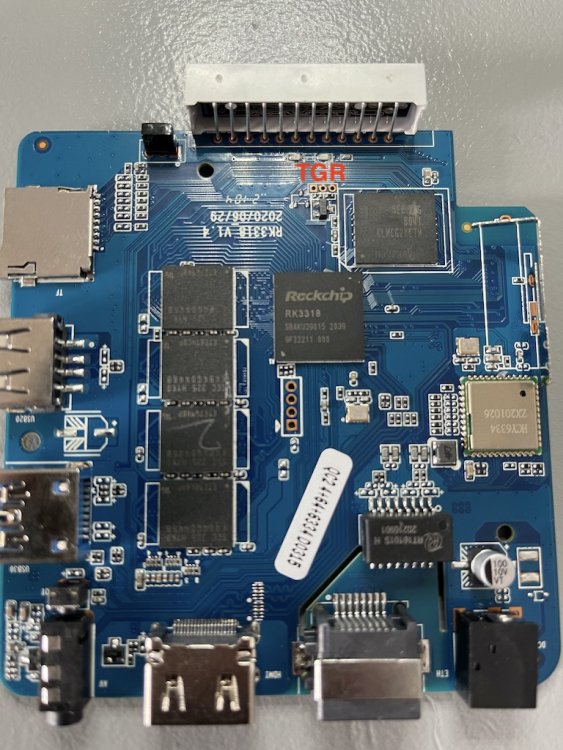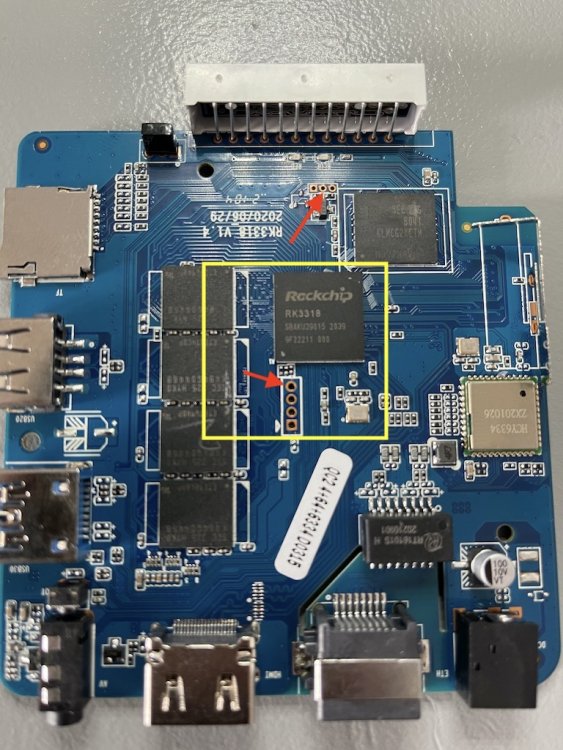Dragao
Members-
Posts
46 -
Joined
-
Last visited
Content Type
Forums
Store
Crowdfunding
Applications
Events
Raffles
Community Map
Everything posted by Dragao
-
I think I really destroyed my box.. I have managed to boot MULTIBOOT but no I get an error that there is no eMMC found...... well .. Wasn't getting anywhere with this box.. Going to buy a new one..
-
ok, So I really done it this time.. I bricked the unbirckable... My rk3318 is not doing anything anymore.. I cannot boot from SD (MULTITOOL) and I cannot do a firmware restore (via usb with the button in audio port) As this device supposed to be unbrickable... is there anything else I can do ?
-
Well, I downloaded a zip with magisk apk and a magisk patched image. Made sure I could run unverified apps enabled developer mode install the apk and flash boot with the magisk image After reboot run and update magisk app and root is enabled. Although I read on the internet that Magisk is not changing the boot I am not sure if this is true as you are replace boot with the given image.....
-
Got me there! *busted*
-
I did not use a different monitor nor cable (as I have no other...) Can I change the config while it's running ? It is currently installed on the internal eMMC (just lazy to prepare an SD :P) As your board seems the same as mine I am annoyed yours is working
-
What can I do to get the HDMI working (for a non desktop version) ? Guess if it works for desktop it will also work for the console.. but I am kinda stuck at the moment. Can I easily recompile the image with the dtb I grabbed from the boot (Android) ? Perhaps that will help?
-
That maybe.. Although I beg to differ
-
Just would like to point out that there is no display at all. Not even for the non graphical part. I am not interested in a GUI so for me if I can get the cli to work work be just fine. but I have same results using a console version of Focal. I have only output on the serial console not through HDMI
-
I have rooted my android with Magisk and I have the dtb file I have also extracted the dtb from the recovery because it is different (in naming) files can be found here: link
-
Yes I have made a backup with the Multitool. You want to whole backup ?
-
I see some minor? differences.. Multitool: [ 1.109368] dwhdmi-rockchip ff3c0000.hdmi: Detected HDMI TX controller v2.11a with HDCP (inno_dw_hdmi_phy2) [ 1.120107] dwhdmi-rockchip ff3c0000.hdmi: registered DesignWare HDMI I2C bus driver [ 1.128859] rockchip-drm display-subsystem: bound ff3c0000.hdmi (ops 0xffffff8008b12088) Yours: [ 4.851954] dwhdmi-rockchip ff3c0000.hdmi: Detected HDMI TX controller v2.11a with HDCP (inno_dw_hdmi_phy2) [ 4.854533] dwhdmi-rockchip ff3c0000.hdmi: registered DesignWare HDMI I2C bus driver [ 4.856289] rockchip-drm display-subsystem: bound ff3c0000.hdmi (ops dw_hdmi_rockchip_ops [rockchipdrm]) Multitool (lines I am unsure about): [ 0.291795] phy phy-ff430000.hdmiphy.0: Looking up phy-supply from device tree [ 0.291821] phy phy-ff430000.hdmiphy.0: Looking up phy-supply property in node /hdmiphy@ff430000 failed [ 1.073401] rockchip-drm display-subsystem: Linked as a consumer to ff3c0000.hdmi [ 1.103000] ERROR: could not get clock /hdmi@ff3c0000:hclk_vio(3) Yours: [ 11.002844] rc rc0: dw_hdmi as /devices/platform/ff3c0000.hdmi/rc/rc0 [ 11.003165] input: dw_hdmi as /devices/platform/ff3c0000.hdmi/rc/rc0/input0
-
here is the link: http://ix.io/3nGI
-
ok so I have now successfully flash the Ubuntu focal desktop to the box.. HDMI is not working. Ethernet is (rest not tested) It did take quite some time before the kernel was started.. but I could complete the setup via console and I can access the box via ssh now. Second boot was a bit quicker. So as I am now in a helping state what can I do to help?
-
well yes, one would think that... Having a really hard time running multitool at the moment.. but will let you know if I have any updates...
-
So I am one step further.. It turns out it was a problem on my mac.. No program (even cli) could handle the 1500000 baud rate.. I switch to a linux machine and I was able to read the console perfectly.. Need to google to export the output to file so I can share.. and I am using the RX from the 3 dots Which are not under the heatsink! the 4 dots under the heatsink gives me nothing. (tested both baudrates) As the one which I am using now is giving me constant updates I feel pretty sure I have the correct one. Now I also need to find out why my Multitool is not booting... (maybe damaged SD card.)
-
Well In my last pic upload you can clearly see which points I have used. The 4 points under the heatsink gives me nothing.. I tried any combination and got no output. Of course it could be that I am working with the wrong baudrate.
-
Yes I made a typo there 115200 was the speed. And with (or without) hdmi connected I have the same results.. I have flashed an SD and I do get a little bit of output (having a baudrate of 115200) With a baudrate of 15000000 I get nearly nothing, a few dots thats all session.txt
-
-
ok, so a small success.. I managed to find the serial port. but... when I boot from the flashed image (ubuntu desktop version from first post) I don't see anything... When I boot from the multitool (SD) I do see logging (have attached it maybe it can help) When booting with Multitool I had set the baudrate to 112500 maybe I need a different baudrate when booting from the flashed image? Multitool_log.txt
-
I spoke to soon.. It seem I can connect to the box via ssh... Need to find the default login thou Ok , so when it boots (I can't see) it will ask for password for root.. So ssh to the box is kinda useless as there is no account configured but it does response to an ssh connection Serial loggin is needed badly
-
so this is my board. Yellow line is where heatsink was placed. Red arrow are GND (they are in contact with the shielding of the USB ports ) So I am giving this a go. Is there anyway of knowing which speed I need to setup? I have read about 112500 but also 1500000 Maybe it is writing somewhere? The board is currently running Android 10
-
You are absolutely right.. That is way I am now first going to connect serial.. Looking for the connection on the board (as there is no indication where it is...
-
it looks like the blue pcb
-
@kruzeryour board look very similar to mine.. Where did you connect the uart ? (maybe picture ?)
-
ok, then I will go on a search on how to connect a serial reader to the box. thanks