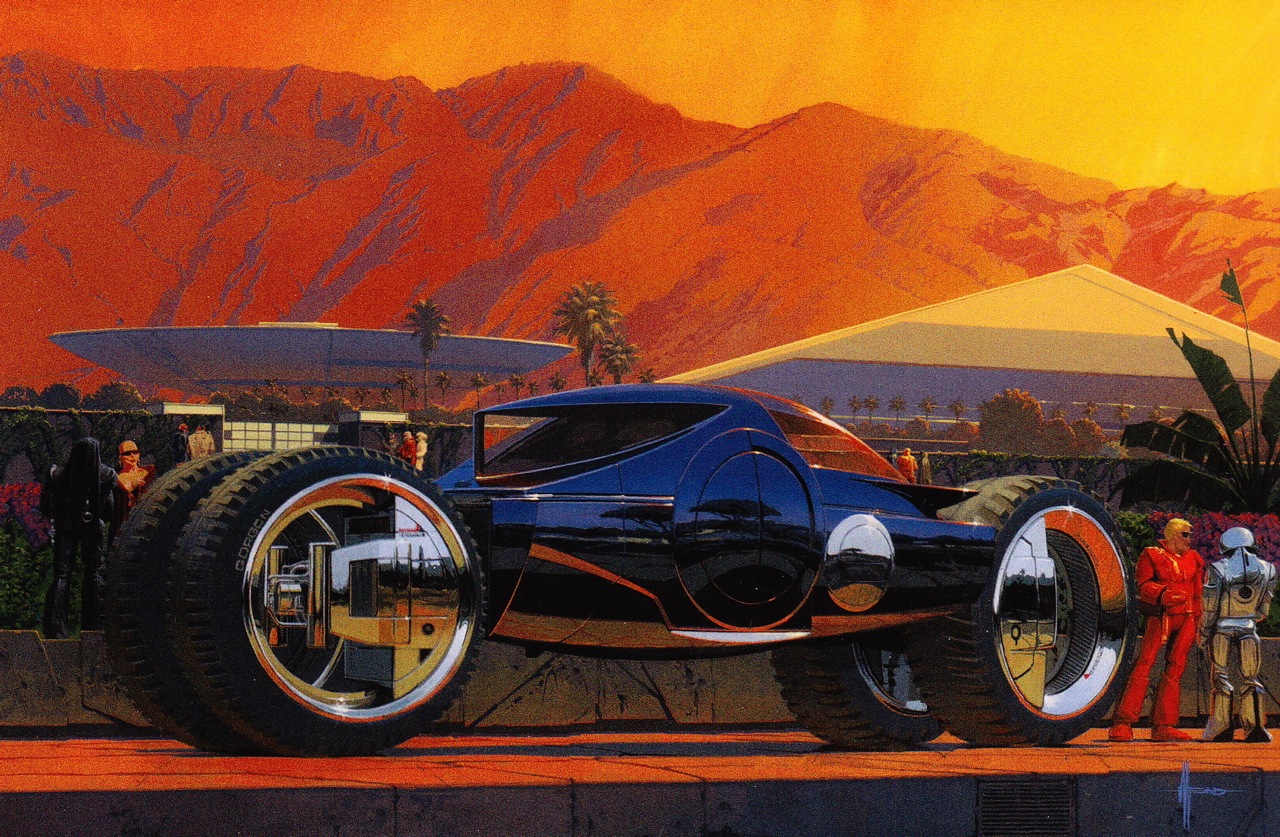
giddy
-
Posts
4 -
Joined
-
Last visited
Content Type
Forums
Store
Crowdfunding
Applications
Events
Raffles
Community Map
Posts posted by giddy
-
-
On 9/1/2021 at 4:08 PM, TDCroPower said:
It worked, I have my eMMC system back!
Here are all the steps in case someone else has the problem and wants to repair his eMMC image...
1. download a previous Helios64 image from here...
https://wiki.kobol.io/download/
2. install the image on a microSD e.g. for Windows and macOS there is Etcher...
https://www.balena.io/etcher/
3a. boot your Helios64 with the microSD and Jumper 10, see here...
https://wiki.kobol.io/helios64/troubleshoot/#how-to-force-boot-from-microsd
3b. Alternative: from the serial console press a key on the keyboard while u-boot start. You will get the u-boot prompt.From this prompt write and press enter. Helios64 will boot from SD... (thx @prahal)
run bootcmd_mmc14. if you are logged in as root user (normal users must put a sudo in front of the commands) execute the following commands...
root@helios64:~# mkdir -p /mnt/system root@helios64:~# mount /dev/mmcblk2p1 /mnt/system root@helios64:~# cd /mnt/system/
5. The contents of the /mnt/system directory should now be filled with the contents of your eMMC....root@helios64:/mnt/system# ll total 80 lrwxrwxrwx 1 root root 7 Aug 30 2020 bin -> usr/bin drwxr-xr-x 3 root root 4096 Sep 1 03:01 boot drwxr-xr-x 2 root root 4096 Oct 15 2020 dev drwxr-xr-x 110 root root 12288 Sep 1 03:01 etc drwxr-xr-x 2 root root 4096 Sep 22 2020 export drwxr-xr-x 5 root root 4096 Jun 10 04:12 home lrwxrwxrwx 1 root root 7 Aug 30 2020 lib -> usr/lib drwx------ 5 root root 4096 Oct 5 2020 lost+found drwxr-xr-x 4 root root 4096 Oct 15 2020 media drwxr-xr-x 2 root root 4096 Feb 9 2021 mnt drwxr-xr-x 4 root root 4096 Dec 2 2020 opt dr-xr-xr-x 2 root root 4096 Oct 15 2020 proc drwx------ 7 root root 4096 Aug 31 23:36 root drwxr-xr-x 2 root root 4096 Oct 15 2020 run lrwxrwxrwx 1 root root 8 Aug 30 2020 sbin -> usr/sbin drwxrwxr-x 2 root root 4096 Oct 5 2020 selinux drwxr-xr-x 6 root root 4096 Jun 10 03:18 srv dr-xr-xr-x 2 root root 4096 Oct 15 2020 sys lrwxrwxrwx 1 root root 42 Sep 1 03:01 thermal_zone0 -> /sys/devices/virtual/thermal/thermal_zone0 drwxrwxrwt 2 root root 4096 Oct 15 2020 tmp drwxr-xr-x 12 root root 4096 Nov 27 2020 usr drwxr-xr-x 14 root root 4096 Oct 6 2020 var
6. now download the 3 old packages...
root@helios64:/mnt/system# wget http://armbian.hosthatch.com/apt/pool/main/l/linux-5.10.43-rockchip64/linux-dtb-current-rockchip64_21.05.4_arm64.deb root@helios64:/mnt/system# wget http://armbian.hosthatch.com/apt/pool/main/l/linux-5.10.43-rockchip64/linux-headers-current-rockchip64_21.05.4_arm64.deb root@helios64:/mnt/system# wget http://armbian.hosthatch.com/apt/pool/main/l/linux-5.10.43-rockchip64/linux-image-current-rockchip64_21.05.4_arm64.deb
7. now changes the root directory...
root@helios64:/mnt/system# chroot /mnt/system root@helios64:/# pwd / root@helios64:/# ll total 50996 lrwxrwxrwx 1 root root 7 Aug 30 2020 bin -> usr/bin drwxr-xr-x 3 root root 4096 Sep 1 14:56 boot drwxr-xr-x 2 root root 4096 Sep 1 16:15 dev drwxr-xr-x 110 root root 12288 Sep 1 03:01 etc drwxr-xr-x 2 root root 4096 Sep 22 2020 export drwxr-xr-x 5 root root 4096 Jun 10 04:12 home lrwxrwxrwx 1 root root 7 Aug 30 2020 lib -> usr/lib -rw-r--r-- 1 root root 314304 Jul 8 19:32 linux-dtb-current-rockchip64_21.05.4_arm64.deb -rw-r--r-- 1 root root 11527696 Jul 8 19:32 linux-headers-current-rockchip64_21.05.4_arm64.deb -rw-r--r-- 1 root root 40290884 Jul 8 19:33 linux-image-current-rockchip64_21.05.4_arm64.deb drwx------ 5 root root 4096 Oct 5 2020 lost+found drwxr-xr-x 4 root root 4096 Oct 15 2020 media drwxr-xr-x 2 root root 4096 Feb 9 2021 mnt drwxr-xr-x 4 root root 4096 Dec 2 2020 opt dr-xr-xr-x 2 root root 4096 Oct 15 2020 proc drwx------ 7 root root 4096 Aug 31 23:36 root drwxr-xr-x 2 root root 4096 Oct 15 2020 run lrwxrwxrwx 1 root root 8 Aug 30 2020 sbin -> usr/sbin drwxrwxr-x 2 root root 4096 Oct 5 2020 selinux drwxr-xr-x 6 root root 4096 Jun 10 03:18 srv dr-xr-xr-x 2 root root 4096 Oct 15 2020 sys lrwxrwxrwx 1 root root 42 Sep 1 03:01 thermal_zone0 -> /sys/devices/virtual/thermal/thermal_zone0 drwxrwxrwt 2 root root 4096 Oct 15 2020 tmp drwxr-xr-x 12 root root 4096 Nov 27 2020 usr drwxr-xr-x 14 root root 4096 Oct 6 2020 var
8. now installs the downloaded packages...
root@helios64:/# dpkg -i *.deb dpkg: warning: downgrading linux-dtb-current-rockchip64 from 21.08.1 to 21.05.4 (Reading database ... 62558 files and directories currently installed.) Preparing to unpack linux-dtb-current-rockchip64_21.05.4_arm64.deb ... Unpacking linux-dtb-current-rockchip64 (21.05.4) over (21.08.1) ... Selecting previously unselected package linux-headers-current-rockchip64. Preparing to unpack linux-headers-current-rockchip64_21.05.4_arm64.deb ... Unpacking linux-headers-current-rockchip64 (21.05.4) ... dpkg: warning: downgrading linux-image-current-rockchip64 from 21.08.1 to 21.05.4 Preparing to unpack linux-image-current-rockchip64_21.05.4_arm64.deb ... update-initramfs: Deleting /boot/initrd.img-5.10.60-rockchip64 Removing obsolete file uInitrd-5.10.60-rockchip64 stat: cannot stat '/proc/1/root/.': No such file or directory Unpacking linux-image-current-rockchip64 (21.05.4) over (21.08.1) ... Setting up linux-dtb-current-rockchip64 (21.05.4) ... Setting up linux-headers-current-rockchip64 (21.05.4) ... Compiling headers - please wait ... grep: /proc/cpuinfo: No such file or directory grep: /proc/cpuinfo: No such file or directory Setting up linux-image-current-rockchip64 (21.05.4) ... update-initramfs: Generating /boot/initrd.img-5.10.43-rockchip64 W: Couldn't identify type of root file system for fsck hook update-initramfs: Converting to u-boot format
9. reset the root change with exit and restart your helios64 with reboot...
root@helios64:/# exit exit root@helios64:/mnt/system# reboot
10. after a reboot you should now boot from the eMMC again...
root@192.168.180.5's password: _ _ _ _ __ _ _ | | | | ___| (_) ___ ___ / /_ | || | | |_| |/ _ \ | |/ _ \/ __| '_ \| || |_ | _ | __/ | | (_) \__ \ (_) |__ _| |_| |_|\___|_|_|\___/|___/\___/ |_| Welcome to Armbian 21.08.1 Buster with Linux 5.10.43-rockchip64 No end-user support: built from trunk System load: 74% Up time: 3 min Memory usage: 34% of 3.77G IP: 172.18.0.1 172.19.0.1 172.20.0.1 172.17.0.1 192.168.180.5 CPU temp: 66°C Usage of /: 87% of 15G [ 0 security updates available, 3 updates total: apt upgrade ] Last check: 2021-09-01 16:38 [ General system configuration (beta): armbian-config ] Last login: Wed Sep 1 16:26:23 2021 root@helios64:~# root@helios64:~# uname -a Linux helios64 5.10.43-rockchip64 #21.05.4 SMP PREEMPT Wed Jun 16 08:02:12 UTC 2021 aarch64 GNU/Linux root@helios64:~#
11. if the eMMC was used you can see with mount...
root@helios64:~# mount | grep /dev/mmc /dev/mmcblk2p1 on / type ext4 (rw,noatime,nodiratime,errors=remount-ro,commit=600) /dev/mmcblk2p1 on /var/folder2ram/var/log type ext4 (rw,noatime,nodiratime,errors=remount-ro,commit=600) /dev/mmcblk2p1 on /var/folder2ram/var/tmp type ext4 (rw,noatime,nodiratime,errors=remount-ro,commit=600) /dev/mmcblk2p1 on /var/folder2ram/var/lib/openmediavault/rrd type ext4 (rw,noatime,nodiratime,errors=remount-ro,commit=600) /dev/mmcblk2p1 on /var/folder2ram/var/spool type ext4 (rw,noatime,nodiratime,errors=remount-ro,commit=600) /dev/mmcblk2p1 on /var/folder2ram/var/lib/rrdcached type ext4 (rw,noatime,nodiratime,errors=remount-ro,commit=600) /dev/mmcblk2p1 on /var/folder2ram/var/lib/monit type ext4 (rw,noatime,nodiratime,errors=remount-ro,commit=600) /dev/mmcblk2p1 on /var/folder2ram/var/cache/samba type ext4 (rw,noatime,nodiratime,errors=remount-ro,commit=600)
Nice thank you for instructions.
I had to run `mmc rescan` in uboot before I could run `run bootcmd_mmc1`
I kept getting error "could not set mode"
after `mmc rescan` `run bootcmd_mmc1` starts booting from sd card immediately.
-
thank you @aprayoga that was helpful.
TL:DR
my problem was, docker was starting BEFORE my mergefs volumes mounted, in one of my containers I am mounting a docker volume. because docker does not see the volume on disk, it "helpfully" creates that volume on disk. now my mergefs cannot mount because there are files created by docker in that location.
Assumptions:- you have a computer connected via USB-SERIAL and you can see the Helios console.
- inline code/commands important variables are wrapped with `` - I am used to markdown.
- I assume you know that `vim` and `nano` are text editors and you know how to exit `vim`.
How I found out and investigated:
1. I followed the above advice to boot from sd-card (balena etcher + latest stable armbian buster).
2. I fsck emmc = no issues.
3. I mounted the emmc, chrooted in, changed root password. Now I can login past the `Give root password for maintenance (or press Control-D to continue):`4. I cannot start services, system is dead, `journalctl` does not have any useful info. `/var/log/messages` looks boring.
5. I found some instructions to edit `/boot/armbianEnv.txt` (while still chrooted to emmc install) I bumped up the verbosity to `9` (make sure you only edit verbosity and do not change other things in your armbianEnv.txt).
`vim /boot/armbianEnv.txt`
verbosity=9 bootlogo=false overlay_prefix=rockchip rootdev=UUID=b31229b9-40ab-441c-95be-66666 rootfstype=ext4 console=serial usbstoragequirks=0x2537:0x1066:u,0x2537:0x1068:u
6. I reboot, and I notice this in the boot logs (I am able to see boot logs because I am still connected via USBC SERIAL cable):
[FAILED] Failed to mount /srv/f95ca…b-439d-450e-b700-4444. See 'systemctl status "srv-f95ca73b\\x2…0\\x2d4444.mount"' for details.
After this the system "hangs" with the message we saw before:
Starting kernel ... Give root password for maintenance (or press Control-D to continue):
7. Because I changed the password, I am able to get in to recovery mode on the emmc install.
I do a `cat /etc/fstab` and notice that `f95ca…b-439d-450e-b700-4444` is my mergefs volume.
I do an `ls -alsht /srv/f95ca…b-439d-450e-b700-4444` and I see some directories there, both of these cannot be true, it's either mounted and files or NOT mounted and NO directories.
These directories match up with the docker volume mounts I specified for one of my containers.8. I do a `systemctl docker stop` `systemctl docker disable` so docker does not do a mess again (for now). I do a `du -hs /srv/f95ca…b-439d-450e-b700-4444` to make sure it is only empty directories created by docker, not my actual data. The output shows only empty dirs, (I am expecting gigabytes). Only AFTER I verified there is no data to lose, I do a `rm -rf /srv/f95ca…b-439d-450e-b700-4444`.
9. Now I need to make mergefs mount the volume BEFORE docker starts. I run `systemctl list-units --type=mount` this shows me ALL THE MOUNTS, for simplicity I am only including the drives we care about.
srv-dev\x2ddisk\x2dby\x2dlabel\x2dsda.mount loaded active mounted /srv/dev-disk-by-label-sda srv-dev\x2ddisk\x2dby\x2dlabel\x2dsdb.mount loaded active mounted /srv/dev-disk-by-label-sdb srv-dev\x2ddisk\x2dby\x2dlabel\x2dsdc.mount loaded active mounted /srv/dev-disk-by-label-sdc srv-dev\x2ddisk\x2dby\x2dlabel\x2dsdd.mount loaded active mounted /srv/dev-disk-by-label-sdd srv-f95ca73b\x2d439d\x2d450e\x2db700\x2d4444.mount loaded active mounted /srv/f95ca73b-439d-450e-b700-4444
these are the disks and volumes matching up with the failed mount in the boot logs.10. Now I edit the systemd docker override with `systemctl edit docker` and add this block:
[Unit] After=srv-dev\x2ddisk\x2dby\x2dlabel\x2dsda.mount srv-dev\x2ddisk\x2dby\x2dlabel\x2dsdb.mount srv-dev\x2ddisk\x2dby\x2dlabel\x2dsdc.mount srv-dev\x2ddisk\x2dby\x2dlabel\x2dsdd.mount srv-f95ca73b\x2d439d\x2d450e\x2db700\x2d4444.mount
I save, I exit nano.
I want to check if systemctl sees my changes... I run this: `systemctl cat docker`
the output shows the override (look at the last three lines, one of them includes my override to wait until mounts are done):# /lib/systemd/system/docker.service [Unit] Description=Docker Application Container Engine Documentation=https://docs.docker.com BindsTo=containerd.service After=network-online.target firewalld.service containerd.service Wants=network-online.target Requires=docker.socket [Service] Type=notify # the default is not to use systemd for cgroups because the delegate issues still # exists and systemd currently does not support the cgroup feature set required # for containers run by docker ExecStart=/usr/bin/dockerd -H fd:// --containerd=/run/containerd/containerd.sock ExecReload=/bin/kill -s HUP $MAINPID TimeoutSec=0 RestartSec=2 Restart=always # Note that StartLimit* options were moved from "Service" to "Unit" in systemd 229. # Both the old, and new location are accepted by systemd 229 and up, so using the old location # to make them work for either version of systemd. StartLimitBurst=3 # Note that StartLimitInterval was renamed to StartLimitIntervalSec in systemd 230. # Both the old, and new name are accepted by systemd 230 and up, so using the old name to make # this option work for either version of systemd. StartLimitInterval=60s # Having non-zero Limit*s causes performance problems due to accounting overhead # in the kernel. We recommend using cgroups to do container-local accounting. LimitNOFILE=infinity LimitNPROC=infinity LimitCORE=infinity # Comment TasksMax if your systemd version does not support it. # Only systemd 226 and above support this option. TasksMax=infinity # set delegate yes so that systemd does not reset the cgroups of docker containers Delegate=yes # kill only the docker process, not all processes in the cgroup KillMode=process [Install] WantedBy=multi-user.target # /etc/systemd/system/docker.service.d/mount-disks-before-docker.conf [Unit] After=srv-dev\x2ddisk\x2dby\x2dlabel\x2dsda.mount srv-dev\x2ddisk\x2dby\x2dlabel\x2dsdb.mount srv-dev\x2ddisk\x2dby\x2dlabel\x2dsdc.mount srv-dev\x2ddisk\x2dby\x2dlabel\x2dsdd.mount srv-f95ca73b\x2d439d\x2d450e\x2db700\x2d4444.mount
11. I start docker, I enable the service `systemctl start docker` `systemctl enable docker`. I reboot, and it is all working. My filesystems mount properly BEFORE docker starts, ensuring docker does not create docker volumes because my filesystem is not ready.
-
I have a Helios Kobol64, I kept it off for a few hours.
Now powering on, it stays stuck in "maintenance".
No services start up.Before this, I followed the guide on https://wiki.kobol.io/helios64/install/emmc/ and installed the Armbian_20.08.13_Helios64_buster_current_5.8.16.img
everything worked fine, and I have OMV on it, rebooted it several times.. no issues.
Today, I started it, and nothing..
I managed to connect to it via serial (usbc - COMPORT SERIAL)
below is the output:
```SpoilerSF: Detected w25q128 with page size 256 Bytes, erase size 4 KiB, total 16 MiB
MMC: mmc@fe320000: 1, sdhci@fe330000: 0
Loading Environment from MMC... *** Warning - bad CRC, using default environmentIn: serial
Out: serial
Err: serial
Model: Helios64
Revision: 1.2 - 4GB non ECC
Net: eth0: ethernet@fe300000
scanning bus for devices...
Hit any key to stop autoboot: 0
Card did not respond to voltage select!
switch to partitions #0, OK
mmc0(part 0) is current device
Scanning mmc 0:1...
Found U-Boot script /boot/boot.scr
3185 bytes read in 18 ms (171.9 KiB/s)
## Executing script at 00500000
Boot script loaded from mmc 0
166 bytes read in 15 ms (10.7 KiB/s)
16002825 bytes read in 1539 ms (9.9 MiB/s)
27331072 bytes read in 2610 ms (10 MiB/s)
79946 bytes read in 44 ms (1.7 MiB/s)
2698 bytes read in 39 ms (67.4 KiB/s)
Applying kernel provided DT fixup script (rockchip-fixup.scr)
## Executing script at 09000000
## Loading init Ramdisk from Legacy Image at 06000000 ...
Image Name: uInitrd
Image Type: AArch64 Linux RAMDisk Image (gzip compressed)
Data Size: 16002761 Bytes = 15.3 MiB
Load Address: 00000000
Entry Point: 00000000
Verifying Checksum ... OK
## Flattened Device Tree blob at 01f00000
Booting using the fdt blob at 0x1f00000
Loading Ramdisk to f4fa3000, end f5ee5ec9 ... OK
Loading Device Tree to 00000000f4f27000, end 00000000f4fa2fff ... OKStarting kernel ...
Give root password for maintenance
(or press Control-D to continue):
```I am not able to login with any of the passwords (my own or defaults).
I type `1234` return, it says incorrect login, I assume it only asking for root password not the username.
I appreciate if anyone could help me please.Regards,

wrong armbian firmware checksum during upgrade
in Software, Applications, Userspace
Posted · Edited by giddy
👋
Long time no see @Igor
I am running :
- rock5b
- Armbian_24.11.3_Rock-5b_bookworm_current_6.12.9_cinnamon-backported-mesa_desktop.img.xz0
- Linux rock-02 6.12.9-current-rockchip64 #1 SMP PREEMPT Thu Jan 9 12:33:55 UTC 2025 aarch64 GNU/Linux
I can confirm that these do not resolve the issue:
armbian-upgrade sudo apt-get -o Acquire::ForceIPv4=true -o Acquire::CompressionTypes::Order::=gz -o Acquire::http::No-Cache=true -o Acquire::BrokenProxy=true -o Acquire::http::Pipeline-Depth=0 update sudo apt-get dist-upgrade -yq sudo dpkg-reconfigure ca-certificates sudo apt-get dist-upgrade -yq sudo update-ca-certificates sudo apt-get clean sudo apt-get dist-upgrade -yqapt failure
Get:7 http://mirror.vinehost.net/armbian/apt bookworm/main arm64 linux-dtb-current-rockchip64 arm64 25.2.1 [749 kB] Fetched 160 MB in 9s (17.5 MB/s) E: Failed to fetch http://apt.armbian.com/pool/main/a/armbian-firmware/armbian-firmware_25.2.1_all__1-SAe75d-B6c7f-R448a.deb File has unexpected size (91589632 != 91589640). Mirror sync in progress? [IP: 81.179.123.56 80] E: Failed to fetch http://apt.armbian.com/pool/main/a/armbian-plymouth-theme/armbian-plymouth-theme_25.2.1_all__1-Bfe25-R448a.deb File has unexpected size (108120 != 108124). Mirror sync in progress? [IP: 62.133.35.14 80] E: Failed to fetch http://apt.armbian.com/pool/main/a/armbian-zsh/armbian-zsh_25.2.1_all__1-SAbfee-B6e0d-R448a.deb File has unexpected size (10829720 != 10829716). Mirror sync in progress? [IP: 81.179.123.56 80] E: Unable to fetch some archives, maybe run apt-get update or try with --fix-missing?one of the failing packages sha sum, in case we print sums on the armbian CI to try and see if CI pushed wrong package.
egidijus@rock-02:~$ sha256sum armbian-firmware_25.2.1_all__1-SAe75d-B6c7f-R448a.deb 147e31e3e835f16914ef937b9b85f55e99706187dbacc2af8d74e0305a87fc1d armbian-firmware_25.2.1_all__1-SAe75d-B6c7f-R448a.deb