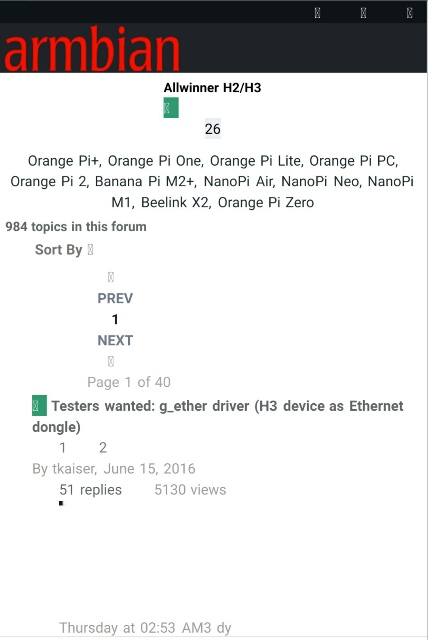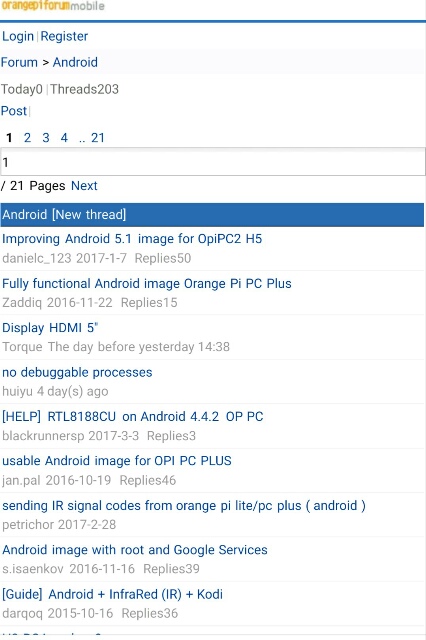borombo
Members-
Posts
27 -
Joined
-
Last visited
Content Type
Forums
Store
Crowdfunding
Applications
Events
Raffles
Community Map
Everything posted by borombo
-
log2ram writes files from ramdisk to sdcard every hour (if they are updated) by cron task. Also at startup log2ram loads all content from /var/log.hdd to ramdisk. 1. For improving situation with full ramdisk you can organize log rotation rules in /etc/logrotate.d to optimize logs by size. Log rotation is time dependent - daily, weekly. But, using log2ram, the best choice is to make it size-dependent. edit /etc/logrotate.d/rsyslog: /var/log/syslog { # rotate only once rotate 1 # rotate only if syslog > 10 Mb size 10M missingok notifempty delaycompress compress postrotate invoke-rc.d rsyslog rotate > /dev/null endscript } /var/log/kern.log { # do not rotate, just purge file rotate 0 # if size more than 1 Mb size 1M missingok notifempty compress delaycompress sharedscripts postrotate invoke-rc.d rsyslog rotate > /dev/null endscript } 2. If your system spams a lot of messages, you can make log rotation more aggressive: move /etc/cron.daily/logrotate to /etc/cron.hourly/logrotate 3. If you don't need detailed archived logging. You can protect your sdcard from hourly writes by telling log2ram to not write syslog and kern.log to disk. As a bonus at boot your ramdisk will not be filling with previous session's logs. a) activate rsync mode in /etc/default/log2ram (or in /etc/log2ram.conf): USE_RSYNC=true b) find your log2ram (delete duplicates, if there is) and edit whereis log2ram replace two lines rsync -aXWv --delete --links $RAM_LOG/ $HDD_LOG/ 2>&1 | $LOG_OUTPUT and rsync -aXWv --delete --links $HDD_LOG/ $RAM_LOG/ 2>&1 | $LOG_OUTPUT with rsync -aXWv --delete --delete-excluded --exclude-from '/etc/log2ram-exclude' --links $RAM_LOG $HDD_LOG 2>&1 | $LOG_OUTPUT and rsync -aXWv --delete --delete-excluded --exclude-from '/etc/log2ram-exclude' --links $HDD_LOG $RAM_LOG 2>&1 | $LOG_OUTPUT c) create new file /etc/log2ram-exclude and add lines: /log2ram.log /syslog* /kern.log*
-
or just flash new armbian with mainline kernel
-
Was the same problem on 3.xx kernel. after upgrade to 4.9.4 - wifi runs a little bit faster and smoother. except one thing - now it freezes for 5 seconds exactly every minute.
-
oprangepi pc only has cvbs and hdmi interfaces.
-
Try Opera Mini on any hi-end device and you will understand how it looks here) for example forum with and without mobile theme: (but nevermind, this applies ony opera mini)
-
can you please return previous theme for mobile phones? It was really fast and comfortable on mobile devices. Sad, but new forum have't any mobile theme.
-

Help wanted changing resolution of DS18B20 on Orange Pi
borombo replied to eddievxx's topic in Allwinner sunxi
try: su -c "echo 12 > /sys/bus/w1/devices/28-0316a154bfff/w1_slave" -
Thank you! So this is step by step guide: We need compile special dtc, compile code above into dtbo and load dtbo overlay. "Enable 1wire on Mainline kernel". 1. mkdir 1wire; cd 1wire 2. nano 1w.dts, paste and save: // Definitions for w1-gpio module (without external pullup) /dts-v1/; /plugin/; / { compatible = "allwinner,sun8i-h3"; fragment@0 { target-path = "/"; __overlay__ { onewire@0 { compatible = "w1-gpio"; pinctrl-names = "default"; pinctrl-0 = <&w1_pins>; gpios = <&pio 0 6 0>; // PWM1/PA06 pin on Orange Pi Zero (0 this is A port, 6 this is 06 pin. for PD14 use <&pio 3 14 0>) status = "okay"; }; }; }; fragment@1 { target = <&pio>; __overlay__ { w1_pins: w1_pins { allwinner,pins = "PA06"; allwinner,function = "gpio_in"; // in (initially) allwinner,pull = <0>; // off }; }; }; }; 3. git clone -b dt-overlays8 https://github.com/pantoniou/dtc 4. cd dtc 5. sudo apt-get install flex bison 6. make 7. ./dtc -@ -O dtb -I dts -o 1w.dtbo 1w.dts (Several warnings will pop up. it is ok.) 8. sudo mkdir /sys/kernel/config/device-tree/overlays/1wire 9. cat 1w.dtbo > /sys/kernel/config/device-tree/overlays/1wire/dtbo you can read now /sys/kernel/config/device-tree/overlays/1wire/status and look for new devices in /sys/bus/w1/devices/ 4.7k resistor should be between VCC and 1wire wires
-
Hi! I falling in similar problem - searching step by step guide with no success. Only thing that I found is http://linux-sunxi.org/1-Wire but I can not find &pio label in decompiled dtb (to dts) for opi zero. My kernel version is 4.9. Please can you describe procedure of editing dtb, where is this damn &pio label? I was trying compile code above, but native dtc gives "Syntax error". Where can find information about compiling and using above code? Please help!
-
Simple library for 128x64. Works fine with SH1106 1.3" OLED and OrangePi Zero (4.9 kernel). You just need to activate I2C interface by replacing "disabled" with "okay" in device tree file (or in the fex). Connect display and test with "sudo i2cdetect -y 0" (or 1). If your display has 3d address instead 3c, change OLED_I2C_ADDR parameter it in the oled.h. Enter "make" to compile and run demo with "sudo ./oled_demo /dev/i2c-0". This library was written by Sonal Pinto for Arduino and ported to Linux by Vladimir Komendantskiy. I just wrote functions for text drawing and add three little fonts. This library only can draw text at X Y with specified font and draw custom pixel, but it is easy to write line, circle, rectangle drawing functions. ssd1306-i2c-opiz.zip
-
this is KB/s, Wi-Fi as client. Signal level -69 dbm
-
4.9.4 kernel. upto 450 kb/s file transfer speed.
-
or you can connect micro usb-wifi dongle.
-
Your Network manager may be incompatible with AP's setup. I have similar issue with latest Network manager on my desktop (Archlinux) (send auth to, authentication timed out) but at the same time Android phone connects without problems. Play with encryption settings on the AP side or test it on different routers.
-
With 4.9.4 Linux it is much better. Thank you!
-
Same WIFI issue here with OrangePI Zero and Jessie 5.24. long responce, delays in ssh session... 64 bytes from 192.168.1.111: icmp_seq=65 ttl=128 time=71.5 ms 64 bytes from 192.168.1.111: icmp_seq=66 ttl=128 time=113 ms 64 bytes from 192.168.1.111: icmp_seq=67 ttl=128 time=53.6 ms 64 bytes from 192.168.1.111: icmp_seq=68 ttl=128 time=104 ms 64 bytes from 192.168.1.111: icmp_seq=69 ttl=128 time=103 ms 64 bytes from 192.168.1.111: icmp_seq=70 ttl=128 time=73.2 ms 64 bytes from 192.168.1.111: icmp_seq=71 ttl=128 time=39.5 ms 64 bytes from 192.168.1.111: icmp_seq=72 ttl=128 time=9.71 ms 64 bytes from 192.168.1.111: icmp_seq=73 ttl=128 time=20.5 ms 200 Kb/s copy speed through Samba (Signal level=-69 dBm) help.
-
can you please give more detailes. how it works and the pcb scheme
-
how about software pwm? found this code in another site: #include <wiringPi.h> int main () { wiringPiSetup(); int t_on, t_off; int d, i; d= 100 ; t_on= 50 *d; t_off= 50 *( 100 -d); for (i= 10 ; i!= 0 ; i++) { digitalWrite( 1 , LOW); delayMicroseconds(t_on); digitalWrite( 1 , HIGH); delayMicroseconds(t_off); } return ( 0 ); }
-
I have lbp1120 too. and I did not succeed to print not in x64 nor arm.
-
Hi. Which kernel do you use with Archlinux? Can you describe how to get OpenGL and hw accel to work in Arch, please.
-
this is because no software mixer configured by default in Armbian. you can configure software mixer by editing /etc/asound.conf like described in article http://www.alsa-project.org/main/index.php/Asoundrc#Software_mixing. Or easiest way is to install pulseaudio and pavucontrol which are configured by default.
-

How to control audio volume by command on Orange Pi One Armbian?
borombo replied to Mori's topic in Allwinner sunxi
yeah, sorry, not sure alsa can control hdmi sound, but there are also pulseaudio. -
try mplayer ./3951.mp3 -ao alsa or mplayer ./3951.mp3 -ao sdl
-

How to control audio volume by command on Orange Pi One Armbian?
borombo replied to Mori's topic in Allwinner sunxi
amixer set 'Lineout volume control' 1- amixer set 'Lineout volume control' 1+