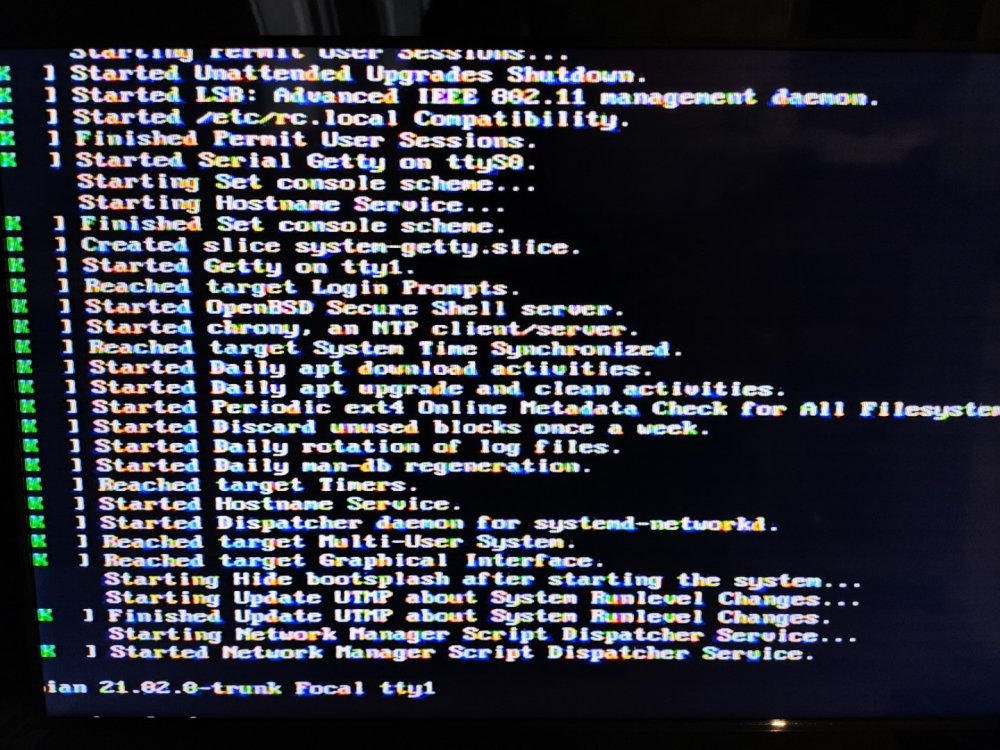guybrushthreepwood
Members-
Posts
23 -
Joined
-
Last visited
-
@JMCC Thanks for your great effort! It has taken me a while to come back because my image was Ubuntu based and, at least by what I know, installing Debian packages on Ubuntu isn't a good practice. I've therefore built a new image based on Ubuntu Buster (I don't know why Bullseye isn't an option: maybe it's still the testing branch and there is another way I'm not aware of to build it), still with tv-out enabled, just applying the same changes discussed before. I've then added the repositories for Debian Bullseye and this way I've been able to install all the needed dependencies for the two 'base' packages kodi-mainline and kodi-mainline-bin. Here come the issues, probably if not certainly due to my dirty approach of creating an 'hybrid' Buster/Bullseye system. As a remote I use my smartphone with Yatse: I can configure and connect it to my OPi PC just fine but then it works erratically: sometimes I can control it, sometimes not in spite of the fact the connection is always reported as being fine. With Kore, no issues at all. Another issue is tvheadend server. If I try to just install the kodi-pvr-hts package by apt-get it replaces JMCC's Kodi with the Matrix version from the repositories so I've tried to build it by myself but I've failed because of issues related to ffmpeg as anticipated both by JMCC and jernej. I could easily add support for my xBox One Tuner but without tvheadend it's just pointless. The worst problem so far is that, in spite of the fact that Kodi reports a successful connection to the Internet, I can't manage to install anything from the repositories, not the Official one nor the Kodi Nerds one I've tried to add. No connection to either of them. We're completely going off topic here though, I know and I apologize.
-
@JMCC@jernej Thanks to the both of you! Already done! I'm a bit familiar with that stuff, the problem is what comes before having something to compile... Have a nice day. Mainly on what does need to be patched but, as you both confirm to me, the answers are inside the sources. A nice day to you too.
-
I can confirm that allwinner_tvout_manipulator works like a charm. I've downloaded the latest version, built it and solved the overlay issue. Thanks to yam1 for pointing it out! This should be the thread on the forum where it was mentioned with a detailed usage explanation too. Unfortunately, I can also confirm that the resolution can't be changed by just editing disp_mode in /boot/armbianEnv.txt because, no matter what value I input there, I get no changes at all nor the .fex approach which was valid for the older kernels applies (but I knew that since the opening post of this thread). I need to go deeper on that. @jernej Yes, you're completely right and this was the reason why I've written I was just playing. Bearing in mind what you've already told me in the previous posts, this is the fartest thing from an enjoyable Kodi experience and unfortunately I know that. Still a lot to do... 'Just' a question... You've talked about the heavy need for patching, both on kernel side and on the sources for Kodi and ffmpeg and this has already been done for LibreELEC: does this mean that digging on the forum there I could scour some hints? I'm not asking for the links to the threads, just if it is actually the right place to search. If, instead, the answers are inside the sources for LibreELEC, then it is definitively beyond my knowledge unfortunately.
-
@yam1 Thanks for the modified version of the patch along with all the other advices. I knew the resistor thing (JMCC had already told me that in this thread) but what made me think was the fact that, maybe I hadn't noticed it being under X11 instead of CLI, it seemed to me the issue wasn't present while I was under Armbian 5.90 Xenial. I repeat, probably I haven't just noticed it. In the meantime, just to 'play' a bit, here is what I've done (everything made as root user): apt-get update && apt-get install kodi xorg xterm then, following this very well done guide, I've issued: xinit kodi $* -- :1 and I've seen the Kodi interface again on my OPi PC! Just a quick and dirty approach, I know. There is much more work to do... Thanks to the all of you!
-
I need to admit I hadn't bet a penny on this but I can confirm that just making that modification to jernej's patch was enough to get a working tv out on my OPi PC, currently on Armbian_21.02.0-trunk_focal_current with kernel 5.10.13-sunxi. The video is washed out (while it was perfect before with the ancient Armbian 5.90 Xenial, I don't know why) and the resolution is wrong so there is still plenty of work to do and even much more to come to get Kodi working in a satisfactory way (probably I wouldn't ever be able to achieve that goal) but by now at least a little result gained! EDIT: I attach a picture of the image. The quality is really bad while it was fine before as already said. Maybe it has something to do with the lines I've removed from the patch, I don't know. I've also tried to modify the resolution editing /boot/armbianEnv.txt setting disp_mode=576x480p60 but it seems the change isn't even taken into account.
-
Hello again. I've made some very little progress... I've tried to undestand at my best the advices given by yam1 here. What I've done is removing these lines from jernej's patch: static const struct regmap_config sun8i_mixer_regmap_config = { @@ -560,6 +585,15 @@ static const struct sun8i_mixer_cfg sun8i_h3_mixer0_cfg = { .vi_num = 1, }; +static const struct sun8i_mixer_cfg sun8i_h3_mixer1_cfg = { + .ccsc = 1, + .mod_rate = 432000000, + .scaler_mask = 0x3, + .scanline_yuv = 2048, + .ui_num = 1, + .vi_num = 1, +}; + which is downloadable here. What I believe to be the original patch yam1 is talking about should be this one but honestly speaking I haven't understood what to do with it so I've tried to build again with just the aforementioned modification. To my surprise, this time the build has gone fine and I've got an image (without desktop as adviced by jernej given that my purpose is using Kodi). I've had some issues transferring the image from my vagrant VM to the host but finally I've solved it thanks to the guide I've found here (something more learnt!). I haven't still had the chance to test that image so I can't say anything more than this but I'm quite doubtful it would work. At least, this way the patch has been taken up fine without causing an unsuccessful build like before, a small achievement!
-
I'd really like to, a lot! Unfortunately, I fear there aren't guides to be found online on this, just books which need to be studied from the beginning to the end and they're still not enough. What really matters is a lot of experience, the one you both have. You both aren't hijacking anything. Seeing people who know what they're talking about sharing their thoughts to find solutions is a pleasure. Gaining just one thousandth of your knowledge would make me pride. What I think is that you and all the developers are doing a great work which deserves to be praised.
-
I apologize. Yes, jernej hasn't actually said what I've instead said but just that there is a lot of work (optimizations) to do. I've said it my way which is the wrong way because linked with my very very limited knowledge, not Armbian fault nor its developers. You're absolutely right and I can only apologize.
-
That would be great! Thank you! In spite of the fact that by what you've explained I've understood that it is almost impossible to have a satisfactory Kodi experience on Armbian, I still can't accept the defeat... While waiting for let's say LibreELEC 'tv-out capable', I would keep scrambling my mind on the reason why I can't succeed building Armbian. Have a nice day!
-
Thanks for your teaching as always! I've checked under output/debug and I've found what I thought to be a descriptive name: patching.log. I've started from there but unfortunately it just gives confirmation that the patch has been applied successfully. I've checked also output.log which doesn't make me gain any better insight. The relevant file is the .tgz with the timestamp in its name. I've extracted it and found a file called compilation.log. The answers (if I can find them), are almost certainly there... I'll search for them at my best (not that much unfortunately!) bearing in mind the modifications inside jernej's patch and yam1 advices and I'll get back should I succeed in finding anything relevant. EDIT: nothing relevant in the logs (at least not to me). I've also tried to follow yam1's hints but I couldn't get anywhere. I'm starting to think that, considering that Kodi wouldn't work well anyway, it isn't worth the effort. I give up: I would keep my OPi PC in a drawer for an unlikely to happen future project, no use for it under the current conditions. I'd like to thank all of you for your help and advices. I've learnt a lot!
-
What a mess! I really fear all of this is beyond my knowledge but I don't give up... I was using LibreELEC before (your work too) with great satisfaction but, at least by what I've understood from my extensive research, tv out is impossible to get working there and my HDMI is gone because of the design flaw with the OPi PC. I would try to apply yam1 advices (though I don't still get the whole of them because of my aforementioned limits) at least to get a succesful build with working av out (though it seems I wouldn't ever get Kodi working again). Maybe I could also succeed in compiling Kodi and FFMpeg but I really don't know what patches to pick so I don't even dare to start on that. Isn't OPi zero H2 based? Maybe I recall it wrong...
-
@JMCC Yes, exactly. What I had already understood thanks to the guide suggested by Werner and tried to explain in my previous post. Everything seems in its place but it keeps failing, certainly because I'm doing something wrong but I can't even imagine what. Here is the full log of my last build attempt but jernej's patch is applied fine according to this line: [ o.k. ] * [u][c] ad153ef6ee5be33531187f97d5fa0c07455dc795.patch In the end I get this: [ error ] ERROR in function compile_kernel [ compilation.sh:413 ] [ error ] Kernel was not built [ @host ] [ o.k. ] Process terminated and I can't achieve a successful build while if I just delete the patch everything goes fine. My compile.sh parameters are these: /compile.sh BOARD=orangepipc BRANCH=current RELEASE=focal BUILD_MINIMAL=no BUILD_DESKTOP=yes KERNEL_ONLY=no KERNEL_CONFIGURE=no COMPRESS_OUTPUTIMAGE=sha,gpg,img I don't know what I'm still missing and I apologize for all the time lost on this.
-
Hello again. Reading the guide suggested by Werner, I've understood that my assumptions were somewhat (let's say totally) wrong. The CREATE_PATCHES=yes switch has something to do only when I've actually modified the code and eventually it generates all the necessary .patch files inside output/patch. The fact it says there isn't anything to patch doesn't mean it is ignoring jernej's patch but it hasn't anything to do because there isn't any modification to the code. If I continue reading that guide, it says that the right place to put the patch I'm trying to apply is actually userpatches/kernel/sunxi-current/ as I've already done. I don't know why it fails with the error described above then, it seems I'm not doing anything wrong...
-
Great! You're teaching me a lot. So plain simple while I was trying to shoot an ant with a shotgun! As above, thanks! Thanks! You all are helping me a lot. I would try to understand better what's going on with the error described in my previous post and how to handle everything better. I really appreciate the efforts of you all! EDIT: adding CREATE_PATCHES=yes has given better control indeed. Previously I've put the patch inside userpatches/kernel/sunxi-current getting the error described above. Now, according to what seems to be suggested by the compile.sh script, I've moved it inside cache/sources/linux-mainline/orange-pi-5.10 getting exactly the same error. What is even stranger if possible is the fact that after hitting enter to resume the script execution it says (both cases) that there isn't anything to patch like if the patch is ignored but this shouldn't be the case given that as soon as I've deleted it the build ended successfully. I don't know.
-
Hi and first of all thanks for your help. I've downloaded the .patch file by wget inside userpatches/kernel/sunxi-current. It should be the right place but it is only my guess because I haven't understood what the documentation says about that. It seems that the patching process should be something separate than what's being done by the compile.sh script or by the way I couldn't get the output shown in the documentation in any way nor I've found other scripts, maybe one purposedly intended for patching. I've also tried to check the compile.sh script in search for an hint but I haven't found anything relevant there. Before starting another four hours build process, I'd like to be certain about what I'm doing. Thanks for giving me the direct link to the patch but, if I can ask, how can I generate that .patch file by myself? I've made a lot of research and it seems that what's needed is git format-patch using the commit-sha which in our case should be ad153ef6ee5be33531187f97d5fa0c07455dc795 but I'm still missing a lot and I'm not going anywhere. Still my fault. When it is only a matter of downloading some sources and compile them then I'm quite fine but this is too much for me, at least by now. EDIT: I've tried to build again with the modifications said above. In the end, I've thought that with just a few modifications, the compilation should have taken a lot less so I've tried but I've got this error: [ error ] ERROR in function compile_kernel [ compilation.sh:413 ] [ error ] Kernel was not built [ @host ] [ o.k. ] Process terminated I've checked the script compilation.sh (found in lib/) and at line 413 there is just the error printing but the conditional check that arises it is just at the line before: if [[ ${PIPESTATUS[0]} -ne 0 || ! -f arch/$ARCHITECTURE/boot/$KERNEL_IMAGE_TYPE ]]; then exit_with_error "Kernel was not built" "@host" I'm surely on the wrong path and I haven't applied that patch as I should have done.