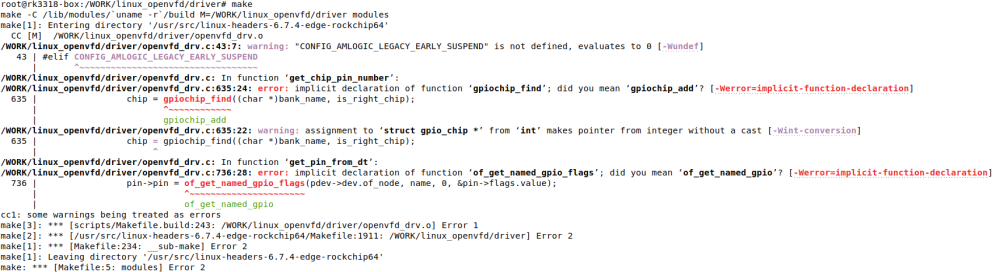lucky62
Members-
Posts
92 -
Joined
-
Last visited
Recent Profile Visitors
The recent visitors block is disabled and is not being shown to other users.
-
Hi all, I have a problem with OpenVFD compilation with the kernel 6.7.4-edge-rockchip64. Seems the gpiochip_find() was removed... Can someone help?
-
I have a similar problem. My X88 Pro 10 box becomes unavailable on the network at 1-2 days after boot. I have also Home Assistant (docker) installed. On the serial console I see these repeating messages: [549535.724967] EXT4-fs error (device sda1): __ext4_find_entry:1614: inode #297037: comm coredns: reading directory lblock 0 [549540.725016] EXT4-fs error (device sda1): __ext4_find_entry:1614: inode #297037: comm coredns: reading directory lblock 0 [549542.223122] EXT4-fs error (device sda1): __ext4_find_entry:1614: inode #98370: comm cron: reading directory lblock 0 [549545.725179] EXT4-fs error (device sda1): __ext4_find_entry:1614: inode #297037: comm coredns: reading directory lblock 0 [549546.552355] EXT4-fs error (device sda1): __ext4_find_entry:1614: inode #854279: comm dockerd: reading directory lblock 0 [549546.584734] EXT4-fs error (device sda1): __ext4_find_entry:1614: inode #1117992: comm dockerd: reading directory lblock 0 [549547.248250] EXT4-fs error (device sda1): __ext4_find_entry:1614: inode #98305: comm dockerd: reading directory lblock 0 So it means that the kernel is alive. Problem is with the disk access. I am booting from SSD disk attached to the USB port. Disk has two partitions - system (armbian) and data: root@hassio:~# mount | grep mmcfdisk -l /dev/sda Disk /dev/sda: 238.5 GiB, 256060514304 bytes, 500118192 sectors Disk model: M4SSD1 Units: sectors of 1 * 512 = 512 bytes Sector size (logical/physical): 512 bytes / 512 bytes I/O size (minimum/optimal): 512 bytes / 512 bytes Disklabel type: dos Disk identifier: 0xbf43edfd Device Boot Start End Sectors Size Id Type /dev/sda1 32768 29982719 29949952 14.3G 83 Linux /dev/sda2 29982720 500118191 470135472 224.2G 83 Linux How can I log all the messages to the /dev/sda2 partittion? (mounted as /DATA) Alternatively I can connect USB flash disk to the USB 3.0 port and store the logs here - if possible.
-
did you run the rk3318-config? Better to follow these instructions ...
-
@paradigmanbelow are messages from my box. Looks very similar but I have a different controller. I cannot help more... From your messages - maybe this is the problem: # dmesg | grep -i openvfd [ 351.437611] openvfd: loading out-of-tree module taints kernel. [ 351.438416] openvfd: module verification failed: signature and/or required key missing - tainting kernel [ 351.440096] OpenVFD: Version: V1.4.0 [ 351.440121] OpenVFD: vfd_gpio_clk: Empty. [ 351.440127] OpenVFD: vfd_gpio_dat: Empty. [ 351.440132] OpenVFD: vfd_gpio_stb: Empty. [ 351.440144] OpenVFD: vfd_gpio0: #0 = 0x00; #1 = 0x00; #2 = 0xFF; [ 351.440152] OpenVFD: vfd_gpio1: #0 = 0x00; #1 = 0x00; #2 = 0xFF; [ 351.440162] OpenVFD: vfd_gpio2: #0 = 0x00; #1 = 0x00; #2 = 0xFF; [ 351.440171] OpenVFD: vfd_gpio3: #0 = 0x00; #1 = 0x00; #2 = 0xFF; [ 351.440180] OpenVFD: vfd_gpio_protocol: #0 = 0x00; #1 = 0x00; [ 351.440188] OpenVFD: vfd_chars: Empty. [ 351.440193] OpenVFD: vfd_dot_bits: Empty. [ 351.440200] OpenVFD: vfd_display_type: Empty. [ 351.440216] OpenVFD: Detected gpio chips: gpio0, gpio1, gpio2, gpio3, ff100000.syscon:gpio. [ 351.440222] OpenVFD: Failed to verify VFD configuration file, attempt using device tree as fallback. [ 351.441087] OpenVFD: openvfd_gpio_clk: pin = 83, flags = 0x00 [ 351.441111] OpenVFD: openvfd_gpio_dat: pin = 86, flags = 0x00 [ 351.441138] OpenVFD: openvfd_gpio_stb: pin = 82, flags = 0x00 [ 351.441150] OpenVFD: openvfd_gpio0 pin entry not found [ 351.441156] OpenVFD: openvfd_gpio1 pin entry not found [ 351.441162] OpenVFD: openvfd_gpio2 pin entry not found [ 351.441171] OpenVFD: openvfd_gpio3 pin entry not found [ 351.441176] OpenVFD: chars_prop = 00000000c43836d4 [ 351.441185] OpenVFD: chars_prop->length = 5 [ 351.441189] OpenVFD: char #0: 4 [ 351.441195] OpenVFD: char #1: 0 [ 351.441202] OpenVFD: char #2: 1 [ 351.441208] OpenVFD: char #3: 2 [ 351.441213] OpenVFD: char #4: 3 [ 351.441222] OpenVFD: dot_bits_prop = 000000001c63f005 [ 351.441227] OpenVFD: dot_bits_prop->length = 7 [ 351.441233] OpenVFD: dot_bit #0: 0 [ 351.441240] OpenVFD: dot_bit #1: 1 [ 351.441246] OpenVFD: dot_bit #2: 2 [ 351.441251] OpenVFD: dot_bit #3: 3 [ 351.441258] OpenVFD: dot_bit #4: 4 [ 351.441262] OpenVFD: dot_bit #5: 5 [ 351.441269] OpenVFD: dot_bit #6: 6 [ 351.441277] OpenVFD: display.type = 3, display.controller = 0, pdata->dev->dtb_active.display.flags = 0x00 [ 351.442023] OpenVFD: Select FD628 controller [ 351.442217] OpenVFD: SW SPI 3-wire interface intialized (LSB mode)
-
you need to compile and run the OpenVFDService. It can be started in various ways but I copied compiled binary file into /sbin (/usr/sbin link). And the following service file into /lib/systemd/system (grabbed somewhere from web and modified). then I can use: systemctl enable openvfd systemctl disable openvfd systemctl start openvfd systemctl stop openvfd openvfd.service
-
posted twice by mistake.. this second post removed.
-
I don't know what was the problem... Currently I have installed latest kernel 5.15.16. You must have the kernel headers of the running kernel installed. Also you must have the correct configuration file vfd.conf. Steps how the driver was build and installed: # download the sources: https://github.com/arthur-liberman/linux_openvfd # change the directory cd linux_openvfd/driver # edit the Makefile # change the line KERNELDIR = ../../../ # to this: KERNELDIR = /lib/modules/$(shell uname -r)/build # create a symlink to correct System.map in this KERNELDIR - in my case: # /lib/modules/5.15.16-rockchip64/build/System.map -> /boot/System.map-5.15.16-rockchip64 # compile the driver: make -j4 # install module make modules_install # try to load module modprobe openvfd Thats all.
-
Hello again.. I have the working LCD display - openvfd driver and service compiled and installed. When service is running then it is showing the current time. I can switch on/off particular other LEDs (Wifi-Hi, Power, LAN) by commands e.g.: echo eth > /sys/class/leds/openvfd/led_on echo eth > /sys/class/leds/openvfd/led_off I would like to LEDs showing the actual status - mainly LAN and WiFi (power is not very important). I was reading some docs about the LED triggers but I don't know how to get it working. This is some info from running system: # ls -l /sys/class/leds/ total 0 lrwxrwxrwx 1 root root 0 Jan 24 20:14 openvfd -> ../../devices/platform/openvfd/leds/openvfd lrwxrwxrwx 1 root root 0 Jan 1 1970 working -> ../../devices/platform/gpio-leds/leds/working # ls -l /sys/class/leds/openvfd/ total 0 -rw-r--r-- 1 root root 4096 Jan 24 20:19 brightness lrwxrwxrwx 1 root root 0 Jan 24 20:19 device -> ../../../openvfd -rw-rw---- 1 root root 4096 Jan 24 20:19 led_cmd -rw-rw---- 1 root root 4096 Jan 24 20:16 led_off -rw-rw---- 1 root root 4096 Jan 24 20:16 led_on -r--r--r-- 1 root root 4096 Jan 24 20:19 max_brightness drwxr-xr-x 2 root root 0 Jan 24 20:19 power lrwxrwxrwx 1 root root 0 Jan 24 20:19 subsystem -> ../../../../../class/leds -rw-r--r-- 1 root root 0 Jan 24 20:19 trigger -rw-r--r-- 1 root root 4096 Jan 24 19:59 uevent # cat /sys/class/leds/openvfd/trigger [none] usb-gadget usb-host kbd-scrolllock kbd-numlock kbd-capslock kbd-kanalock kbd-shiftlock kbd-altgrlock kbd-ctrllock kbd-altlock kbd-shiftllock kbd-shiftrlock kbd-ctrlllock kbd-ctrlrlock usbport mmc0 mmc2 disk-activity disk-read disk-write ide-disk mtd nand-disk heartbeat cpu cpu0 cpu1 cpu2 cpu3 activity default-on panic mmc4 rfkill-any rfkill-none bluetooth-power hci0-power rfkill0 rc-feedback rfkill1 stmmac-1:00:link stmmac-1:00:100Mbps stmmac-1:00:10Mbps Has anyone something working? Can someone to help me? Thanks in advance.
-
BAD LINE means that your syntax is wrong... Also try to check in hex form if there are some "hidden" chars (usually when you did copy/paste from web pages). Sometimes also the type of EOL (End of Line) chars can be a problem.
-
Most probably the behaviour of reboot command is different than cold boot (u-boot)... I am not sure, but his can be related: https://man7.org/linux/man-pages/man2/reboot.2.html
-
@paradigman, 6334 looks like a WIFI chip, not as a display controller.. so I don't know.. openvfd driver was not created by me. I just compiled it from source. Info about supported controllers can be found here.
-
Slightly off-topic... I am running armbian from external SSD. I have only u-boot flashed in the internal eMMC. Now I would like to try the new Android version - just to see what is this.. :-) Is possible to flash the new Android to the SD card and run it from here? I wouldn't to harm flashed U-boot in eMMC...
-
My box x88 pro 10 is booting from USB 3.0 HDD but only from USB 2.0 port. USB 3.0 is not supported by U-boot, I think...
-
I understand, I have no problems with connection. Just the messages are repeating after each 6 seconds.. So it is annoying and due to a rotating buffer older important messages are lost... Nobody else has this problem?...
-
but wifi is working normally... Box is connected to the wifi and it is accessible.(I am connected via SSH). I am wondering if docker or home-assistant changed something... If I remember these messages were not here before docker / HA installation.