-
Posts
6 -
Joined
-
Last visited
Content Type
Forums
Store
Crowdfunding
Applications
Events
Raffles
Community Map
Posts posted by Khoa Nguyen
-
-
2 hours ago, jock said:
No problems about bothering

Can you post the dmesg log or even a photo of the kernel crash dump?
Normally if the sdcard is sane there should be no crash of any kind, it should work as good as the internal flash.
This is the picture of kernel crash dump when i install desktop interface with armbian-config, i tried several times but it always crash. I don't know hot to get dmesg log.
-
21 hours ago, jock said:
armbian-config is not available in minimal installations, but you can install it via apt if you need it's configuration capabilities. It allows you to install software, desktop interface, configure timezones and locales, install Armbian to internal flash and lot's of other things. See the armbian documentation if you want further details.
You can do whatever you want with your box, you have a fully working debian linux box now.
Sorry for bothering you again. But when i try install desktop interface using armbian-config, it keeps crash when installing packages, something kernel panic. Maybe it is because the sd card?
-
15 hours ago, jock said:
Try this experimental image posted here: https://forum.armbian.com/topic/12656-csc-armbian-for-rk322x-tv-boxes/?do=findComment&comment=123438
I can't see the photo of your board, but from the board name it clearly has an eMCP module, which is completely untested and at the moment the stable image does not boot on them. I'm still thinking about a workaround, but without the hardware in my hands it could take a while...
Luckily this image file worked
 , i run sudo rk322x-config but armbian-config command didn't work, is said command not found, what can i do now ? Thank you again
, i run sudo rk322x-config but armbian-config command didn't work, is said command not found, what can i do now ? Thank you again 
-
On 5/21/2021 at 8:30 PM, jock said:
Difficult to say what's wrong if you don't provide a log of the boot process and the details and photos of your board.
Maybe you have a particular hardware but without any information about I can't say anything.
Did you expand the .xz file before writing it to the sdcard? Are the leds in front of the box dimmed or bright?
I suggest you to use a proper writer like balenaEtcher which does the extraction and verification of the burnt image

This is what inside the tvbox.
I followed steps in first page to boosting using sd card:
- Downloaded and burned Multitool to sd card
- Pluged in sd card to tvbox and powered it on, it's worked, then i chose Erase flash, then shut it down.
- Unpluged sd card, downloaded, unzip and burned Armbian focal current kernel 5.10.y to sd card
- Pluged in sd card to tvbox and powered it on again, the led turned bright blue as soon as i plug in power cord, then nothing happen.
Seems like my tvbox is bricked ? Is there anything i can do now ?
Thank you !
Picture upload problem, but in the board i see MXQ_RK3229_EMCP_v4.0
-
Hi guys, i have some issues. I wanted to boot from sd card and followed the instructions: first erase flash using multitool, then burn focal xfce desktop file to sd card then plugin but the led light didn't blink, nothing happened. I dont know what's problem, please help @jock sorry for my bad English



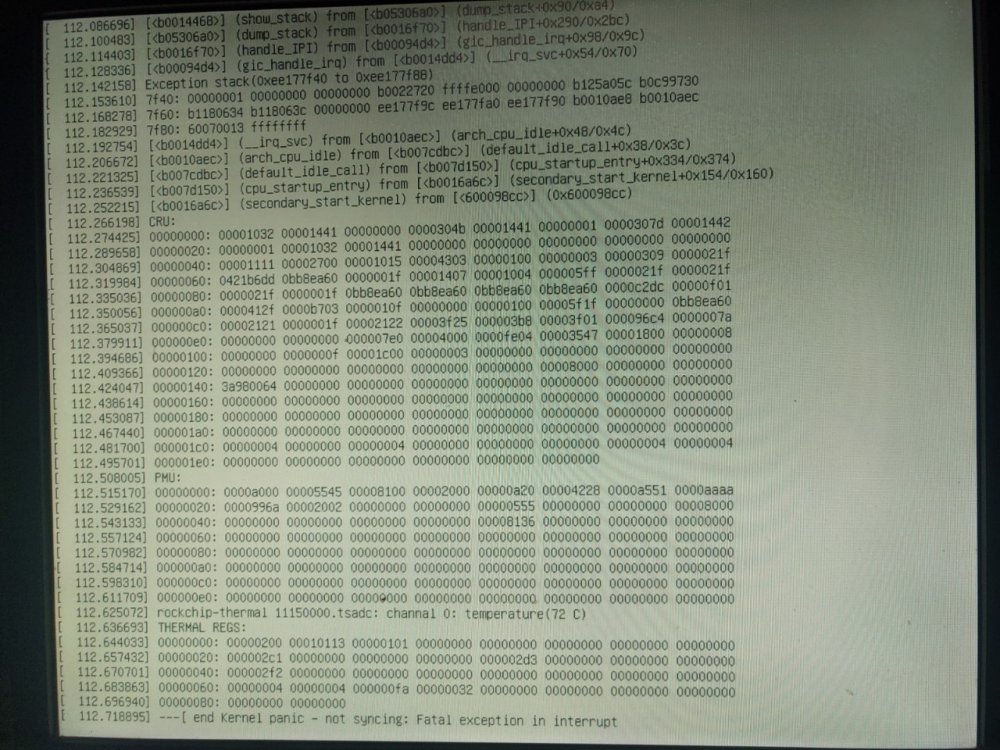
CSC Armbian for RK322x TV box boards
in Rockchip CPU Boxes
Posted
I edited armbianEnv.txt file, overlays= emmc led-conf1 cpu-stability, then reboot and tried install desktop interface but it still not work sometimes it crashed, sometimes it just freezed
sometimes it crashed, sometimes it just freezed