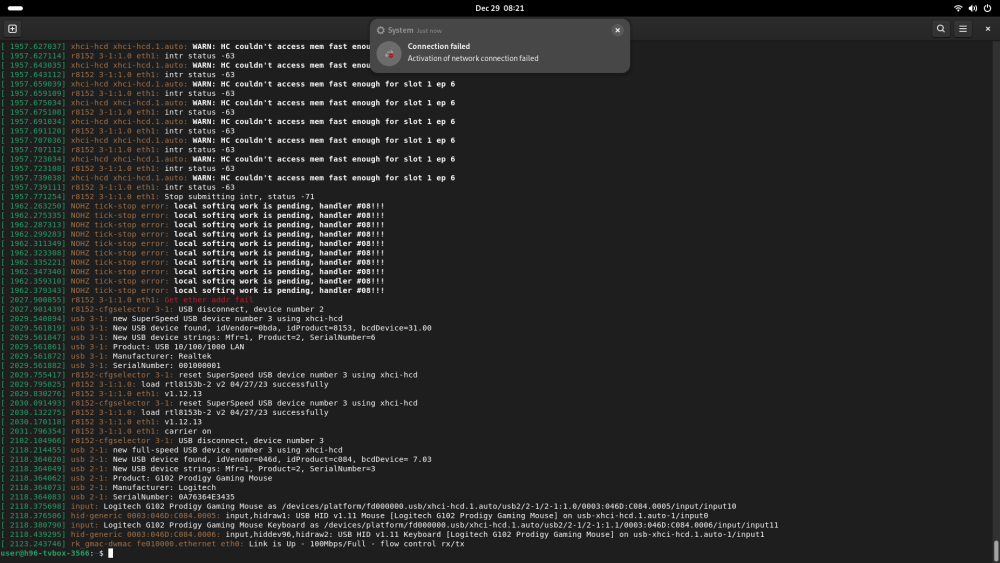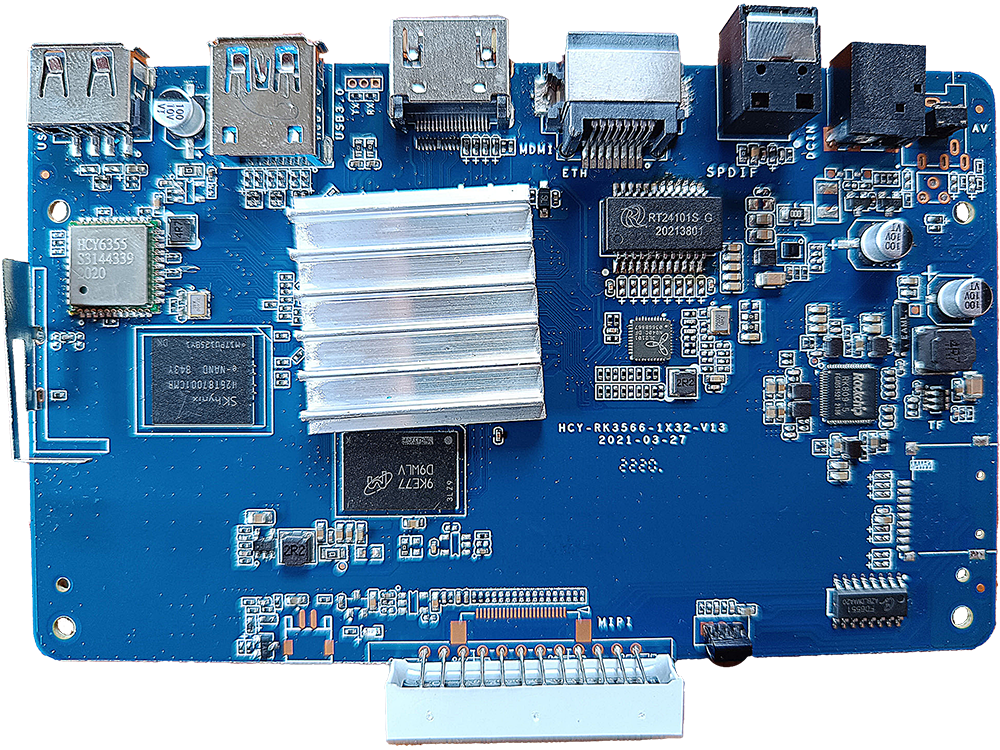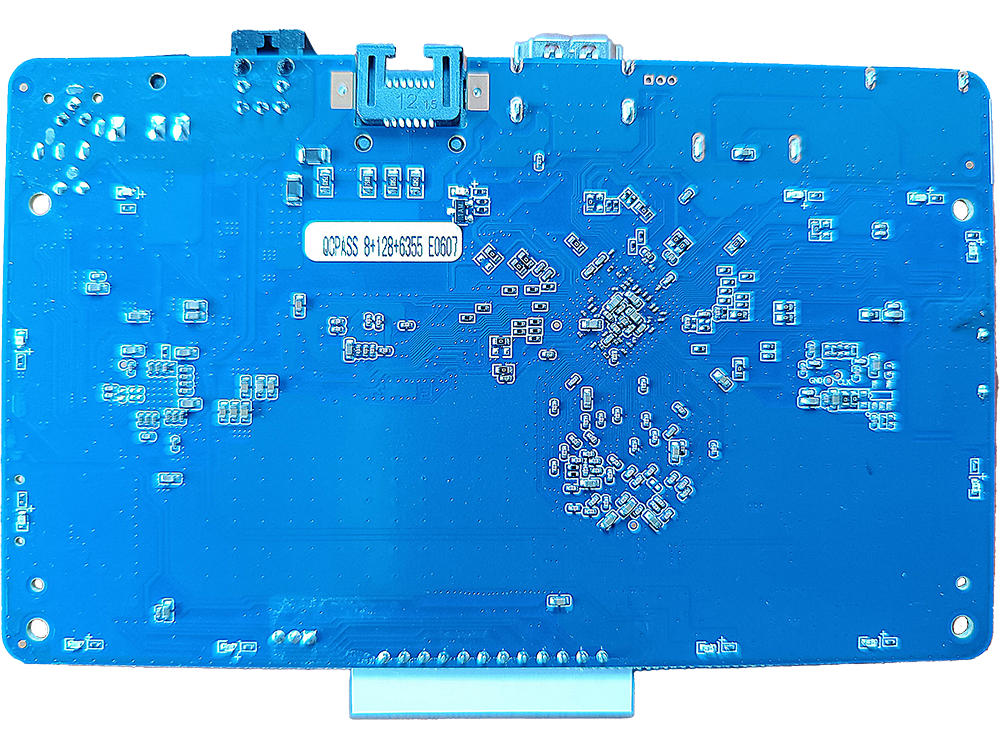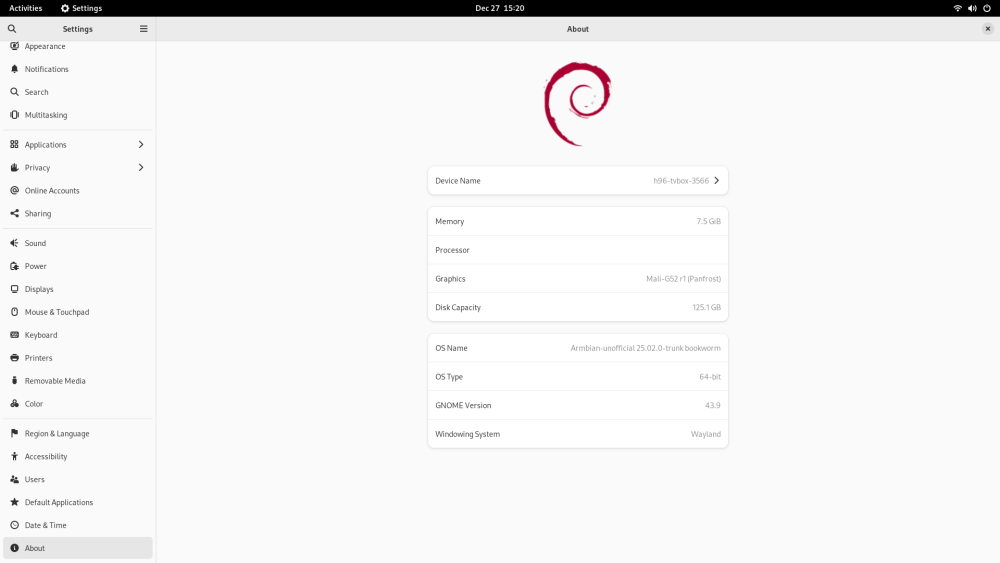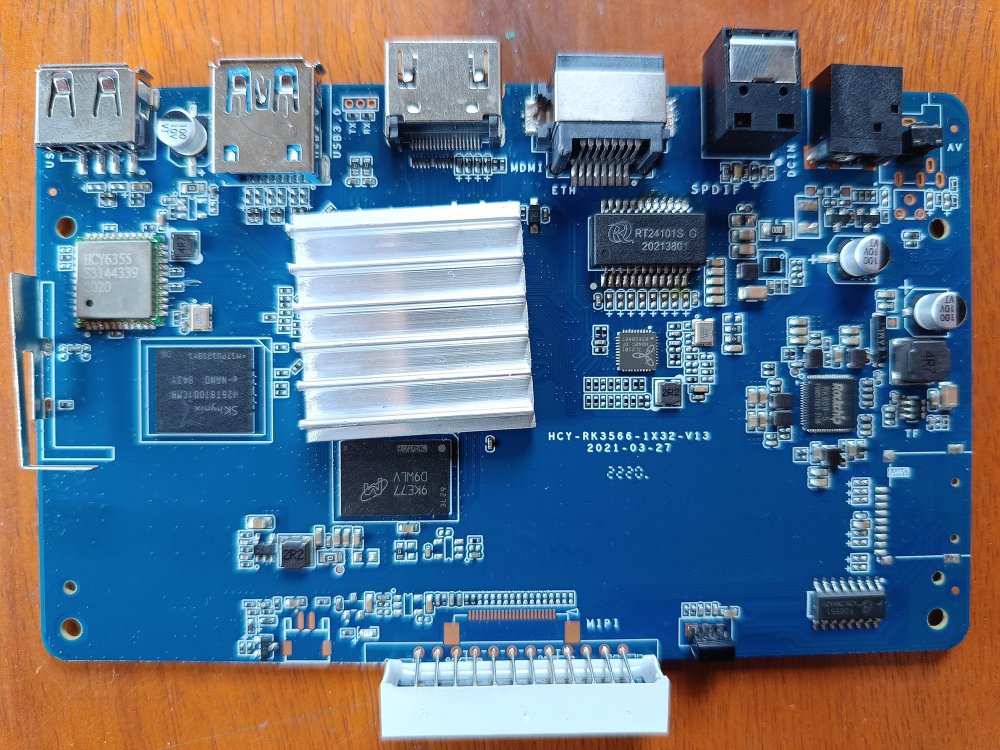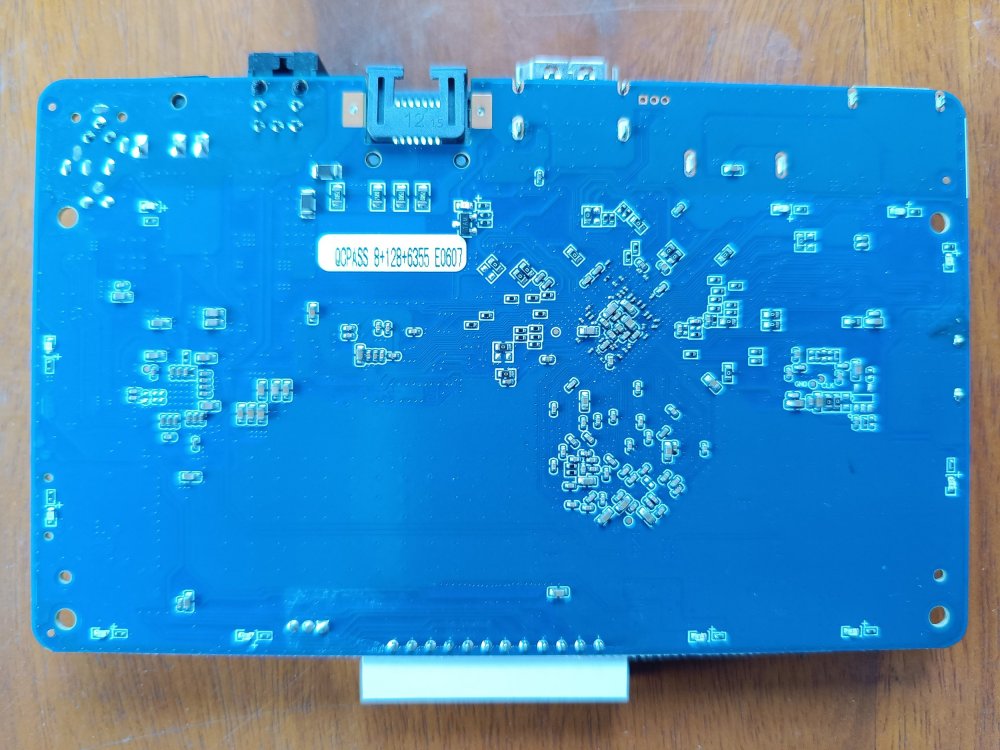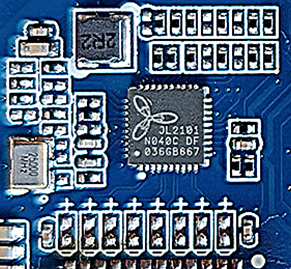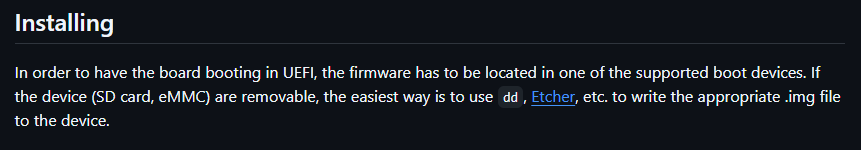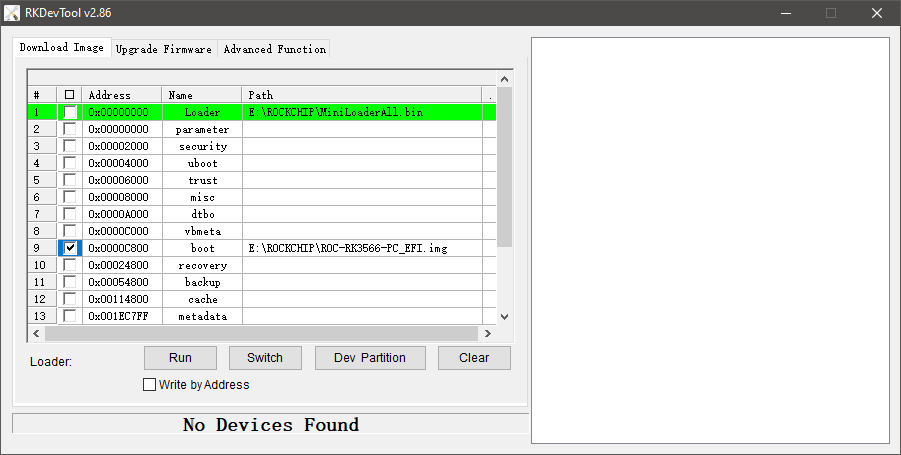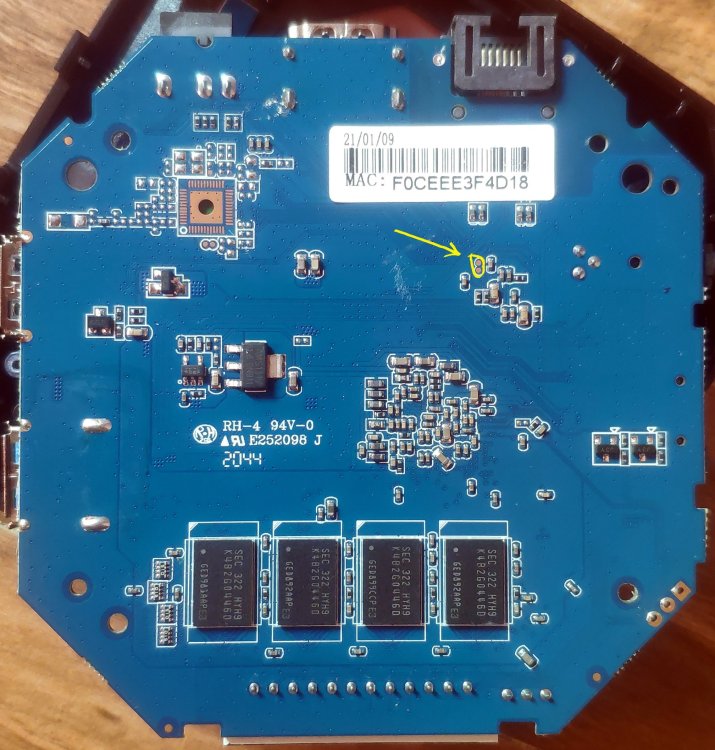-
Posts
28 -
Joined
-
Last visited
Recent Profile Visitors
The recent visitors block is disabled and is not being shown to other users.
-

Efforts to develop firmware for H96 MAX V56 RK3566 8G/64G
Andre B replied to Hqnicolas's topic in Rockchip CPU Boxes
can it be compiled in currently running armbian ? my computer specs and internet speed is not decend enough to compile armbian from scratch, compile using github action may be a choice but i don't know how to do that yet. i attached the dmesg.txt with your dtb, my bluetooth seems incompatible with your dtb, and ethernet still not working dmesg.txt also added dmesg with default dtb (rk3566-h96-tvbox.dtb), bluetooth is working dmesg-hqnic.txt -

Efforts to develop firmware for H96 MAX V56 RK3566 8G/64G
Andre B replied to Hqnicolas's topic in Rockchip CPU Boxes
My bluetooth is not working as well, but i fixed it with : rm -fv /lib/firmware/brcm/BCM4335C0.h96-TVbox,rk3566.hcd /lib/firmware/brcm/BCM4335C0.hcd sync wget https://raw.githubusercontent.com/unifreq/openwrt_packit/refs/heads/master/files/firmware/brcm/BCM4335C0.hcd -O /lib/firmware/brcm/BCM4335C0.hcd ln -frsv /lib/firmware/brcm/BCM4335C0.hcd /lib/firmware/brcm/BCM4335C0.h96-TVbox,rk3566.hcd sync reboot now i just need to make the ethernet work. i read @maka's reply to @WINEDS which just simply replace compatible = "ethernet-phy-ieee802.3-c22" line, so i search web for JL2101 compatible = "ethernet-phy-ieee802.3-c22", one of the result is https://blog.csdn.net/zuiaikg703/article/details/123892743 , i translated the top content into (more or less) like bellow : JL2101 is a domestic 1000M PHY IC that is pin-to-pin with Realtek Rtl8211F Since it has the same pin and supply voltage as RTL8211F, we first compiled it directly with the configuration of RK RTL8211F according to RK's suggestion: ICs such as RK3566 and RK3568 need to pay attention to the domain working voltage configuration. According to the actual hardware configuration, the corresponding voltage configuration is made in the software : PMUIO2 Supply Power Voltage1:3300000 VCCIO1 Supply Power Voltage1:3300000 VCCIO3 Supply Power Voltage1:3300000 VCCIO4 Supply Power Voltage1:1800000 VCCIO5 Supply Power Voltage1:3300000 VCCIO6 Supply Power Voltage1:1800000 VCCIO7 Supply Power Voltage1:3300000 @Hqnicolas, would you mind assist me to assign those values to rk3566-h96-tvbox.dtb ? -

Efforts to develop firmware for H96 MAX V56 RK3566 8G/64G
Andre B replied to Hqnicolas's topic in Rockchip CPU Boxes
guys, any noob-friendly guide to make JL2101 ethernet work by editing dtb ? i did : dtc -I dtb -O dts -o rk3556-h96-tvbox.dts rk3556-h96-tvbox.dtb but that's all what i know, i dont know which string should i change in the dts file before converting back to dtb or is it currently not possible to make it work without full armbian rebuild instead of just modifying the dtb file ? -

Efforts to develop firmware for H96 MAX V56 RK3566 8G/64G
Andre B replied to Hqnicolas's topic in Rockchip CPU Boxes
Thanks for your assistance @Hqnicolas, but i'm too dumb to understand that, my knowledge on this thing is very limited, i only know little shell commands. i just noticed that bluetooth is also not working yet in armbian, so i flash android back. and i noticed that in original android os, ethernet and wireless can't work simultaneously if i connected an ethernet cable at boot, wifi can't be turned on if i connected to a wifi, ethernet is not detected. also in aida64, hwinfo, cpu-z, armbian, the RAM shows 8gb, only in kodi, the ram detected is only 4gb, i started to think that the spec is fake, or my device is totally fake. does the same behaviour happen in your device guys ? i mean the moment where ethernet and wifi can't work simultaneously and kodi shows 4gb ram. -

Efforts to develop firmware for H96 MAX V56 RK3566 8G/64G
Andre B replied to Hqnicolas's topic in Rockchip CPU Boxes
dmesg says Link is up but those "Connection failed" notification keep appearing, and armbian never gets an ip from the router -

Efforts to develop firmware for H96 MAX V56 RK3566 8G/64G
Andre B replied to Hqnicolas's topic in Rockchip CPU Boxes
i revert ethernet1 to ethernet0 in dtb and added extra arg net.ifnames=0 in armbianEnv.txt and here's the new ip a output : 1: lo: <LOOPBACK,UP,LOWER_UP> mtu 65536 qdisc noqueue state UNKNOWN group default qlen 1000 link/loopback 00:00:00:00:00:00 brd 00:00:00:00:00:00 inet 127.0.0.1/8 scope host lo valid_lft forever preferred_lft forever inet6 ::1/128 scope host noprefixroute valid_lft forever preferred_lft forever 2: eth0: <BROADCAST,MULTICAST,UP,LOWER_UP> mtu 1500 qdisc mq state UP group default qlen 1000 link/ether d2:c2:c4:17:88:2e brd ff:ff:ff:ff:ff:ff altname end0 inet6 fe80::d0c2:c4ff:fe17:882e/64 scope link noprefixroute valid_lft forever preferred_lft forever 3: wlan0: <BROADCAST,MULTICAST,UP,LOWER_UP> mtu 1500 qdisc fq_codel state UP group default qlen 1000 link/ether f4:09:d8:80:37:2a brd ff:ff:ff:ff:ff:ff inet 192.168.96.107/24 brd 192.168.96.255 scope global dynamic noprefixroute wlan0 valid_lft 43192sec preferred_lft 43192sec inet6 fd00::772d:8941:d231:6a49/64 scope global temporary dynamic valid_lft 604794sec preferred_lft 86143sec inet6 fd00::9aed:b2b3:c4e4:4c18/64 scope global mngtmpaddr noprefixroute valid_lft forever preferred_lft forever inet6 fe80::f410:d986:f27:4400/64 scope link noprefixroute valid_lft forever preferred_lft forever i dont know what i'm doing, i dont have enough knowledge on this, im just experimenting. -

Efforts to develop firmware for H96 MAX V56 RK3566 8G/64G
Andre B replied to Hqnicolas's topic in Rockchip CPU Boxes
Hi @Vincenzoernst1, here's the ip a output 1: lo: <LOOPBACK,UP,LOWER_UP> mtu 65536 qdisc noqueue state UNKNOWN group default qlen 1000 link/loopback 00:00:00:00:00:00 brd 00:00:00:00:00:00 inet 127.0.0.1/8 scope host lo valid_lft forever preferred_lft forever inet6 ::1/128 scope host noprefixroute valid_lft forever preferred_lft forever 2: end1: <BROADCAST,MULTICAST,UP,LOWER_UP> mtu 1500 qdisc mq state UP group default qlen 1000 link/ether d2:c2:c4:17:88:2f brd ff:ff:ff:ff:ff:ff 3: wlan0: <BROADCAST,MULTICAST,UP,LOWER_UP> mtu 1500 qdisc fq_codel state UP group default qlen 1000 link/ether f4:09:d8:80:37:2a brd ff:ff:ff:ff:ff:ff inet 192.168.96.107/24 brd 192.168.96.255 scope global dynamic noprefixroute wlan0 valid_lft 41386sec preferred_lft 41386sec inet6 fd00::3dc0:70e2:e833:ff64/64 scope global temporary dynamic valid_lft 602988sec preferred_lft 84035sec inet6 fd00::9a9c:ab02:8d24:7ee1/64 scope global mngtmpaddr noprefixroute valid_lft forever preferred_lft forever inet6 fe80::cde1:e0da:9797:f10b/64 scope link noprefixroute valid_lft forever preferred_lft forever sometimes ethernet says connected but don't gets an ip and here's hwinfo output hwinfo.txt -

Efforts to develop firmware for H96 MAX V56 RK3566 8G/64G
Andre B replied to Hqnicolas's topic in Rockchip CPU Boxes
full androiod dmesg : there's a line [ 0.833910] ********************************jl2101 test**************************************** -

Efforts to develop firmware for H96 MAX V56 RK3566 8G/64G
Andre B replied to Hqnicolas's topic in Rockchip CPU Boxes
since ethernet not working, i revert back to android, i also test different android firmware, with 8G-RK3566_userdebug_H96_Max_RK3566_11_20210421.2051.img ethernet is not working RK3566_userdebug_H96_Max_RK3566_11_20221126.1220.img ethernet is working here are dtb's that i extracted from working android's ethernet boot.img (there are 4 dtbs but the one is around 8mb so it doesn't upload) 01_dtbdump_rockchip,rk3566-evb3-DDR3-v10.dtb 03_dtbdump_rockchip,rk3566-evb3-DDR3-v10.dtb 04_dtbdump_rockchip,rk3566-evb3-DDR3-v10.dtb and here's the converted version of last dtb 04_dtbdump_rockchip,rk3566-evb3-DDR3-v10.dts in android dtb android_eth.txt, ethernet alias is ethernet1 while on armbian dtb armbian_eth.txt, ethernet alias is ethernet0, could it be the cause ? i'm about to test it android dtb ethernet armbian dtb ethernet -

Efforts to develop firmware for H96 MAX V56 RK3566 8G/64G
Andre B replied to Hqnicolas's topic in Rockchip CPU Boxes
Hi @maka, what's the magic ? i have the same problem but different device (h96max rk3566), i attached board picture and dmesg log and current dts dmesg.txt rk3566-h96-tvbox.dts -

Efforts to develop firmware for H96 MAX V56 RK3566 8G/64G
Andre B replied to Hqnicolas's topic in Rockchip CPU Boxes
Thank you @Hqnicolas, i sucessfully installed armbian on h96 max rk3566 (not v56) 8/128, but ethernet isn't working yet, anyone facing the same issue ? i attached some pictures and dmesg output chip is JL2101 N040C DF dmesg.txt -

Efforts to develop firmware for H96 MAX V56 RK3566 4G/32G
Andre B replied to Hqnicolas's topic in Rockchip CPU Boxes
thanks for your reply, i'm complete novice in this, do i need to write it to boot section of rkdevtool like screenshot bellow ? i didn't soldering the sdcard reader into the pcb yet, was hoping if there's a way to run armbian without doing any hardware modification. -

Efforts to develop firmware for H96 MAX V56 RK3566 4G/32G
Andre B replied to Hqnicolas's topic in Rockchip CPU Boxes
is it the same as rkdevtool's "Firmware Unpack" in "Advanced Function" tab ? i do find MiniLoaderAll.bin in the output folder and instead of downloading from 3rd party websites, i download the original firmware from their (i think) official website https://www.h96tvbox.com/firmware-download/ -

Efforts to develop firmware for H96 MAX V56 RK3566 4G/32G
Andre B replied to Hqnicolas's topic in Rockchip CPU Boxes
@Hqnicolas are you referring to https://www.h96tvbox.com/product/h96-max-v56/ or https://www.h96tvbox.com/product/h96-max-3566/ ? I have H96 MAX RK3566 8/128 (not H96 max v56 ) , trying to : burn this armbian : https://github.com/armbian/community/releases/download/25.2.0-trunk.86/Armbian_community_25.2.0-trunk.86_H96-tvbox-3566_bookworm_current_6.6.63_minimal.img.xz using balena etcher into a usb flash disk. put the burned usb flashdisk into the box holding the reset button using toothpick while plugging the power but nothing happen, led only shows "boot" text, screen only show the "RK3566" logo and then blank. what i am missing here ? -