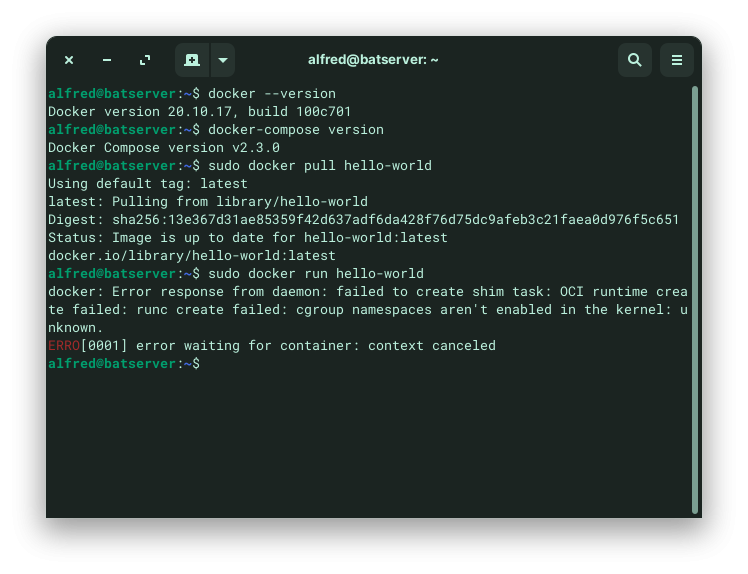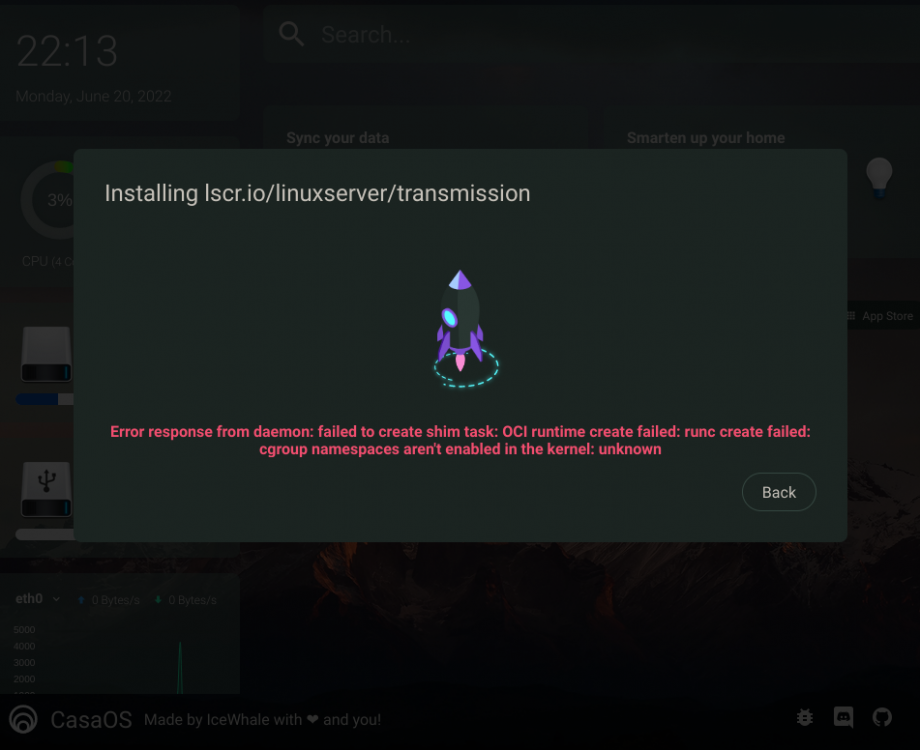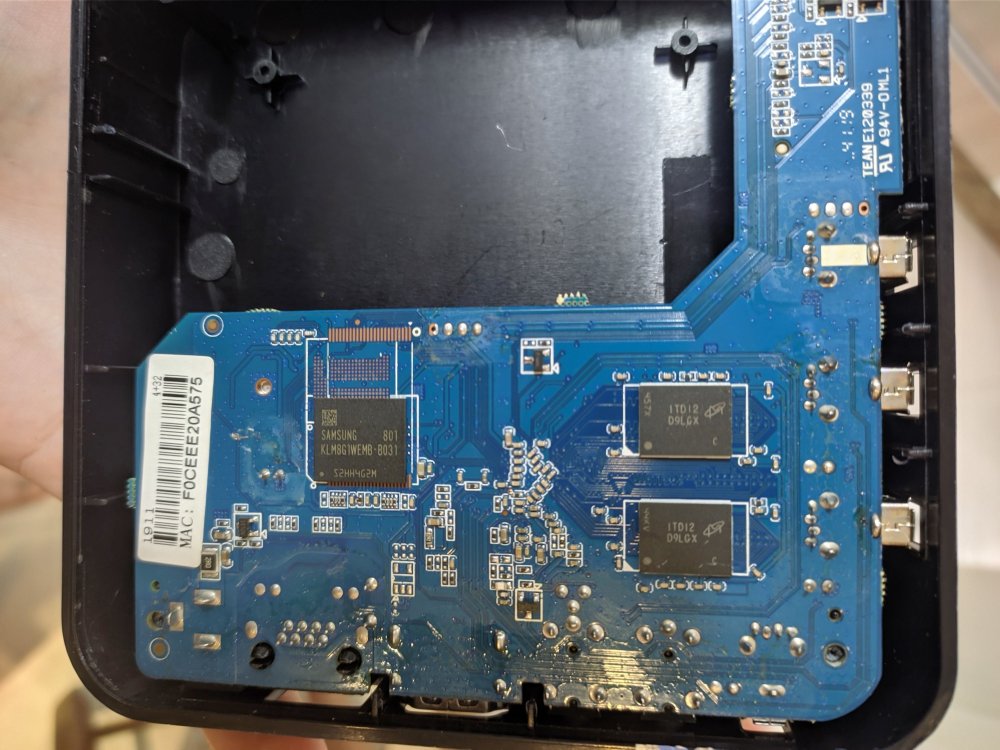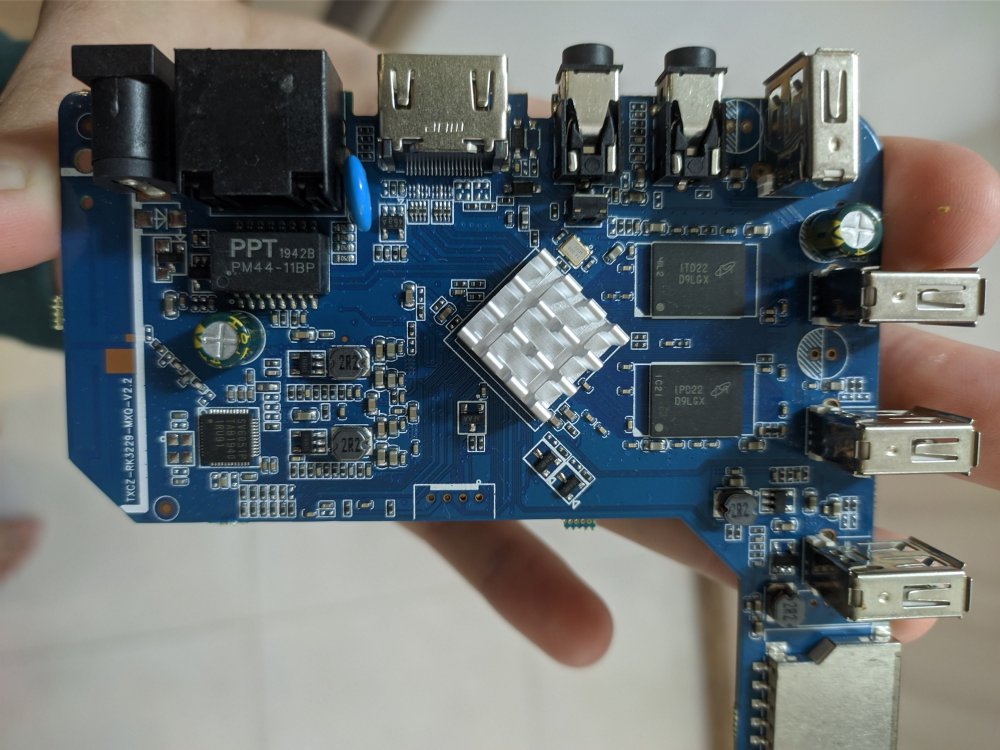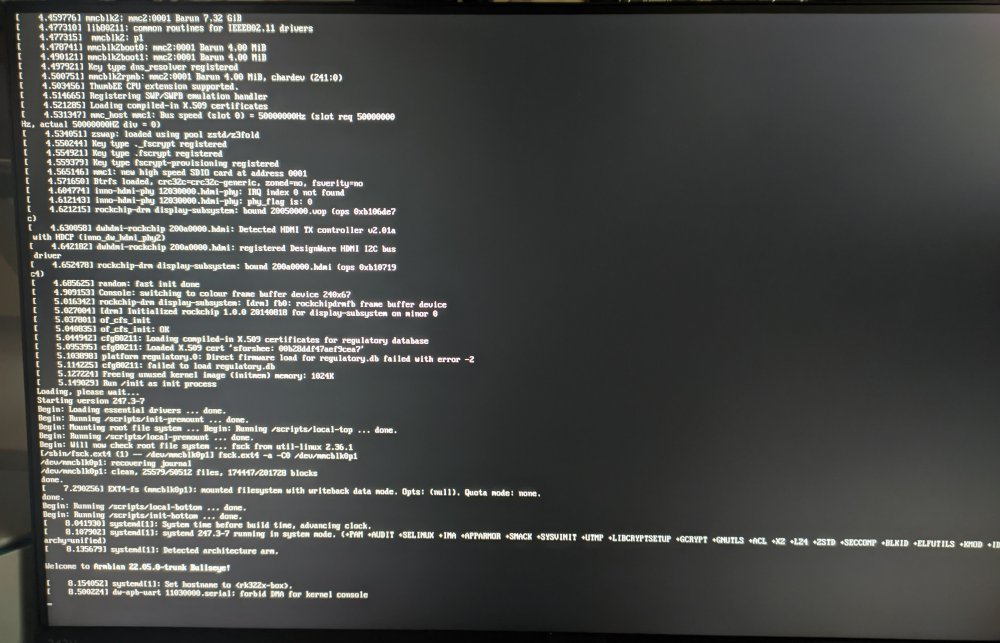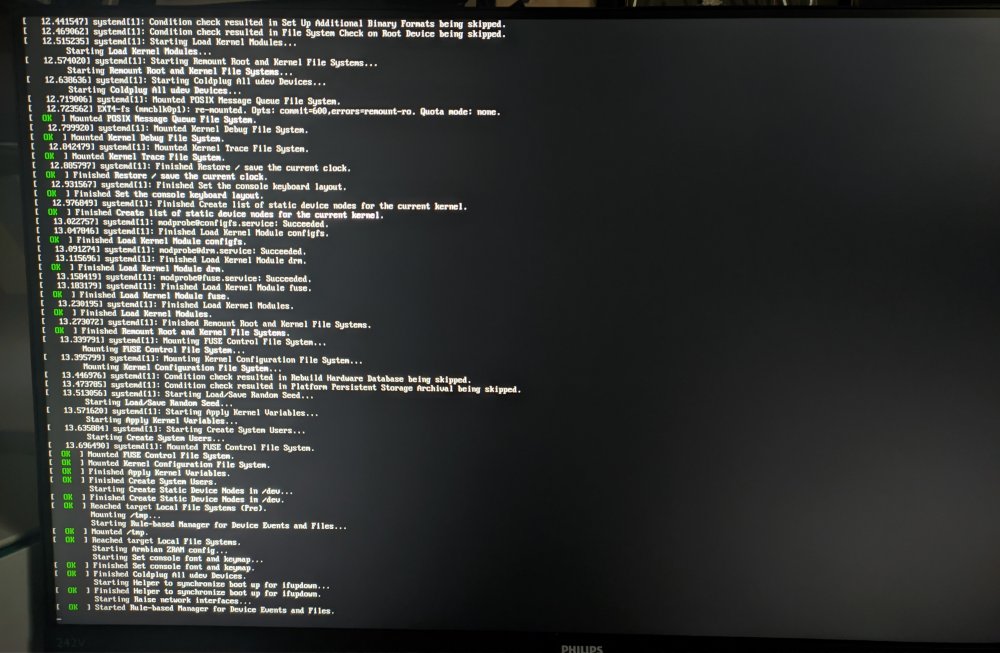Bandar
Members-
Posts
7 -
Joined
-
Last visited
Recent Profile Visitors
The recent visitors block is disabled and is not being shown to other users.
-
Sorry it took me so long to reply, these weeks were very busy. @jock I did it and the boot loops still happen sadly. Same result when using a different SD card. Is there anyway to verify this worked? I have added extraargs=systemd.unified_cgroup_hierarchy=0 but that doesn't seem to have done anything. I still get the same error when running Docker containers. @primoitt I have tried Jammy Current XFCE and Buster Current Minimal. Same issue =$
-
-
@primoitt I just tried a fresh install with your instructions and I still ran into the same problem =/ Error I get when trying to install from CasaOS interface. Same as from if doing from terminal. @MattWestB I am not sure I understand your message. Are you what those two little pins that are sticking out on the sides of the board? If so I have no Idea what they are... @jock Thanks, I will try blacklisting the ssv6051 driver, and if this doesn't succeed I will try a different SD card. While this isn't solved, I would also like to get the current box working with docker on this kernel. I have read this instruction from docker to revert to cgroup v1 (as I am under the impression doing this would solve the issue in the image above(?)), but I am unsure how to edit kernel cmdline. Instructions say to pass "systemd.unified_cgroup_hierarchy=0" to this the GRUB_CMDLINE_LINUX line in /etc/default/grub. But there is no grub file in that folder. So where would I do that?
-
@jock I had taken these a while back when I opened the box to look at the processor model, and decided to keep them for reference during the rk322x-config setup. Do these pictures suffice? There is some reflection/glare on the first pic but it is still very legible. I could take better ones if you tell me what parts to focus on. On the bottom left of the board, in the second picture, it says TXCZ-RK3229-MXQ-V2.2 (I assume this is the signature). In rk322x-config I choose RK3228A (max 1.2 Ghz) instead of RK3229 bc that is what rk322x-config says I have, a 1.2Ghz board. AIDA 64 said RK3229, and I just saw it is printed on the board... Could me choosing the wrong processor play any role in this? Yeah, the boot loop happens all of a sudden, exactly at the same moment every time. Immediately after it outputs: "[ OK ] Found device /dev/ttyS2". It is very consistent in that regard. I thought about faulty parts, but they work flawlessly on the Legacy Kernel... If it was the case, shouldn't they be spotty on the Legacy kernel as well?
-
@jock I did what you instructed, I flashed the Bullseye img with current kernel to the SD card and edited /boot/armbianEnv.txt adding cpu-stability and setting verbosity to 7. It still keeps boot looping. I managed to take these two photos of the text that stays long enough in the screen to be seen. First image is right at the start and, the last image is really just about when the box reboots. The last picture doesn't show the last line that is displayed very quickly right before it reboots; it is: [ OK ] Found device /dev/ttyS2 The box ten reboots immediately afterwards and the process starts anew. I recorded a video of the process as well in decent quality, though most of what is legible from it is in those pictures. If you'd like, I could upload it somewhere and include the link here. Just let me know. This is the content of the edited armbianEnv.txt file:
-
Thanks for for your answer @jock, I didn't know which logs to include or how to get them, the instructions you provided are helpful. Now, to accomplish the above, would I need to reinstall an image to flash or is there a way to test this from the SD card? To append cpu-stability, is the separator a space or a comma? ------- @primoitt I am very happy to hear that docker works on the Legacy kernel. Was that an "out of the box" installation or did you have to tweak afterwards to get it working? On my first try I installed Docker from softy in armbian-config. This time around I ran the CasaOS script and I think it pulled docker from apt. Both methods resulted in the same issue though. This is the difference between your script output and mine respectively: https://www.diffchecker.com/xo7fdDFO
-
Hi, I have a RK322a board with eMMC flash memory and I am unable to use any kernel other than the Legacy one. I get boot loops if I install the Bullseye version with the current kernel, or if I update to any newer one from armbian-config (tried various current and edge versions). I was under the impression that only NAND boxes had to use the Legacy kernel. Am I missing something? This is a problem because I am unable to install/start Docker containers because the 4.4 kernel doesn't have support for cgroup v2; something which Docker apparently needs to work properly. It was introduce in version 4.5 of the kernel. So anything greater or equal to that would work for me. Is there anything I can try to do to get a newer kernel working properly on my eMMC box? Or perhaps someone found a way to get cgroup v2 working with the 4.4 kernel? That would work as well. Thanks in advance and please let me know If I need to provide more information. P.S. Unsure if this plays any role in the problem, but AIDA 64 said I had a RK3229, but when I run RK322x-config it says I have a RK3228A/B chip with max freq of 1.2 GHz instead, so I have chosen the RK3228A (max 1.2 Ghz) in rk322x-config as I believe that is more accurate than AIDA 64.