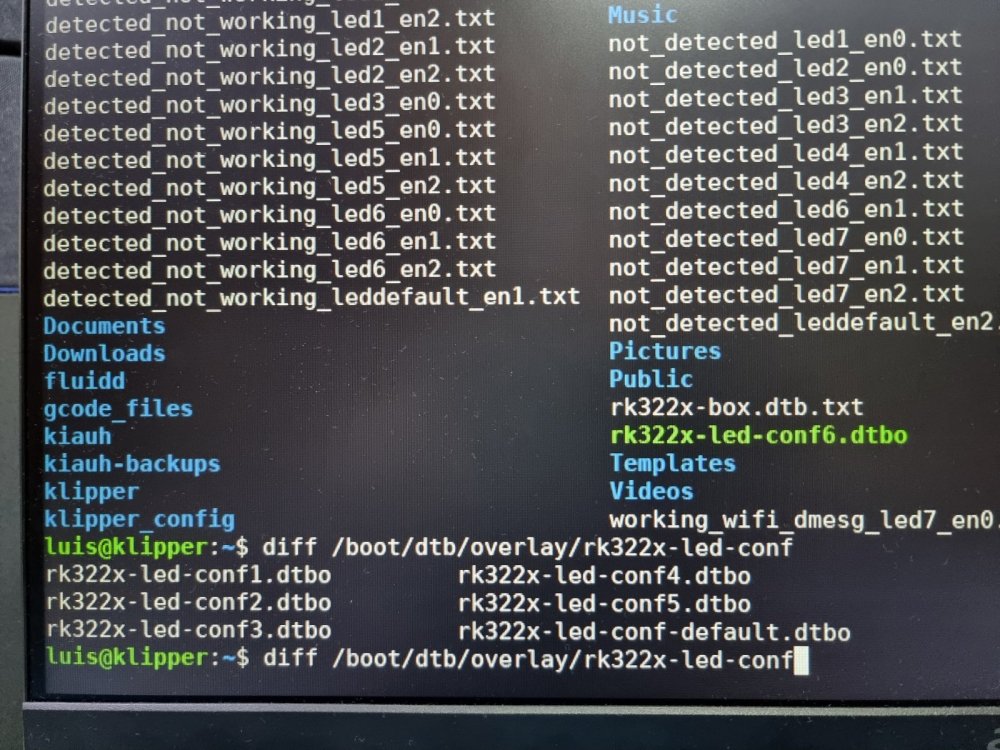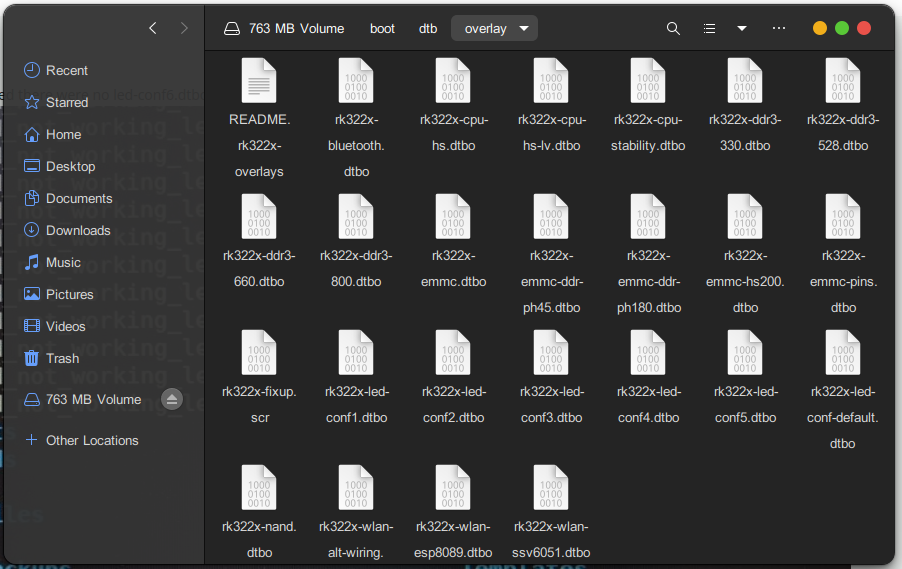-
Posts
16 -
Joined
-
Last visited
Profile Information
-
Gender
Male
-
Location
Brazil
-
Interests
3D Printing, Linux and prototyping.
Recent Profile Visitors
The recent visitors block is disabled and is not being shown to other users.
-
Yup, totally agreed. The thing is that I'm returning my non-reliable version and trying to get a realizable version. What board versions should I look after if I'm looking for reliability? Or would you say my best option would be to actually use a wifi range extender and plug in an Ethernet cable?
-
Hello all! I'm thinking of buying an Orange Pi Zero 2, but came here first to know what the issues are before doing so. Apparently, people can't get wifi to work ,is that correct? What other features would I be missing? Thank you!
-
Ooh, that really sucks. Is that the general experience using armbian on those boxes? Is this your experience @jock? I feel like it shouldn't be an issue when those boxes are meant to be always connected to the internet to stream content, and I haven't heard a lot of users complaining about disconnections on the stock Android.
-
My wifi is not consistent. It randomly works or not.
-
Hi Felipe! Where did you buy this one? I'm assuming you're from Brazil, and I'm about to give up on mine, restore the original emmc contents and send it back. So I'd love to get one that actually works - even if it has only 1 gig of memory hehehe.
-
Hi @jock! So after a few days of testing, I can say with 100% certainty: it's random. I tested with every led config on some versions with the new kernel (5), including the latest one on your original post. With none of them the ESP8089 was even powered on. cat /sys/bus/sdio/devices/mmc1:0001:1/vendor always failed. So I went back to the old kernel (4), and the chip was detected with most configs, but with none it detected any wifi networks. Then I realized something - what if I only overlaid the wlan part, not the led config. Well, turns out I got the wifi to work quite a few times like that. It was absolutely random: without changing any config, sometimes it would just work, and then stop working once I rebooted. Sometimes, on those reboots, it wouldn't even recognize the chip was plugged in the next time. Only for it to work again in the next boot. Sometimes it booted up working, and then, without rebooting, stopped all of a sudden and wouldn't even detect the chip anymore - without me changing anything. I captured quite a few data: from device trees of when wifi was working to armbianmonitor outputs and even commands histories. But, from what I can tell, there are no differences between working vs non-working DTBs. So I'm not sure those are useful. Anyway, what I'm doing now, as a last effort, is to change the iwlwifi module configs - maybe it's putting the device to sleep and it's not recovering? I think that may be one cause because one of the things I noticed when comparing the wlan device trees of the original firmware (running Android) and the armbian ones, is that there are some pins missing from the later.
-
So, I've been testing with other images. The ones in here https://users.armbian.com/jock/rk322x/armbian/stable with the legacy kernel also don't have the led6 or 7 configs. I tried both versions (legacy and current kernels) with the old and new led6 overlays - no luck. I even tried comparing my device's original device tree with the rk322x default one. I "decompiled" to DTS, copied the wlan part, recompiled to DTB but still did not get it to work. Also found out that my box won't boot from the card - except if it has the multitool in it - if the original android is on the eMMC. I restored it but then had to erase the flash for it to boot again into armbian - no big deal, I still have the backup if I need. @jock, do you see any obvious reasons why the esp8089 wouldn't even be seen/detected by the device? Is there a way for me to debug which devices linux sees as connected?
-
You're right. Those were the versions that had the wlan-esp8089 ovlerlay. I'm not sure why the new versions don't have them, maybe it's not needed anymore? Anyway, I booted into the newest version, tried out with the default config_led6 and your new version. On both, the network card was not detected. When I run rk322x-config it always says there's no wifi chip. Here's the dmesg output: conf6_new_version_dmesg.txt And here's the armbian monitor output: conf6_new_version_armbianmonitor.txt I also tried running modinfo esp8089 and modprobe esp8089 and if failed, esp8089 module wasn't found.
-
Hello there! When I did that, I noticed there were no led-conf6.dtbo nor led-conf7.dtbo files on that folder! I'm not sure how that's possible, but maybe that's why it worked for one boot and then never again. Anyway, when I tried that, the ESP8089 was not detected. Here are the dmesg and armbianmonitor outputs: not_found_new_led6_en1.txt armbianmonitor_new_led6_en1.txt Thanks! [EDIT] I mounted a couple images locally, and none of them had the led-conf6 or 7 files:
-
I think I managed to get the original device tree! Here it is: extracted_dtb.txt Also, here's the device tree currently running on the device (I extracted using this method) : current_dtb.txt Thanks in advance!
-
Thanks for the reply! How do I find out what's the correct led config for my device? I'm assuming it's the MXQ_PRO. How do I get the original device tree? I printed the DTB file that was on the /boot folder, does it help? I also have a backup of the original emmc content, maybe it can give us a hint about something. I also noticed that when I run modinfo esp8089, on the last parm line it says: config:Firmware init config string (format: key=value;) (charp) But it doesn't seem to have the crystal config. I'm not sure if it should appear there. I read through the armbian_first_run.txt.template and it had FR_net_wifi_enabled=0. It says that if both are enabled, eth will be automatically disabled. As I'm able to connect via Ethernet and the wifi enabled was 0 (I assume), I wonder if it has something to do with it. The thing is: I can't understand why the network is created but no wifi networks are visible. Why would it work exactly once, randomly, and then never work again? Thanks @jock!
-
Hello there! @jock so I spent the past few days reading through the topic and testing around with different settings for led configuration and esp8089 settings (the crystal_26M_en setting). According to the outdated ESP8089 manual, 0 is for 40, 1 is for 26 and 2 is for 24 MHz, so today I tried every single combination of led configuration and crystal frequency. For every test I first rebooted the computer, then shut it off (I even unplugged it out of the wall) and the restarted to be sure all the settings had been updated. None of the combinations worked, and I captured a dmesg for every single test. Now let me get into why I decided to run those tests. Last night I somehow managed to make the wifi work while messing with the settings. I hadn't yet read a message in here about the firmware only updating when completely shutting it off, so I'm not sure what configuration I had at the time. It was supposed to be led config 7 and crystal 0 (40MHz), but it doesn't make sense (you'll see why). While it was working, I captured a dmesg. I remember that when I got it to work I was testing adding the esp8089 driver to the blacklist and then activating it using modprobe. But then again, I'm not sure if I was doing the right thing after doing so. Was I supposed to reboot after doing that? Or should it work right away once modprobed? Anyway, at least now I have hope that it can work, since I was it with my won eyes. This is the dmesg captured when the wifi worked: Here's one of the 21 other dmesgs I captured when testing the different combinations. They all look similar, but if we need to, I have all of them dafely stored here. Every test had one of 2 possile outcomes: either the ESP8089 was detected and the wlan connection existed on the ifconfig but no networks were visible, or it wasn't detected at all and no wlan connection even existed. For this one, the ESP8089 was detected and the wlan was there. For this one, the ESP8089 wasn't even detected: To finish up, here are some photos of my board (it's the exact same, as far as I can tell, as the one @Hoa Nguyen Vuhad) - alhough the marks say it's a "MXQPRO_V72". There are 2 oscilators, one close the wifi chip and one close to the RK3228A. The one close to the ESP8089 is 26 MHz and the other one 24MHz (i assume) - that's why I thought i didn't make sense for anything to work with the crystal set to 40 MHz. https://photos.app.goo.gl/ggv6xZmMhybY9J77A That's all I got for today haha. Once again, thanks for the help, and I'm sure I'll get this working with your help!
-
It worked! I got it to install, connected an Ethernet cable and download the armbian-config package. My new issue (woohoo) is that I have the ESP8089 wifi module, and I read that some people had troubles with it. Well, when I run rockchip322x-config it correctly identifies the ESP8089, but then I can't connect to the wifi - it simply doesn't show on the armbian-config. Is there any driver or config I must change for it to work? Oh, and thanks a lot for you help! 🎉
-
Wow, the first one you suggested worked! The rk322x_loader_v1.10.256_300_no2t.bin one. Thank you! What's the difference between that one and the one you sent earlier? Does that mean that my device doesn't support the 2-cycle Command Rate, and then I should follow the instructions to boot it into the multiloader and Change DDR Command Rate?