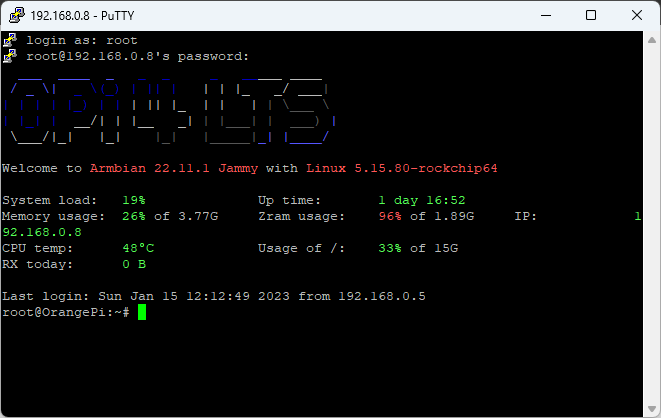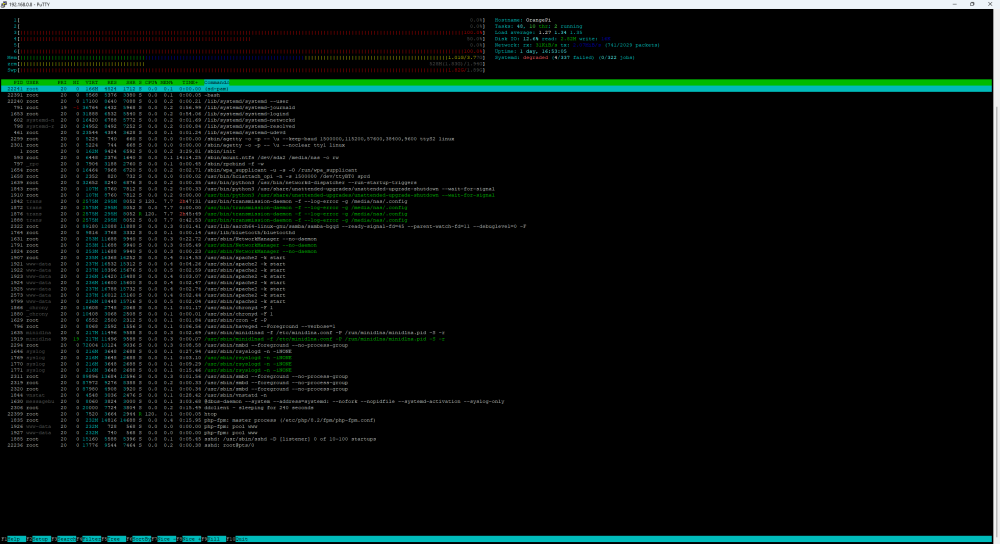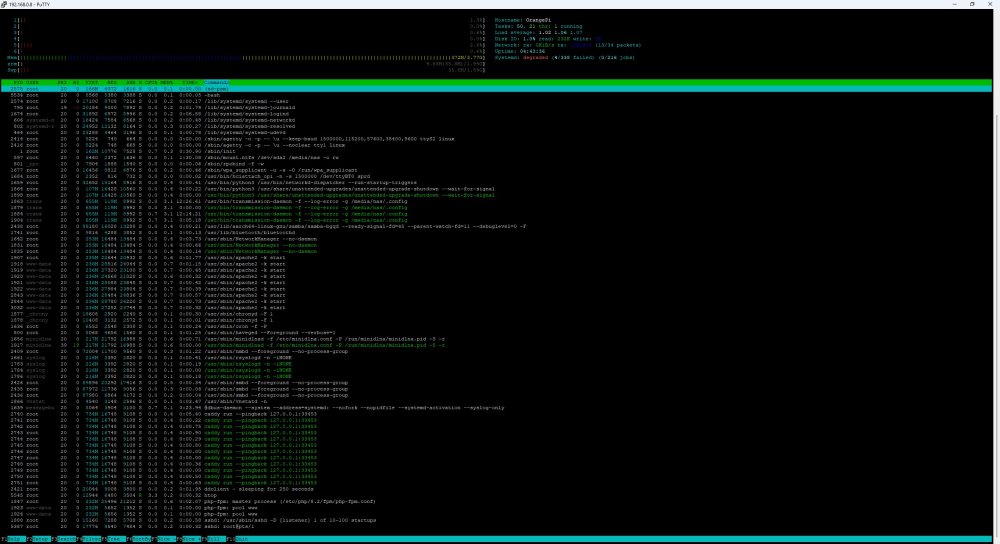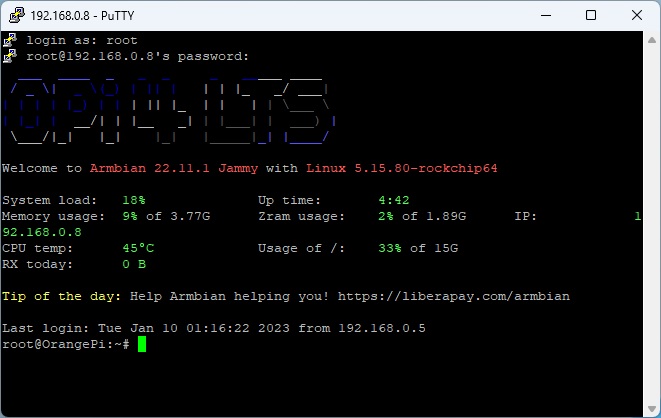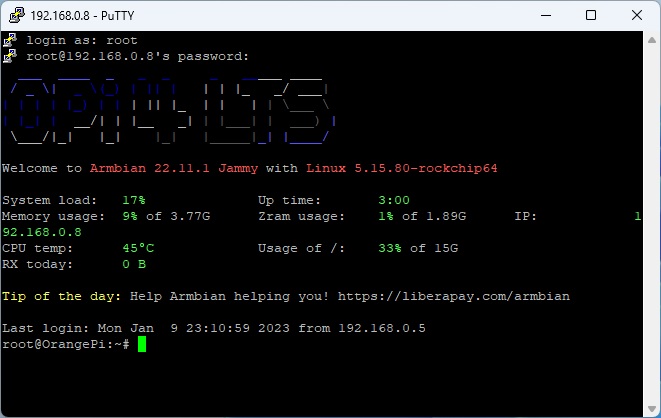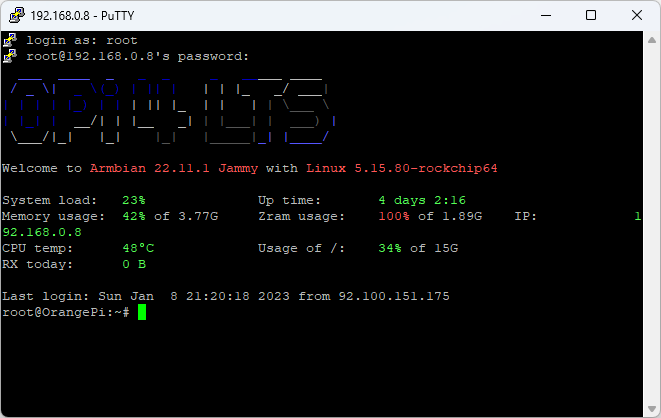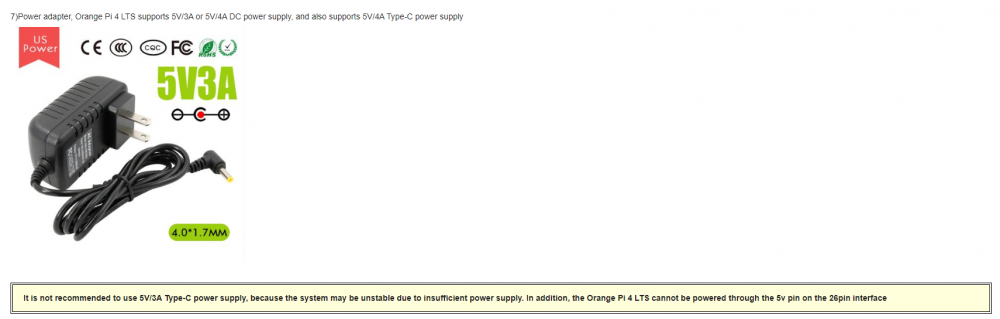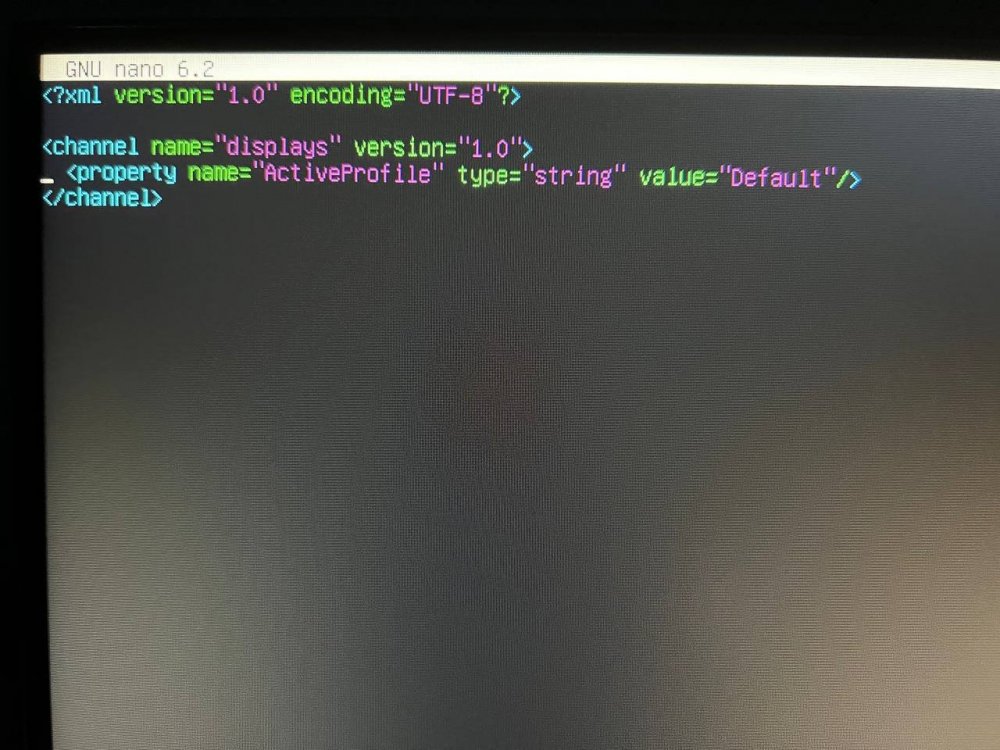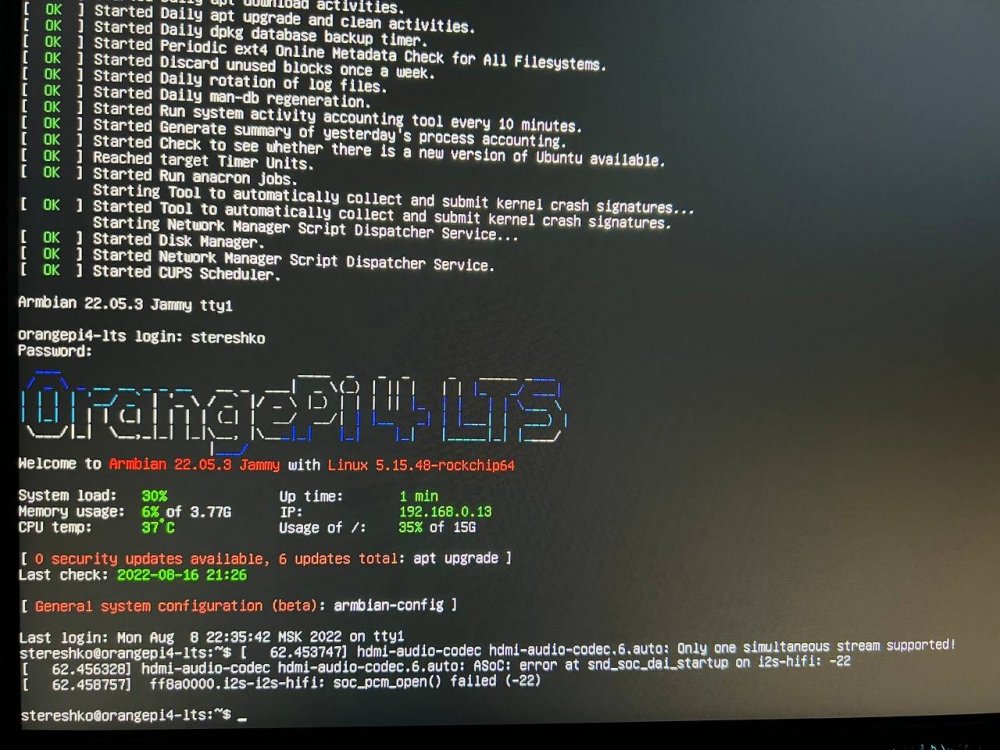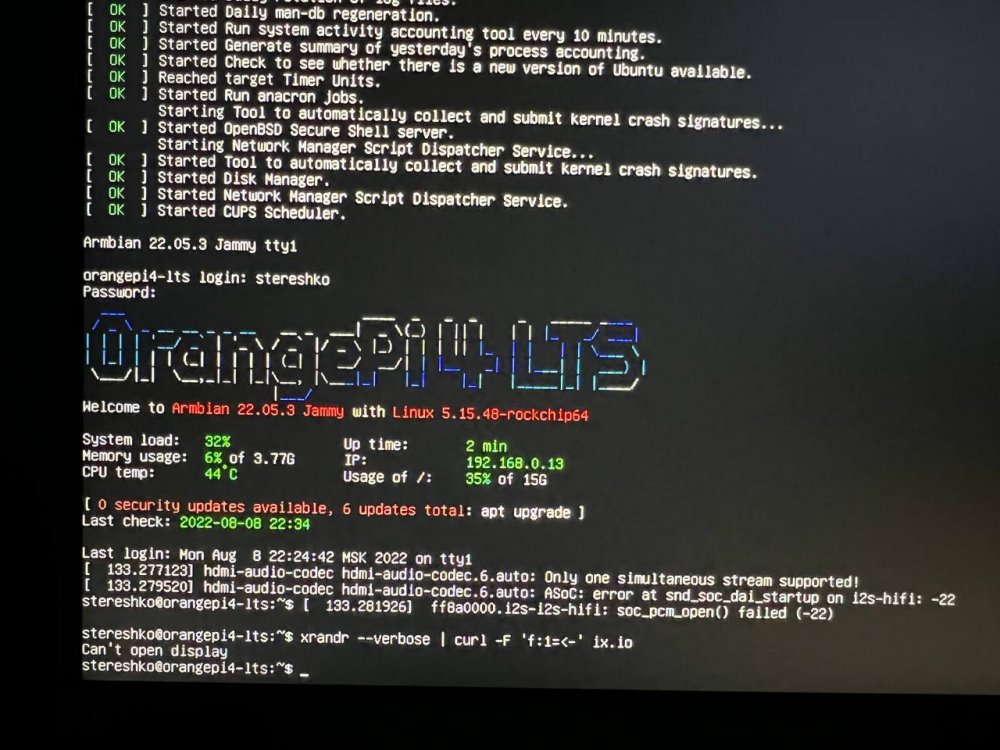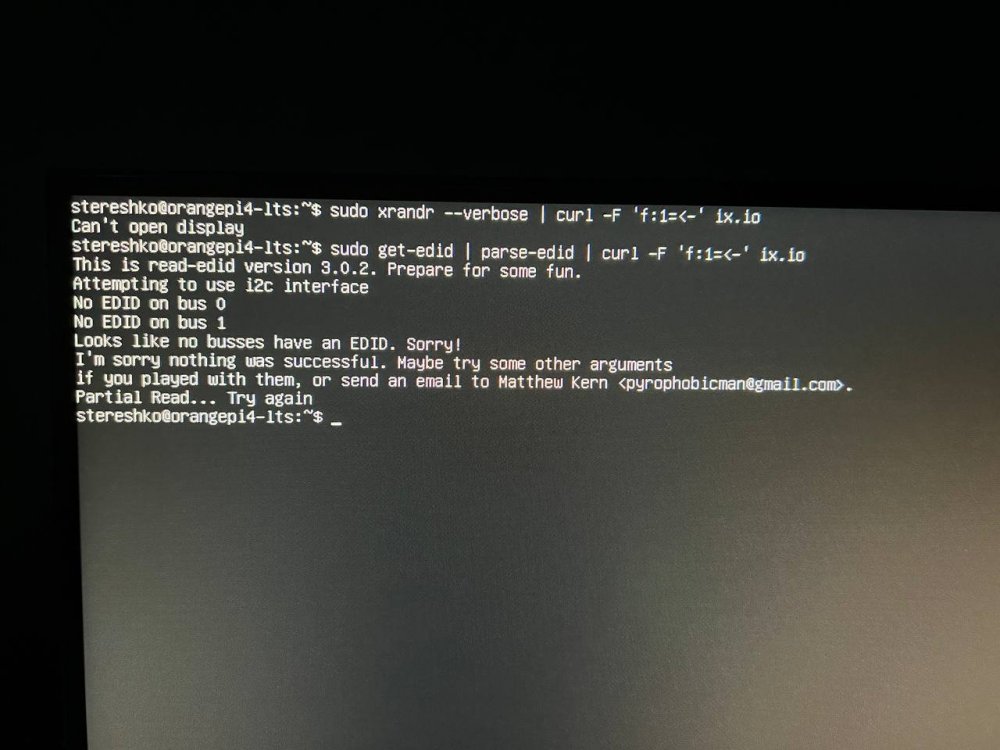SET
Members-
Posts
14 -
Joined
-
Last visited
-
@atone What update? I installed all system updates.
-
@atone Unfortunately, I rebooted my Orange Pi for new tests. After 3 hours uptime I have 1% Zram usage, after <5 hours 2%. My htop screen here. I think, I have some problems with Transmission.
-
After some days of uptime Zram usage is 100% https://paste.armbian.com/fecegemiwe What can I do with it?
-
@jock I am so sorry. It's my mistake. After your words about power issue I checked manual. I powered my PC with USB-C port. Now I bought 5V / 3A power adapter and all is okey.
-
@jock I have a new experiment. I turned on my PC and left it for 1.5 hours, just to see its temperature and whether it will turn off without my commands. No problems with "do not disturb" mode, PC working well. Then I ran the commands: whoami Good. sudo whoami Good too. Wow! Not any command with sudo make my display blank! sudo apt-get update Wow again! My PC was still working. And... sudo apt-get upgrade My PC down. Display blank with "No signal" text (I never said it, but I meant it). That is why... No, I can't.
-
Right timeline: 1) 02.08.2022 - I installed Armbian 22.05 Jammy XFCE When I boot up the computer, I see the login and password fields. After entering the password, the monitor goes blank. But I can run command line Ctrl+Alt+F1 before login and can enter any sudo command with no problems. 2) 18.08.2022 - I installed Armbian 22.05 Jammy Gnome When I boot up the computer, I dont' see the login and password fields - i see desktop like autologin. When I run terminal Ctrl+Alt+T and enter any command with sudo, then enter my password, the monitor goes blank (just click Enter on keyboard then monitor black). Then I reboot and do "xrandr" at terminal without sudo - everything was good. And when I enter my password at "Software updater" window, click Enter and my monitor goes blank again.
-
First of all I wanted to look at the contents of this file and it turned out to be almost empty (see photo). Next step was this file - here is a link http://ix.io/47SD And then I want to rewrite my SD-card. I downloaded and installed Armbian 22.05 Jammy Gnome... and I finally saw my desktop) Now I can enter these commands in terminal: Here is a link http://ix.io/47T0 But, unfortunately, the problems persisted. When I did: and enter my password monitor shut down. I reboot PC, wait some time, all was good. Then I saw a window "Software updater", press "Yes" and enter my password again. And again monitor shut down. It seems to me that now the monitor turns off after entering the password.
-
@jock These commands didn't give a result or I don't understand something, because I'm a beginner export DISPLAY=:0 xrandr --verbose Here is output for sudo get-edid -b 7 | parse-edid http://ix.io/47Na Do you see some errors on startup?
-
-
I bought a brand new VGA cable and an HDMI-VGA adapter. After boot the start logo became of terrible quality than over HDMI cable. The result is the same, only now I don't even see a screen for entering a username and password)
-
I have a very simple monitor too. I don't try another cable. My monitor doesn't have audio. I'll try VGA-HDMI adapter and inform you. I noticed that the monitor loses the signal after logging in to X.
-
Sorry, my link http://ix.io/46zB
-
Hello. I downloaded Armbian 22.05 Jammy XFCE for Desktop. When I boot up my Orange Pi 4 LTS everything looks good. The first problem was a Wi-Fi 5G password (system dont recognize my password), only 2.4G works. The second problem (and the main problem) was a display - when X start, my display turn off (I have HDMI-connection). What I am doing wrong?