
adamlove
Members-
Posts
4 -
Joined
-
Last visited
-
Hello Armbian Community, I am running Armbian on a Raspberry Pi 4 with a RAID 1 setup for my root filesystem. I've come across a warning in a guide for RaspiOS (link below) suggesting that firmware upgrades could disrupt the RAID setup. Robert Alexa's Guide on GitHub Given this, I have a few questions about handling Armbian kernel updates in a similar RAID configuration: How are kernel updates managed in Armbian when using RAID for the root filesystem, and are there any known issues similar to the one described in the guide? What precautions should I take when applying apt upgrade to ensure that my RAID remains bootable? Is the initramfs update process during Armbian kernel upgrades RAID-aware, or are there manual steps required to maintain RAID integrity? Does Armbian have specific guidance or documentation on managing RAID setups through system updates? Any advice, documentation references, or user experiences you could share would be incredibly helpful, especially to avoid any interruptions to my RAID system following updates. Thank you in advance!
-
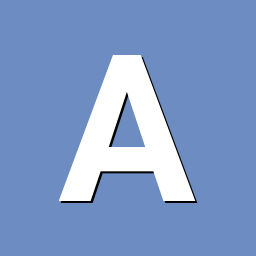
Odroid Wifi Dongle 5 not working with recent Armbian releases
adamlove replied to adamlove's topic in Odroid XU4
Just wanted to check if anything changed recently. I came home from a week away and updated, and it can't seem to pick up the 5G Wifi Network, only the 2G. armbianmonitor -u: http://ix.io/4aHt root@odroidxu4:~# ifconfig br-25a758f171e2: flags=4099<UP,BROADCAST,MULTICAST> mtu 1500 inet 172.22.0.1 netmask 255.255.0.0 broadcast 172.22.255.255 ether 02:42:3a:51:80:bf txqueuelen 0 (Ethernet) RX packets 0 bytes 0 (0.0 B) RX errors 0 dropped 0 overruns 0 frame 0 TX packets 0 bytes 0 (0.0 B) TX errors 0 dropped 0 overruns 0 carrier 0 collisions 0 br-8d3f1ab1d2d6: flags=4163<UP,BROADCAST,RUNNING,MULTICAST> mtu 1500 inet 172.20.0.1 netmask 255.255.0.0 broadcast 172.20.255.255 inet6 fe80::42:60ff:feec:7b60 prefixlen 64 scopeid 0x20<link> ether 02:42:60:ec:7b:60 txqueuelen 0 (Ethernet) RX packets 23 bytes 1787 (1.7 KB) RX errors 0 dropped 0 overruns 0 frame 0 TX packets 67 bytes 18575 (18.5 KB) TX errors 0 dropped 0 overruns 0 carrier 0 collisions 0 br-c6f887e0f1a5: flags=4163<UP,BROADCAST,RUNNING,MULTICAST> mtu 1500 inet 172.18.0.1 netmask 255.255.0.0 broadcast 172.18.255.255 inet6 fe80::42:c2ff:fee7:2168 prefixlen 64 scopeid 0x20<link> ether 02:42:c2:e7:21:68 txqueuelen 0 (Ethernet) RX packets 479 bytes 32846 (32.8 KB) RX errors 0 dropped 0 overruns 0 frame 0 TX packets 205 bytes 25065 (25.0 KB) TX errors 0 dropped 0 overruns 0 carrier 0 collisions 0 docker0: flags=4163<UP,BROADCAST,RUNNING,MULTICAST> mtu 1500 inet 172.17.0.1 netmask 255.255.0.0 broadcast 172.17.255.255 inet6 fe80::42:f4ff:fe96:4622 prefixlen 64 scopeid 0x20<link> ether 02:42:f4:96:46:22 txqueuelen 0 (Ethernet) RX packets 0 bytes 0 (0.0 B) RX errors 0 dropped 0 overruns 0 frame 0 TX packets 52 bytes 9511 (9.5 KB) TX errors 0 dropped 0 overruns 0 carrier 0 collisions 0 enx001e06361f54: flags=4099<UP,BROADCAST,MULTICAST> mtu 1500 ether 00:1e:06:36:1f:54 txqueuelen 1000 (Ethernet) RX packets 0 bytes 0 (0.0 B) RX errors 0 dropped 0 overruns 0 frame 0 TX packets 0 bytes 0 (0.0 B) TX errors 0 dropped 0 overruns 0 carrier 0 collisions 0 lo: flags=73<UP,LOOPBACK,RUNNING> mtu 65536 inet 127.0.0.1 netmask 255.0.0.0 inet6 ::1 prefixlen 128 scopeid 0x10<host> loop txqueuelen 1000 (Local Loopback) RX packets 90 bytes 8044 (8.0 KB) RX errors 0 dropped 0 overruns 0 frame 0 TX packets 90 bytes 8044 (8.0 KB) TX errors 0 dropped 0 overruns 0 carrier 0 collisions 0 veth069cfd5: flags=4163<UP,BROADCAST,RUNNING,MULTICAST> mtu 1500 inet6 fe80::a4cd:4dff:fe45:8cf0 prefixlen 64 scopeid 0x20<link> ether a6:cd:4d:45:8c:f0 txqueuelen 0 (Ethernet) RX packets 479 bytes 39552 (39.5 KB) RX errors 0 dropped 0 overruns 0 frame 0 TX packets 230 bytes 30400 (30.4 KB) TX errors 0 dropped 0 overruns 0 carrier 0 collisions 0 veth2157c6c: flags=4163<UP,BROADCAST,RUNNING,MULTICAST> mtu 1500 inet6 fe80::2c74:31ff:fedc:c3ff prefixlen 64 scopeid 0x20<link> ether 2e:74:31:dc:c3:ff txqueuelen 0 (Ethernet) RX packets 0 bytes 0 (0.0 B) RX errors 0 dropped 0 overruns 0 frame 0 TX packets 76 bytes 14712 (14.7 KB) TX errors 0 dropped 0 overruns 0 carrier 0 collisions 0 veth4f47ab6: flags=4163<UP,BROADCAST,RUNNING,MULTICAST> mtu 1500 inet6 fe80::1865:aaff:fe76:3a4d prefixlen 64 scopeid 0x20<link> ether 1a:65:aa:76:3a:4d txqueuelen 0 (Ethernet) RX packets 0 bytes 0 (0.0 B) RX errors 0 dropped 0 overruns 0 frame 0 TX packets 73 bytes 14460 (14.4 KB) TX errors 0 dropped 0 overruns 0 carrier 0 collisions 0 veth9b3bcc2: flags=4163<UP,BROADCAST,RUNNING,MULTICAST> mtu 1500 inet6 fe80::f47b:f3ff:fe5d:1616 prefixlen 64 scopeid 0x20<link> ether f6:7b:f3:5d:16:16 txqueuelen 0 (Ethernet) RX packets 23 bytes 2109 (2.1 KB) RX errors 0 dropped 0 overruns 0 frame 0 TX packets 87 bytes 23415 (23.4 KB) TX errors 0 dropped 0 overruns 0 carrier 0 collisions 0 wlx40a5efd5d9c5: flags=4163<UP,BROADCAST,RUNNING,MULTICAST> mtu 2312 inet 192.168.1.101 netmask 255.255.255.0 broadcast 192.168.1.255 inet6 fe80::2637:b505:fd93:83ac prefixlen 64 scopeid 0x20<link> ether 40:a5:ef:d5:d9:c5 txqueuelen 1000 (Ethernet) RX packets 540 bytes 101282 (101.2 KB) RX errors 0 dropped 0 overruns 0 frame 0 TX packets 782 bytes 109266 (109.2 KB) TX errors 0 dropped 0 overruns 0 carrier 0 collisions 0 -
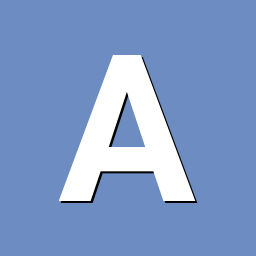
Odroid Wifi Dongle 5 not working with recent Armbian releases
adamlove replied to adamlove's topic in Odroid XU4
Built and can confirm IT WORKS! Thank you so much Igor; hugely appreciative of your work and the time you spent on it. I'm getting this line along the bottom after log in, but doesn't bother me and it's all working fine: ___ _ _ _ __ ___ _ _ _ / _ \ __| |_ __ ___ (_) __| | \ \/ / | | | || | | | | |/ _` | '__/ _ \| |/ _` | \ /| | | | || |_ | |_| | (_| | | | (_) | | (_| | / \| |_| |__ _| \___/ \__,_|_| \___/|_|\__,_| /_/\_\\___/ |_| Welcome to Armbian 22.08.0-trunk Jammy with Linux 5.4.210-odroidxu4 System load: 6% Up time: 11:17 Memory usage: 14% of 1.94G IP: 172.17.0.1 192.168.1.154 CPU temp: 60°C Usage of /: 8% of 29G RX today: Error: No interface matching "veth3fb48f0" found in database. I'm no coder, just a lame hobbyist who needs to run a decent backup server, but will do what I can (just as build/test) to contribute as thanks. -
Hi all, The grey wifi Dongle 5 I bought direct from Odroid seems to have stopped working with recent Debian releases. After much troubleshooting, I downgraded to Buster and it works fine - until I run apt update/upgrade. lsusb info is: Bus 003 Device 010: ID 0bda:8812 Realtek Semiconductor Corp. RTL8812AU 802.11a/b/g/n/ac 2T2R DB WLAN Adapter What's also interesting is that post upgrade, the device's name also changes to @_____, and its mac address changes to 00:00:00:00:00:00. The blue wifi light on the dongle won't even flash after upgrade. After apt upgrade: root@odroidxu4:~# iwconfig enx001e06361f54 no wireless extensions. docker0 no wireless extensions. veth099d042 no wireless extensions. @����� unassociated ESSID:"" Nickname:"<WIFI@REALTEK>" Mode:Managed Frequency=2.412 GHz Access Point: Not-Associated Sensitivity:0/0 Retry:off RTS thr:off Fragment thr:off Encryption key:off Power Management:off Link Quality:0 Signal level:0 Noise level:0 Rx invalid nwid:0 Rx invalid crypt:0 Rx invalid frag:0 Tx excessive retries:0 Invalid misc:0 Missed beacon:0 lo no wireless extensions. veth51d95a5 no wireless extensions. root@odroidxu4:~# ifconfig @�����: flags=4163<UP,BROADCAST,RUNNING,MULTICAST> mtu 2312 ether 00:00:00:00:00:00 txqueuelen 1000 (Ethernet) RX packets 0 bytes 0 (0.0 B) RX errors 0 dropped 0 overruns 0 frame 0 TX packets 0 bytes 0 (0.0 B) TX errors 0 dropped 0 overruns 0 carrier 0 collisions 0 Latest that I can get wifi to work (before running apt update) is Armbian_20.11.10_Odroidxu4_buster_current_5.4.91_minimal When it's working, pre upgrade, the info I get is: root@odroidxu4:~# iwconfig veth59fc9ec no wireless extensions. docker0 no wireless extensions. vethfe1f602 no wireless extensions. wlx40a5efd5d9c5 IEEE 802.11AC ESSID:"WiFi-T7JR-5G" Nickname:"<WIFI@REALTEK>" Mode:Managed Frequency:5.18 GHz Access Point: CC:32:E5:0E:8B:AE Bit Rate:867 Mb/s Sensitivity:0/0 Retry:off RTS thr:off Fragment thr:off Encryption key:****-****-****-****-****-****-****-**** Security mode:open Power Management:off Link Quality=98/100 Signal level=64/100 Noise level=0/100 Rx invalid nwid:0 Rx invalid crypt:0 Rx invalid frag:0 Tx excessive retries:0 Invalid misc:0 Missed beacon:0 lo no wireless extensions. enx001e06361f54 no wireless extensions. root@odroidxu4:~# ifconfig docker0: flags=4163<UP,BROADCAST,RUNNING,MULTICAST> mtu 1500 inet 172.17.0.1 netmask 255.255.0.0 broadcast 172.17.255.255 inet6 fe80::42:76ff:fea1:e649 prefixlen 64 scopeid 0x20<link> ether 02:42:76:a1:e6:49 txqueuelen 0 (Ethernet) RX packets 0 bytes 0 (0.0 B) RX errors 0 dropped 0 overruns 0 frame 0 TX packets 76 bytes 13510 (13.1 KiB) TX errors 0 dropped 0 overruns 0 carrier 0 collisions 0 enx001e06361f54: flags=4099<UP,BROADCAST,MULTICAST> mtu 1500 ether 00:1e:06:36:1f:54 txqueuelen 1000 (Ethernet) RX packets 0 bytes 0 (0.0 B) RX errors 0 dropped 0 overruns 0 frame 0 TX packets 0 bytes 0 (0.0 B) TX errors 0 dropped 0 overruns 0 carrier 0 collisions 0 lo: flags=73<UP,LOOPBACK,RUNNING> mtu 65536 inet 127.0.0.1 netmask 255.0.0.0 inet6 ::1 prefixlen 128 scopeid 0x10<host> loop txqueuelen 1000 (Local Loopback) RX packets 0 bytes 0 (0.0 B) RX errors 0 dropped 0 overruns 0 frame 0 TX packets 0 bytes 0 (0.0 B) TX errors 0 dropped 0 overruns 0 carrier 0 collisions 0 veth59fc9ec: flags=4163<UP,BROADCAST,RUNNING,MULTICAST> mtu 1500 inet6 fe80::701c:e5ff:fe55:5335 prefixlen 64 scopeid 0x20<link> ether 72:1c:e5:55:53:35 txqueuelen 0 (Ethernet) RX packets 0 bytes 0 (0.0 B) RX errors 0 dropped 0 overruns 0 frame 0 TX packets 91 bytes 17422 (17.0 KiB) TX errors 0 dropped 0 overruns 0 carrier 0 collisions 0 vethfe1f602: flags=4163<UP,BROADCAST,RUNNING,MULTICAST> mtu 1500 inet6 fe80::dcf7:80ff:fe17:3e4c prefixlen 64 scopeid 0x20<link> ether de:f7:80:17:3e:4c txqueuelen 0 (Ethernet) RX packets 0 bytes 0 (0.0 B) RX errors 0 dropped 0 overruns 0 frame 0 TX packets 100 bytes 18299 (17.8 KiB) TX errors 0 dropped 0 overruns 0 carrier 0 collisions 0 wlx40a5efd5d9c5: flags=4163<UP,BROADCAST,RUNNING,MULTICAST> mtu 2312 inet 192.168.1.154 netmask 255.255.255.0 broadcast 192.168.1.255 inet6 fe80::6a24:4aa4:7bdc:c247 prefixlen 64 scopeid 0x20<link> ether 40:a5:ef:d5:d9:c5 txqueuelen 1000 (Ethernet) RX packets 157 bytes 23355 (22.8 KiB) RX errors 0 dropped 0 overruns 0 frame 0 TX packets 152 bytes 28952 (28.2 KiB) TX errors 0 dropped 0 overruns 0 carrier 0 collisions 0 Please let me know if there's any other information I can provide. Many thanks, appreciate your help.
