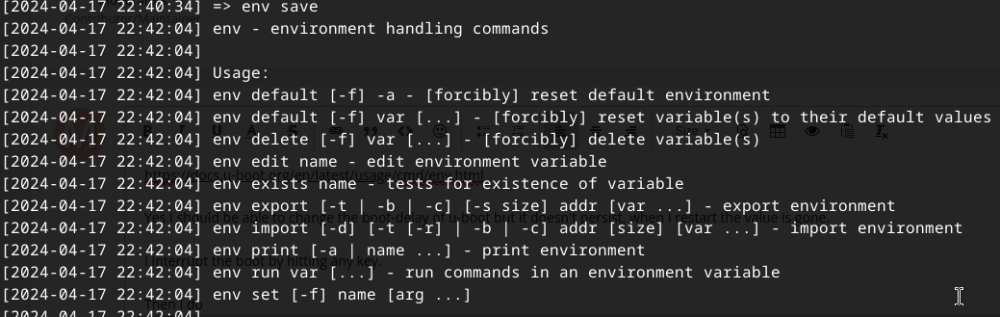mongoose
Members-
Posts
10 -
Joined
-
Last visited
-

Introduction to U Boot? /Lack of fundamental understanding
mongoose replied to dfgsdgdfgf's topic in Beginners
Thanks @FRANK333 , I actually have an orange pi too so bookmarked that guide. For future readers: As for changing u-boot on Le Potato, I just followed https://docs.u-boot.org/en/latest/build/gcc.html https://docs.u-boot.org/en/latest/board/amlogic/libretech-cc.html they've guides for lots of boards. Everything seems to work so far as I was able to boot into armbian. Also, I recommend getting a USB U-art cable and using the terminal program minicom so you can see what happens during u-boot and with timestamps -
Alright, thanks again to the replies ! I followed the u-boot guides and it worked out ! "make menuconfig" let me change the environment variable I wanted to. Compiling took just a few minutes. I did the dd commands from the guide and was able to boot the board. Armbian is intact, no issues.
-
@usual user thanks for the reply. I found and posted there what I did (edit boot.cmd), but to no success. As you said, it uses the defaults, though this doesn't happen with u-boot on debian. There, I'm able to use setenv and saveenv without issue. I found a guide to build u-boot https://docs.u-boot.org/en/latest/build/gcc.html and https://docs.u-boot.org/en/latest/board/amlogic/libretech-cc.html but I'm not really sure I understand how I could integrate that into an existing armbian image
-

Introduction to U Boot? /Lack of fundamental understanding
mongoose replied to dfgsdgdfgf's topic in Beginners
similar to what @phier asked, I'm trying to change the u-boot environment variable bootdelay . I've tried adding to armbianEnv.txt with no effect (it is still at the default of 2). I then added to boot.cmd and ran This completed and I can see that boot.scr got the line, but still the boot delay is at the default of 2. Any idea what I am missing @lanefu ? I'm on a Le Potato booting from the microsd card -
https://docs.u-boot.org/en/latest/usage/cmd/env.html Yes I should be able to change the boot-delay of u-boot but it doesn't persist, when I restart the value is gone. I interrupt the boot by hitting any key. Then I do Then I should be able to do but "save" doesn't exist. I will look into how to build/replace this version of U-boot
-
1 abled^M 2 DDR scramble enabled^M 3 DDRREAD:0;0.0;CHK:0;^M 4 no sdio debug board detected ^M 5 TE: 1883999^M 6 ^M-13^M 7 DataBus test pass!^M 8 AddrBusMMC: SPI:0;CHK:A7;EMMC:400;NAND:81;SD:0; - FAIL^M 9 DDR3 chl: Rank0 @ 912MH test pass!^M 10 Load fip header from SD, src: 0x0000c200, des: 0x01400000, size: 0x00004000^M 11 New fip structure!^M 12 Load bl30 fr1100000, size: 0x0000d600^M 13 00, des: 0x05100000, size: 0x000NOTICE: BL3-1: v1.0(release):3348978^M 14 NOTICE: BL3-1: Built : 1L CPU setup!^M 15 mpu_config_enable:mmc@72000: 0, mmc@74000: 1^M 16 Loading Environment from nowhere... OK^M 17 In: serial^M 18 Out: serial^M 19 Err: serial^M 20 [BL31]: tee siz key to stop autoboot: 2 ^H^H^H 1 Load bl33 from SD, src: 0x0003c25:44:01, May 12 2017^M 21 [BL31]: GXai@droid07]^M^M 22 OPS=0x84^M^M 23 fe e4 eizing runtime service opteed_fas^M 24 ^M 25 U-Boot 2022.01-armbian (Feb ech-cc^M 26 ^M 27 Model: Libre Computer eth0: ethernet@c9410000^M 28 Hit any MiB/s)^M 29 ## Executing script at ^M 30 ## Loading init Ramdisk from Lize: 24300899 Bytes = 23.2 MiGXL:BL1:9ac50e:bb16dc;FEAT:ADFC3et vddee to 1000 mv^M 31 Board ID = 3^M 32 CPU clk: 1200MHz^M 33 DQS-corr enLoad bl31 from SD, src: 0x000202t^M 34 SoC: Amlogic Meson GXL (S905X) Revision 21:d (84:2)^M 35 DRAM: ^H^H^H 0 ^M 36 Found U-Boot script /boot/boot.spaccount=1^M 37 24300963 bytes read in 1046 ms (ok^M^M 38 [Image: gxl_v1.1.3221-2cfba69 2017-05-27 16:03:58 qiufang.dtart!^M 39 high task start!^M 40 low task start!^M 41 ERROR: Error initial17 2023 - 22:31:00 +0000) libretswitch to partitions #0, OK^M 42 mmcOK^M 43 ## Flattened Device Tree blob at 04080000^M 44 Booting using the fdt blob at 0x4080000^M 45 Loading Ramdisk to 3a816000, end 3bf42d63 ... 1 GiB^M 46 0 is current device^M 47 Scanning mm08000000^M 48 U-boot default fdtfile25 bytes read in 3 ms (73.2 KiB/e=ttyAML0,115200 console=tty1 co fixup script (meson-fixup.scr)^M 49 ## Executing script at 32000000egacy Image at 13000000 ...^M 50 Image Name: uInitrd^M 51 Image Type: AArch64 Linux RAMDisk Image (gzip compressed)^M 52 Data Sc 0:1...^M 53 cr^M 54 8147 bytes read in 3 ms (2.6: amlogic/meson-gxl-s905x-libretibata.force=noncq usb-storage.quirks=0x2537:0x1066:u,0x2537:0x105fff ... OK^M 55 ^M 56 Starting kernel ...^M ---------------------- took 9 seconds before I saw the "starting kernel"
-
thanks for the reply @SteeMan . I don't have the connector for uart, but I should be able to post a video clip (hopefully with OK quality) later today. I will get a USB UART connector over the weekend. When you turn on the power for one of these sorts of boards, is it normal for the led to just stay red for 5+ seconds ? From what I can see, it's actually only spending a few seconds in u-boot before it starts showing the systemd services (the messages like "[ OK ] ...") I'm starting to wonder if it's my power supply..
-
So Le Potato (and Sweet potato) take about 10 seconds before reaching systemd. Is there a way to speed this up? I've tried putting boot_delay=0 as well as console=serial in armbianEnv.txt in hope of shortening the time in u-boot, but these didn't change anything. I've also tried building this image with no initramfs and no loadable module support.
-
@goosnarrggh (Late) thanks for the reply! Did you happen to get a chance to play with this?
-
ls /sys/class/udc > UDC ls:write error: Device or resource busy I'm trying to get an armbian device (banana pi m2 zero and/or the orange pi zero LTS) to function as a USB client, but I can't seem to get the above step working. Any suggestions? lsof UDC returns nothing. On the RaspberryPI 4 this worked without issue