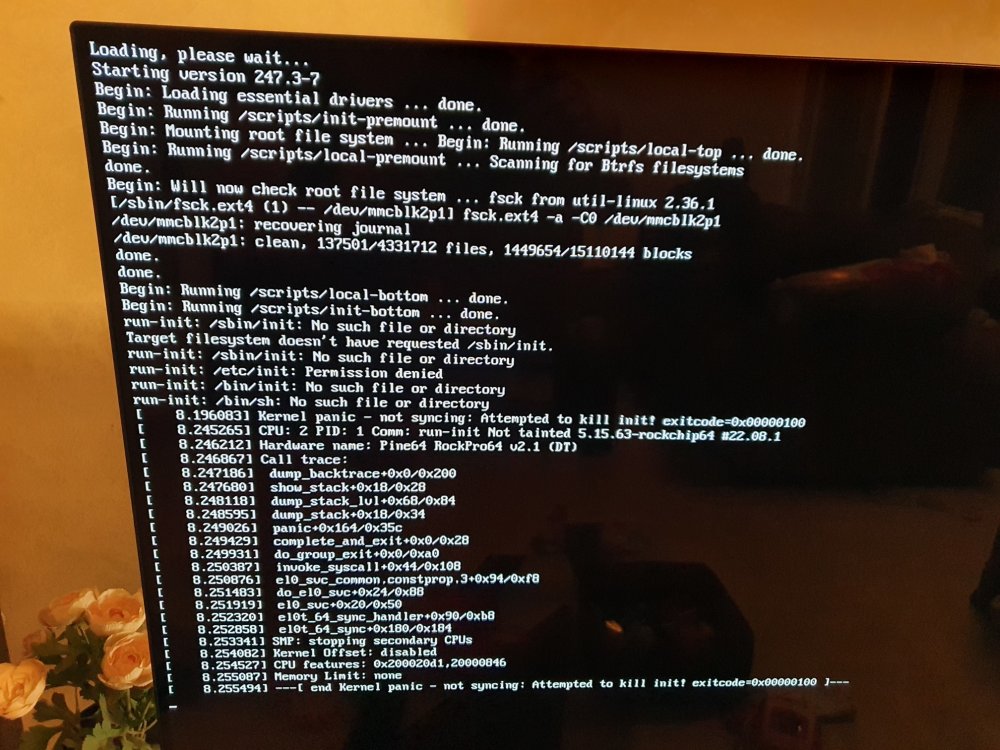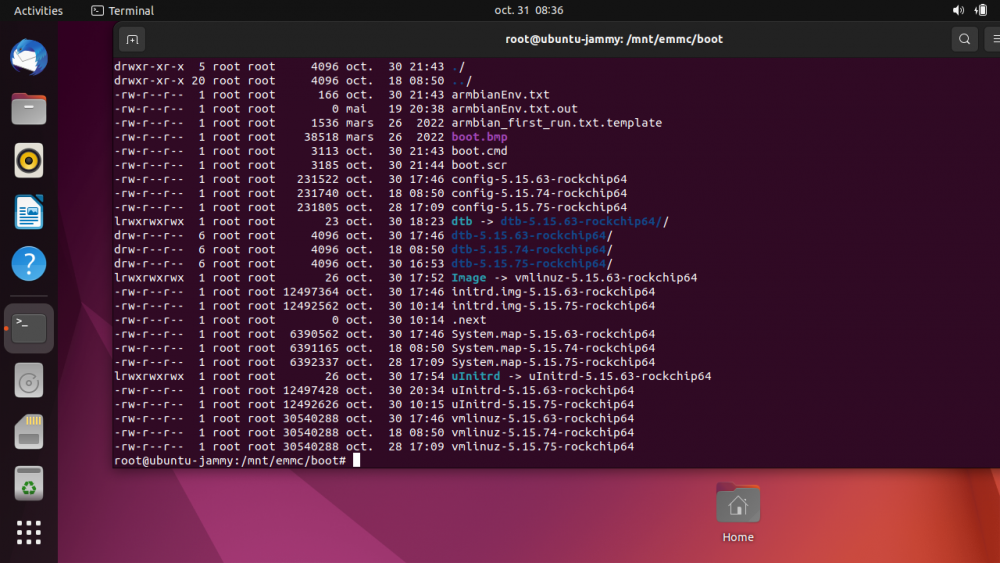arnaudf
Members-
Posts
7 -
Joined
-
Last visited
-
Hello, After several days of debug I put the finger on a very strange issue using integrated Ethernet. I use my Rockpro64 mostly as a Samba and DNS server. In my network context I implement 2 vlans as vlan interfaces (eth0.10 and eth0.20). Each of these interfaces needs to use a specific mac address that differs from physical eth0 mac address (it is an important point). If I use only the physical mac my router is not be able to route correctly between vlans (probably an ivl/svl issue). Under this context I first noticed that when I bring down eth0.20 although using vlan 10 (so eth0.10) connectivity is lost. I then write a script to gather all needed information (ie. ip link/addr/route/rule/neigh, ping, arping, netstat, ...) ==> no peculiar problem I then add a background tcpdump and, guess what, the connectivity loss didn't occur anymore ! After thinking a bit, I made the assumption that the main difference is the use of promiscuous mode during tcpdump. ==> and "bingo" : setting 'promisc' flag on eth0 acts as a workaround. Also if I do not set a specific mac for vlan and use physical mac leads to no connectivity issue, despite the wrong routing. The key point seems that bringing down a vlan interface unregisters all macaddress from listening process instead only the needed, so the connectivity problem. I don't know if it's a hardware limitation, a driver bug or Armbian issue, but I am open to any fix or at least, any debug hint that helps to narrow down the root cause. Regards.
-
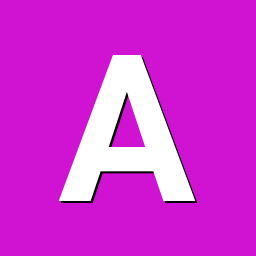
armbian-ramlog problems and possible improvements
arnaudf replied to jba's topic in Framework and userspace feature requests
Hello, I wonder if there other improvements. Indeed I did some changes to have thing working better. (Using Armbian 23.8.1 on Rockpro64) For example : - In journald.conf : had to set Storage as "volatile" instead of "auto". If not there is truncation of journald content at every midnight log rotation. I saw that some armbian-ramlog script steps depends on "volatile" Storage value. EDIT 23/01/2024 : in fact with "volatile" journal logs are never flushed to persistent storage. So I returned back to "auto" but needed to amend postrotate (see below). - In armbian-ramlog postrotate, I have done these changes : postrotate) cd /var/log.hdd/ #find . -type f -print | grep -E -v "(\.gz|\.xz|\.[0-9]|armbian-ramlog)" | while IFS= read -r file find . -type f -printf '%P\n' | grep -E -v "(\.gz|\.xz|\.[0-9]|armbian-ramlog)" | while IFS= read -r file do dest="/var/log/$file" # Fix: journal path exclusion if [[ "$dest" == */journal* ]] && [ -L $RAM_LOG/journal ]; then continue; fi # Fix: create full directory path if not exists if [ ! -d ${dest%/*} ]; then mkdir -p ${dest%/*}; fi cat $file > $dest done ;; So basically : - slightly modified the find action ( -printf '%P\n') to remove the leading dot - test and skip current file if $dest contains "/journal" and $RAM_LOG/journal is a link (to /var/log.hdd/journal). This leads to not overwrite journal files, so no truncation - added an mkdir -p so the full path is created if needed (if not there could be some errors with "deep" paths) I could submit a PR if needed. Also in armbian-truncate-log I see this line : [ -d /var/log.hdd/journal ] && find /var/log.hdd/journal -ctime 1 \( -name '*@*' -o -name '*~' \) -delete Why is it needed/done ? IMHO this could lead to delete history on ssd (permanent) storage although this truncation script seems to be purported for cleaning in-memory log partition. The path should be /var/log/ instead of /var.log.hdd, I assume (?) -
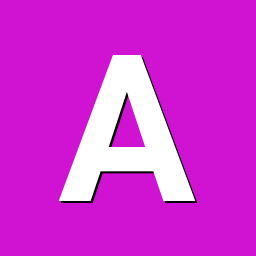
Armbian Bullseye - Not possible to install samba
arnaudf replied to arnaudf's topic in Software, Applications, Userspace
Hello, For later reference : I found a (the?) solution. Basically it consisted in putting Bookworm repo links in sources.list. Then I upgraded a bunch of packages (more than 400). Don't know if there is any side-effect. The only issue I faced was the name of network interface that changed from eth0 to end0. The workaround was to put a "rename" statement in /etc/network/interfaces. Repo links : https://gist.github.com/ishad0w/7665cde882aa7dc3eec99613802e61e4 -
Hello, I'm facing a weird issue. After removing Samba version 4.17 I'm not able to install anymore Samba 4.13 (I would like to use this version for libnss-wins compat'). I'm checked some web ressources with no success. You will see below the output of many (interesting?) command. If anyone could help me on this issue it could be nice. Sorry for the big post. root@rockpro64:~# cat /etc/os-release PRETTY_NAME="Armbian 23.8.1 bullseye" NAME="Debian GNU/Linux" VERSION_ID="11" VERSION="11 (bullseye)" VERSION_CODENAME=bullseye ID=debian HOME_URL="https://www.armbian.com" SUPPORT_URL="https://forum.armbian.com" BUG_REPORT_URL="https://www.armbian.com/bugs" ARMBIAN_PRETTY_NAME="Armbian 23.8.1 bullseye root@rockpro64:~# cat /etc/apt/sources.list deb http://deb.debian.org/debian bullseye main contrib non-free #deb-src http://deb.debian.org/debian bullseye main contrib non-free deb http://deb.debian.org/debian bullseye-updates main contrib non-free #deb-src http://deb.debian.org/debian bullseye-updates main contrib non-free deb http://deb.debian.org/debian bullseye-backports main contrib non-free #deb-src http://deb.debian.org/debian bullseye-backports main contrib non-free deb http://deb.debian.org/debian-security bullseye-security main contrib non-free #deb-src http://security.debian.org/ bullseye-security main contrib non-free root@rockpro64:~# apt install python3-samba samba-common-bin libwbclient0 samba-libs Reading package lists... Done Building dependency tree... Done Reading state information... Done Some packages could not be installed. This may mean that you have requested an impossible situation or if you are using the unstable distribution that some required packages have not yet been created or been moved out of Incoming. The following information may help to resolve the situation: The following packages have unmet dependencies: python3-samba : Depends: python3-ldb (>= 2:2.1.0) but it is not going to be installed Depends: libpython3.9 (>= 3.9.1) but it is not installable Depends: python3-talloc (>= 2.3.1~) but it is not going to be installed samba-libs : Depends: libavahi-client3 (>= 0.6.16) but it is not installable Depends: libavahi-common3 (>= 0.6.16) but it is not installable Depends: libcups2 (>= 1.7.0) but it is not going to be installed Depends: libpython3.9 (>= 3.9.1) but it is not installable Depends: python3-ldb (>= 2:2.1.0) but it is not going to be installed Depends: python3-talloc (>= 2.3.1~) but it is not going to be installed E: Unable to correct problems, you have held broken packages. root@rockpro64:~# whereis python python: /usr/bin/python3.9 /usr/lib/python2.7 /usr/lib/python3.9 /etc/python3.9 /usr/local/lib/python3.9 root@rockpro64:~# sudo apt-cache policy samba python3-samba samba-common-bin libwbclient0 samba-libs samba: Installed: (none) Candidate: 2:4.13.13+dfsg-1~deb11u5 Version table: 2:4.17.12+dfsg-0+deb12u1~bpo11+1 100 100 http://deb.debian.org/debian bullseye-backports/main arm64 Packages 100 /var/lib/dpkg/status 2:4.13.13+dfsg-1~deb11u5 500 500 http://deb.debian.org/debian-security bullseye-security/main arm64 Packages python3-samba: Installed: (none) Candidate: 2:4.13.13+dfsg-1~deb11u5 Version table: 2:4.17.12+dfsg-0+deb12u1~bpo11+1 100 100 http://deb.debian.org/debian bullseye-backports/main arm64 Packages 2:4.13.13+dfsg-1~deb11u5 500 500 http://deb.debian.org/debian-security bullseye-security/main arm64 Packages samba-common-bin: Installed: (none) Candidate: 2:4.13.13+dfsg-1~deb11u5 Version table: 2:4.17.12+dfsg-0+deb12u1~bpo11+1 100 100 http://deb.debian.org/debian bullseye-backports/main arm64 Packages 2:4.13.13+dfsg-1~deb11u5 500 500 http://deb.debian.org/debian-security bullseye-security/main arm64 Packages libwbclient0: Installed: (none) Candidate: 2:4.13.13+dfsg-1~deb11u5 Version table: 2:4.17.12+dfsg-0+deb12u1~bpo11+1 100 100 http://deb.debian.org/debian bullseye-backports/main arm64 Packages 2:4.13.13+dfsg-1~deb11u5 500 500 http://deb.debian.org/debian-security bullseye-security/main arm64 Packages samba-libs: Installed: (none) Candidate: 2:4.13.13+dfsg-1~deb11u5 Version table: 2:4.17.12+dfsg-0+deb12u1~bpo11+1 100 100 http://deb.debian.org/debian bullseye-backports/main arm64 Packages 2:4.13.13+dfsg-1~deb11u5 500 500 http://deb.debian.org/debian-security bullseye-security/main arm64 Packages apt-get install -y libavahi-client3 Reading package lists... Done Building dependency tree... Done Reading state information... Done Package libavahi-client3 is not available, but is referred to by another package. This may mean that the package is missing, has been obsoleted, or is only available from another source root@rockpro64:~# aptitude install samba The following NEW packages will be installed: libldb2{a} libtalloc2{a} libtdb1{a} libtevent0{a} libwbclient0{a} samba{b} tdb-tools{a} The following packages are RECOMMENDED but will NOT be installed: samba-dsdb-modules samba-vfs-modules 0 packages upgraded, 7 newly installed, 0 to remove and 2 not upgraded. Need to get 1727 kB of archives. After unpacking 18,7 MB will be used. The following packages have unmet dependencies: samba : Depends: python3-dnspython which is a virtual package and is not provided by any available package Depends: python3-samba but it is not installable Depends: samba-common-bin (= 2:4.13.13+dfsg-1~deb11u5) but it is not installable Depends: libpython3.9 (>= 3.9.1) which is a virtual package and is not provided by any available package Depends: samba-libs (= 2:4.13.13+dfsg-1~deb11u5) but it is not installable The following actions will resolve these dependencies: Keep the following packages at their current version: 1) samba [Not Installed]
-
Hello, The issue I describe below begins with a simple 1GB/s speed test with iperf3 (using tcp, then udp). With tcp everything is almost ok. With udp it's an other story. I first try through Internet and notice that there is connection drops. The network topology is : test computer => internet => router => switch (Mikrotik crs-326) => Rockpro64 The iperf3 server is on Rockpro64, and the client is on test computer. I then try to narrow down : - I connect directly to the switch and try again : in and out switch ports show near max speed (~1 Gbps), however the iperf3 server logs show 2 or 3 transfers at reduced speed, then show no transfer/throughput after Topology : test computer => switch => Rockpro64 (ethernet) - I then connect an usb-c network adapter on Rockpro64 : all is working correctly at around 350MBits throughput (seems to be maximum speed with usb) Topology : test computer => Rockpro64 (usb adapter) It looks like the Rockpro64 has problems with processing udp packets at high-rate with its embedded ethernet controller. I try to enable ethernet flow control on switch, and check it's enabled on Rockpro64 : no change (pause frames are not even sent). I increase tx/rx ring buffers to the maximum (1024) : nothing changes as well. I try to increase kernel net.core.rmem_* buffers to 25M : no changes Is there known issues about this ? Is there an alternate/improved driver for the nic ? Have you some advices about extra debug steps ? Regards. E:\utils\iperf3\iperf-3.1.3-win64>iperf3 -V -c 192.168.0.64 -u -b 0 --get-server-output iperf 3.1.3 CYGWIN_NT-10.0 ARNAUD-PC 2.5.1(0.297/5/3) 2016-04-21 22:14 x86_64 Time: Sat, 19 Aug 2023 09:16:46 GMT Connecting to host 192.168.0.64, port 5201 Cookie: ARNAUD-PC.1692436606.019644.1e8c9a9b [ 4] local 192.168.0.13 port 64985 connected to 192.168.0.64 port 5201 Starting Test: protocol: UDP, 1 streams, 8192 byte blocks, omitting 0 seconds, 10 second test [ ID] Interval Transfer Bandwidth Total Datagrams [ 4] 0.00-1.00 sec 115 MBytes 962 Mbits/sec 14690 [ 4] 1.00-2.00 sec 114 MBytes 958 Mbits/sec 14630 [ 4] 2.00-3.00 sec 114 MBytes 953 Mbits/sec 14530 [ 4] 3.00-4.00 sec 109 MBytes 918 Mbits/sec 14010 [ 4] 4.00-5.00 sec 114 MBytes 956 Mbits/sec 14590 [ 4] 5.00-6.00 sec 114 MBytes 958 Mbits/sec 14620 [ 4] 6.00-7.00 sec 114 MBytes 958 Mbits/sec 14620 [ 4] 7.00-8.00 sec 114 MBytes 958 Mbits/sec 14630 [ 4] 8.00-9.00 sec 114 MBytes 958 Mbits/sec 14620 [ 4] 9.00-10.00 sec 114 MBytes 958 Mbits/sec 14620 - - - - - - - - - - - - - - - - - - - - - - - - - Test Complete. Summary Results: [ ID] Interval Transfer Bandwidth Jitter Lost/Total Datagrams [ 4] 0.00-10.00 sec 1.11 GBytes 954 Mbits/sec 0.074 ms 521/20469 (2.5%) [ 4] Sent 20469 datagrams CPU Utilization: local/sender 0.8% (0.0%u/0.8%s), remote/receiver 2.9% (0.2%u/2.7%s) Server output: Time: Sat, 19 Aug 2023 09:16:46 GMT Accepted connection from 192.168.0.13, port 44317 Cookie: ARNAUD-PC.1692436606.019644.1e8c9a9b [ 5] local 192.168.0.64 port 5201 connected to 192.168.0.13 port 64985 Starting Test: protocol: UDP, 1 streams, 8192 byte blocks, omitting 0 seconds, 10 second test, tos 0 [ ID] Interval Transfer Bitrate Jitter Lost/Total Datagrams [ 5] 0.00-1.00 sec 106 MBytes 891 Mbits/sec 0.082 ms 347/13937 (2.5%) [ 5] 1.00-2.00 sec 49.7 MBytes 416 Mbits/sec 0.074 ms 174/6532 (2.7%) [ 5] 2.00-3.00 sec 0.00 Bytes 0.00 bits/sec 0.074 ms 0/0 (0%) [ 5] 3.00-4.00 sec 0.00 Bytes 0.00 bits/sec 0.074 ms 0/0 (0%) [ 5] 4.00-5.00 sec 0.00 Bytes 0.00 bits/sec 0.074 ms 0/0 (0%) [ 5] 5.00-6.00 sec 0.00 Bytes 0.00 bits/sec 0.074 ms 0/0 (0%) [ 5] 6.00-7.00 sec 0.00 Bytes 0.00 bits/sec 0.074 ms 0/0 (0%) [ 5] 7.00-8.00 sec 0.00 Bytes 0.00 bits/sec 0.074 ms 0/0 (0%) [ 5] 8.00-9.00 sec 0.00 Bytes 0.00 bits/sec 0.074 ms 0/0 (0%) [ 5] 9.00-10.00 sec 0.00 Bytes 0.00 bits/sec 0.074 ms 0/0 (0%) [ 5] 10.00-10.26 sec 0.00 Bytes 0.00 bits/sec 0.074 ms 0/0 (0%) - - - - - - - - - - - - - - - - - - - - - - - - - Test Complete. Summary Results: [ ID] Interval Transfer Bitrate Jitter Lost/Total Datagrams [ 5] (sender statistics not available) [ 5] 0.00-10.26 sec 156 MBytes 127 Mbits/sec 0.074 ms 521/20469 (2.5%) receiver iperf Done .
-
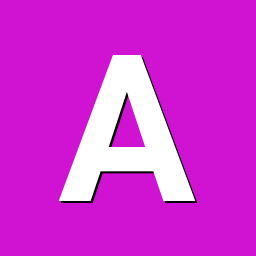
Rockpro64 not booting anymore after latest apt upgrade / init not found
arnaudf replied to arnaudf's topic in Pine RockPro64
I finally found the issue : For an unknown reason the /lib->/usr/lib symlink in rootdir disappeared. It becamed a directory with "firmware" and "modules" subdirs. I then copied the actual lib content to /usr/lib, then delete /lib and made again the symlink. This solved the problem. -
Dear Armbian community, Yesterday morning, after apt upgrade my Rockpro64 not boot (the white and red led stayed lit). After some tries I managed to get a boot again but I now have a "init not found" error, as you can see on the screenshot. What have been done so far : - Install an Ubuntu as "debug" platform - Follow the recovery steps from Armbian website - Put on eMMC storage a 5.15.63 by copying the files from Armbian - Check if UUID was consistent between partition, boot config, ... ==> this is the case - Made a fsck : no errors found ==> I would like to try this : https://askubuntu.com/questions/910218/sbin-init-no-such-file-or-directory-not-able-to-boot-ubuntu-desktop, but need to have a boot prompt (how to get it ?) If somebody has any other hint... I would take it I have spent hours on the setup of my Rockpro64, I would avoid to reinstall it. Regards.