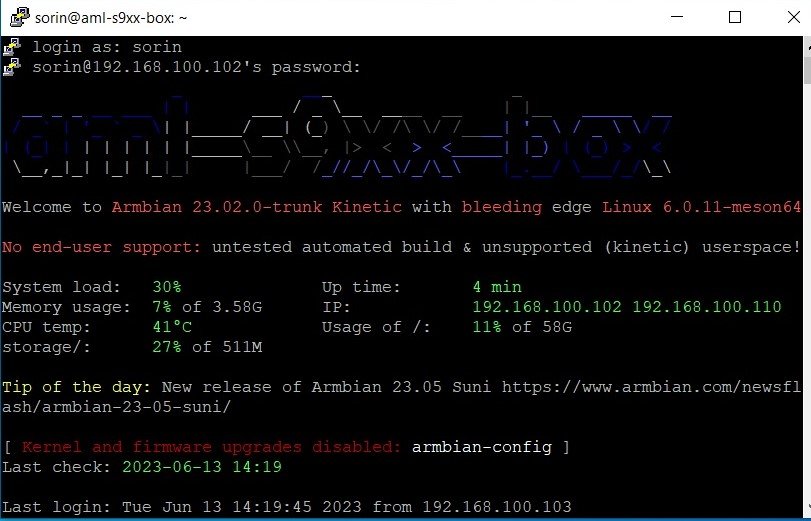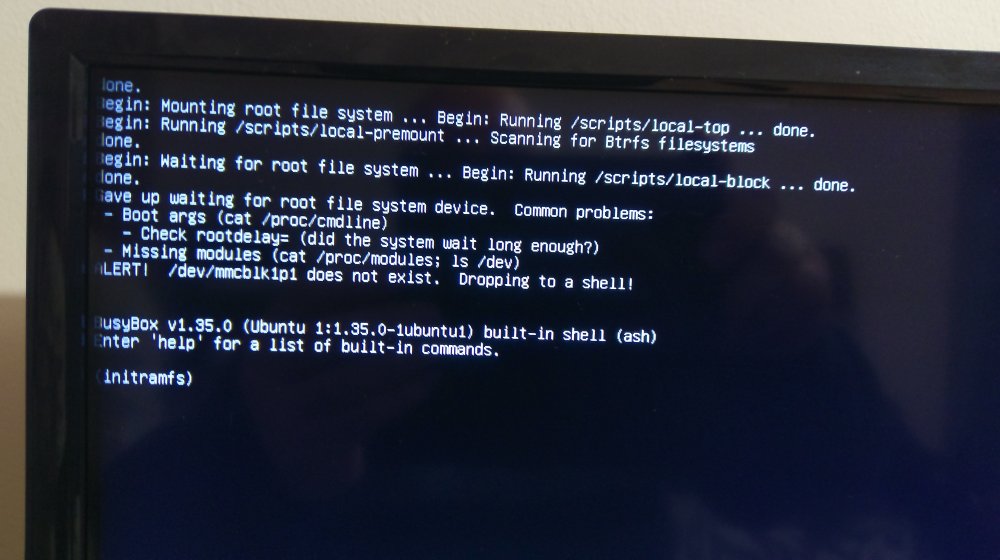spirake
Members-
Posts
24 -
Joined
-
Last visited
Recent Profile Visitors
The recent visitors block is disabled and is not being shown to other users.
-
I used it and it still doesn't start
-
And this image does not start, the screen remains black Armbian_23.5.0-trunk.240_Aml-s9xx-box_bookworm_edge_6.2.16_xfce_desktop.img
-
-
I have the old image and it works on my box Armbian_23.02.0-trunk_Aml-s9xx-box_kinetic_edge_6.0.11_xfce_desktop. I try to put new image Armbian_23.8.0-trunk.53_Aml-s9xx-box_lunar_edge_6.2.16_xfce_desktop and it doesn't start it shows black screen. You know what I'm doing wrong ?
-
Hello I also tried the last version and it doesn't start. The only version that starts from usb is Armbian_23.02.0-trunk_Aml-s9xx-box_kinetic_edge_6.0.11_xfce_desktop
-
Hello Please help me with an advice how I can fix the system errors. I have 3 errors that are degraded: sorin@aml-s9xx-box:~$ systemctl --failed UNIT LOAD ACTIVE SUB DESCRIPTION ● motd-news.service loaded failed failed Message of the Day ● smartmontools.service loaded failed failed Self Monitoring and Reporting Technology (SMART) Daemon ● speech-dispatcherd.service loaded failed failed Speech-Dispatcher, common interface to speech synthesizers LOAD = Reflects whether the unit definition was properly loaded. ACTIVE = The high-level unit activation state, i.e. generalization of SUB. SUB = The low-level unit activation state, values depend on unit type. 3 loaded units listed.
-
I noticed that if you copy another previously functional dtb on the box with a new kernel, after the upgrade it modifies it and it no longer starts correctly.
-
I identified the reason why the box didn't start after the upgrade. At first when I wrote the image on the card, I used (meson-gxm-q200-mod.dtb) and it detected bluetooth with this dtb. After the upgrade the dtb was changed - the one without mode, respectively (meson-gxm-q200.dtb) and it no longer corresponded to the one written in extlinux.conf and the bluetooth was no longer connected either.
-
I identified the reason why the box didn't start after the upgrade. At first when I wrote the image on the card, I used (meson-gxm-q200-mod.dtb) and it detected bluetooth with this dtb. After the upgrade the dtb was changed - the one without mode, respectively (meson-gxm-q200.dtb) and it no longer corresponded to the one written in extlinux.conf and the bluetooth was no longer connected either.
-
R-TV BOX S10 CPU:Amlogic S912 Octa core ARM Cortex-A53 CPU 64 biti GPU:ARM Mali-T820MP3 GPU up to 750MHz (DVFS) RAM: 3GB DDR4 ROM: 64GB eMMC DTB :meson-gxm-q200 The box started, it works, but it asked for an update. I performed the upgrade and after the restart it remained as in the attached image. The installation was done on the sd card. I wrote one more time and after the update and upgrade the same thing happened. This is the image used: Armbian_23.02.0-trunk_Aml-s9xx-box_kinetic_edge_6.1.0_xfce_desktop.img On another sd card I installed the older image which works without problems after the upgrade with the same dtb Armbian_20.10_Arm-64_bullseye_current_5.9.0_desktop I write the images with balenaEtcher to check them
-
I installed the latest version on an armbian sd and after the update and upgrade it doesn't start anymore. At the end, the terminal shows the following:ln: failed to create hard link '/boot/initrd.img-6.1.0-meson64.dpkg-bak' => '/boot/initrd.img-6.1.0-meson64': Operation not permitted update-initramfs: Generating /boot/initrd.img-6.1.0-meson64 The version used is from here:https://github.com/armbian/community-aml-s9xx-box📁📁kinetic-edge-xfce-1319M-6.1.0. I am also attaching a picture. Can someone help me what I need to do to be able to update && upgrade?
-
It doesn't work on the desktop