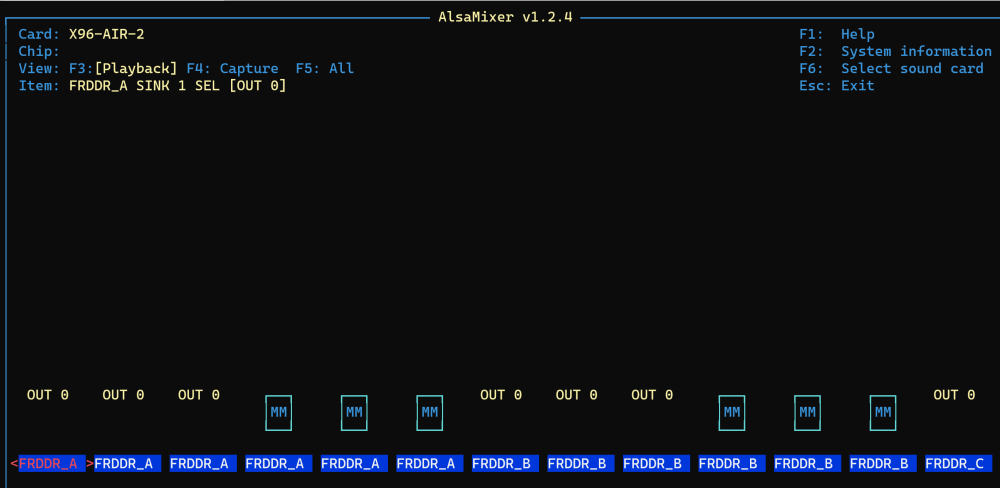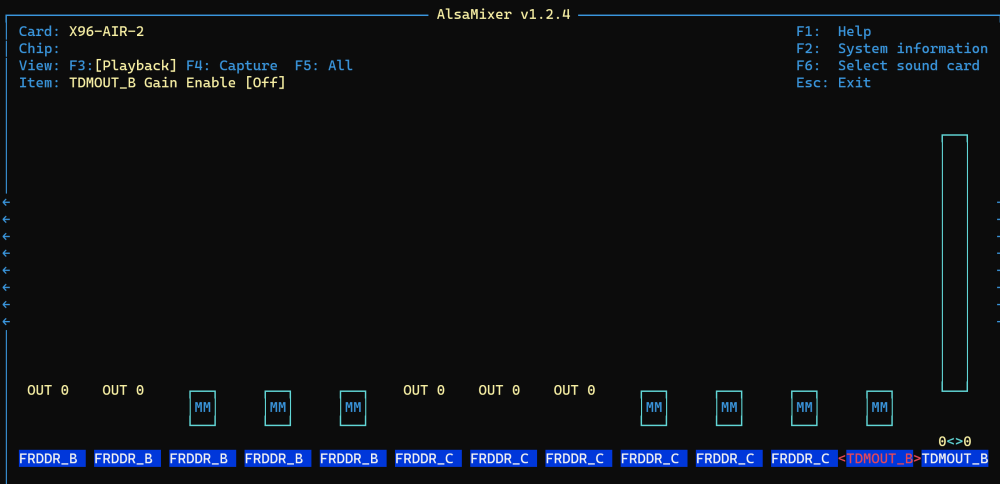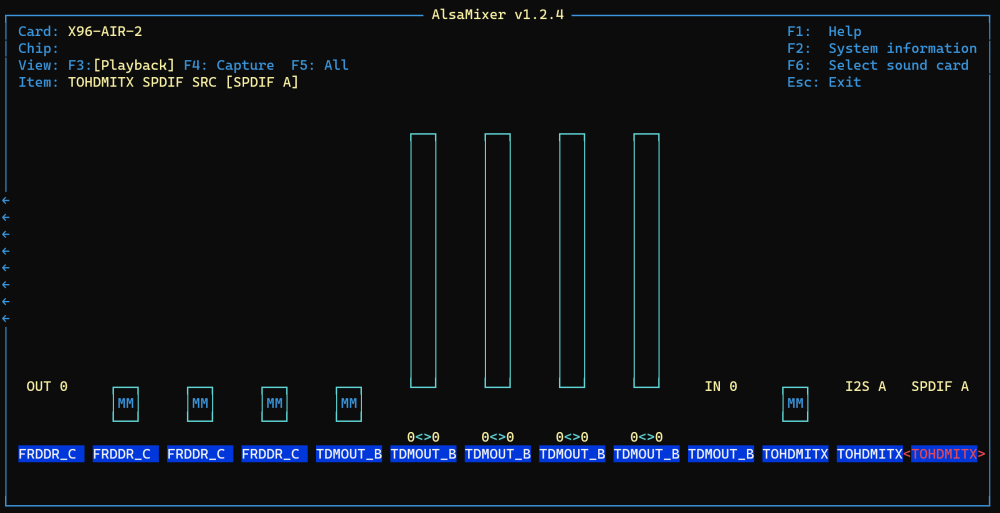-
Posts
10 -
Joined
-
Last visited
-
ssh can be configured to use port 80 yes.. but the endpoints does not have static ip adresses.. and sometimes 100 device uses the same ip.. teamviewer is the easiest solution and i have commercial version of it.. if you show me how to poll all ssh devices to a single server and connect them, let's do it.. actually i made a workaround , i created an encrypted websocket app that directly talks to my webserver. i can ssh over http with websocket to devices.. if my app crashes.. then i lost connection.. i need a better way to do it.. and i ended it up with teamviewer. also i have my own zerotier server but it does not always works as expected when using custom server..
-
hi SteeMan, actually it is not tvbox , it's a linux box and it came with ubuntu focal armbian, but yes it also have android tv box version. see the last picture .. it says x96 linux :)) this device have rtc and rtc battery (i paid extra for rtc hardware and battery, normally they dont put it in), 4g/32g with s905x3 soc and using meson-sm1-x96-air-gbit-2-rtc.dtb i've also attached dtb and let me tell my business, i am serving legal music to shops, malls, chain stores etc.. normally we use raspberry pi and asus tinkerboard devices. but it's not that easy to find bulk with those devices. and when you add rtc + case + board + 32gb sdcard + power supply, it becomes 110-150 usd but this device is in range 20-38 usd.. so i am not selling devices, i am giving music service and device is included in rent period. so i am looking for cheap, analog audio supported, rtc, ethernet and wifi enabled linux device without desktop.. and this device have it all :)) we will run it and forget it.. no user interaction, no hdmi on field.. that's all.. our software runs on arm64, armhf, x86, x64 linux devices , any kind of windows and macos.. so we dont want a device with android.. app will run 7/24/365 this device have everything in kernel 4.9 with coreelec :))) but it's core elec and we dont want that interface.. and it's not debian or ubuntu.. it's "just enough linux to run kodi" as you know or not, it's not that easy to explain these to chinese engineers.. none of them know english.. and they are very tough on current features.. armbian debian and ubuntu works with hdmi.. but i need analog audio :)) i am looking for a guy who knows how to do it.. and i am ready to pay for his work.. ps: i can also provide the armbian debian bullseye provided from the chinese factory.. i think they changed install method to emmc.. when you boot it from usb/sdcard, it reboots one time and gets as root. and when you run "xmlin" (an application they made i guess).. it asks type of device.. and this device has number 106.. then it installs everything in usb to emmc. when it finishes, we remove usb and restart device.. that's all.. meson-sm1-x96-air-gbit-2-rtc.dtb
-
hi, i am using s905x3 boards with meson-sm1-x96-air-gbit-2-rtc.dtb with coreelec i can get audio (kernel is 4.9 , image: CoreELEC-Amlogic-ng.arm-19.5-Matrix_devel_20220825140825-Generic) but when using Armbian_23.02.0_amlogic_s905x3_bullseye_5.15.86_server_2022.12.31.img or Armbian_23.02.0_amlogic_s905x3_jammy_5.15.86_server_2022.12.31.img with/without (tried different combination of x96-air series dtb files) that dtb i can only get hdmi audio in my business i need to get analog audio (i will use 1.500 device) the chinese seller said that armlogic company abondoned firmware update after kernel 4.9 and will not update their firmware anymore.. so i am stucked.. i can pay for any help, commercial help or patch for this device series.. alsactl init output: root@smglinux:~# alsactl init alsa-lib main.c:1014:(snd_use_case_mgr_open) error: failed to import hw:0 use case configuration -2 Found hardware: "axg-sound-card" "" "" "" "" Hardware is initialized using a generic method here is aplay -L output root@smglinux:~# aplay -L null Discard all samples (playback) or generate zero samples (capture) hw:CARD=X96AIR2,DEV=0 X96-AIR-2, Direct hardware device without any conversions hw:CARD=X96AIR2,DEV=1 X96-AIR-2, Direct hardware device without any conversions hw:CARD=X96AIR2,DEV=2 X96-AIR-2, Direct hardware device without any conversions plughw:CARD=X96AIR2,DEV=0 X96-AIR-2, Hardware device with all software conversions plughw:CARD=X96AIR2,DEV=1 X96-AIR-2, Hardware device with all software conversions plughw:CARD=X96AIR2,DEV=2 X96-AIR-2, Hardware device with all software conversions default:CARD=X96AIR2 X96-AIR-2, Default Audio Device sysdefault:CARD=X96AIR2 X96-AIR-2, Default Audio Device iec958:CARD=X96AIR2,DEV=0 X96-AIR-2, IEC958 (S/PDIF) Digital Audio Output hdmi:CARD=X96AIR2,DEV=0 X96-AIR-2, HDMI Audio Output dmix:CARD=X96AIR2,DEV=0 X96-AIR-2, Direct sample mixing device dmix:CARD=X96AIR2,DEV=1 X96-AIR-2, Direct sample mixing device dmix:CARD=X96AIR2,DEV=2 X96-AIR-2, Direct sample mixing device and alsamixer screenshot
-
which image did you installed? it is present in hardware section..
-
hi , i installed Armbian 22.11 Jammy minimal image for headless console only usage. uname -a Linux tinkerboard 5.15.80-rockchip #22.11.1 SMP PREEMPT Wed Nov 30 11:05:19 UTC 2022 armv7l armv7l armv7l GNU/Linux i installed teamviewer and if device rebooted with hdmi connected, i am able to use teamviewer and teamviewer shows shell output but when rebooted without hdmi cable connected, teamviewer seems working on device , but cant connect it.. here is teamviewer info TeamViewer 15.37.3 (DEB) TeamViewer ID: 1374960804 teamviewerd status ● teamviewerd.service - TeamViewer remote control daemon Loaded: loaded (/etc/systemd/system/teamviewerd.service; enabled; vendor preset: enabled) Active: active (running) since Fri 2022-12-23 13:40:52 +03; 6min ago Process: 1659 ExecStart=/opt/teamviewer/tv_bin/teamviewerd -d (code=exited, status=0/SUCCESS) Main PID: 1758 (teamviewerd) Tasks: 18 (limit: 4734) Memory: 13.3M CPU: 6.351s CGroup: /system.slice/teamviewerd.service └─1758 /opt/teamviewer/tv_bin/teamviewerd -d Dec 23 13:40:47 tinkerboard systemd[1]: Starting TeamViewer remote control daemon... Dec 23 13:40:52 tinkerboard systemd[1]: teamviewerd.service: Can't open PID file /run/teamviewerd.pid (yet?) after start: Operation not permitted Dec 23 13:40:52 tinkerboard systemd[1]: Started TeamViewer remote control daemon. so what i tried on armbianEnv.txt with several combinations (even one by one and with different combinations) setenv video-mode sunxi:640x480-24@60,monitor=dvi,hpd=0,edid=0 setenv videoconfig "drm_kms_helper.edid_firmware=edid/1024x768.bin" setenv HPD "false" setenv vout "dvi" saveenv and recompiled boot.cmd with: sudo mkimage -C none -A arm -T script -d /boot/boot.cmd /boot/boot.scr still cant connect teamviewer without hdmi cable.. so what am i missing? or how to do it properly on tinkerboard with armbian? ps: it was easy on raspberrypi , just change resolution in raspi-config and save.. teamviewer started to work.. thanks..