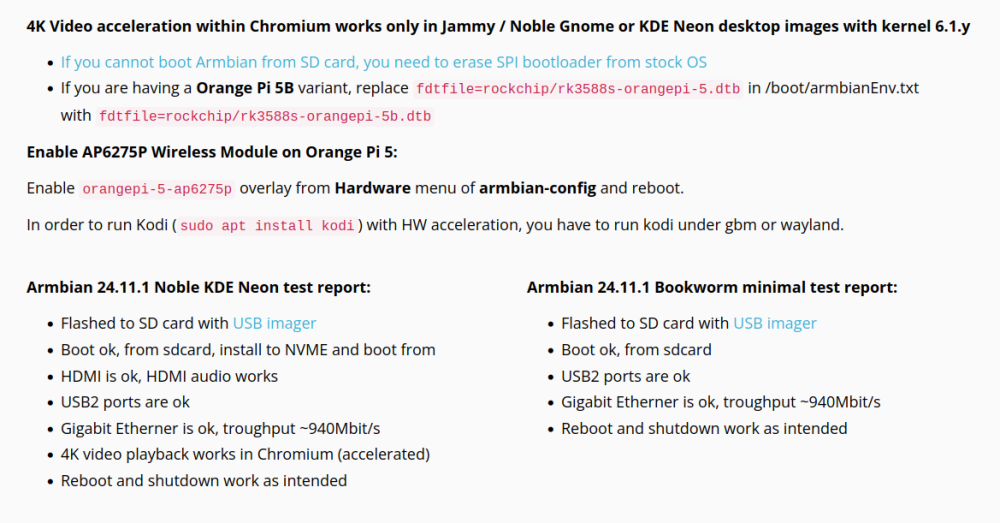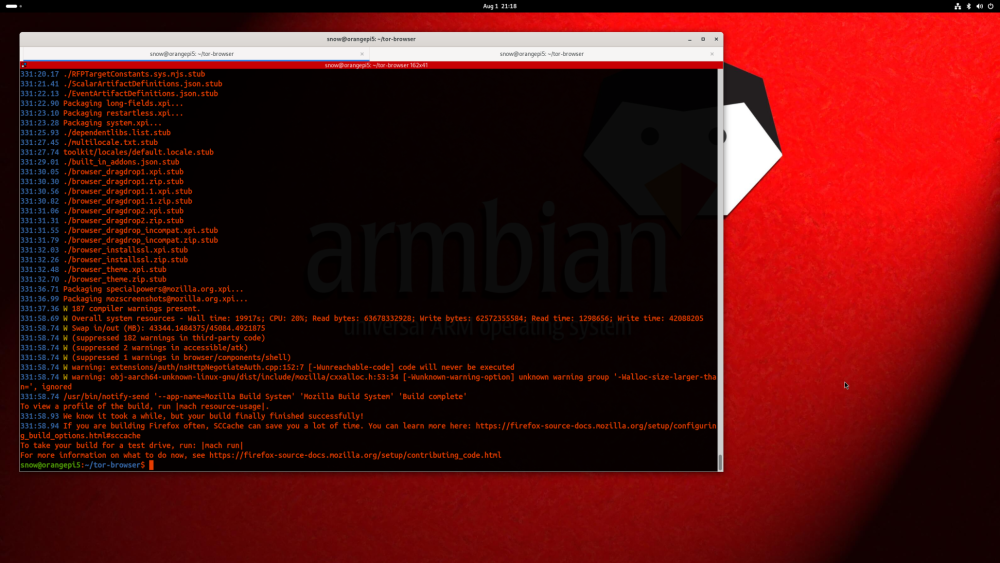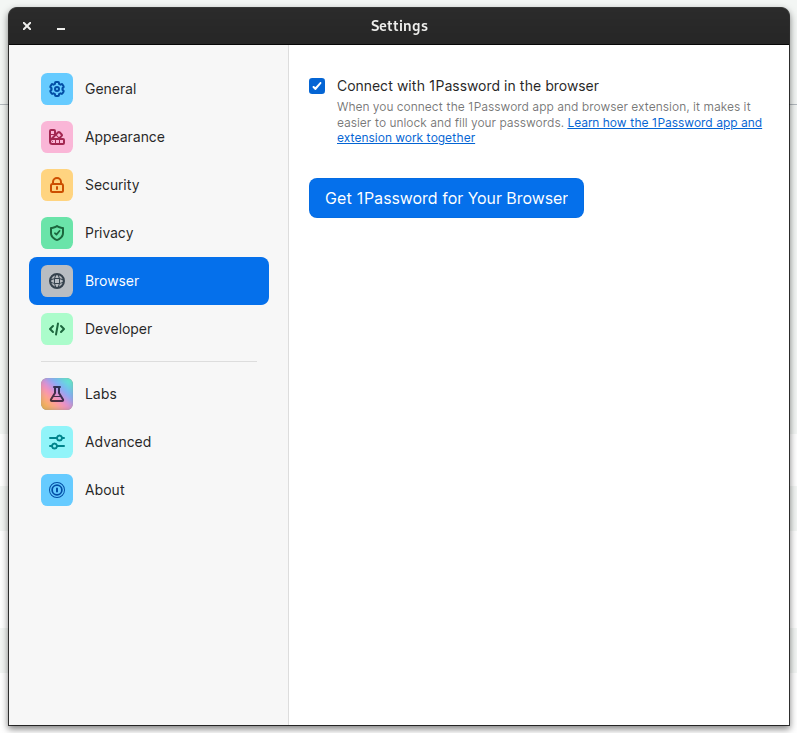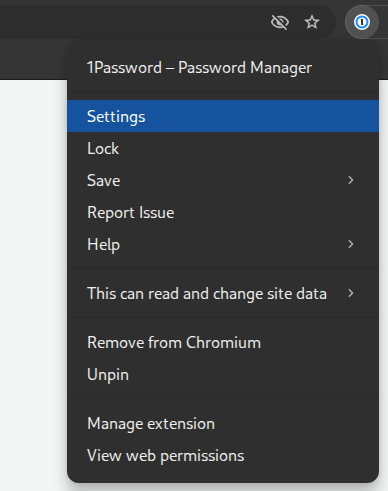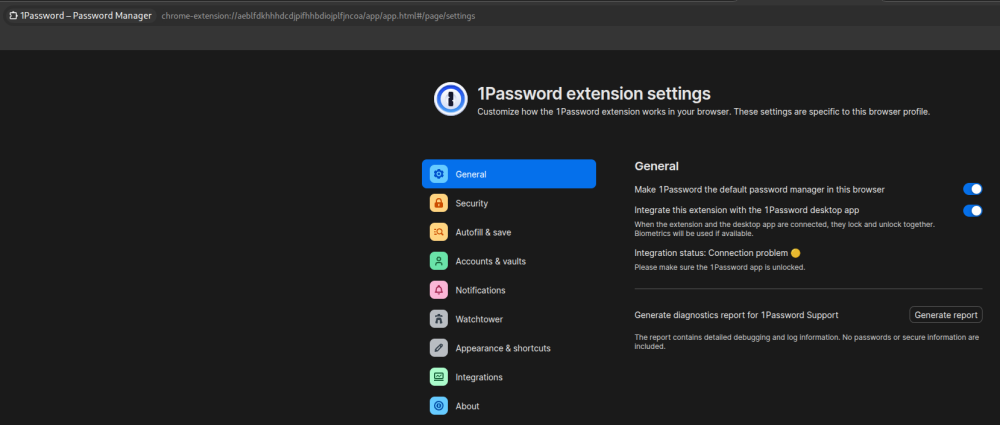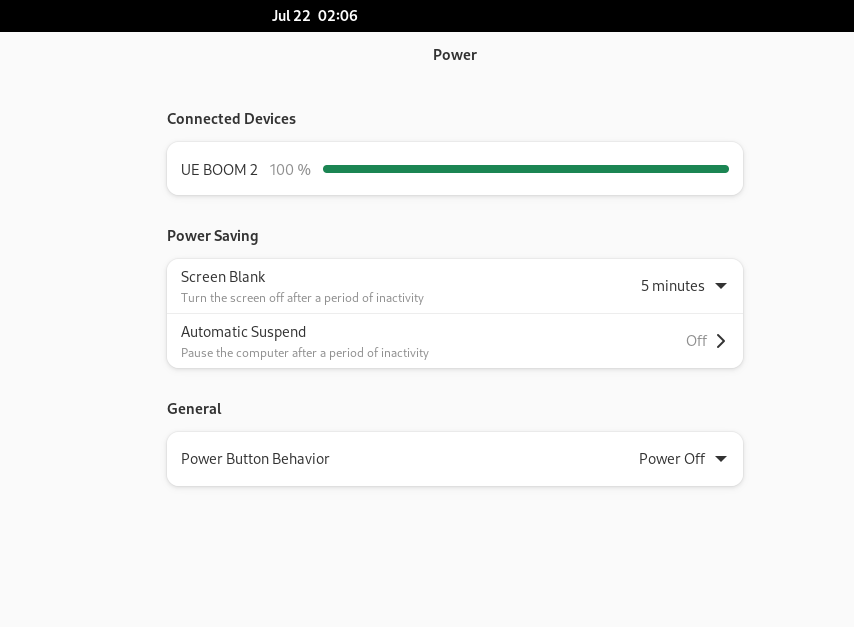snow
Members-
Posts
17 -
Joined
-
Last visited
Recent Profile Visitors
The recent visitors block is disabled and is not being shown to other users.
-
I probably better wait on it, that looks above my skill set unfortunately, I consider myself just a novice user. I can handle burning and image and booting it, if it's fairly straightforward, but I probably shouldn't dig myself any deeper for now LOL I'll be on standby in case anything ever changes or becomes easier in the process!
-
@Nick A Shoot, I don't think it actually has an SD card slot: https://www.aliexpress.com/item/1005006258812291.html I am holding it in my hand now, unless it's somehow obscured or hidden then it looks like there's only a USB-A port and then a USB-C port for input power
-
@Nick A Thank you for the reply! I am still eager to try and load a different OS onto these two sticks. Sorry for the delay, somehow I just found the e-mail notifying me of your response now I'm not familiar with the process of trying to flash an image so I will start there, but before I do, is there a possibility whatever changes are made won't work, can't be undone and then brick the device? I'd probably rather not risk it if that's a possibility. But if there's always a way to re-flash them, I'm totally interested in trying anything I possibly can I'll wait to hear back from you before I attempt anything -- thank you!!
-
I have two of these cheap Chinese sticks and I was wondering if I could load a better OS onto them I think there's only a USB port
-
That's why I am here To ask for help I could not find any installable packages I am a novice user
-

Does anybody know how to resume suspend from keyboard press?
snow replied to snow's topic in Orange Pi 5
I'm a bit embarassed to say they are confusing to me. I am going to ask Grok and see if it can help me, thank you -

Does anybody know how to resume suspend from keyboard press?
snow replied to snow's topic in Orange Pi 5
Sorry for the confusion, friends Indeed, the Orange Pi 5 can go into suspend (sudo systemctl suspend) but at this point, the only way to resume it, is to press the physical power button on the Orange Pi 5 itself. No combination of keyboard presses or mouse clicks etc will ever wake it back up -
Hi friends, back to the Gnome version which works incredibly well It works so well that I put my big desktop tower away and have been getting by strictly on this Armbian Gnome environment. I will be donating to Armbian soon However, I am curious, does anybody know how to fix the resume from suspend? For me, the computer goes into suspend mode just fine, but when I tap a keyboard key, the LED's will light on the keyboard indicating they have power, but the system never comes back. If I press the power button on the Orange Pi 5 itself, the system resumes perfectly -- no crashes, everything works as intended I just need it to work from a keyboard press instead! Thanks!
-
Exactly -- this is the same symptom I experience as well, plasmashell window popups with error reporting. Some retry buttons and so on, none of which do anything significant
-
Orange Pi 5 user here, got a new NVMe and decided to try the KDE Neon image for a first time, as it's reported that it's been tested and works: And it does -- until you do an apt update and reboot. Upon reboot, the graphical client and cursor appear but keeps popping up a bunch of error reporting windows, because KWin has crashed Just curious if anyone else wants to try it and confirm because you might want to remove that blurb Gnome image works great though, I've been running it full-time as a desktop with excellent stability and long long uptime
-
I could not find any arm64/aarch64 MODERN, up to date, Tor browser binaries. Anything below current-stable would be considered insecure, and at a glance I couldn't find them anywhere. So I was able to compile Nightly for the latest updates as well It took 331 minutes, and failed 4 times along the way with 8GB RAM native on the device and 4GB ZFS to start. It did a SIGKILL9 on firefox-glean. Increased to 8gb, still failed until I increased ZFS to 16gb, and then even at a whopping 16gb it crashed next on GkRust for OOM/SIGKILL9 as well until increased ZFS to 32GB! 331 minutes later, it was succesful Just wondering, to save myself from future punishment, was there some easier source for this app? Thank you
-
Thank you @laibsch I unfortunately don't understand @Werner's response, but yours is very helpful, thank you very much! I will look at trying to add that to my .bashrc or .zshrc I suppose! cheers
-
Hi there, Orange Pi 5 user here, when I ssh into my Armbian installation remotely, it shows a nice welcome screen, with a bunch of facts like Uptime, Load, Temperature and so on I tried typing 'motd' but it says no command found I have 2 requests 1 - how do I display this manually, again, from a terminal? 2- is there a way to have this show when I open a terminal locally? it's useful to me thanks!
-
Hi friends, I have one nagging thorn in my side that I just cannot figure out. I need someone who has a 1password account for help with this one. The problem - their desktop app and browser plugin work in tandem -- and it will not synchronize on Armbian for some reason. I've tried everything I can think of - ensuring nothing is downloaded from Flatpak and therefore sandboxed and preventing any connectivity issues. But still not working. If someone can take 5 mins and create a free trial account on 1password, then here are the steps to reproduce: Download the latest arm64 version of 1password Desktop: curl -sSO https://downloads.1password.com/linux/tar/stable/aarch64/1password-latest.tar.gz Extract and move the files: sudo tar -xf 1password-latest.tar.gz sudo mkdir -p /opt/1Password sudo mv 1password-*/* /opt/1Password Run the post-installation script, and launch 1password sudo /opt/1Password/after-install.sh 1password Everything is all good, and working. I log in to my vault, as intended, and the app is fully unlocked. Settings already default to synchronization being enabled, but just for the sake of double checking: So we are all set on the desktop side. Now, for the browsers. I have checked this with both Firefox, and Chromium extensively -- all various kinds of versions, ensuring no Flatpak or anything like that. We install the browser plugin: https://1password.com/downloads/browser-extension And click on your corresponding browser, and enable the extension/plugin. At this point -- and I have done this hundreds of times across all of my other devices and installations -- there SHOULD be nothing to do in the extension as far as entering a username and password goes. It's supposed to detect the local socket and interface with the desktop application, meaning once you are authenticated on the Desktop app, your browser plugin will unlock. The most you'd have to do is click through the 1st-time-launch welcome message and skip the tutorial, but NOT authenticating needed. And sadly, this is where obviously, it doesn't work. We are instead prompted for our username and password and the extension shows a lock symbol which is totally incorrect. We right click the extension in Chrome and pick Settings, to figure out what the heck is going on: And are met, with the dreaded, connection problem and yellow light. Instead of all systems go and the GREEN light, as it is supposed to be: I've pretty much exhausted the amount of testing I can possibly do, I'm just a novice user personally Any help would be greatly appreciated, I'd even make a donation if someone can crack this nut, as it's a pretty glaring (for me) missing feature that I've grown accustomed to across every other device I own, and it does typically work very well, on any other OS.. I run it on Linux Mint, PopOS, Debian, Windows, all kinds of stuff never a problem I am able to report back with any further information requests or diagnostics etc. and already plan to forward this link to 1password support as well Thanks in advance for any help!
-
Hello! I installed the latest Gnome Noble image from the very top of the Orange Pi 5 page, it has Wayland and generally is working really well - it even is doing higher refresh rate for my monitor and is smooth! HOWEVER the one big thing I noticed right away - my screen never turns off anymore And my Power options are missing such settings? It only gives the option to blank, which still is running my monitor at 100% brightness and a horrible solution Where is the setting to turn my screen off after 5 minutes? NOT blank, but into standby mode Worked on the previous Cinnamon version but that version lacked higher refresh rates and I think was not wayland Thank you!