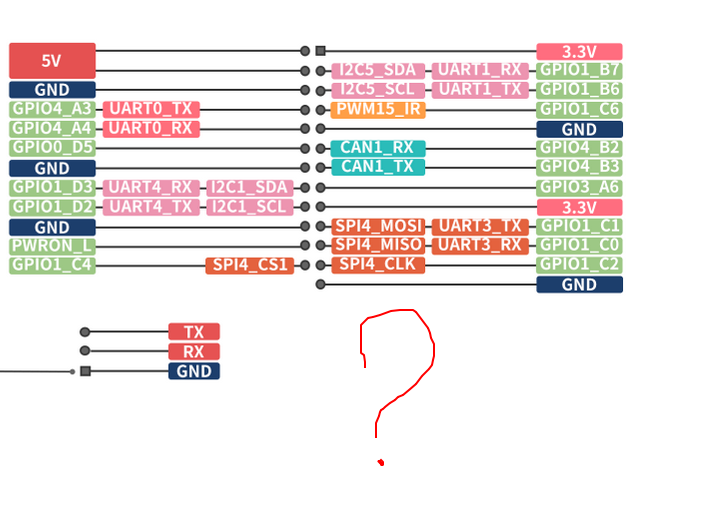Search the Community
Showing results for tags 'orangepi5'.
-
For a few weeks I've been using the latest official release from May 26, 2025, running just fine from my NVME drive. But then I turned it on and at the screen where you get the Amrbian grey/red logo in the middle of the screen and the spinning circle, it went no further. The spinning circle would either stop rotating or disappear after a minute or so. I can SSH into the device. But when I use remote desktop from a Windows PC, the full and functioning desktop is there. It's just not on my TV screen any more. I've done the usual HDMI cable testing and powering off the TV completely, but no change. The fact that the desktop is accessible remotely does indicate that it must be loading in some fashion. Took a log here: https://paste.next.armbian.com/qococumoga
-
Greetings everyone. I hope to receive some assistance here. Our company is a small Linux cloud gaming provider that uses the Cinnamon edition of Linux Mint for our cloud gaming services https://maximumsettings.com/ . We are searching for an affordable local streaming device that we can recommend to our clients, capable of decoding H.265 at 4K - 80Mbps. The Orange Pi 5 is a perfect fit for this role, and the Armbian Cinnamon desktop is well-suited since our clients already use Linux Mint Cinnamon edition on the cloud Gaming PC. However, there is currently no support for our open-source streaming client, Moonlight, which we use as the default option for our clients. This is where we hope to receive your help. We are willing to offer a $1000 Canadian Bountysource donation to Armbian if someone can create a binary version of the Moonlight streaming client https://moonlight-stream.org that can be easily installed by a novice Linux user on the Orange Pi 5 with the Armbian Cinnamon desktop edition OS. Ideally, without the requirement of using the terminal. I should mention that the Moonlight client would require full hardware decoding support for both H.264 and H.265.
-

oops when I restart - works fine if I shut down and cold boot.
jondowd posted a topic in Orange Pi 5
My first post here - I'm new to SBCs and stoked I got my home webserver up and running on a Orange Pi 5 which boots from an NVMe (pats-self-on-back : -) It runs great, pages are up, and it's all SO COOL, but it fails to do a restart... I can do a shutdown -h now, count to three and power it back up and all is well, but if I do a shutdown -r now it will go down, start back up, all the way to the login prompt but then barfs a long Oops message. God please... don't make me start over ! -
Hey everyone, for the past couple of days I've been looking into the Mesa-VPU script made by AmazingFate that's used to patch Mesa/VPU onto a custom build of Armbian. https://github.com/armbian/build/blob/main/extensions/mesa-vpu.sh I already have an install of Armbian (Debian XFCE 6.12.28-current-rockchip64 ) on my Rock5b and was looking into applying as much as I can without re-building an image or starting from scratch. From my understanding, You'd need the vendor rk3588 kernel if you want the best possible compatibility with things like the VPU for multimedia acceleration (Someone please correct me if this is not the case lol) What follows is what I was able to piece together after troubleshooting, reading the Mesa changelog & trying to apply as many packages as I can from AmazingFate's kernel extension script. I've also included some tweaks for XFCE to hopefully provide a smooth graphical experience. Although my Rock5b is used as a headless server and doesnt have anything plugged into the HDMI port, I can say that the following changes have made a huge difference in graphical performance of VNC. Please keep in mind that i'm not a developer for Armbian. I just wanted to share this as a guide i've put together to hopefully help someone else who's tried the same (Please let me know your thoughts or if there was anything i've missed. Like I said, this is what has worked for me) (Obviously the correct fix is to rebuild Armbian with Mesa-VPU. What follows was done as an experiment) #################### GUIDE BELOW. THIS IS NOT A SHELL SCRIPT! PLEASE READ AND DO NOT COPY/PASTE ENTIRETY INTO TERMINAL!############################# #### -- 01 Setup AmazingFate Panfork-Mesa repo for mali-g610-firmware 01 -- #### ## 1A: import gpg key and use it to sign repo ## wget -qO - https://download.opensuse.org/repositories/home:/amazingfate:/panfork-mesa/Debian_12/Release.key | sudo gpg --dearmor -o /etc/apt/trusted.gpg.d/panfork-mesa.gpg ## 1B: Add Repo to apt sources & update ## echo "deb https://download.opensuse.org/repositories/home:/amazingfate:/panfork-mesa/Debian_12/ /" | sudo tee /etc/apt/sources.list.d/panfork-mesa.list sudo apt update ## 1C: Install firmware ## sudo apt install mali-g610-firmware libmali-g610-x11 ## 1D: **RECOMMENDED** : Remove panfork-mesa repo ## sudo rm -rf /etc/apt/sources.list.d/panfork-mesa.list sudo rm -rf /etc/apt/trusted.gpg.d/panfork-mesa.gpg #### -- 02 Enable Debian Experimental Repo for recent Mesa Packages 02 -- #### sudo nano /etc/apt/sources.list ## 2A: Add the following to the bottom of the document... ## deb http://deb.debian.org/debian unstable main contrib non-free deb http://deb.debian.org/debian experimental main ## 2B: Update and install Mesa Packages ## sudo apt update sudo apt install -t experimental mesa-vulkan-drivers mesa-utils libgl1-mesa-dri libglx-mesa0 mesa-vdpau-drivers mesa-va-drivers mesa-opencl-icd mesa-libgallium ## 2C: **RECOMMENDED** : Re-open apt sources and remove Experimental/Unstable repos... ## sudo nano /etc/apt/sources.list #Remove the following and update apt...# deb http://deb.debian.org/debian unstable main contrib non-free deb http://deb.debian.org/debian experimental main sudo apt update #### -- 03 Add rockchip-multimedia Ubuntu Repo to Apt 03 -- #### echo "deb [arch=arm64] https://ppa.launchpadcontent.net/liujianfeng1994/rockchip-multimedia/ubuntu jammy main" | sudo tee /etc/apt/sources.list.d/rockchip-multimedia.list ## 3A: Download Key and add convert to gpg ## curl -o rockchip-multimedia.asc "https://keyserver.ubuntu.com/pks/lookup?op=get&search=0x8065BE1FC67AABDE" gpg --dearmor rockchip-multimedia.asc sudo mv rockchip-multimedia.asc.gpg /etc/apt/keyrings/rockchip-multimedia.gpg ## 3B: Add PPA Repo and update ## echo "deb [arch=arm64 signed-by=/etc/apt/keyrings/rockchip-multimedia.gpg] https://ppa.launchpadcontent.net/liujianfeng1994/rockchip-multimedia/ubuntu jammy main" | sudo tee /etc/apt/sources.list.d/rockchip-multimedia.list sudo apt update ## 3C: Install packages ## sudo apt install libv4l-rkmpp chromium gstreamer1.0-rockchip1 rockchip-multimedia-config ## 3D: **OPTIONAL** : Disable rockchip-multimedia PPA repo ## sudo mv /etc/apt/sources.list.d/rockchip-multimedia.list /etc/apt/sources.list.d/rockchip-multimedia.list.disabled sudo apt update #### -- 04 Optimize XFCE/Xorg and Reboot 04 -- #### ## 4A: Open default xorg config ## sudo nano /etc/X11/xorg.conf.d/01-armbian-defaults.conf #Add the following... # Section "Device" Identifier "Mali-G610" Driver "modesetting" Option "DRI" "3" # Required for Mali GPUs Option "GALLIUM_DRIVER" "panfrost" Option "PageFlip" "on" # Reduces tearing Option "TearFree" "true" # Xfce-specific anti-tearing EndSection ## 4B: Add XFCE Specific tweaks ## sudo nano /etc/X11/xorg.conf.d/20-xfce-tweaks.conf #Add the following... # Section "Extensions" Option "COMPOSITE" "Enable" EndSection Section "ServerFlags" Option "AutoAddGPU" "off" # Prevents duplicate GPU detection EndSection ## 4C: Reboot ## sudo reboot now
-
Hello all, I am running an Orange Pi 5 board with Armbian on a SD Card and I realized that my /var/log path is constantly full, with it being at /dev/zram1 It gets full at 50Mb with the file /var/log/samba/cores/smbd/core taking up all the space I have not managed to read this file, so I can't tell what kinds of errors are showing up. My OpenMediaVault and samba setup are running perfectly fine, and even though I delete this core file, it shows up again during reboot. I have tried to set enable core files = no in smb.conf With no sucess. The file continues to show up during reboot. Any ideas how to solve this? Best regards
-
Been trying to enable multiple overlays on kernel 6.12 (orange pi 5) but I am not able to get any pwm device in /sys/class/pwm/ The i2c also seems to be missing. Is going back to 6.1 the safest option? Thanks
-
See for more details but without using the overlay-user folder - I was not able to get the pwm to work on a fresh download.
-
Hi, I'm using orange pi 5, and I noticed that I'm using 100Mb/s instead 1000Mb/s, i changed the cables that are working in another pc to a 1000Mb/s but still works to 100Mb/s, I changed to another kernel like 6.12.32-current-rockchip64 with no luck, any idea how to solve it? root@opi5 /home/pi# ethtool end0 Settings for end0: Supported ports: [ TP MII ] Supported link modes: 10baseT/Full 100baseT/Full 1000baseT/Full Supported pause frame use: Symmetric Receive-only Supports auto-negotiation: Yes Supported FEC modes: Not reported Advertised link modes: 10baseT/Full 100baseT/Full 1000baseT/Full Advertised pause frame use: Symmetric Receive-only Advertised auto-negotiation: Yes Advertised FEC modes: Not reported Link partner advertised link modes: 10baseT/Half 10baseT/Full 100baseT/Half 100baseT/Full Link partner advertised pause frame use: Symmetric Receive-only Link partner advertised auto-negotiation: Yes Link partner advertised FEC modes: Not reported Speed: 100Mb/s Duplex: Full Auto-negotiation: on master-slave cfg: preferred slave master-slave status: slave Port: Twisted Pair PHYAD: 1 Transceiver: external MDI-X: Unknown Supports Wake-on: ug Wake-on: d Current message level: 0x0000003f (63) drv probe link timer ifdown ifup Link detected: yes
-
This guide is specifically for the official orange pi 5 PCIe WiFi 6.0 Module that can be found here although it has been in and out of stock https://a.co/d/bhjoolW It uses the ap6275p chip. The guide will be split into 2 sections depending on what OS you want to use Orange Pi OS 1. install the wifi module into the m.2 slot and boot sd card with either the latest orange pi os ubuntu or debian http://www.orangepi.org/html/hardWare/computerAndMicrocontrollers/service-and-support/Orange-pi-5.html 2. edit the boot file to enable wifi by adding overlays=wifi-ap6275p to the end. Note if you already have overlays=<anything> line such as ssd-sata, delete it so it only says overlays=wifi-ap6275p sudo nano /boot/orangepiEnv.txt overlays=wifi-ap6275p Save and reboot 3. now you can search for you wifi and connect nmtui-connect Armbian OS Preface, for Armbian OS this is currently only working with the nightly build which can be found here https://github.com/armbian/build/releases/ I repeat, this will not work with the stable build of Armbian here https://www.armbian.com/orangepi-5/ as it is missing drivers but you can upgrade your stable build to nightly build 1. You first need to obtain the .dtbo file from the latest orangepi5.img, I would download the smallest img which is debian_bullseye_server http://www.orangepi.org/html/hardWare/computerAndMicrocontrollers/service-and-support/Orange-pi-5.html 2. use 7zip to first extract the Orangepi5*.img then open that .img file in 7zip further which will show 2 files named 0.bootfs.img and 1.rootfs.img 3. Go into the folder /0.bootfs.img/dtb/rockchip/overlay/ and at the end grab the file rk3588-wifi-ap6275p.dtbo 4. rename the file to rockchip-rk3588-wifi-ap6275p.dtbo and copy it to the /boot/dtb/rockchip/overlay/ directory on your orange pi sudo cp /path/to/rk3588-wifi-ap6275p.dtbo /boot/dtb/rockchip/overlay/rockchip-rk3588-wifi-ap6275p.dtbo 5. edit the boot file to enable wifi by adding overlays=wifi-ap6275p to the end. Note if you already have overlays=<anything> line such as ssd-sata, delete it so it only says overlays=wifi-ap6275p sudo nano /boot/armbianEnv.txt overlays=wifi-ap6275p Save and reboot 6. now you can search for you wifi and connect nmtui-connect
-
Hello. Is it possible to enable OV13855 camera on OPi5 with the latest armbian image? If yes, how do it? Thanks!
-
Hello, I installed lm-sensors on my Opi5 and I'm able to check temperatures, however I don't know how to make the little fan spin when the temperature rise. I know the temperature is not going to rise till critical levels, but I live in very hot country and I just don't want my device to become too hot. And do you know how to make the fan start at certain temperature rise? Also I'm not sure which pins I should connect the fan to.. One pin should be the 3.3V to get the power, what about the other one? I'm running Armbian 23.02.2 with kernel 5.10.110-rockchip-rk3588 Thanks in advance
-
G’day guys, just grabbed a version of Armbian again to play around with on an orange Pi 5 I have had for a while. I have installed the latest stable (25.5.1 Noble Gnome). Everything went smoothly, and I have a 512GB ssd on the board, so I went through the install process using armbian-install. I managed to get the OS installed on the SSD, but when I went to install the bootloader, I got some error messages saying that the SPI image was not chosen. I followed the process for erasing the MTD, but still I got error messages relating to no spi image. I tried to boot from the ssd and just got a black screen. I downloaded Joshua Riek’s Ubuntu 24.04 distro and booted it from the sd card and ran his command “sudo u-boot-install-mtd”. It installed to the MTD and then I shut down and removed the sd card and booted up. Armbian has now booted from the SSD with no issues. I couldn’t find anything on the forum so I thought I would post this to assist anyone else who has this issue. If the guys at Armbian have any thoughts on why this may have happened please let me know.
-
Has anyone seen this? The claims there is a Vulkan driver now: https://github.com/Bleach665/Mali610Vulkan Can't confirm.
-
Hi, I recently got my hands on a used unit of those, quite faster than my old SBC! Only issue I currently have is that I can't seem to get audio output on the 3.5mm jack. (Well the other issue is unrelated .. ) Anyone have an idea on what I should be hunting? I did the obvious cable, etc.. checks. There's always the possibility that it's damaged, hell if I know. Armbian 25.2.1 6.1 kernel KDE Neon (Why use a beta version btw? just wondering) Thanks! DW.
-
Hey there! I've just bought a used Orange Pi 5, according to the owner he never managed too boot up the first time, because he said it was bricked, for the price he offered for the device and accessories I thought I'd give it a go.. and yeah, I tried to install on different microSD cards, Armbian, OrangePi Os, Android 12 for Orange Pi, many tries but none of them booted or did anything after waiting even 15min. If I set the device into maskrom mode it enters the mode but it gives error to anything I try. I read on a post that using this firmware fixed someones board: https://dl.radxa.com/rock5/sw/images/loader/rock-5b/release/ I tried and I get the following: Download Boot Start, Download Boot Success, Wait for Maskrom Start and Success and then on Test Device Start, I get Test Device Fail , Note: Comunication issues, Certainly please check usb, Completed... If I go to the advanced function tab, Test Device fails, Get ChipInfo fails, ReadFlashInfo Fails too Flash ID... all of them,... IDK if I'm missing something or this one is really dead and there is nothing I can do. If someone has any idea of what could I try to do to get it working it would be nice! Thank you!
-
Has anyone activated the ov13855 camera on Orange Pi 5 (kernel 6.1.x)? If so, can you share your experience?
-
I have an Orange Pi 5 running Armbian Noble and I need a distribution that supports USB OTG in peripheral mode and supports dcw3_generic kernel module. I've tried to compile one with support, but I keep getting: modprobe: FATAL: Module dwc3_generic not found in directory /lib/modules/6.1.115-vendor-rk35xx I triple checked .config and the appropriate flags are set to Y. I am trying to get the Pi to act as a mouse attached to another machine's USB port. Any help is greatly appreciated.
-
Hello! I'm trying to look around in the Armbian build/config scripts to see how I can enable a mainline v6.15-rc3 kernel to be built. I did try to make a build/userpatches/lib.config file with the contents, KERNELBRANCH="tag:v6.15-rc3" But that's not working. Would anyone be able to tell me the file I need to edit for an OrangePi 5? Update: I actually seem to have it try by editing config/sources/families/rockchip-rk3588.conf changing the version tag. But I get a bunch of red errors complaining about SHA1. hmm...an 'rc3' is probably not to be found in a tree with 'stable' in it. Cheers! Fred
-
With the vendor kernel, my logs are getting flooded with drm error messages Apr 13 17:04:05 kitchen-opi kernel: [drm:rockchip_vop2_mod_supported] *ERROR* Cluster0-win0 unsupported format modifier 0x800000000000062 Apr 13 17:04:05 kitchen-opi kernel: [drm:rockchip_vop2_mod_supported] *ERROR* Cluster0-win0 unsupported format modifier 0x800000000000062 Apr 13 17:04:05 kitchen-opi kernel: [drm:rockchip_vop2_mod_supported] *ERROR* Cluster0-win0 unsupported format modifier 0x800000000000062 Apr 13 17:04:05 kitchen-opi kernel: [drm:rockchip_vop2_mod_supported] *ERROR* Cluster0-win0 unsupported format modifier 0x800000000000062 Apr 13 17:04:05 kitchen-opi kernel: [drm:rockchip_vop2_mod_supported] *ERROR* Cluster0-win0 unsupported format modifier 0x800000000000062 this seems an old issue (Kernel messages flooding logs · Issue #86 · Joshua-Riek/ubuntu-rockchip) - it doesn't seem complicated to fix, I am familiar with the build system but I cannot figure out how I can create a patch for the kernel source. Which repo should I patch? Can I just put my patch into build/patch/kernel/rk35xx-vendor-6.1? Thanks
-
I recently added a monitor to my server as there were issues and I wanted to see logs directly on the OPi5. The monitor is part of the Motorola HD Dock. I'm using it for it's keyboard and monitor. In any case, the following messages appear in DMESG and keeps repeating ever second or two: [522074.762209] vop2_isr: 107217 callbacks suppressed [522074.762239] rockchip-vop2 fdd90000.vop: [drm:vop2_isr] *ERROR* POST_BUF_EMPTY irq err at vp0 [522074.762321] rockchip-vop2 fdd90000.vop: [drm:vop2_isr] *ERROR* POST_BUF_EMPTY irq err at vp0 [522074.762359] rockchip-vop2 fdd90000.vop: [drm:vop2_isr] *ERROR* POST_BUF_EMPTY irq err at vp0 [522074.762400] rockchip-vop2 fdd90000.vop: [drm:vop2_isr] *ERROR* POST_BUF_EMPTY irq err at vp0 [522074.762441] rockchip-vop2 fdd90000.vop: [drm:vop2_isr] *ERROR* POST_BUF_EMPTY irq err at vp0 [522074.762483] rockchip-vop2 fdd90000.vop: [drm:vop2_isr] *ERROR* POST_BUF_EMPTY irq err at vp0 [522074.762525] rockchip-vop2 fdd90000.vop: [drm:vop2_isr] *ERROR* POST_BUF_EMPTY irq err at vp0 [522074.762566] rockchip-vop2 fdd90000.vop: [drm:vop2_isr] *ERROR* POST_BUF_EMPTY irq err at vp0 [522074.762608] rockchip-vop2 fdd90000.vop: [drm:vop2_isr] *ERROR* POST_BUF_EMPTY irq err at vp0 [522074.762650] rockchip-vop2 fdd90000.vop: [drm:vop2_isr] *ERROR* POST_BUF_EMPTY irq err at vp0 I left the dock attached. Went back later to check and it's still doing it. Is there any way to stop this or filter it out? Thanks.
-
So a clean install of "Armbian 25.2.1 Noble Gnome" with the vendor kernel (6.1.99) fails to boot when installed on an nvme SSDwith the armbian-install script, when btrfs is chosen as the partition type. I am not sure if the files are copied over correctly, since the ~6GB image on the SD card is copied as 2.9GB on the btrfs partition, but there are no errors occuring as far as I can see. The bootloader is up-to-date, and I can access the btrfs drive when booted from the SD card, so the kernel supports btrfs I guess? However, I think there are some things going "wrong", since the armbianEnv.txt file on the nvme SSD has ext4 instead of btrfs as the rootfs? This is basically my first install of armbian so I don't know that much about the installation procedure, but I just followed the official guide (which is also somehow out of date afaik, the images seem wrong...) (Additionally, apt update + upgrade don't work right now, erroring out with "Mirror sync in progress", so I don't know if this failure is happening because of out of date packages...)
-
I installed U-Boot in the Orange Pi 5's SPI memory, connected via UART via the CH340G adapter (the power switch is lost). The speed is 1500,000 baud, 8n1. Connected TX-RX, RX-TX, GND-GND. After starting the board, I see the logs, but I can't enter anything at all. When I change the power supply, the input works, but it enters incomprehensible characters instead of the usual ones. When installing the EDK2-RK3588, there was no such problem on the same power supply and adapter. How can I fix the UART input?
-
Hi all, this is my first post here on the forum. I'm getting ready to wrap up for the night, but I recently purchased an Orange Pi 5 (non-B) to do some tinkering with. I downloaded the Bookworm XFCE variant as I am somewhat familiar with XFCE already. Anyway, upon initial testing, I thought my power supply wasn't good enough for the board. I wasn't getting any HDMI output. When I removed the micro-SD card and tried to boot it that way, an orange pi splash screen would show on the attached display, so I think the port actually works (?) I have a spare USB to TTL Serial adapter so I was able to verify the board was successfully booting into Armbian, but xrandr didn't show any connections. I tried a USB-C to HDMI cable that I had handy, and that actually worked. I then stumbled across a forum thread on a similar issue with someone's Orange Pi 5B, and a comment said they fixed it by enabling the HDMI port in armbian-config. I tried that and it still didn't work. I also noticed a few debug messages that would come over the UART interface, something with an error -22. I'll try to replicate it tomorrow and add a comment with the exact error. I don't have it handy, but googling the text didn't really help. Anyway, like I mentioned earlier, I'm wrapping it up for the night so I'll try any suggestions tomorrow after my college classes. Any insights are appreciated.
-
All images have build dates 1 month back. Several images seem to be based on "vendor kernel". What is happening? G
-
Hi I want to work with g_audio drivers on the usb type c otg port. When I build the image with current kernel, by applying the following overlay (I only change dr_mode to peripheral) i am able to convert the usb port in peripheral mode and successfully load the g_audio drivers and audio interfaces also come up. /dts-v1/; /plugin/; / { compatible = "rockchip,rk3588s"; fragment@0 { target = <&usb_host0_xhci>; // This matches the label in the device tree __overlay__ { dr_mode = "peripheral"; }; }; }; But when i want to do similar with the vendor kernel, which has different device tree, changing dr_mode doesn't work. /dts-v1/; /plugin/; / { compatible = "rockchip,rk3588s"; fragment@0 { target = <&usbdrd3_0>; // Target the usbdrd3_0 node __overlay__ { usb@fc000000 { dr_mode = "peripheral"; // Change dr_mode to peripheral }; }; }; }; The device trees for usb type c port for both kernels are as below - //***This node is of current kernel*** usb@fc000000 { power-domains = <0x21 0x1f>; snps,dis-u1-entry-quirk; snps,dis_enblslpm_quirk; phy-names = "usb2-phy\0usb3-phy"; clock-names = "ref_clk\0suspend_clk\0bus_clk"; snps,dis-u2-freeclk-exists-quirk; usb-role-switch; phy_type = "utmi_wide"; resets = <0x1f 0x152>; interrupts = <0x00 0xdc 0x04 0x00>; clocks = <0x1f 0x194 0x1f 0x193 0x1f 0x192>; snps,dis-u2-entry-quirk; compatible = "rockchip,rk3588-dwc3\0snps,dwc3"; snps,dis-del-phy-power-chg-quirk; status = "okay"; phys = <0x23 0x24 0x04>; reg = <0x00 0xfc000000 0x00 0x400000>; phandle = <0x116>; dr_mode = "peripheral"; snps,dis-tx-ipgap-linecheck-quirk; port { endpoint { remote-endpoint = <0x25>; phandle = <0xeb>; }; }; }; ------------ dmesg output [ 15.417624] i2c 6-0022: deferred probe pending: typec_fusb302: cannot register tcpm port [ 600.475296] g_audio gadget.0: Linux USB Audio Gadget, version: Feb 2, 2012 [ 600.475317] g_audio gadget.0: g_audio ready Vendor Kernel //***This node is of vendor kernel usbdrd3_0 { #address-cells = <0x02>; clock-names = "ref\0suspend\0bus"; clocks = <0x02 0x1a3 0x02 0x1a2 0x02 0x1a1>; #size-cells = <0x02>; compatible = "rockchip,rk3588-dwc3\0rockchip,rk3399-dwc3"; ranges; status = "okay"; phandle = <0x22b>; usb@fc000000 { power-domains = <0x06 0x1f>; snps,dis-u1-entry-quirk; snps,dis_enblslpm_quirk; phy-names = "usb2-phy\0usb3-phy"; snps,dis-u2-freeclk-exists-quirk; usb-role-switch; phy_type = "utmi_wide"; quirk-skip-phy-init; resets = <0x02 0x2a4>; interrupts = <0x00 0xdc 0x04>; snps,dis-u2-entry-quirk; compatible = "snps,dwc3"; snps,parkmode-disable-hs-quirk; snps,dis-del-phy-power-chg-quirk; status = "okay"; snps,parkmode-disable-ss-quirk; phys = <0x74 0x75>; reg = <0x00 0xfc000000 0x00 0x400000>; phandle = <0x22c>; dr_mode = "otg"; reset-names = "usb3-otg"; snps,dis-tx-ipgap-linecheck-quirk; port { #address-cells = <0x01>; #size-cells = <0x00>; endpoint@0 { remote-endpoint = <0x76>; reg = <0x00>; phandle = <0x183>; }; }; }; }; //dmesg output [ 41.238153] [GTP-ERR][__do_register_ext_module:79] Module [goodix-fwu] timeout [ 243.574594] g_audio gadget.0: Hardware params: access 3, format 2, channels 2, rate 48000 [ 243.574756] g_audio gadget.0: Linux USB Audio Gadget, version: Feb 2, 2012 [ 243.574773] g_audio gadget.0: g_audio ready [ 243.578558] typec_fusb302 6-0022: Looking up vbus-supply from device tree [ 243.581576] dwc3 fcd00000.usb: device reset Can some one help me what kind of overlay should i make to convert the port to peripheral mode.