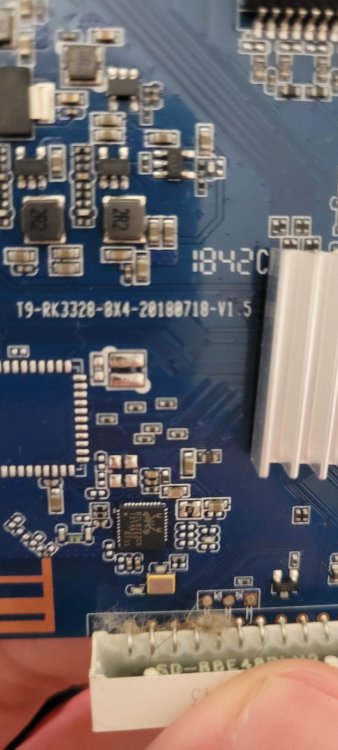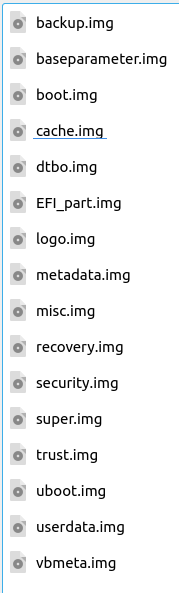-
Posts
13 -
Joined
-
Last visited
Recent Profile Visitors
The recent visitors block is disabled and is not being shown to other users.
-

CSC Armbian for RK3318/RK3328 TV box boards
Dario Murgia replied to jock's topic in Rockchip CPU Boxes
-

CSC Armbian for RK3318/RK3328 TV box boards
Dario Murgia replied to jock's topic in Rockchip CPU Boxes
Hi jock, no, I don't remember... I borrowed it from my cousin, for some experiments. I can ask him to open the device and shot some pictures. -

CSC Armbian for RK3318/RK3328 TV box boards
Dario Murgia replied to jock's topic in Rockchip CPU Boxes
just as a clarification, SPDIF was workning on another TV-Box, with the unmodified dtb and kernel from your image. In that device, the SPDIF out was most probably routed to the physical pin spdifm0-tx. in my x88pro-10 the SPDIF out is connected to the pin spdifm1-tx, so the default dtb was not working. i think you can leave the dtb as-it-is, i suppose some overlay can be added to eventually select spdifm1-tx or spdifm2-tx as output pins, depending on what the manufacturer selected in the PCB -

CSC Armbian for RK3318/RK3328 TV box boards
Dario Murgia replied to jock's topic in Rockchip CPU Boxes
thanks for having a look. anyhow, I have SPDIF working now (on kernel 5.15.90)! digging a bit into the dts generated from your rk3318-box.dtb and the rk3328 datasheet, I realized there are three pins capable of being set as SPDIF-out spdif-0 { spdifm0-tx { rockchip,pins = <0x00 0x1b 0x01 0x66>; phandle = <0x13>; }; }; spdif-1 { spdifm1-tx { rockchip,pins = <0x02 0x11 0x02 0x66>; phandle = <0xd8>; }; }; spdif-2 { spdifm2-tx { rockchip,pins = <0x00 0x02 0x02 0x66>; phandle = <0xd9>; }; }; in your DTB the first one was selected, in the pinctrl-0 declaration spdif@ff030000 { compatible = "rockchip,rk3328-spdif"; reg = <0x00 0xff030000 0x00 0x1000>; interrupts = <0x00 0x1d 0x04>; clocks = <0x02 0x2e 0x02 0x13a>; clock-names = "mclk\0hclk"; dmas = <0x12 0x0a>; dma-names = "tx"; pinctrl-names = "default"; pinctrl-0 = <0x13>; #sound-dai-cells = <0x00>; status = "okay"; phandle = <0x10>; }; so I tried to replace 0x13 (corresponding to spdifm0) with 0xd8 (corresponding to spdifm1), rebuilt the DTB and then I had SPDIF up and running on my x88pro-10! -

CSC Armbian for RK3318/RK3328 TV box boards
Dario Murgia replied to jock's topic in Rockchip CPU Boxes
here I am with the UART dump from the original android image. I could not find any reference to any dtb loaded at the beginning, only some text mentioning the offset of the flattened Device Tree blob ## Booting Android Image at 0x0027f800 ... Kernel load addr 0x00280000 size 29899 KiB RAM disk load addr 0x0a200000 size 819 KiB ## Flattened Device Tree blob at 08300000 Booting using the fdt blob at 0x8300000 XIP Kernel Image from 0x00280000 to 0x00280000 ... OK 'reserved-memory' ramoops@110000: addr=110000 size=f0000 Using Device Tree in place at 0000000008300000, end 00000000083162a9 soc is rk3318 a few lines later, I could find this string, mentioning the machine model [ 0.000000] Machine model: Rockchip RK3328 box liantong avb with a quick google search, I've found the same string in this github repo the content is quite limited, but it points out to this dtsi file no big progress for me with this info -

CSC Armbian for RK3318/RK3328 TV box boards
Dario Murgia replied to jock's topic in Rockchip CPU Boxes
hi Fabio, I tried to use the tool from Sergio Poverony, as you suggested. I tried to load the full dump done with Multitool, but when I load the image I get this error; "Error unpack Firmware!" so I went to the "Single Tool" section, loading the files extracted with rkDumper_1.1.0.0 I managed to extract the file "boot.img", I obtained a .cfg file with the below text and three binary files (kernel, ramdisk, second), but unfortunately no dtb [ABOOT] KernelAddr:0x10008000 RamdiskAddr:0x11000000 SecondFAddr:0x10f00000 TagsAddr:0x10000100 PageSize:0x00000800 Name: CmdLine:console=ttyFIQ0 androidboot.baseband=N/A androidboot.wificountrycode=US androidboot.veritymode=enforcing androidboot.hardware=rk30board androidboot.console=ttyFIQ0 androidboot.verifiedbootstate=orange firmware_class.path=/vendor/etc/firmware init=/init rootwait ro loop.max_part=7 androidboot.selinux=permissive buildvariant=userdebug SecondFile:1 I also tried to extract the file "recovery.img", but the output folder was empty. I could not extract the "system.img" file because I don't have it with the rkDumper extracted files. I could not extract the "resources.img" file because I don't have it with the rkDumper extracted files. I tried to extract the "backup.img" file, the tool never finished the task. I let it run for more than one hour, the "please wait" popup is still there. I'm again stuck, I will try to flash the original android image on the device and get the UART log out of it, maybe I'll get some info from it. -

CSC Armbian for RK3318/RK3328 TV box boards
Dario Murgia replied to jock's topic in Rockchip CPU Boxes
any hint is more than welcome! -

CSC Armbian for RK3318/RK3328 TV box boards
Dario Murgia replied to jock's topic in Rockchip CPU Boxes
some updates with the dump. using the tool rkDumper_1.1.0.0 i managed to obtain single files in .img format i tried to extract dtb from all of them with this tool, I got some from dtbo.img and uboot.img only, uploaded them here after obtaining the .dts out of them, I had a look but I could not find anything related to audio nodes in general. the 4 dts extracted from uboot.img are identical -

CSC Armbian for RK3318/RK3328 TV box boards
Dario Murgia replied to jock's topic in Rockchip CPU Boxes
I tried to search for a way to extract the dtb from my android box, but without success. I tried to use the procedure from this post, but I can't login via ssh, I always get this error: dario@thinkcentre:~$ ssh -oHostKeyAlgorithms=+ssh-dss ssh@192.168.1.112 -p 2222 ssh@192.168.1.112's password: PTY allocation request failed on channel 0 shell request failed on channel 0 I also tried to search for a way to extract the file from the backup done with multitool, but I could not find it. any hint? -

CSC Armbian for RK3318/RK3328 TV box boards
Dario Murgia replied to jock's topic in Rockchip CPU Boxes
perfect, I have the dump of the original android rom, made with your multitool. I will search how to extract the dtb from it, then post it here. -

CSC Armbian for RK3318/RK3328 TV box boards
Dario Murgia replied to jock's topic in Rockchip CPU Boxes
hi jock, yesterday I reverted the change on config/boards/rk3318-box.tvb, selecting the 333MHz bin. I also selected a previous version of uboot (v2022.04 instead of v2022.07). with those two changes I have an image booting fine from SD with an empty EMMC. I don't know if the change on uboot was really necessary, I don't think so but i'll test it later on. regarding the issue with SPDIF, I'll try to obtain the .dtb from the original Android ROM, do you think it might help to verify if the spdif nodes are different? -

CSC Armbian for RK3318/RK3328 TV box boards
Dario Murgia replied to jock's topic in Rockchip CPU Boxes
there are no controls for the SPDIF interface under alsamixer (also no controls for the other two, ANALOG and HDMI, but they work) besides this small problem, I'm facing issues to boot local-built images from EMMC. the minimal image provided by jock in the first post can boot from SD and from EMMC without problem (EMMC flashed with multitool, image Armbian_22.05.0-trunk_Rk3318-box_bullseye_current_5.15.35_minimal). If I build locally the image with the armbian build script (I cloned the official the repo yesterday), the image does boot only from SD and only if I have the jock's image pre-flashed on EMMC. I didn't apply any change on the default configuration for rk3318-box (current, kernel 5.15.90). One week ago I tried to boot a local-built image on a RK3328 device with empty EMMC and it worked without problems. I did log dumps from the UART debug port with several combinations of content on SD and EMMC, I've uploaded on my google-drive. the big difference I see is the RAM frequency of the loader, 333MHz vs 666MHz. if there is a loader on EMMC with 333MHz, the loader on the SD is ignored and boot from SD works fine. Looking at the jock's fork, the DDR_BLOB has been changed in June, and his working image is from April. I also noticed the uboot version is different, compared to the local build. Any idea or hint to solve this problem? I can't use the images provided by jock and then upgrade, I need to be able to compile working images for other reasons. -

CSC Armbian for RK3318/RK3328 TV box boards
Dario Murgia replied to jock's topic in Rockchip CPU Boxes
Hi everyone, first of all congratulations for the great work you've done so far. I got a X88 Pro 10 from Amazon, with RK3318 / 2GB RAm / 16GB EMMC. the mainboard is exactly the one posted in this comment (X88 PRO-B-RK3118-D4-V1.6 / 2021-09-25). I've installed the minimal build from the initial post, after running rk3318-config I also got WiFi working. Everything seems to run fine, except the SPDIF output. I can see it from aplay -l, but if I try to run speaker-test selecting the corresponding soundcard I get no sound at all. With the original Android11 image the SPDIF interface works without problems. The very same image running on an old T9 with RK3228 processor doesn't have the same problem, SPDIF works fine. It could be that the dts for RK3118 requires different spdifout nodes, compared to RK3228?



.thumb.jpeg.608b2092ea3174e85d19cbe37a36d408.jpeg)