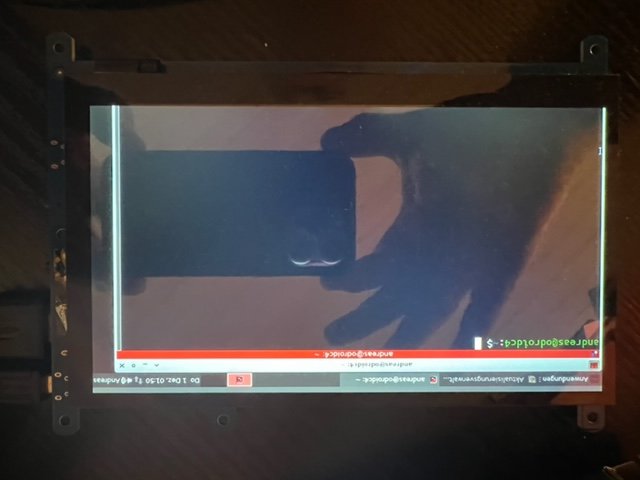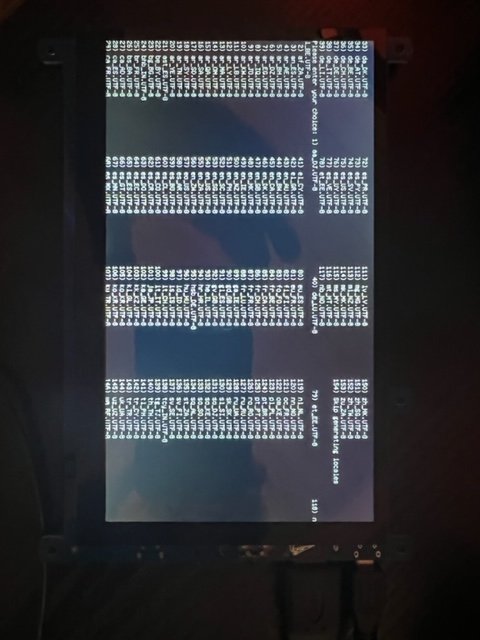andi61
Members-
Posts
12 -
Joined
-
Last visited
Profile Information
-
Gender
Male
-
Location
Herrsching / Bavaria / Germany
-
Interests
Embedded Computing, Sailing, Aviation, Karate
-
Hello, I tried to reduce the clock frequency with nano /etc/default/cpufrequtils. I also set the governor to userspace in order to enable direct frequency setting. But there is no effect to be seen with cpufreq-info -o except the governor is switched to "userspace" now. I also tried it with echo 500000 > /sys/devices/system/cpu/cpu0/cpufreq/scaling_setspeed , but clock frequency did not change. According to the S905X3 datasheet the SoC could even run at 100Mhz... I would appreciate a hint, how to reduce clock speed way below 1GHz, in order to save power consumption Thanks a lot Andy PS: I am running VERSION=23.02.0-trunk
-
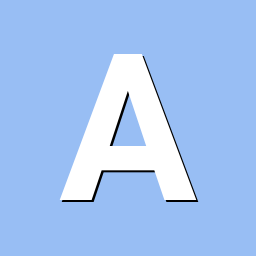
OdroidC4 : How turn off GPIO 414 USB-Power
andi61 replied to andi61's topic in Software, Applications, Userspace
I found the solution to get control over the regulator-usb_pwr_en (GPIO-414) finally: I had the wrong assumption, that some kind of USB driver is blocking the access to the pin. In fact it is the regulator-usb_pwr_en "driver" that does it. This "driver" can be unbinded via: cd /sys/devices/platform/regulator-usb_pwr_en/driver echo "regulator-usb_pwr_en" > unbind What is strange, that in this moment, when I unbind it, the power consumption of the OdroidC4 goes up! I successfully exported the GPIO-414 therafter and turned it low. No effect, the power consumption is still higher and keeps its value. I think with this action to get control over the pin, I disturbed something in the USB Host Controller, so the CPU is constantly performing some action to "solve" this problem, which results in higher power consumption. So effectivly from this point of view, it doesn´t make any sense to turn down regulator-usb_pwr_en. Anyhow I would be very happy about any practicable hints for safing power on the OdroidC4 Thanks a lot Andy -
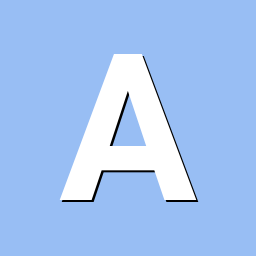
OdroidC4 : How turn off GPIO 414 USB-Power
andi61 replied to andi61's topic in Software, Applications, Userspace
In the /sys/bus/usb/drivers/usb/usb1 and /sys/bus/usb/drivers/usb/usb2 directories I tried echo "0" > remove. The instruction produced no error. However still: lsusb -t: /: Bus 02.Port 1: Dev 1, Class=root_hub, Driver=xhci-hcd/0p, 5000M /: Bus 01.Port 1: Dev 1, Class=root_hub, Driver=xhci-hcd/0p, 480M -
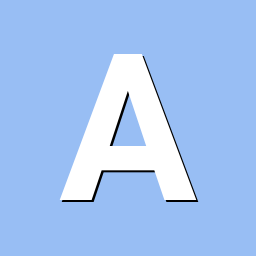
OdroidC4 : How turn off GPIO 414 USB-Power
andi61 replied to andi61's topic in Software, Applications, Userspace
Meanwhile I found out that the entries in /sys/bus/usb/drivers are aliases for the driver names. So it was just a coincidence that entry "hub" and driver "hub" out of lsusb -t instruction had the same name, which caused my confusion. So the "xhci-hcd" in the driver list is represented by "usb". Provided this I could unbind the driver "hub" and "usb". Both directories are empty in terms of i.e. "1-1" or i.e. "1-0:_1.0" respectivly. So I expected that none of the drivers blocks USB resources (GPIO pins in my case) anymore. But still: echo 414 >/sys/class/gpio/export -bash: echo: write error: Device or resource busy When I check lsusb -t: /: Bus 02.Port 1: Dev 1, Class=root_hub, Driver=xhci-hcd/0p, 5000M /: Bus 01.Port 1: Dev 1, Class=root_hub, Driver=xhci-hcd/0p, 480M Is it possible at all to get rid of the root_hub? -
Hello to all, In order to be able to export GPIO 414 to turn off USB-Power I wanted to unbind the USB drivers: andreas@odroidc4:~$ lsusb -t /: Bus 02.Port 1: Dev 1, Class=root_hub, Driver=xhci-hcd/1p, 5000M |__ Port 1: Dev 2, If 0, Class=Hub, Driver=hub/4p, 5000M /: Bus 01.Port 1: Dev 1, Class=root_hub, Driver=xhci-hcd/2p, 480M |__ Port 1: Dev 3, If 0, Class=Hub, Driver=hub/4p, 480M Both drivers, "xhci-hcd" and "hub" are built into the kernel. The "hub" driver exposes "bind" and "unbind" in /sys/bus/usb/drivers/hub, so no problem. But the driver "xhci-hcd" has no /sys/bus/usb/drivers/xhci-hcd directory. So I cannot unbind it. How can I kind of disable/unbind the "xhci-hcd" driver at runtime? I also tried echo 'suspended' > /sys/bus/usb/devices/device1/power/control, but does not work with root devices. I think that I can recompile the kernel with "xhci-hcd" as a loadable module. Then it would be possible to unbind/bind it at runtime. But I am a bit reluctant to break with the standard to have the essential drivers built into the kernel. Maybe somebody can give me kindly a hint how to turn off/on USB-Power at runtime (I have a battery powered application, need to save every Milliamp) Thanks a lot Andy
-
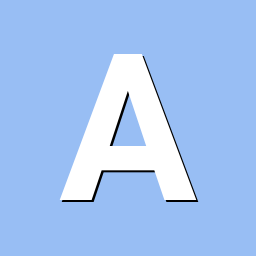
Odroid WIFI module not working with Odroid C4 and Jammy
andi61 replied to andi61's topic in Software, Applications, Userspace
Concerning the WIFI issue I got a single state module now: Realtek RTL8188ETV Wireless LAN 802.11n Network Adapter The loaded driver is: r8188eu --> Everything works great now! However the download speed on the OdroidC4 is slower than the upload speed: Download: 17Mbit/s Upload: 21MBit/s Same module, same network on my PC: Download: 30MBit/s Upload: 21MBit/s For the time being, I am happy that it works. But I would appreciate any hint for the slow download speed, to adress the problem later... Andy -
Hello to all, I read the forum und docs and I have to review my previous post: Within XFCE desktop the resolution is correct (1024*600), which I could determine via display settings. When I opened the terminal window out of the menu (it shows thereafter with lower edge out of display) this was a bit missleading: ONLY THIS window shows this behaviour, all other windows are working fine. And I found another terminal window within "system" menu, called XFCE Terminal. This also works fine. Why there are two differrent terminal windows in XFCE I don´t know... But if it comes to the CLI images I still have the problem with too many lines in the terminal. I tried all sorts of configuration in boot.cmd, even with: setenv display_autodetect "false" setenv hdmimode "custombuilt" setenv modeline "1024,600,49000,37347,60,1024,1029,1042,1312,600,602,605,622,0,1,1" And sure I compiled it with "mkimage -C none -A arm -T script -d /boot/boot.cmd /boot/boot.scr" to make it effective. There was never a change in the command line interface. Always too many lines printed, so I cannot work with it properly. Actually if I compare the output on the HDMI-Display with the debug serial output via Putty, there are about 7 lines which are missing on the HDMI-Display because it does not scroll. --> the modeline string I got from investigating the original Hardkernel Boot Partition, there is a file display.bin, which isn´t a binary, but an ASCII-File with this contents: "Auto Detect OK:custombuilt,hdmi(1024,600,49000,37347,60,1024,1029,1042,1312,600,602,605,622,0,1,1)" This implies that the Hardkernel folks use the "custombuilt" option too for their displays? I am aware of the fact that there are difficulties in between armbian and Hardkernel due to lack of support from Hardkernel. But on the other side when I had to decide what SBC to buy for a new project, the OdroidC4 seemed to be not a bad choice. It has eMMC and a reliable power plug (instead of micro-USB). So I bought the display from the same vendor as well to be compatible. Maybe many others decided it the same way like me and might have the same problems too. So a solution would help them as well. I would very much appreciate a hint how to reduce the number of printed lines in the command line interface, or how these lines can be adjusted in respect to the display resolution. Thanks a lot indeed Andy
-
Hello to all, I have an OdroidC4 with a Hardkernel HDMI Display VU7Aplus. I installed latest image 22.11 XFCE. I think the display size via display data channel is not properly handled. If a lot of text is to be displayed (see pic with the setting of the locale after first login), the lowest lines disappear. So you have to type in the language/continent/country settings blind, because there is no input prompt to be seen. Even when the GUI desktop starts, there is the same issue. When you open a terminal window, the lower border of the window disappears (see pic). Is there a way to configure the display size manually? I also did a complete new build (Armbian_23.02.0-trunk_Odroidc4_jammy_current_6.1.11_xfce_desktop) , there is the same problem, as with the stable image from the download area. Thanks for any help in advance Andy
-
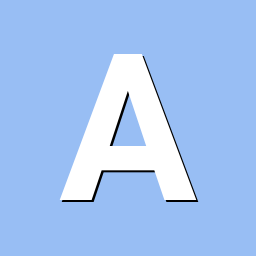
Odroid WIFI module not working with Odroid C4 and Jammy
andi61 replied to andi61's topic in Software, Applications, Userspace
Yes, you are pretty right! Meanwhile I read this: https://github.com/morrownr/USB-WiFi So I am looking for single state WIFI modules whose drivers are bulit in the kernel now. To say it again: Thank you very much for your help, to push me on the right track! --> Because the biggest mistakes hapen at the beginning... Andy -
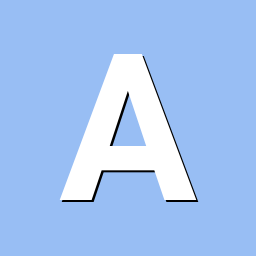
Odroid WIFI module not working with Odroid C4 and Jammy
andi61 replied to andi61's topic in Software, Applications, Userspace
Hello Igor, thank you very much for your quick answer! Now I know how to make the solution, even though I have to work with a legacy kernel. Have a nice day Andy -
Hello to all, As I am a beginner, I apologize in advance, if I am asking questions, which are obvious for experienced users... I am trying to get WIFI working with this hardware: Odroid C4 and Odroid WIFI module #5B Realtek RTL8821CU chipset ( USB ID = 0BDA:C820, Initial CDROM mode = 0BDA:1A2B ) With the original image of Hardkernel the WIFI was working fine. Then I built this latest armbian image: Armbian_23.02.0-trunk_Odroidc4_jammy_current_6.1.8_xfce_desktop.img The build I did with this configuration: ./compile.sh BOARD=odroidc4 BRANCH=current RELEASE=jammy BUILD_MINIMAL=no BUILD_DESKTOP=yes BUILD_ONLY=default KERNEL_CONFIGURE=no DESKTOP_ENVIRONMENT=xfce DESKTOP_ENVIRONMENT_CONFIG_NAME=config_base DESKTOP_APPGROUPS_SELECTED="browsers desktop_tools editors internet multimedia programming remote_desktop" COMPRESS_OUTPUTIMAGE=sha,gpg,img When I run armbian-config the WIFI Option is not presented in the Network menu. I have read in the forum regarding the Orange PI that armbian jammy might have a problem with WIFI in general? I would be just happy if anybody could tell me if this is indeed a known problem? Maybe there is simple solution? Or if it is difficult in which direction do I have to go with further inverstigation? I also did armbianmonitor -u because I read about this in the forum, here is the result: https://paste.armbian.com/inacugoket Thanks a lot for any help in advance Andy