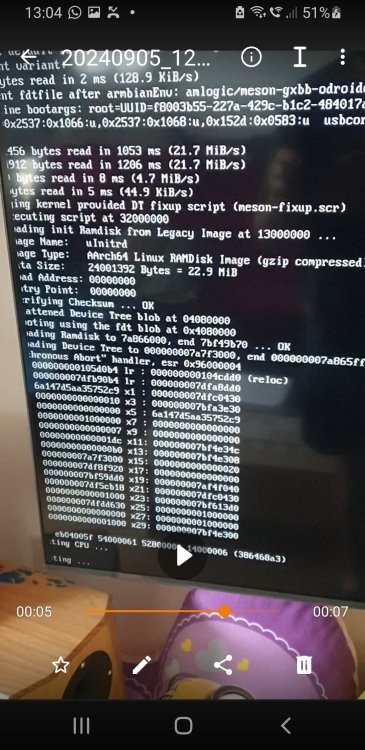jumbo125
Members-
Posts
48 -
Joined
-
Last visited
Recent Profile Visitors
The recent visitors block is disabled and is not being shown to other users.
-
@Igor Thank you for your help! Since a few weeks i tried to run it with dietpi.... because i found a lot of pposts, that it woul be work... Fail.... dietpi use kernel 6.6.37 current meson64 same problem. i don't found any solution, after a lot of searching in the web and some other posts in other forums. But i didn't give up. Today i tried it again. Always the same problem: during booting, after loading kernel, the odroid lost all usb device an wrote a fail about the onboard usb. (it doesn't matter if something is connected or all ports are disconnected). My solution: wrote a script to restart the usb detecting, after loading kernel, but before mount root. it took a long time, because i'm not so good about linux programming, and initframes not allow installed tools like usbreset. But at the end i did it. 🙂 I think the problem is on all os with this (or newer) kernel the same. so i think it should be work which the most of os. Here are my steps: it starts at STEP 8 i need to edit and update the initframes to bridge the "kernel losing usb" https://forum.odroid.com/viewtopic.php?p=390023&sid=29998009e29d3b1cd7dca29038534f15#p390023 best regards jumbo
-
@Igor Is there any solution to use a ssd for the root and boot from the sd? I try it since a few days, but it didn't work. The usb device would be found, but it didn't boot. Does it work with bookworm? Should I change from jammy Thank you a lot
-
The problem can't be the newest upgrade!!! I set it back. The usb ports works without any troubles. When I start the odroid, it will be boot, try it again and again and at the end, I'm in intframes and got the error: uuid not found. But it is the correct id from the ssd partition
-
Downgrade work. Usb work Boot from sd and filesystem on ssd not work
-
i have a backup img only after the upgrade. Can i downgrade it? if it is possible, i will restore my newest backup -> downgrade to a version which works perfect and lock any upgrades thank you
-
Hello when i try to boot my odroid from SD-card ( root system is on ssd), it will always restart. i set: setenv rootdev UUID=f8003b55-227a-429c-b1c2-484017a3a916 (uuid from ssd) extraargs=usbcore.autosuspend=-1 usbcore.old_scheme_first=Y usbcore.use_both_schemes=Y to disable usb shutdown this is my armbianEnv: verbosity=1 console=both overlay_prefix=meson rootdev=UUID=f8003b55-227a-429c-b1c2-484017a3a916 rootfstype=ext4 usbstoragequirks=0x2537:0x1066:u,0x2537:0x1068:u,0x152d:0x0583:u extraargs=usbcore.autosuspend=-1 usbcore.old_scheme_first=Y usbcore.use_both_schemes=Y my boot.cmd # DO NOT EDIT THIS FILE # # Please edit /boot/armbianEnv.txt to set supported parameters # setenv scriptaddr "0x32000000" setenv kernel_addr_r "0x34000000" setenv fdt_addr_r "0x4080000" setenv overlay_error "false" # default values setenv rootdev UUID=f8003b55-227a-429c-b1c2-484017a3a916 setenv verbosity "1" setenv console "both" setenv bootlogo "false" setenv rootfstype "ext4" setenv docker_optimizations "on" setenv boot_targets "mmc0 usb0 pxe dhcp" saveenv # Set devtype and devnum for SD card (boot device) setenv devtype "mmc" setenv devnum "0" # odroid c4 legacy kernel values from boot.ini setenv dtb_loadaddr "0x1000000" setenv k_addr "0x1100000" setenv loadaddr "0x1B00000" setenv initrd_loadaddr "0x4080000" setenv display_autodetect "true" # HDMI Mode # Resolution Configuration # Symbol | Resolution # ----------------------+------------- # "480x272p60hz" | 480x272 Progressive 60Hz # "480x320p60hz" | 480x320 Progressive 60Hz # "480p60hz" | 720x480 Progressive 60Hz # "576p50hz" | 720x576 Progressive 50Hz # "720p60hz" | 1280x720 Progressive 60Hz # "720p50hz" | 1280x720 Progressive 50Hz # "1080p60hz" | 1920x1080 Progressive 60Hz # "1080p50hz" | 1920x1080 Progressive 50Hz # "1080p30hz" | 1920x1080 Progressive 30Hz # "1080p24hz" | 1920x1080 Progressive 24Hz # "1080i60hz" | 1920x1080 Interlaced 60Hz # "1080i50hz" | 1920x1080 Interlaced 50Hz # "2160p60hz" | 3840x2160 Progressive 60Hz # "2160p50hz" | 3840x2160 Progressive 50Hz # "2160p30hz" | 3840x2160 Progressive 30Hz # "2160p25hz" | 3840x2160 Progressive 25Hz # "2160p24hz" | 3840x2160 Progressive 24Hz # "smpte24hz" | 3840x2160 Progressive 24Hz SMPTE # "2160p60hz420" | 3840x2160 Progressive 60Hz YCbCr 4:2:0 # "2160p50hz420" | 3840x2160 Progressive 50Hz YCbCr 4:2:0 # "640x480p60hz" | 640x480 Progressive 60Hz # "800x480p60hz" | 800x480 Progressive 60Hz # "800x600p60hz" | 800x600 Progressive 60Hz # "1024x600p60hz" | 1024x600 Progressive 60Hz # "1024x768p60hz" | 1024x768 Progressive 60Hz # "1280x800p60hz" | 1280x800 Progressive 60Hz # "1280x1024p60hz" | 1280x1024 Progressive 60Hz # "1360x768p60hz" | 1360x768 Progressive 60Hz # "1440x900p60hz" | 1440x900 Progressive 60Hz # "1600x900p60hz" | 1600x900 Progressive 60Hz # "1600x1200p60hz" | 1600x1200 Progressive 60Hz # "1680x1050p60hz" | 1680x1050 Progressive 60Hz # "1920x1200p60hz" | 1920x1200 Progressive 60Hz # "2560x1080p60hz" | 2560x1080 Progressive 60Hz # "2560x1440p60hz" | 2560x1440 Progressive 60Hz # "2560x1600p60hz" | 2560x1600 Progressive 60Hz # "3440x1440p60hz" | 3440x1440 Progressive 60Hz setenv hdmimode "1080p60hz" setenv monitor_onoff "false" setenv overscan "100" setenv sdrmode "auto" setenv voutmode "hdmi" setenv disablehpd "false" setenv cec "false" setenv disable_vu7 "true" setenv max_freq_a55 "1908" #setenv max_freq_a55 "2100" setenv maxcpus "4" # Show what uboot default fdtfile is echo "U-boot default fdtfile: ${fdtfile}" echo "Current variant: ${variant}" # there is a mismatch between u-boot and kernel in the n2-plus/n2_plus DTB filename. # Also u-boot can't seem to decide between having, or not, 'amlogic/' in there. if test "${variant}" = "n2_plus"; then setenv fdtfile "amlogic/meson-g12b-odroid-n2-plus.dtb" echo "For variant ${variant}, set default fdtfile: ${fdtfile}" fi if test "${variant}" = "n2-plus"; then setenv fdtfile "amlogic/meson-g12b-odroid-n2-plus.dtb" echo "For variant ${variant} (dash version, 2021.07 or up), set default fdtfile: ${fdtfile}" fi # legacy kernel values from boot.ini if test -e ${devtype} ${devnum} ${prefix}armbianEnv.txt; then load ${devtype} ${devnum} ${scriptaddr} ${prefix}armbianEnv.txt env import -t ${scriptaddr} ${filesize} fi # get PARTUUID of first partition on SD/eMMC it was loaded from # mmc 0 is always mapped to device u-boot (2016.09+) was loaded from if test "${devtype}" = "mmc"; then part uuid mmc ${devnum}:1 partuuid; fi if test "${console}" = "display"; then setenv consoleargs "console=tty1"; fi echo "Current fdtfile after armbianEnv: ${fdtfile}" if test -e ${devtype} ${devnum} ${prefix}zImage; then # legacy kernel boot if test "${console}" = "serial"; then setenv consoleargs "console=ttyS0,115200"; fi if test "${console}" = "display" || test "${console}" = "both"; then setenv consoleargs "console=ttyS0,115200 console=tty1"; fi if test "${console}" = "serial"; then setenv consoleargs "console=ttyS0,115200"; fi if test "${bootlogo}" = "true"; then setenv consoleargs "splash plymouth.ignore-serial-consoles ${consoleargs}" else setenv consoleargs "splash=verbose ${consoleargs}" fi setenv bootargs "root=${rootdev} rootwait rootfstype=${rootfstype} ${consoleargs} consoleblank=0 coherent_pool=2M loglevel=${verbosity} ${amlogic} no_console_suspend fsck.repair=yes net.ifnames=0 elevator=noop hdmimode=${hdmimode} cvbsmode=576cvbs max_freq_a55=${max_freq_a55} maxcpus=${maxcpus} voutmode=${voutmode} ${cmode} disablehpd=${disablehpd} cvbscable=${cvbscable} overscan=${overscan} ${hid_quirks} monitor_onoff=${monitor_onoff} ${cec_enable} sdrmode=${sdrmode} usbcore.autosuspend=-1 usbcore.old_scheme_first=Y usbcore.use_both_schemes=Y usbcore.autosuspend_delay_ms=0" echo "Legacy bootargs: ${bootargs}" load ${devtype} ${devnum} ${k_addr} boot/zImage load ${devtype} ${devnum} ${dtb_loadaddr} boot/dtb/${fdtfile} load ${devtype} ${devnum} ${initrd_loadaddr} boot/uInitrd fdt addr ${dtb_loadaddr} unzip ${k_addr} ${loadaddr} booti ${loadaddr} ${initrd_loadaddr} ${dtb_loadaddr} else # modern kernel boot if test "${console}" = "serial"; then setenv consoleargs "console=ttyAML0,115200"; fi if test "${console}" = "display" || test "${console}" = "both"; then setenv consoleargs "console=ttyAML0,115200 console=tty1"; fi if test "${console}" = "serial"; then setenv consoleargs "console=ttyAML0,115200"; fi if test "${bootlogo}" = "true"; then setenv consoleargs "splash plymouth.ignore-serial-consoles ${consoleargs}" else setenv consoleargs "splash=verbose ${consoleargs}" fi if test "${disable_vu7}" = "false"; then setenv usbhidquirks "usbhid.quirks=0x0eef:0x0005:0x0004"; fi setenv bootargs "root=${rootdev} rootwait rootfstype=${rootfstype} ${consoleargs} consoleblank=0 coherent_pool=2M loglevel=${verbosity} ubootpart=${partuuid} libata.force=noncq usb-storage.quirks=${usbstoragequirks} ${usbhidquirks} ${extraargs} usbcore.autosuspend=-1 usbcore.old_scheme_first=Y usbcore.use_both_schemes=Y usbcore.autosuspend_delay_ms=0 ${extraboardargs}" if test "${docker_optimizations}" = "on"; then setenv bootargs "${bootargs} cgroup_enable=memory swapaccount=1"; fi echo "Mainline bootargs: ${bootargs}" load ${devtype} ${devnum} ${ramdisk_addr_r} ${prefix}uInitrd load ${devtype} ${devnum} ${kernel_addr_r} ${prefix}Image load ${devtype} ${devnum} ${fdt_addr_r} ${prefix}dtb/${fdtfile} fdt addr ${fdt_addr_r} fdt resize 65536 for overlay_file in ${overlays}; do if load ${devtype} ${devnum} ${scriptaddr} ${prefix}dtb/amlogic/overlay/${overlay_prefix}-${overlay_file}.dtbo; then echo "Applying kernel provided DT overlay ${overlay_prefix}-${overlay_file}.dtbo" fdt apply ${scriptaddr} || setenv overlay_error "true" fi done for overlay_file in ${user_overlays}; do if load ${devtype} ${devnum} ${scriptaddr} ${prefix}overlay-user/${overlay_file}.dtbo; then echo "Applying user provided DT overlay ${overlay_file}.dtbo" fdt apply ${scriptaddr} || setenv overlay_error "true" fi done if test "${overlay_error}" = "true"; then echo "Error applying DT overlays, restoring original DT" load ${devtype} ${devnum} ${fdt_addr_r} ${prefix}dtb/${fdtfile} else if load ${devtype} ${devnum} ${scriptaddr} ${prefix}dtb/amlogic/overlay/${overlay_prefix}-fixup.scr; then echo "Applying kernel provided DT fixup script (${overlay_prefix}-fixup.scr)" source ${scriptaddr} fi if test -e ${devtype} ${devnum} ${prefix}fixup.scr; then load ${devtype} ${devnum} ${scriptaddr} ${prefix}fixup.scr echo "Applying user provided fixup script (fixup.scr)" source ${scriptaddr} fi fi booti ${kernel_addr_r} ${ramdisk_addr_r} ${fdt_addr_r} fi # Recompile with: # mkimage -C none -A arm -T script -d /boot/boot.cmd /boot/boot.scr
-
i think the problem isn't only the usb, cause it works, when i add usbcore.autosuspend=-1
-
Hello, I have the problem that every few years my SD card fails due to frequent read and write operations. Therefore, I wanted to use an SSD as the system root and use the SD card just for booting. Step 1: Backup the SD card. Step 2: Perform update and upgrade. Step 3: Connect the SSD. At this point, I noticed that the USB fan was no longer working. After searching for a while, I found this: Quote: "Adding the 'extraboardargs' option to /boot/armbianEnv.txt as described above solved the problem for me." So I added it with -1. Now the SSD and the fan were working again. Step 4: Run nand-sata-install. Step 5: Select the SSD. Step 6: Format the SSD. Step 7: Done. Reboot -Y Now it attempts to boot 3 times but always fails. At least the fan, which is powered by USB 5V, restarts 3 times. After that, it shows: "... is now current device" 5 minutes later, it changes to: "scanning for BTRFS" "initramfs" Does anyone have an idea? Thanks.
-
hy guys is it possible to boot the odroid c2 from usb? so i can connect a ssd (M.2 SATA) via usb connector and use this. thank you
-

armbian for hp thin client t620
jumbo125 replied to jumbo125's topic in Software, Applications, Userspace
The data sheet says that it has an architecture x86, and data witdh 64bit The pc requirements are not so high. I need it for 1 program.... Would you prefer windows 10 or armbian with wine? -
Hello Can I use armbian on the hp t620? The windows os needs so much resources Thank for your help
-

udev_rules with extern usb-hub?
jumbo125 replied to jumbo125's topic in Software, Applications, Userspace
thank you it works -
Hy i use octoprint on my orange pi. Now i need to resart and shutdown the system by octoprint. So i try shutdown -h 0 or systemctl poweroff nothing will work, cause i need to authenti. the user by password. so i tried to add the user to the sudoers... not work this is my line. i added the code at the end of the file myuser ALL=(ALL) NOPASSWD: /sbin/shutdown
-
okay, thanko you i will try it
-
Hy guys i want to use a push button on my orange pi. if i press the button, the orange pi should run a script. i only use esp8266 with arduino tu create some interactive tools. does anybody know, how it works on the orange pi and which cheapy button you would prefer? i only want to run sh script, when the button will be press. thank you a lot!