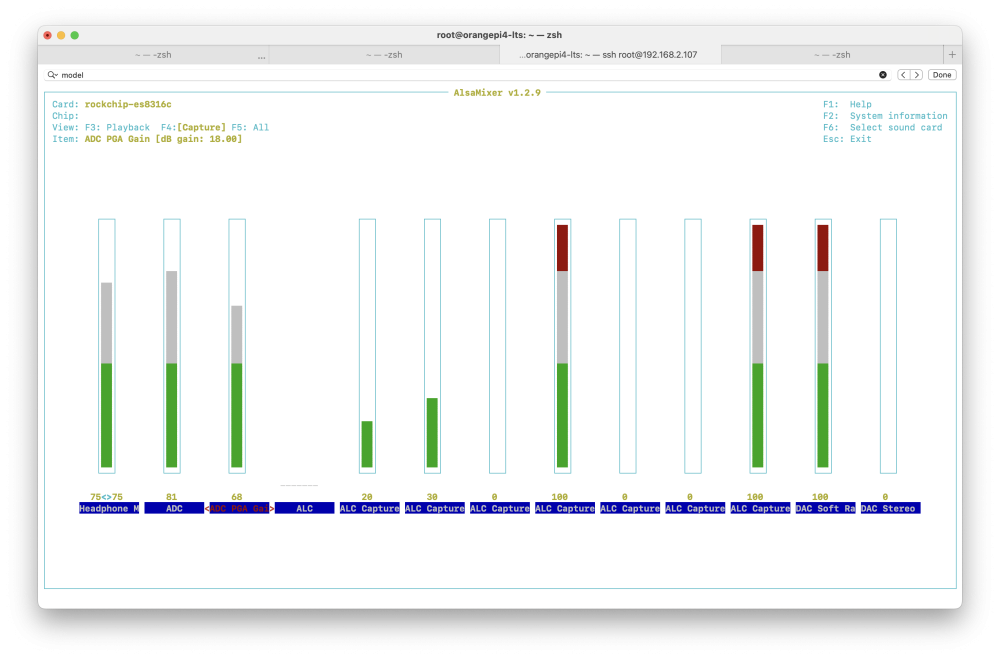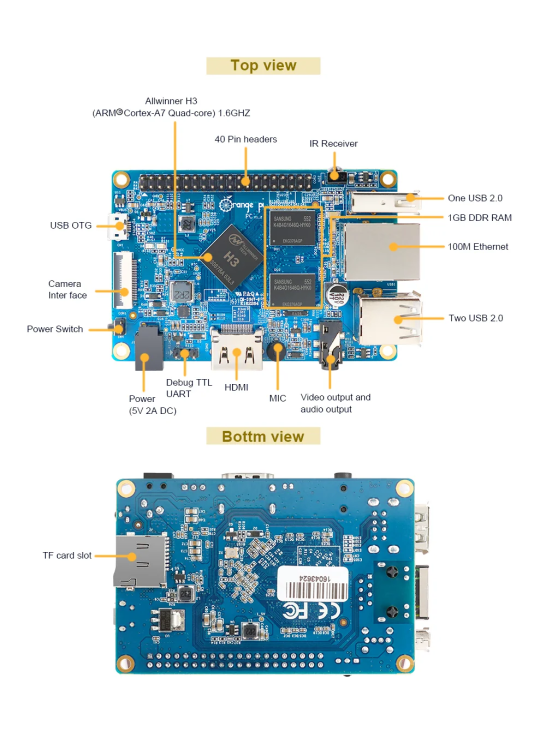Mr. Fennec
Members-
Posts
8 -
Joined
-
Last visited
Recent Profile Visitors
The recent visitors block is disabled and is not being shown to other users.
-
Hi, I installed recent server armbian on orangepi pc 4 and trying to make the microphone work The command I use arecord -D hw:0,0 -f cd -d 5 test.wav The setup root@orangepi4-lts:~# uname -a Linux orangepi4-lts 6.6.62-current-rockchip64 #2 SMP PREEMPT Sun Nov 17 14:08:59 UTC 2024 aarch64 aarch64 aarch64 GNU/Linux root@orangepi4-lts:~# cat /etc/issue Armbian 24.11.1 Noble \l root@orangepi4-lts:~# arecord -l **** List of CAPTURE Hardware Devices **** card 0: rockchipes8316c [rockchip-es8316c], device 0: ff880000.i2s-ES8316 HiFi ES8316 HiFi-0 [ff880000.i2s-ES8316 HiFi ES8316 HiFi-0] Subdevices: 1/1 Subdevice #0: subdevice #0 card 1: hdmisound [hdmi-sound], device 0: ff8a0000.i2s-i2s-hifi i2s-hifi-0 [ff8a0000.i2s-i2s-hifi i2s-hifi-0] Subdevices: 1/1 Subdevice #0: subdevice #0 What could be the issue? I tried to change alsamixer levels, but it didn't help. I still hear just some white noise when listen to test.wav Any ideas ? A
-
Hello Armbian team, I’m a big fan of your work and use Armbian on all my single-board computers, including Orange Pi, Banana Pi, and Raspberry Pi. However, I’ve noticed a recurring issue during bootstrapping: identifying the device on the network. Enabling the avahi-daemon could make it easier to connect to or discover the device using mDNS. What are your thoughts on this?
-

OrangePiPc | Alsa | play/vlc skips a few seconds of the audio
Mr. Fennec replied to Mr. Fennec's topic in Allwinner sunxi
This stackexchange answer contains information about the pulseaudio suspend-on-idle workaround, but I don't use the pulseaudio, I don't start pulseaudio server. I use the alsa directly. -
Hi, I am building a voice assistant on OrangePiPc on latest Armbian 23.11.1 Bookworm \l root@orangepipc:/etc/alsa# aplay -l **** List of PLAYBACK Hardware Devices **** card 0: Codec [H3 Audio Codec], device 0: CDC PCM Codec-0 [CDC PCM Codec-0] Subdevices: 1/1 Subdevice #0: subdevice #0 card 1: sun9ihdmi [sun9i-hdmi], device 0: SUN9I-HDMI PCM i2s-hifi-0 [SUN9I-HDMI PCM i2s-hifi-0] Subdevices: 1/1 Subdevice #0: subdevice #0 For some reason when I plan an audio file using cvlc or play cli tools, about 1 first second of audio is skiped for some reason. I guess this time DAC is initialized. How I can solve this issue?
-
Hi there, I am trying to build a voice assistant using OrangePiPc. This is not orangepi zero, but I am posting it here, because there is no subthread for orangepipc. OrangePiPc has an embedded microphone, but for some reason it doesn't work. When I run arecord, I get an input/output error. Any ideas? Here is a board description: http://www.orangepi.org/orangepiwiki/index.php/Orange_Pi_PC arecord -l card 0: Codec [H3 Audio Codec], device 0: CDC PCM Codec-0 [CDC PCM Codec-0] Subdevices: 1/1 Subdevice #0: subdevice #0 root@orangepipc:~# aplay -l **** List of PLAYBACK Hardware Devices **** card 0: Codec [H3 Audio Codec], device 0: CDC PCM Codec-0 [CDC PCM Codec-0] Subdevices: 1/1 Subdevice #0: subdevice #0 card 1: sun9ihdmi [sun9i-hdmi], device 0: SUN9I-HDMI PCM i2s-hifi-0 [SUN9I-HDMI PCM i2s-hifi-0] Subdevices: 1/1 Subdevice #0: subdevice #0 root@orangepipc:~# arecord -d 5 -f cd -t wav hello.wav Recording WAVE 'hello.wav' : Signed 16 bit Little Endian, Rate 44100 Hz, Stereoarecord: pcm_read:2221: read error: Input/output error root@orangepipc:~# cat /etc/issue Armbian 23.11.1 Bookworm \l root@orangepipc:~# uname -a Linux orangepipc 6.1.63-current-sunxi #1 SMP Mon Nov 20 10:52:19 UTC 2023 armv7l GNU/Linux
-
Hi, I experience issue with built-in microphone on OrangePi4 LTS / Armbian. I see input devices, but arecord/parec doesn't record anything. I hear nothing when do `aplay output.wav`, but I still hear paplay /usr/share/sounds/alsa/Front_Right.wav paplay /usr/share/sounds/alsa/Front_Left.wav More info arecord -f cd -D hw:0,0 -d 5 -r 44100 output.wav aplay output.wav orangepi4-lts:~:# arecord -l #**** List of CAPTURE Hardware Devices **** #card 0: rockchipes8316c [rockchip-es8316c], device 0: ff880000.i2s-ES8316 HiFi ES8316 HiFi-0 [ff880000.i2s-ES8316 HiFi ES8316 HiFi-0] # Subdevices: 1/1 # Subdevice #0: subdevice #0 # card 1: hdmisound [hdmi-sound], device 0: ff8a0000.i2s-i2s-hifi i2s-hifi-0 [ff8a0000.i2s-i2s-hifi i2s-hifi-0] # Subdevices: 1/1 # Subdevice #0: subdevice #0 orangepi4-lts:~:# uname -a # Linux orangepi4-lts 6.1.30-rockchip64 #3 SMP PREEMPT Wed May 24 16:32:53 UTC 2023 aarch64 aarch64 aarch64 GNU/Linux orangepi4-lts:~:# cat /etc/issue # Armbian 23.5.1 Jammy \l pactl list sources | grep "Name:" # Name: alsa_output.platform-es8316c-card.stereo-fallback.monitor # Name: alsa_input.platform-es8316c-card.stereo-fallback # Name: alsa_output.platform-hdmi-sound.stereo-fallback.monitor device=alsa_input.platform-es8316c-card.stereo-fallback parec --device ${device} --format=s16le --channels=2 --rate=44100 --file-format=wav output.wav paplay output.wav Any suggestions?
-

OrangePI 4 arm64 Alsa see only HDMI device
Mr. Fennec posted a topic in Advanced users - Development
Hi there, Recently I flashed the latest armbian on a sd card and booted OrangePi 4. Everything works smoothly except for the audio. I just see HDMI {recording,playing} devices. But OrangePi 4 has an audio jack onboard and a built-in microphone. Here are more details: root@orangepi4:~# arecord -l **** List of CAPTURE Hardware Devices **** card 0: hdmisound [hdmi-sound], device 0: ff8a0000.i2s-i2s-hifi i2s-hifi-0 [ff8a0000.i2s-i2s-hifi i2s-hifi-0] Subdevices: 1/1 Subdevice #0: subdevice #0 root@orangepi4:~# aplay -l **** List of PLAYBACK Hardware Devices **** card 0: hdmisound [hdmi-sound], device 0: ff8a0000.i2s-i2s-hifi i2s-hifi-0 [ff8a0000.i2s-i2s-hifi i2s-hifi-0] Subdevices: 1/1 Subdevice #0: subdevice #0 root@orangepi4:~# cat /etc/issue Armbian 23.02.2 Jammy \l root@orangepi4:~# uname -a Linux orangepi4 5.15.93-rockchip64 #23.02.2 SMP PREEMPT Fri Feb 17 23:48:36 UTC 2023 aarch64 aarch64 aarch64 GNU/Linux root@orangepi4:~# lsmod Module Size Used by tls 106496 0 sunrpc 581632 1 lz4hc 16384 0 lz4 16384 0 dw_hdmi_cec 16384 0 snd_soc_hdmi_codec 24576 1 dw_hdmi_i2s_audio 16384 0 hantro_vpu 118784 0 rockchip_vdec 32768 0 rockchip_iep 20480 0 snd_soc_rt5651 102400 0 hci_uart 147456 0 snd_soc_simple_card 24576 1 v4l2_h264 16384 2 rockchip_vdec,hantro_vpu snd_soc_rockchip_i2s 24576 2 videobuf2_dma_contig 24576 3 rockchip_vdec,hantro_vpu,rockchip_iep snd_soc_simple_card_utils 28672 1 snd_soc_simple_card snd_soc_rl6231 20480 1 snd_soc_rt5651 v4l2_mem2mem 40960 3 rockchip_vdec,hantro_vpu,rockchip_iep snd_soc_rockchip_pcm 16384 1 snd_soc_rockchip_i2s videobuf2_vmalloc 20480 1 hantro_vpu btqca 24576 1 hci_uart videobuf2_memops 20480 2 videobuf2_vmalloc,videobuf2_dma_contig btrtl 24576 1 hci_uart videobuf2_v4l2 32768 4 rockchip_vdec,hantro_vpu,rockchip_iep,v4l2_mem2mem snd_soc_core 262144 6 snd_soc_rt5651,snd_soc_rockchip_pcm,snd_soc_hdmi_codec,snd_soc_simple_card_utils,snd_soc_rockchip_i2s,snd_soc_simple_card videobuf2_common 65536 8 rockchip_vdec,videobuf2_vmalloc,videobuf2_dma_contig,videobuf2_v4l2,hantro_vpu,rockchip_iep,v4l2_mem2mem,videobuf2_memops snd_pcm_dmaengine 20480 1 snd_soc_core snd_pcm 131072 4 snd_soc_rt5651,snd_soc_hdmi_codec,snd_soc_core,snd_pcm_dmaengine videodev 262144 6 rockchip_vdec,videobuf2_v4l2,hantro_vpu,videobuf2_common,rockchip_iep,v4l2_mem2mem btbcm 28672 1 hci_uart btintel 40960 1 hci_uart snd_timer 40960 1 snd_pcm fusb302 28672 0 snd 94208 6 snd_soc_hdmi_codec,snd_timer,snd_soc_core,snd_pcm tcpm 65536 1 fusb302 bluetooth 638976 6 btrtl,btqca,btintel,hci_uart,btbcm mc 61440 6 rockchip_vdec,videodev,videobuf2_v4l2,hantro_vpu,videobuf2_common,v4l2_mem2mem typec 65536 1 tcpm soundcore 16384 1 snd rfkill 36864 2 bluetooth cpufreq_dt 20480 0 zram 40960 3 sch_fq_codel 20480 2 ramoops 32768 0 pstore_blk 16384 0 reed_solomon 24576 1 ramoops pstore_zone 28672 1 pstore_blk ip_tables 32768 0 x_tables 49152 1 ip_tables autofs4 49152 2 panfrost 69632 0 gpu_sched 40960 1 panfrost motorcomm 24576 1 dwmac_rk 28672 0 stmmac_platform 24576 1 dwmac_rk stmmac 237568 2 stmmac_platform,dwmac_rk pcs_xpcs 24576 1 stmmac pwm_bl 20480 0 adc_keys 16384 0 Probably I need to install and load some kernel modules. Thanks in advance.