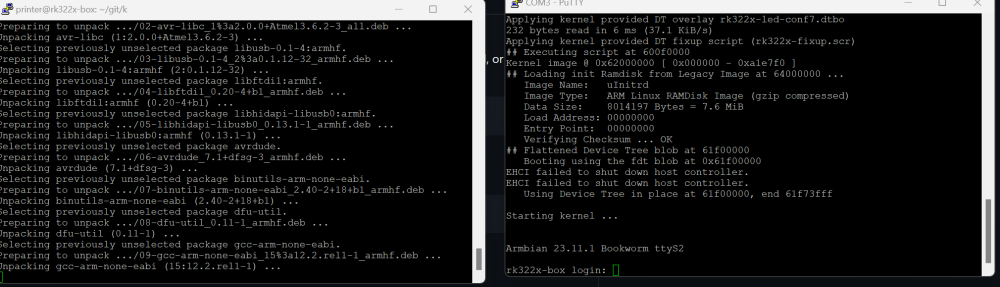-
Posts
12 -
Joined
-
Last visited
Recent Profile Visitors
The recent visitors block is disabled and is not being shown to other users.
-
@jock probably blamed to much looks like a cable was not good. I dont use 5V from USB anyway, printer board has its own power.
-
@jock meh mine doesnt look healthly, today afer 30min on printing with klipper - got write error , journal doesnt look good [23947.968954] usb 1-1: New USB device strings: Mfr=1, Product=2, SerialNumber=3 [23947.968977] usb 1-1: Product: rp2040 [23947.968995] usb 1-1: Manufacturer: Klipper [23947.969011] usb 1-1: SerialNumber: 45503571290D23E8 [23947.971306] cdc_acm 1-1:1.0: ttyACM0: USB ACM device [25016.974924] systemd-journald[496]: Data hash table of /run/log/journal/1b47fa a0eb414c269fafeeb4119f243d/system.journal has a fill level at 75.1 (1670 of 2225 items, 1282048 file size, 767 bytes per hash table item), suggesting rotation. [25016.975187] systemd-journald[496]: /run/log/journal/1b47faa0eb414c269fafeeb41 19f243d/system.journal: Journal header limits reached or header out-of-date, rot ating. [28475.524719] usb 1-1: USB disconnect, device number 9 [28475.860372] usb 1-1: new full-speed USB device number 10 using dwc2 [28476.069868] usb 1-1: New USB device found, idVendor=1d50, idProduct=614e, bcd Device= 1.00 [28476.069924] usb 1-1: New USB device strings: Mfr=1, Product=2, SerialNumber=3 [28476.069947] usb 1-1: Product: rp2040 [28476.069964] usb 1-1: Manufacturer: Klipper [28476.069981] usb 1-1: SerialNumber: 45503571290D23E8 [28476.072478] cdc_acm 1-1:1.0: ttyACM0: USB ACM device [28565.798969] usb 1-1: USB disconnect, device number 10 [28566.130756] usb 1-1: new full-speed USB device number 11 using dwc2 [28566.340290] usb 1-1: New USB device found, idVendor=1d50, idProduct=614e, bcd Device= 1.00 [28566.340347] usb 1-1: New USB device strings: Mfr=1, Product=2, SerialNumber=3 [28566.340370] usb 1-1: Product: rp2040 [28566.340387] usb 1-1: Manufacturer: Klipper [28566.340404] usb 1-1: SerialNumber: 45503571290D23E8 [28566.342854] cdc_acm 1-1:1.0: ttyACM0: USB ACM device [28782.060651] usb 1-1: USB disconnect, device number 11 [28782.396311] usb 1-1: new full-speed USB device number 12 using dwc2 [28782.605744] usb 1-1: New USB device found, idVendor=1d50, idProduct=614e, bcd Device= 1.00 [28782.605803] usb 1-1: New USB device strings: Mfr=1, Product=2, SerialNumber=3 [28782.605825] usb 1-1: Product: rp2040 [28782.605843] usb 1-1: Manufacturer: Klipper [28782.605861] usb 1-1: SerialNumber: 45503571290D23E8 [28782.608617] cdc_acm 1-1:1.0: ttyACM0: USB ACM device [28946.892921] rk_gmac-dwmac 30200000.ethernet end0: Link is Down [29019.598983] rk_gmac-dwmac 30200000.ethernet end0: Link is Up - 100Mbps/Full - flow control rx/tx [43242.073518] usb 1-1: USB disconnect, device number 12 [45720.274500] systemd-journald[496]: Data hash table of /run/log/journal/1b47fa a0eb414c269fafeeb4119f243d/system.journal has a fill level at 75.0 (1669 of 2225 items, 1282048 file size, 768 bytes per hash table item), suggesting rotation. [45720.274611] systemd-journald[496]: /run/log/journal/1b47faa0eb414c269fafeeb41 19f243d/system.journal: Journal header limits reached or header out-of-date, rot ating. [45726.255191] systemd-journald[496]: Received client request to flush runtime j ournal. [45727.626730] systemd-journald[496]: Data hash table of /var/log/journal/1b47fa a0eb414c269fafeeb4119f243d/system.journal has a fill level at 128.4 (5844 of 455 1 items, 2621440 file size, 448 bytes per hash table item), suggesting rotation. [45727.626830] systemd-journald[496]: /var/log/journal/1b47faa0eb414c269fafeeb41 19f243d/system.journal: Journal header limits reached or header out-of-date, rot ating. [45728.040718] systemd-journald[496]: Received client request to relinquish /var /log/journal/1b47faa0eb414c269fafeeb4119f243d access. [82018.814387] systemd-journald[496]: Data hash table of /run/log/journal/1b47fa a0eb414c269fafeeb4119f243d/system.journal has a fill level at 75.1 (1670 of 2225 items, 1282048 file size, 767 bytes per hash table item), suggesting rotation. [82018.814490] systemd-journald[496]: /run/log/journal/1b47faa0eb414c269fafeeb41 19f243d/system.journal: Journal header limits reached or header out-of-date, rot ating. [83211.078776] usb 1-1: new full-speed USB device number 13 using dwc2 [83211.288341] usb 1-1: New USB device found, idVendor=1d50, idProduct=614e, bcd Device= 1.00 [83211.288400] usb 1-1: New USB device strings: Mfr=1, Product=2, SerialNumber=3 [83211.288422] usb 1-1: Product: rp2040 [83211.288440] usb 1-1: Manufacturer: Klipper [83211.288456] usb 1-1: SerialNumber: 45503571290D23E8 [83211.292463] cdc_acm 1-1:1.0: ttyACM0: USB ACM device [85767.985605] usb 1-1: USB disconnect, device number 13 [85768.321379] usb 1-1: new full-speed USB device number 14 using dwc2 [85768.530985] usb 1-1: New USB device found, idVendor=1d50, idProduct=614e, bcd Device= 1.00 [85768.531043] usb 1-1: New USB device strings: Mfr=1, Product=2, SerialNumber=3 [85768.531066] usb 1-1: Product: rp2040 [85768.531083] usb 1-1: Manufacturer: Klipper [85768.531100] usb 1-1: SerialNumber: 45503571290D23E8 [85768.533771] cdc_acm 1-1:1.0: ttyACM0: USB ACM device [103276.000865] usb 1-1: USB disconnect, device number 14 [112318.748084] systemd-journald[496]: Data hash table of /run/log/journal/1b47f aa0eb414c269fafeeb4119f243d/system.journal has a fill level at 75.0 (1669 of 222 5 items, 1282048 file size, 768 bytes per hash table item), suggesting rotation. [112318.748207] systemd-journald[496]: /run/log/journal/1b47faa0eb414c269fafeeb4 119f243d/system.journal: Journal header limits reached or header out-of-date, ro tating. [132128.484094] systemd-journald[496]: Received client request to flush runtime journal. [132128.485233] systemd-journald[496]: File /var/log/journal/1b47faa0eb414c269fa feeb4119f243d/system.journal corrupted or uncleanly shut down, renaming and repl acing. [132129.325891] systemd-journald[496]: Data hash table of /var/log/journal/1b47f aa0eb414c269fafeeb4119f243d/system.journal has a fill level at 86.2 (3923 of 455 1 items, 2621440 file size, 668 bytes per hash table item), suggesting rotation. [132129.325987] systemd-journald[496]: /var/log/journal/1b47faa0eb414c269fafeeb4 119f243d/system.journal: Journal header limits reached or header out-of-date, ro tating. [132129.644884] systemd-journald[496]: Received client request to relinquish /va r/log/journal/1b47faa0eb414c269fafeeb4119f243d access. [172741.074459] systemd-journald[496]: Data hash table of /run/log/journal/1b47f aa0eb414c269fafeeb4119f243d/system.journal has a fill level at 75.1 (1672 of 222 5 items, 1282048 file size, 766 bytes per hash table item), suggesting rotation. [172741.074562] systemd-journald[496]: /run/log/journal/1b47faa0eb414c269fafeeb4 119f243d/system.journal: Journal header limits reached or header out-of-date, ro tating. [181274.586160] usb 1-1: new full-speed USB device number 15 using dwc2 [181274.795716] usb 1-1: New USB device found, idVendor=1d50, idProduct=614e, bc dDevice= 1.00 [181274.795773] usb 1-1: New USB device strings: Mfr=1, Product=2, SerialNumber= 3 [181274.795796] usb 1-1: Product: rp2040 [181274.795813] usb 1-1: Manufacturer: Klipper [181274.795830] usb 1-1: SerialNumber: 45503571290D23E8 [181274.806472] cdc_acm 1-1:1.0: ttyACM1: USB ACM device
-
@jock only led-conf7, one provided with img. both https://imola.armbian.com/dl/rk322x-box/archive/Armbian_23.11.1_Rk322x-box_bookworm_current_6.1.63_minimal.img.xz and current trunk have same problem. legacy with no hdmi was ok as far as I remember - installed kiauh with klipper with no problems. Here its impossible to do so - dies at random point. Even apt update is challege. When i put htop on other screen i noticed that it usualy hangs when all 4 cores are close to 100%, so probaby 1Ghz its still to much. Strange there is no output from serial. edit: will test now with 600-600Mhz range now. it slowed down eMCP from 2MiB/s to 1.4MiB/s edit2: looks stable so far. Time to manualy overvoltage cpu ? ;D
-
getting back to R29 I have flashed 6.11 from archive after led7 config - everything works. BUT... it often freezes on tasks like apt update or installing packages ... was there any more CPU/DDR/eMMC settings needed to run it more stable way ? edit got nothing from ttl just hangs- cant acces it with usb-keyb,ttl or ssh still got screen from hdmi. Blue and orange LED is turned ON installed on eMCP after reboot data written from last few minutes - disapears. Directories made are empty - but cannot be rmdired - becouse "there are files inside" xD
-
@jock with updated uboot I can add that no armbian with kernel higher than 4.4 ever run on this board, all did crash. Wrong CPU/DDR freq ? updateduboot.txt Edit: Oh, it just runned after few power unplugs ... HDMI ok, strange xD works!.txt lan 100Mbit also ok [ 34.223396] rk_gmac-dwmac 30200000.ethernet end0: Register MEM_TYPE_PAGE_POOL RxQ-0 [ 34.288631] rk_gmac-dwmac 30200000.ethernet end0: PHY [stmmac-0:00] driver [Rockchip integrated EPHY] (irq=POLL) [ 34.297804] rk_gmac-dwmac 30200000.ethernet end0: No Safety Features support found [ 34.297885] rk_gmac-dwmac 30200000.ethernet end0: PTP not supported by HW [ 34.299134] rk_gmac-dwmac 30200000.ethernet end0: configuring for phy/rmii link mode [ 290.306195] rk_gmac-dwmac 30200000.ethernet end0: Link is Up - 100Mbps/Full - flow control rx/tx Thanks !
-
@jock armbian you provided. Halts. no hdmi MXQ PRO 4K5G, R29.txt + multitoll, works fine, with HDMI multitoll.txt +with led7 conf, also rip, no hdmi armbianwithLed7fix.txt my board https://github.com/kenavru/rk3228_TVBox/blob/main/IMG_20230804_180414.jpg
-
@fabiobassa so couldnt you give some hints what to check etc. Whats the proces of making new board work ? some tutorials, links where to learn it etc. Most of RK3228/9 just works fine, soc didn't change - then prob something with HW settings of DRAM/EMMC. Without this dev team will never increase cant find any other place to share info with any community about this board than this topic, and you say to stop ... for now focusing on recompiling DTB from android, but without any boot success regular just breaks from the beginig https://github.com/kenavru/rk3228_TVBox/blob/main/CurrentKernel.txt Internal error: kernel stack overflow: 0 [#1] PREEMPT SMP ARM hmm starting getting some life signals from hdmi xD [ 8.793093] rockchip-vop 20050000.vop: [drm:vop_crtc_enable] Update mode to 1920x1080p60, type: 11 [ 8.803291] dwhdmi-rockchip 200a0000.hdmi: HDMI infoframe: Auxiliary Video Information (AVI), version 2, length 13 [ 8.813785] dwhdmi-rockchip 200a0000.hdmi: colorspace: RGB [ 8.819688] dwhdmi-rockchip 200a0000.hdmi: scan mode: Underscan [ 8.826025] dwhdmi-rockchip 200a0000.hdmi: colorimetry: No Data [ 8.832361] dwhdmi-rockchip 200a0000.hdmi: picture aspect: 16:9 [ 8.838696] dwhdmi-rockchip 200a0000.hdmi: active aspect: Same as Picture [ 8.845897] dwhdmi-rockchip 200a0000.hdmi: itc: IT Content [ 8.851792] dwhdmi-rockchip 200a0000.hdmi: extended colorimetry: xvYCC 601 [ 8.859077] dwhdmi-rockchip 200a0000.hdmi: quantization range: Full [ 8.865836] dwhdmi-rockchip 200a0000.hdmi: nups: Unknown Non-uniform Scaling [ 8.873359] dwhdmi-rockchip 200a0000.hdmi: video code: 16 [ 8.879201] dwhdmi-rockchip 200a0000.hdmi: ycc quantization range: Full [ 8.886291] dwhdmi-rockchip 200a0000.hdmi: hdmi content type: Graphics [ 8.893199] dwhdmi-rockchip 200a0000.hdmi: pixel repeat: 0 [ 8.899051] dwhdmi-rockchip 200a0000.hdmi: bar top 0, bottom 0, left 0, right 0 [ 14.251109] rockchip-vop 20050000.vop: [drm:vop_crtc_enable] Update mode to 1920x1080p60, type: 11 [ 14.261117] dwhdmi-rockchip 200a0000.hdmi: HDMI infoframe: Auxiliary Video Information (AVI), version 2, length 13 [ 14.271538] dwhdmi-rockchip 200a0000.hdmi: colorspace: RGB [ 14.277411] dwhdmi-rockchip 200a0000.hdmi: scan mode: Underscan [ 14.283713] dwhdmi-rockchip 200a0000.hdmi: colorimetry: No Data [ 14.290010] dwhdmi-rockchip 200a0000.hdmi: picture aspect: 16:9 [ 14.296309] dwhdmi-rockchip 200a0000.hdmi: active aspect: Same as Picture [ 14.303475] dwhdmi-rockchip 200a0000.hdmi: itc: IT Content [ 14.309339] dwhdmi-rockchip 200a0000.hdmi: extended colorimetry: xvYCC 601 [ 14.316590] dwhdmi-rockchip 200a0000.hdmi: quantization range: Full [ 14.323236] dwhdmi-rockchip 200a0000.hdmi: nups: Unknown Non-uniform Scaling [ 14.330666] dwhdmi-rockchip 200a0000.hdmi: video code: 16 [ 14.336446] dwhdmi-rockchip 200a0000.hdmi: ycc quantization range: Full [ 14.343423] dwhdmi-rockchip 200a0000.hdmi: hdmi content type: Graphics [ 14.350308] dwhdmi-rockchip 200a0000.hdmi: pixel repeat: 0 [ 14.356151] dwhdmi-rockchip 200a0000.hdmi: bar top 0, bottom 0, left 0, right 0 [ 19.655318] rockchip-vop 20050000.vop: [drm:vop_crtc_enable] Update mode to 1920x1080p60, type: 11 [ 19.665302] dwhdmi-rockchip 200a0000.hdmi: HDMI infoframe: Auxiliary Video Information (AVI), version 2, length 13 [ 19.675724] dwhdmi-rockchip 200a0000.hdmi: colorspace: RGB [ 19.681597] dwhdmi-rockchip 200a0000.hdmi: scan mode: Underscan [ 19.687899] dwhdmi-rockchip 200a0000.hdmi: colorimetry: No Data [ 19.694197] dwhdmi-rockchip 200a0000.hdmi: picture aspect: 16:9 [ 19.700495] dwhdmi-rockchip 200a0000.hdmi: active aspect: Same as Picture [ 19.707662] dwhdmi-rockchip 200a0000.hdmi: itc: IT Content [ 19.713528] dwhdmi-rockchip 200a0000.hdmi: extended colorimetry: xvYCC 601 [ 19.720781] dwhdmi-rockchip 200a0000.hdmi: quantization range: Full [ 19.727432] dwhdmi-rockchip 200a0000.hdmi: nups: Unknown Non-uniform Scaling [ 19.734856] dwhdmi-rockchip 200a0000.hdmi: video code: 16 [ 19.740634] dwhdmi-rockchip 200a0000.hdmi: ycc quantization range: Full [ 19.747615] dwhdmi-rockchip 200a0000.hdmi: hdmi content type: Graphics [ 19.754500] dwhdmi-rockchip 200a0000.hdmi: pixel repeat: 0 [ 19.760344] dwhdmi-rockchip 200a0000.hdmi: bar top 0, bottom 0, left 0, right 0 [ 25.050875] random: nonblocking pool is initialized [ 25.059333] rockchip-vop 20050000.vop: [drm:vop_crtc_enable] Update mode to 1920x1080p60, type: 11 [ 25.069306] dwhdmi-rockchip 200a0000.hdmi: HDMI infoframe: Auxiliary Video Information (AVI), version 2, length 13 [ 25.079722] dwhdmi-rockchip 200a0000.hdmi: colorspace: RGB [ 25.085592] dwhdmi-rockchip 200a0000.hdmi: scan mode: Underscan [ 25.091895] dwhdmi-rockchip 200a0000.hdmi: colorimetry: No Data [ 25.098212] dwhdmi-rockchip 200a0000.hdmi: picture aspect: 16:9 [ 25.104513] dwhdmi-rockchip 200a0000.hdmi: active aspect: Same as Picture [ 25.111678] dwhdmi-rockchip 200a0000.hdmi: itc: IT Content [ 25.117542] dwhdmi-rockchip 200a0000.hdmi: extended colorimetry: xvYCC 601 [ 25.124799] dwhdmi-rockchip 200a0000.hdmi: quantization range: Full [ 25.131445] dwhdmi-rockchip 200a0000.hdmi: nups: Unknown Non-uniform Scaling [ 25.138891] dwhdmi-rockchip 200a0000.hdmi: video code: 16 [ 25.144653] dwhdmi-rockchip 200a0000.hdmi: ycc quantization range: Full [ 25.151625] dwhdmi-rockchip 200a0000.hdmi: hdmi content type: Graphics [ 25.158506] dwhdmi-rockchip 200a0000.hdmi: pixel repeat: 0 [ 25.164347] dwhdmi-rockchip 200a0000.hdmi: bar top 0, bottom 0, left 0, right 0 [ 30.463258] rockchip-vop 20050000.vop: [drm:vop_crtc_enable] Update mode to 1920x1080p60, type: 11 [ 30.473244] dwhdmi-rockchip 200a0000.hdmi: HDMI infoframe: Auxiliary Video Information (AVI), version 2, length 13 [ 30.483665] dwhdmi-rockchip 200a0000.hdmi: colorspace: RGB [ 30.489536] dwhdmi-rockchip 200a0000.hdmi: scan mode: Underscan [ 30.495838] dwhdmi-rockchip 200a0000.hdmi: colorimetry: No Data [ 30.502135] dwhdmi-rockchip 200a0000.hdmi: picture aspect: 16:9 [ 30.508434] dwhdmi-rockchip 200a0000.hdmi: active aspect: Same as Picture [ 30.515605] dwhdmi-rockchip 200a0000.hdmi: itc: IT Content [ 30.521460] dwhdmi-rockchip 200a0000.hdmi: extended colorimetry: xvYCC 601 [ 30.528693] dwhdmi-rockchip 200a0000.hdmi: quantization range: Full [ 30.535315] dwhdmi-rockchip 200a0000.hdmi: nups: Unknown Non-uniform Scaling [ 30.542714] dwhdmi-rockchip 200a0000.hdmi: video code: 16 [ 30.548471] dwhdmi-rockchip 200a0000.hdmi: ycc quantization range: Full [ 30.555440] dwhdmi-rockchip 200a0000.hdmi: hdmi content type: Graphics [ 30.562320] dwhdmi-rockchip 200a0000.hdmi: pixel repeat: 0 [ 30.568162] dwhdmi-rockchip 200a0000.hdmi: bar top 0, bottom 0, left 0, right 0 [ 35.939134] rockchip-vop 20050000.vop: [drm:vop_crtc_enable] Update mode to 1920x1080p60, type: 11 [ 35.948952] dwhdmi-rockchip 200a0000.hdmi: HDMI infoframe: Auxiliary Video Information (AVI), version 2, length 13 [ 35.959396] dwhdmi-rockchip 200a0000.hdmi: colorspace: RGB [ 35.965290] dwhdmi-rockchip 200a0000.hdmi: scan mode: Underscan [ 35.971615] dwhdmi-rockchip 200a0000.hdmi: colorimetry: No Data [ 35.977934] dwhdmi-rockchip 200a0000.hdmi: picture aspect: 16:9 [ 35.984255] dwhdmi-rockchip 200a0000.hdmi: active aspect: Same as Picture [ 35.991449] dwhdmi-rockchip 200a0000.hdmi: itc: IT Content [ 35.997336] dwhdmi-rockchip 200a0000.hdmi: extended colorimetry: xvYCC 601 [ 36.004612] dwhdmi-rockchip 200a0000.hdmi: quantization range: Full [ 36.011281] dwhdmi-rockchip 200a0000.hdmi: nups: Unknown Non-uniform Scaling [ 36.018727] dwhdmi-rockchip 200a0000.hdmi: video code: 16 [ 36.024501] dwhdmi-rockchip 200a0000.hdmi: ycc quantization range: Full [ 36.031475] dwhdmi-rockchip 200a0000.hdmi: hdmi content type: Graphics [ 36.038356] dwhdmi-rockchip 200a0000.hdmi: pixel repeat: 0 [ 36.044207] dwhdmi-rockchip 200a0000.hdmi: bar top 0, bottom 0, left 0, right 0
-
@Benedito Portela got the same board, https://github.com/kenavru/rk3228_TVBox here some of my logs. only images with legacy kernel 4.4 works, but still no HDMI ofc. Only SSH or serial. multitool works the same. would be nice to have working mainline at least ...
-
https://armbian.hosthatch.com/archive/rk322x-box/archive/ here are legacy c.d. I have extracted 4 dtb files, 3 looks fine, all references to rk3229, none is able to run Multitool ;(
-
Colected info of this board https://github.com/kenavru/rk3228_TVBox atempting to recover dtb from android ... but cant find it 😆 https://raw.githubusercontent.com/kenavru/rk3228_TVBox/main/binwalk_android_emmc.txt is it somewhere else than backup possible from multitool ?
-
Ok, I have atached to UART, and looks like armbian boots but no HDMI, no IP from LAN edit: Ok Lan and SSH started to work after first login nice any solution for not working HDMI ? edit2: Legacy 4.4 works (noHDMI), mainline doesnt, kernel panic (currentkernel.txt) Booting Linux.txt CurrentKernel.txt
-
Hi, got the same board as TV box different brand: MXQ PRO 4K 5G Bought recently, so probably all got the same board MultiTool works fine, can flash and erase via SSH Problem is that no image for rk322x box works, no working HDMI. Only when I boot it with LAN plugged in - yellow Led blinks - but no IP is assigned. Edit: Or it does work but there is no SSH enabled in armbian ? I dont rly need HDMI and GPU at all, just wonna reach ssh it doesnt get IP from DHCP ... dmesg.multitool.log