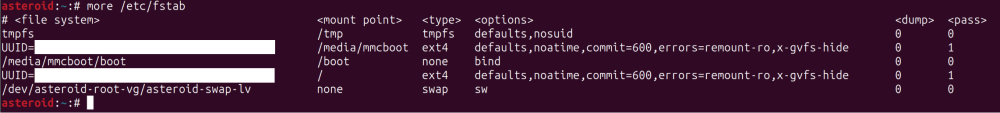-
Posts
8 -
Joined
-
Last visited
Recent Profile Visitors
The recent visitors block is disabled and is not being shown to other users.
-
Hi Gupta, I will try, it'd be my first contribution (or try), so let download https://docs.armbian.com/Developer-Guide_Build-Preparation/ first and read what I have to configure first. the system is booting my current configuration is: Odroid-M1 with eMMC and nvme storage: petit-boot is desactivated, boot is on emmc the system is on ext4 partition (part 1) of my nvme volume, part 2 part 1 is a "lvm volume" hosting root-vg and 2 LVs are created: (ROOTLV: for future /, and swap-lv that is already activated) <pre><span style="color:#C01C28"><b>asteroid</b></span>:<span style="color:#2AA1B3">~</span>:# lsblk NAME MAJ:MIN RM SIZE RO TYPE MOUNTPOINTS mtdblock0 31:0 0 896K 0 disk mtdblock1 31:1 0 128K 0 disk mtdblock2 31:2 0 2M 0 disk mtdblock3 31:3 0 1M 0 disk mtdblock4 31:4 0 12M 0 disk mmcblk0 179:0 0 29.1G 0 disk └─mmcblk0p1 179:1 0 28.8G 0 part /boot /media/mmcboot mmcblk0boot0 179:32 0 4M 1 disk mmcblk0boot1 179:64 0 4M 1 disk nvme0n1 259:0 0 465.8G 0 disk ├─nvme0n1p1 259:1 0 50G 0 part │ ├─asteroid--root--vg-ROOTLV 253:0 0 40G 0 lvm │ └─asteroid--root--vg-asteroid--swap--lv 253:1 0 10G 0 lvm [SWAP] └─nvme0n1p2 259:2 0 50G 0 part /var/log.hdd / </pre> my fstab is: vgdisplay <pre><span style="color:#C01C28"><b>asteroid</b></span>:<span style="color:#2AA1B3">~</span>:# vgdisplay --- Volume group --- VG Name asteroid-root-vg System ID Format lvm2 Metadata Areas 1 Metadata Sequence No 5 VG Access read/write VG Status resizable MAX LV 0 Cur LV 2 Open LV 1 Max PV 0 Cur PV 1 Act PV 1 VG Size <50.00 GiB PE Size 4.00 MiB Total PE 12799 Alloc PE / Size 12799 / <50.00 GiB Free PE / Size 0 / 0 VG UUID "VG UUID MASKED" </pre> lvdisplay <pre><span style="color:#C01C28"><b>asteroid</b></span>:<span style="color:#2AA1B3">~</span>:# lvdisplay --- Logical volume --- LV Path /dev/asteroid-root-vg/ROOTLV LV Name ROOTLV VG Name asteroid-root-vg LV UUID "LV UUID MASKED" LV Write Access read/write LV Creation host, time asteroid, 2023-08-29 19:42:43 +0200 LV Status available # open 0 LV Size 40.00 GiB Current LE 10240 Segments 1 Allocation inherit Read ahead sectors auto - currently set to 256 Block device 253:0 --- Logical volume --- LV Path /dev/asteroid-root-vg/asteroid-swap-lv LV Name asteroid-swap-lv VG Name asteroid-root-vg LV UUID "LV UUID MASKED" LV Write Access read/write LV Creation host, time asteroid, 2023-08-29 19:46:51 +0200 LV Status available # open 2 LV Size <10.00 GiB Current LE 2559 Segments 1 Allocation inherit Read ahead sectors auto - currently set to 256 Block device 253:1 </pre> /boot/armbianEnv.txt asteroid:/boot:# more /boot/armbianEnv.txt verbosity=1 bootlogo=false overlay_prefix=rockchip fdtfile=rockchip/rk3568-odroid-m1.dtb rootdev=UUID="REAL UUID IS MASKED" rootfstype=ext4 usbstoragequirks=0x2537:0x1066:u,0x2537:0x1068:u
-
Hello Going, My main objective is to go beyond the standard file system limitations and be able to resize, move, and mirror logical volumes if necessary, as LVM allows. My Armbian systems are Odroid-M1's, 2 will be used as infrastructure services (Free IPA, etc...) and the 3rd one as a router/firewall between different VLANs (users, apps, system, storage, backup, security, DMZ, external). I am using 2 Startech USB32000SPT dual usb to Gb/s ethernet adapters. I will use KVM for virtualization as well as iSCSI volumes provided by a QNAP NAS on the storage VLAN. The Armbian installer does not handle LVM at all, it would be nice to enhance it manually. I have tried something similar to: pvcreate /dev/nvme0n1p2 vgcreate ROOTVG /dev/nvme0n1p2 lvcreate -n ROOTLV -L 40g ROOTVG lvcreate -n SWAP01LV -L 10g ROOTVG mkswap /dev/ROOTVG/SWAP01LV sudo swapon /dev/ROOTVG/SWAP01LV swapon --show echo '/dev/ROOTVG/SWAP01LV none swap sw 0 0' | sudo tee -a /etc/fstab Limitation: these commands are operating on a partition (p2) of my nvme volume rather than the full volume as the system is already installed on partition p1 and copying the system is not yet implemented (next step). Only swap is working. What I need: Get assistance on the way to modify armbian-install to get LVM natively from the first step and manage the entire volume rather than a partition.
-
Hi rvalle, I'm currently working on a project to create a custom Armbian image with specific customizations for Odroid M1 SBCs. The goal is to provide an installation option that includes the following features: 1. Separate ext2 partition for boot. 2. A second partition for LVM (Logical Volume Manager). 3. Root Filesystem within a Logical Volume with a fixed size. 4. Integration of Cloud Init, with an additional partition for NoCloud Datasource. My Odroid M1 SBCs have dual storage, with eMMC for boot (formatted as ext2) and an NVMe drive fully encapsulated into an LVM. My main challenges include adjusting the installation script to accommodate these customizations and guide users through the process effectively. I would greatly appreciate any information, advice, or guidance you can provide to help me address this challenge successfully. Thank you in advance!
-
Hi, Could you please: update the kernel image to include the 'lvm2' package, load the required modules at boot, upgrade armbian-install script to propose an option in the dialog menu to install the root file system on a volume group (VG) and logical volume (LV) that you will create, instead of directly on a primary disk partition? Please, at least if you are interested or not by this feature can you let a comment? Your feedback will help! Sincerely, Frederic
-
Hi @going, @CryBaby, Thanks for your contribution. @going: do you schedule to use one of them soon? In case of a positive answer, can I join your project? Have a nice weekend, Fred.
-
Hello Everyone, As I am still working on hardening my Odroid-M1 servers, I am looking for a solution to activate a real console for root login only. My homelab is not in the same room as my desk, so I need to get access from an internal VLAN with restrictions and take control even if the network drivers are not enabled. Have you tested or used a UART to Ethernet converter like https://www.pusr.com/products/ethernet-to-uart-modules-usr-k7.html or https://www.waveshare.com/uart-to-eth.htm or something else? Let me know your thoughts. Sincerely, Frederic
-
Hello everyone, I'm a newcomer to ARMBIAN, and I'm eager to transition from my current stock Odroid (20.04) setup (petitboot full nvme SSD) to a more up-to-date distribution, complete with the latest kernel upgrades. I've taken the time to go through the documentation and here's what I've gathered: It appears that native booting from an nvme SSD or USB isn't possible (yet?). Instead, I'll need to use microSD cards or an emmc module for booting while installing the system on an nvme SSD. I also understand that deactivating petitboot is necessary. Now, I have a few questions: Q1: Do I have a correct understanding of these two prerequisites, or is there any way to retain petitboot functionality? Additionally, can I install both the boot and system on the nvme SSD, bypassing the emmc altogether? Q2: Given that I require both USB ports to operate at 5Gb/s, it seems that emmc is my best choice. Could you recommend a specific emmc in terms of size or brand that aligns with my needs? Q3: In my work with production servers, I frequently employ LVM for storage encapsulation. At home, on my NUC (10i7FNH) with Ubuntu 22.04, I've placed /boot outside the LVM volume, while other filesystems perform well when managed by LVM. Is it feasible to replicate this setup with ARMBIAN during installation, encapsulating / within an LVM volume? Q4: As my 3 odroid-M1 systems will be dedicated to running technical services for POCs or homelab (server + CLI only), I'm interested in having KVM installed. Is this a possibility on ARMBIAN, and could you guide me through the process of creating virtual machines within the ARMBIAN environment? Appreciating your assistance, I don't know if I am using the right location to post this message, please tell me where to post it if I was wrong. Frederic