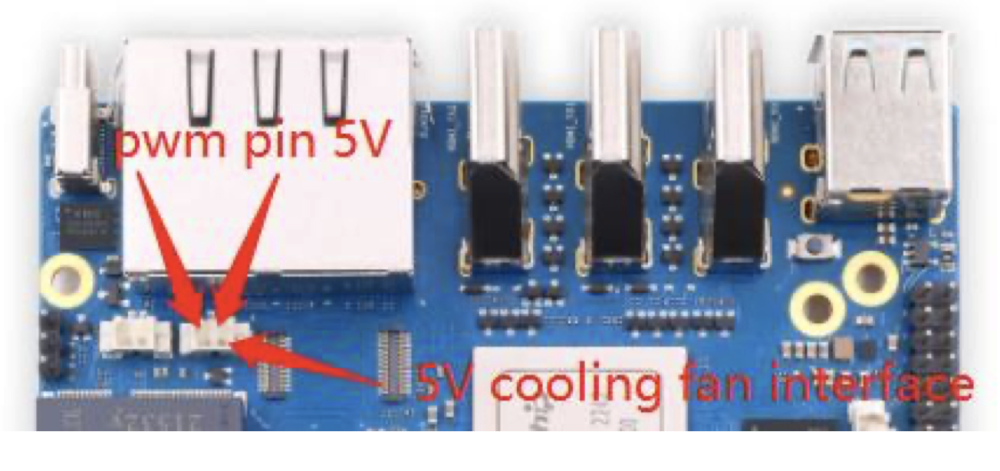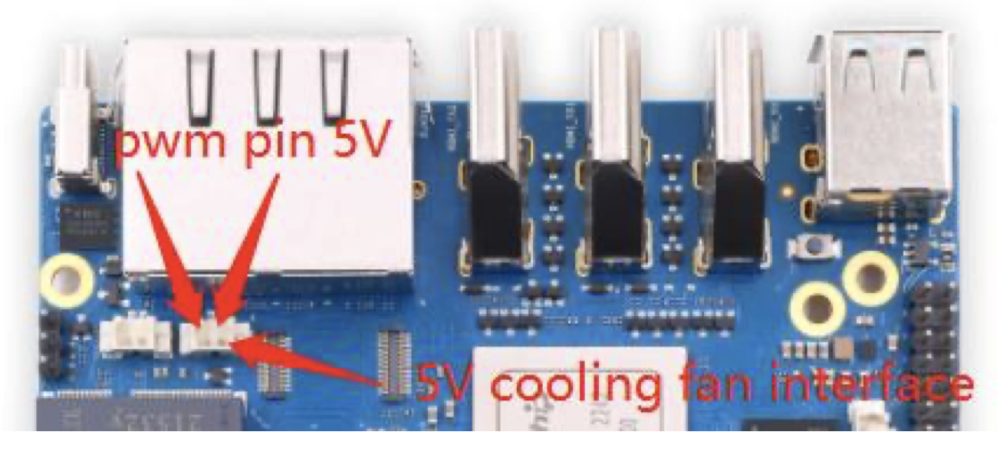-
Posts
13 -
Joined
-
Last visited
Recent Profile Visitors
The recent visitors block is disabled and is not being shown to other users.
-

apt update and upgrade error RE: rockchip-multimedia-config
OP5_PLUS replied to OP5_PLUS's topic in Orange Pi 5
@Werner thanks for the solution. upgraded to 6.1.y vendor kernel and now left with this apt upgrade error: Setting up rockchip-multimedia-config (1.0.2+jammy) ... dpkg-query: error: --listfiles needs at least one package name argument Use --help for help about querying packages. dpkg: error processing package rockchip-multimedia-config (--configure): installed rockchip-multimedia-config package post-installation script subprocess returned error exit status 1 Errors were encountered while processing: rockchip-multimedia-config E: Sub-process /usr/bin/dpkg returned an error code (1) FYI: https://paste.armbian.com/alemunokuk -

apt update and upgrade error RE: rockchip-multimedia-config
OP5_PLUS replied to OP5_PLUS's topic in Orange Pi 5
https://paste.armbian.com/seragehepo -
Please advise on how to fix this, thanks: Setting up rockchip-multimedia-config (1.0.2+jammy) ... dpkg-query: error: --listfiles needs at least one package name argument Use --help for help about querying packages. dpkg: error processing package rockchip-multimedia-config (--configure): installed rockchip-multimedia-config package post-installation script subprocess returned error exit status 1 Errors were encountered while processing: rockchip-multimedia-config E: Sub-process /usr/bin/dpkg returned an error code (1)
-
@royk...thank you, I will try again.
-
@royk 1. I am NOT using the upper m.2 slot for WiFi/BT. 2. Current sector size is 4k 3. Already tried fstrim -v /, and is configured on a weekly schedule. 4.lsblk -t result: NAME ALIGNMENT MIN-IO OPT-IO PHY-SEC LOG-SEC ROTA SCHED RQ-SIZE RA WSAME nvme0n1 0 512 0 512 512 0 none 1023 128 0B ├─nvme0n1p1 0 512 0 512 512 0 none 1023 128 0B └─nvme0n1p2 0 512 0 512 512 0 none 1023 128 0B armbian-install did not work for me originally, did not boot. I will try again. Thanks for the guidance. You're awsome !!!
-
Lastest benchmarks: Crucial P3 4TB PCIe M.2 2280 SSD NVMe (PCIe Gen 3 x4) hdparm -t /dev/nvme0n1p2 /dev/nvme0n1p2: Timing buffered disk reads: 1488 MB in 3.00 seconds = 495.97 MB/sec Other: HDParm Disk Read 1070.58 MB/s HDParm Cached Disk Read 798.72 MB/s DD Disk Write 546 MB/s FIO 4k random read 103434 IOPS (413737 KB/s) FIO 4k random write 35992 IOPS (143971 KB/s) IOZone 4k read 175062 KB/s IOZone 4k write 173754 KB/s IOZone 4k random read 42104 KB/s IOZone 4k random write 94175 KB/s
-
@royk ...thanks for your post: 1. Yes, I did dd write the image (used the orange pi users manual instructions to install the Armbian image) 2. Temps are at 30C-40C (have heat spreader installed) 3. No performance change after I added extraargs="pcie_aspm.policy=performance" to armbianEnv.txt (tested after reboot) I have a 4TB drive and armbian has the Host Memory Buffer Size set at (HSIZE): 8192. The Manufacturer, Crucial sets the MS windows driver to 64MB, could this be the issue? Thanks again for your help
-
@OttawaHacker Thanks. But nothing plugged into the USB ports
-
Thanks for the reply @Efe Çetin. I also forgot to mention that write speeds are at 1200. but read speeds are usually at ~500, but on a few occasions went down to ~90. NVME also works OK on intel system. The only difference I could think of is installing hardware acceleration and also using the eMMC storage module as a backup drive. I just might start from scratch again and see if that makes a difference but I put a lot of time setting up all my apps (on Docker). If there a driver or setting I can try that can fix the performance?
-
Hi, newbie here again.... I recently switched to Armbian from Orange Pi Ubuntu. I am running Armbian 23.8.1 Jammy with Linux 5.10.160-legacy-rk35xx My issue is a noticeable slowdown in NVME performance. I now get 522.35 MB/sec (as per hdparm test), but before on orange pi ubuntu it was around 1900 MB/s . FYI...Armbian is installed on and booting from the NVME. everything else seems to work perfect and I don't get smartctl errors. Please advise - Crucial P3 4TB PCIe M.2 2280 SSD NVMe (PCIe Gen 3 x4) - Have all the latest updates /dev/nvme0n1: Timing cached reads: 7988 MB in 2.00 seconds = 3997.60 MB/sec Timing buffered disk reads: 1568 MB in 3.00 seconds = 522.35 MB/sec Thank you in advance for any help you can offer.
-
Please advise (see low/high values): nvme-pci-0100 Adapter: PCI adapter Sensor 1: +31.9°C (low = -273.1°C, high = +65261.8°C) Sensor 2: +39.9°C (low = -273.1°C, high = +65261.8°C) Sensor 8: +31.9°C (low = -273.1°C, high = +65261.8°C)
-
Hi, how would this work for Orange Pi 5 Plus PWM fan control using the dedicated fan connector? See pic.
-
Any guidance on getting the native 2-pin fan connector and control working with Armbian Jammy? e.g. using pwm-fan driver to control the fan. Thanks for any help, please be kind, I'm a newbie 🙂