-
Posts
13 -
Joined
-
Last visited
Content Type
Forums
Store
Crowdfunding
Applications
Events
Raffles
Community Map
Posts posted by hzdm
-
-
Hi all.
When I saw this page (thanks @Hqnicolas) - looked at the specs of this board, and looked at its price ($85) - I knew I had to try to install Linux on it.First things first - I did an Android backup.
====================================
1. Turned on Android box. I connected it to the local network 2. Turn on developer mode. Turn on debugging. 3. On the Linux computer, run $ adb connect 192.168.0.20:5555 $ adb root $ adb shell rk3576_box:/ # cat /proc/partitions | grep mmcblk 179 0 122142720 mmcblk2 179 1 4096 mmcblk2p1 179 2 4096 mmcblk2p2 179 3 4096 mmcblk2p3 179 4 4096 mmcblk2p4 179 5 4096 mmcblk2p5 179 6 1024 mmcblk2p6 179 7 65536 mmcblk2p7 179 8 98304 mmcblk2p8 179 9 393216 mmcblk2p9 179 10 393216 mmcblk2p10 179 11 65536 mmcblk2p11 179 12 512 mmcblk2p12 179 13 1024 mmcblk2p13 179 14 4194304 mmcblk2p14 179 15 116905440 mmcblk2p15 179 32 4096 mmcblk2boot0 179 64 4096 mmcblk2boot1 rk3576_box:/ # exit adb pull /dev/block/mmcblk2 /home/user/full-big.iso Next - using the dd utility, reduce the resulting file to 6Gb, since the image takes 120Gb dd if=/home/user/full-big.iso of=/home/user/H96_MAX_M9_RK3576-android-full.iso bs=512 count=11895122
Getting the dtb file
-----------------------$binwalk --signature --term full_mini Find the largest Flattened device tree. DECIMAL HEXADECIMAL DESCRIPTION ------------------------------------------------------------------------------------------------------------------------------------------------------------------------------------------------------------ ………………..…… 55363843 0x34CC903 Unix path: /sys/kernel/debug/%pd/%s 55438666 0x34DED4A Unix path: /lib/firmware/updates/6.1.57 55440137 0x34DF309 Unix path: /dev/disk/by-id/ may cause data corruption 55466136 0x34E5898 Neighborly text, "NeighborAdvertisements6ip6t_REJECT: ECHOREPLY is not supported" 55496752 0x34ED030 Unix path: /sys/kernel/debug/rk628/2-0050/hdmitx_color_bar 55555249 0x34FB4B1 Unix path: /sys/kernel/debug/rk628/2-0050/dsi_color_bar 55760043 0x352D4AB Unix path: /sys/kernel/debug/%s 55760097 0x352D4E1 Unix path: /sys/kernel/debug/%pd/%s 55846910 0x35427FE Neighborly text, "Neighborenabling vblank on crtc %u, ret: %d" 55855620 0x3544A04 Unix path: /lib/firmware/6.1.57 55878704 0x354A430 Unix path: /sys/firmware/devicetree/base 55913424 0x3552BD0 Unix path: /sys/kernel/debug/rk628/2-0050/scaler_color_bar 55913634 0x3552CA2 Unix path: /sys/kernel/debug/rk628/2-0050/gvi_color_bar 56002822 0x3568906 Neighborly text, "neighbor %.2x%.2x.%pM lostrward_delay_timer" 56003414 0x3568B56 Neighborly text, "NeighboraversalTime" 56031712 0x356F9E0 Unix path: /sys/kernel/debug/rk628/2-0050/dsi_color_bar 56031782 0x356FA26 Unix path: /sys/kernel/debug/rk628/2-0050/gvi_color_bar 56538119 0x35EB407 MySQL ISAM compressed data file Version 3 58589623 0x37E01B7 mcrypt 2.2 encrypted data, algorithm: blowfish-448, mode: CBC, keymode: 8bit 58682916 0x37F6E24 ASCII cpio archive (SVR4 with no CRC), file name: "dev", file name length: "0x00000004", file size: "0x00000000" 58683032 0x37F6E98 ASCII cpio archive (SVR4 with no CRC), file name: "dev/console", file name length: "0x0000000C", file size: "0x00000000" 58683156 0x37F6F14 ASCII cpio archive (SVR4 with no CRC), file name: "root", file name length: "0x00000005", file size: "0x00000000" 58683272 0x37F6F88 ASCII cpio archive (SVR4 with no CRC), file name: "TRAILER!!!", file name length: "0x0000000B", file size: "0x00000000" 58782120 0x380F1A8 Intel x86 or x64 microcode, pf_mask 0xf4401f01, 2001-09-12, rev 0x30000000, size 1 58888000 0x3828F40 AES S-Box 58888256 0x3829040 AES Inverse S-Box 63311872 0x3C61000 gzip compressed data, from Unix, last modified: 1970-01-01 00:00:00 (null date) 64777216 0x3DC6C00 Flattened device tree, size: 262377 bytes, version: 17 65039872 0x3E06E00 PC bitmap, Windows 3.x format,, 220 x 110 x 8 65046528 0x3E08800 PC bitmap, Windows 3.x format,, 220 x 110 x 8 65053184 0x3E0A200 PC bitmap, Windows 3.x format,, 220 x 110 x 8 65059840 0x3E0BC00 PC bitmap, Windows 3.x format,, 220 x 110 x 8 65066496 0x3E0D600 PC bitmap, Windows 3.x format,, 220 x 110 x 8 65073152 0x3E0F000 PC bitmap, Windows 3.x format,, 220 x 110 x 8 ^C ~$ ~$dd if=full_1_mini of=h96-m9_original.dtb bs=1 skip=64777216 count=262377 ~$dtc -O dts h96-m9_original.dtb -o h96-m9_original.dtsHow to burn an Android image to a box:
==================================
Press the reset button. Turn on the power.$rkdeveloptool db RK3576_MiniLoaderAll.bin
$rkdeveloptool wl 0x0 full_minicc @El308
Armbian
=====================
Copy the file h96-m9.csc directory to the directory build/config/boards/
Create build/packages/blobs/h96-m9/ directory and copy h96-m9_original.dtb file into itRun the build
------------------build debian 12 DESKTOP
./compile.sh BOARD=h96-m9 BRANCH=vendor BUILD_MINIMAL=no DEB_COMPRESS=xz KERNEL_CONFIGURE=no RELEASE=noble KERNEL_GIT=shallow BUILD_DESKTOP=yes DESKTOP_APPGROUPS_SELECTED= DESKTOP_ENVIRONMENT=gnome DESKTOP_ENVIRONMENT_CONFIG_NAME=config_basebuild debian 12 server
./compile.sh BOARD=h96-m9 BRANCH=vendor BUILD_MINIMAL=no DEB_COMPRESS=xz KERNEL_CONFIGURE=no RELEASE=bookworm KERNEL_GIT=shallow BUILD_DESKTOP=no EXPERT=yes KERNEL_CONFIGURE=no
Installing
----------------
Press the reset button. Turn on the power.$rkdeveloptool db RK3576_MiniLoaderAll.bin
$rkdeveloptool wl 0x0 Armbian-unofficial_24.8.0-trunk_H96-m9_noble_vendor_6.1.75_gnome_desktop-test_1.imgWarning! This build has a very important drawback. After flashing, the reset button stops working. Without it it will be difficult to flash the console. If you don't have a console cable - don't flash with this firmware yet. I'll be working on finalizing it now. Wait for a while.
If you have a console cable and you need to install another image.
1. Connect the console cable.
2. Start the console.
3. At the same time try to stop loading by pressing ctrl+c in the console. It may not work the first time.
3. Enter in the u-boot console
part uuid mmc 0:1 partuuid
4. Reboot the box.
5. Flash
$rkdeveloptool db RK3576_MiniLoaderAll.bin
$rkdeveloptool wl 0x0 Armbian-unofficial_24.8.0-trunk_H96-m9_noble_vendor_6.1.75_gnome_desktop-test_1.img
Test debian 12 DESKTOP and debian 12 server.
==================================================It works
-----------
1. USB2.0 and USB3.0 are working
2. WiFi6 works: router shows 11ax 1x1 80 MHz
Not working
-----------
1. Reset button in UBOOT
2. When turning off the box, the lights are still on. Probably - it is not really turned off.
3. video acceleration does not work.
Tests
==============$ glmark2-es2-wayland ----------------------------- MESA: error: ZINK: vkCreateInstance failed (VK_ERROR_INCOMPATIBLE_DRIVER) libEGL warning: egl: failed to create dri2 screen ======================================================= glmark2 2023.01 ======================================================= OpenGL Information GL_VENDOR: Mesa GL_RENDERER: llvmpipe (LLVM 17.0.6, 128 bits) GL_VERSION: OpenGL ES 3.2 Mesa 24.0.9-0ubuntu0.1 Surface Config: buf=32 r=8 g=8 b=8 a=8 depth=32 stencil=0 samples=0 Surface Size: 800x600 windowed ======================================================= [build] use-vbo=false: FPS: 85 FrameTime: 11.857 ms [build] use-vbo=true: FPS: 86 FrameTime: 11.747 ms [texture] texture-filter=nearest: FPS: 128 FrameTime: 7.842 ms [texture] texture-filter=linear: FPS: 120 FrameTime: 8.345 ms [texture] texture-filter=mipmap: FPS: 104 FrameTime: 9.689 ms [shading] shading=gouraud: FPS: 63 FrameTime: 15.886 ms [shading] shading=blinn-phong-inf: FPS: 58 FrameTime: 17.303 ms [shading] shading=phong: FPS: 51 FrameTime: 19.827 ms [shading] shading=cel: FPS: 50 FrameTime: 20.407 ms [bump] bump-render=high-poly: FPS: 42 FrameTime: 24.208 ms [bump] bump-render=normals: FPS: 108 FrameTime: 9.273 ms [bump] bump-render=height: FPS: 99 FrameTime: 10.157 ms [effect2d] kernel=0,1,0;1,-4,1;0,1,0;: FPS: 58 FrameTime: 17.272 ms [effect2d] kernel=1,1,1,1,1;1,1,1,1,1;1,1,1,1,1;: FPS: 34 FrameTime: 30.001 ms [pulsar] light=false:quads=5:texture=false: FPS: 96 FrameTime: 10.481 ms [desktop] blur-radius=5:effect=blur:passes=1:separable=true:windows=4: FPS: 21 FrameTime: 48.463 ms [desktop] effect=shadow:windows=4: FPS: 50 FrameTime: 20.021 ms [buffer] columns=200:interleave=false:update-dispersion=0.9:update-fraction=0.5:update-method=map: FPS: 59 FrameTime: 17.063 ms [buffer] columns=200:interleave=false:update-dispersion=0.9:update-fraction=0.5:update-method=subdata: FPS: 66 FrameTime: 15.303 ms [buffer] columns=200:interleave=true:update-dispersion=0.9:update-fraction=0.5:update-method=map: FPS: 50 FrameTime: 20.203 ms [ideas] speed=duration: FPS: 48 FrameTime: 20.963 ms [jellyfish] <default>: FPS: 37 FrameTime: 27.768 ms [terrain] <default>: FPS: 2 FrameTime: 558.207 ms [shadow] <default>: FPS: 50 FrameTime: 20.170 ms [refract] <default>: FPS: 8 FrameTime: 127.994 ms [conditionals] fragment-steps=0:vertex-steps=0: FPS: 80 FrameTime: 12.594 ms [conditionals] fragment-steps=5:vertex-steps=0: FPS: 63 FrameTime: 15.980 ms [conditionals] fragment-steps=0:vertex-steps=5: FPS: 85 FrameTime: 11.845 ms [function] fragment-complexity=low:fragment-steps=5: FPS: 67 FrameTime: 14.929 ms [function] fragment-complexity=medium:fragment-steps=5: FPS: 54 FrameTime: 18.690 ms [loop] fragment-loop=false:fragment-steps=5:vertex-steps=5: FPS: 49 FrameTime: 20.822 ms [loop] fragment-steps=5:fragment-uniform=false:vertex-steps=5: FPS: 50 FrameTime: 20.299 ms [loop] fragment-steps=5:fragment-uniform=true:vertex-steps=5: FPS: 47 FrameTime: 21.386 ms ======================================================= glmark2 Score: 61 =======================================================
First of all, you need to solve the problem with non-working reset button in U-boot.
If possible, enable USB booting. This can be very useful if the emmc chip fails over time.
Thanks for the links to RK3576_MiniLoaderAll.bin and the firefly repository.The firefly image in u-boot has the reset button working. Will have to look at their u-boot build settings.
I continue to study...
Links:
RK3576_MiniLoaderAll.bin
https://drive.google.com/file/d/1gkOdYMaqUBe0iykbIoBcTa5c-fZcjRQU/view?usp=sharing
h96-m9_original.dtd/h96-m9_original.dts
https://drive.google.com/file/d/1tIcK2nWX6hHQY66p1k4BiWnw3CCXRhFd/view?usp=sharing
https://drive.google.com/file/d/1OkZhmmadyvwdTw7zIzExARgoYgO-JVs9/view?usp=sharing
h96-m9.csc
https://drive.google.com/file/d/1Eghh1MmzQoi8KTOPBHQS6i38db3YvF_-/view?usp=sharing
H96 MAX M9 RK3576-android-full.iso.7z
https://drive.google.com/file/d/1i4geoEatD7bagCkkIiRvYSBYGGELivWV/view?usp=sharing
Armbian-unofficial_24.8.0-trunk_H96-m9_noble_vendor_6.1.75_gnome_desktop-test_1.img
https://drive.google.com/file/d/1smumqfmyCDFFaQjoVCFVgQfWG4MN0Shc/view?usp=sharing
Armbian-unofficial_24.8.0-trunk_H96-m9_bookworm_vendor_6.1.75-test_1.img
https://drive.google.com/file/d/1kfLxSNcN3ZJp8iKUVgtncFxhD2TsoNo3/view?usp=sharing
Here are the pictures of the board:
=============================
-
Eventually I plan to add H96-max-v56 to the official Armbian repository.
What else doesn't work in our images?
What could be made better in them?
1. VFD display.
2. Temperature is not displayed in htop. -
I have collected several images using this methodology. On my 8Gb RAM - 60Gb console everything started.
Check if you have other consoles. Maybe these images will work for all H96-max-v56 modifications.Server Standard - Armbian_23.11.0-trunk_H96-max-v56_jammy_current_6.1.62.zip
https://drive.google.com/file/d/19jFhGDuej2k7XkAqkh7Cuz3AhWRG8C0D/view?usp=drive_link
(./compile.sh build BOARD=h96-max-v56 BRANCH=current BUILD_DESKTOP=no BUILD_MINIMAL=no KERNEL_CONFIGURE=no RELEASE=jammy)
Server Minimal - Armbian_23.11.0-trunk_H96-max-v56_jammy_current_6.1.62_minimal.zip
https://drive.google.com/file/d/1c0UajTtfiZ1dAcT2f4tHdxZf6sYd2r9m/view?usp=drive_link
(./compile.sh build BOARD=h96-max-v56 BRANCH=current BUILD_DESKTOP=no BUILD_MINIMAL=yes KERNEL_CONFIGURE=no RELEASE=jammy)
Desktop Cinnamon - Armbian_23.11.0-trunk_H96-max-v56_jammy_current_6.1.62_cinnamon_desktop.zip
https://drive.google.com/file/d/1CFdI3YhHNPCXUbyXPXTdlaPZMAsrg9lv/view?usp=drive_link
(./compile.sh build BOARD=h96-max-v56 BRANCH=current BUILD_DESKTOP=yes BUILD_MINIMAL=no KERNEL_CONFIGURE=no RELEASE=jammy DESKTOP_APPGROUPS_SELECTED='3dsupport browsers desktop_tools email multimedia internet office' DESKTOP_ENVIRONMENT=cinnamon DESKTOP_ENVIRONMENT_CONFIG_NAME=config_base)
Desktop XFCE - Armbian_23.11.0-trunk_H96-max-v56_jammy_current_6.1.62_xfce_desktop.zip
https://drive.google.com/file/d/1yfnWlUcot578PJ2fU8khfj7TBC1kU6GU/view?usp=drive_link
(./compile.sh build BOARD=h96-max-v56 BRANCH=current BUILD_DESKTOP=yes BUILD_MINIMAL=no DESKTOP_APPGROUPS_SELECTED='3dsupport browsers desktop_tools email multimedia internet office' DESKTOP_ENVIRONMENT=xfce DESKTOP_ENVIRONMENT_CONFIG_NAME=config_base KERNEL_CONFIGURE=no RELEASE=jammy)
This image is functionally the same as the previous ones. It is still the same Station M2 image, only it already has all the past improvements built in and is easier to install!
-
Hey, everybody!
I haven't replied in a while because I've been moving from one house to another.Now I have some free time and I have prepared an automatic Armbian build. You won't have to do any more extra steps with the image. You need to copy the files to the build directory with the git armbian repo ( Build Armbian )
1. Copy the h96-max-v56 directory to build/packages/blobs/ directory
2. Copy the h96-max-v56.conf file to the build/config/boards/ directory
3. Run the image buildFrom server
./compile.sh build BOARD=h96-max-v56 BRANCH=current BUILD_DESKTOP=no BUILD_MINIMAL=no KERNEL_CONFIGURE=no RELEASE=jammyFrom Desktop
cinnamon./compile.sh build BOARD=h96-max-v56 BRANCH=current BUILD_DESKTOP=yes BUILD_MINIMAL=no KERNEL_CONFIGURE=no RELEASE=jammy DESKTOP_APPGROUPS_SELECTED='3dsupport browsers desktop_tools email multimedia internet office' DESKTOP_ENVIRONMENT=cinnamon DESKTOP_ENVIRONMENT_CONFIG_NAME=config_base
xfce./compile.sh build BOARD=h96-max-v56 BRANCH=current BUILD_DESKTOP=yes BUILD_MINIMAL=no DESKTOP_APPGROUPS_SELECTED='3dsupport browsers desktop_tools email multimedia internet office' DESKTOP_ENVIRONMENT=xfce DESKTOP_ENVIRONMENT_CONFIG_NAME=config_base KERNEL_CONFIGURE=no RELEASE=jammyhttps://drive.google.com/file/d/1oYK4EhbfcThfBs3F1Ri582jf6PYYp5x2/view?usp=drive_link
How to install this Armbian:
On Windows OS:
1. Download, unzip and install the software: RKDevTool_Release_v3.15_and_DriverAssitant_v5.12
https://drive.google.com/file/d/14HWcHYHDrgUBFWholrDCKUWDPHw1r4F1/view?usp=drive_link2. Run RKDevTool. Right-click in the partition list window (1). Select "Load Config". Open armbian.cfg file (2)
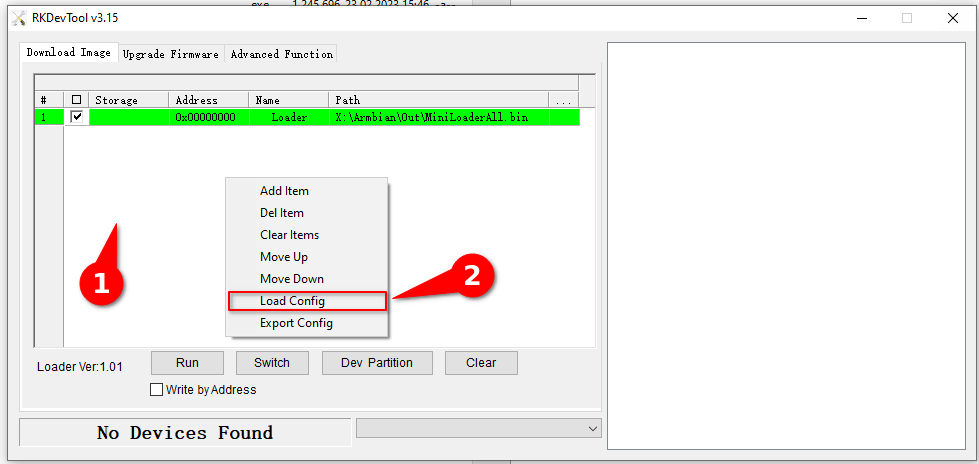
https://drive.google.com/file/d/1MhmUJ8DaikZzwjBliY-PrOrvSrcBPwSA/view?usp=drive_link4. Shutting down H96 MAX. Press the Reset button. Turn on the H96 MAX. The message "Found One MASKROM Device" or "Found One LOADER Device" should appear. (1)
Mark all 2 sections with check marks (2)
Open 2 files for each section (3)
Check "Write by Address" (4).
Press the "Run" button (5). The download will start.
When the message "Download image OK" appears, the download is finished (6).
H96 MAX will automatically reboot.Done.
On Linux OS
rkdeveloptool db MiniLoaderAll.bin # If this is not your first time flashing with this firmware, an error may appear here\. It\'s not a big deal
rkdeveloptool wl 0x0 Armbian_23.11.0-trunk_H96-max-v56_jammy_current_6.1.62.imgrkdeveloptool rd
PS: This image is functionally the same as the previous ones. It is still the same Station M2 image, only it already has all the past improvements built in and is easier to install!
-
I've been busy lately.
Strange that the Armbian Server image didn't work. I tested it on my device. USB 2.0 worked. I did it in a hurry. I'll see what's wrong with it soon. -
23.10.2023 в 12:20, Sunil sankar сказал:
@hzdm super wifi works . Can you also share the armbian server version you had build.
I built an Armbian 23.11.0 server.
WiFi and USB 2.0 are working.
The installation is similar to the previous image.
I think this is a temporary image. I want to improve its build in the future.https://drive.google.com/file/d/1MjFe_Z_gBY7d_-K8kxJ6JUg8Wkzqk-JZ/view?usp=drive_link
-
Unexpectedly, to start WiFi, you just need to copy the drivers for it to the right directory.
Copy the brcmfmac4335-sdio.txt and brcmfmac4335-sdio.firefly,rk3566-roc-pc.bin files to the /lib/firmware/brcm directory and restart the device. After that we can connect to WiFi (at least via command line, I haven't checked it via GUI).If GUI doesn't work - you can connect to WiFi via console with the command
nmcli device wifi connect My-WiFi-Point password 12345678https://drive.google.com/file/d/1TeoPe_pO5es247c-5TGLfc4cXiKcPr56/view?usp=share_link
-
On my firmware "ARMBIANv0.7BETA MMC on H96 MAX V56 RK3566 8G/64G" - HDMI works. Only I found one peculiarity. If there is no monitor connected during power on - HDMI will not work. Accordingly - if the monitor is connected during startup - HDMI works properly.
Is it the same with H96 MAX V56 4Gb?Regarding the work of WiFi. Unfortunately, WiFI operation is not only DTB file: it is also drivers and possibly kernel settings.
I managed to find an image too - which has WiFi working (but no HDMI). This is an Armbian image for Panther-X2 board, a build from OpenHub project) https://github.com/ophub/amlogic-s9xxx-armbian/releases/download/Armbian_jammy_save_2023.10/Armbian_23.11.0_rockchip_panther-x2_jammy_6.1.57_server_2023.10.13.img.gz.Using dtb from Panther-X2 - no results - WiFi did not work.
For WiFI to work - driver for BCM4335 must be loadedhz@armbian:~$ ethtool -i wlan0 driver: brcmfmac version: 6.30.171.24 firmware-version: Station/P2P) expansion-rom-version: bus-info: mmc2:0001:1 supports-statistics: no supports-test: no supports-eeprom-access: no supports-register-dump: no supports-priv-flags: no hz@armbian:~$ sudo dmesg | grep brcmfmac [ 5.930622] brcmfmac: F1 signature read @0x18000000=0x16014335 [ 5.962902] brcmfmac: brcmf_fw_alloc_request: using brcm/brcmfmac4335-sdio for chip BCM4335/1 [ 5.965362] brcmfmac mmc2:0001:1: Direct firmware load for brcm/brcmfmac4335-sdio.panther,x2.bin failed with error -2 [ 5.980008] brcmfmac mmc2:0001:1: Direct firmware load for brcm/brcmfmac4335-sdio.clm_blob failed with error -2 [ 6.204159] brcmfmac: brcmf_c_process_clm_blob: no clm_blob available (err=-2), device may have limited channels available [ 6.205664] brcmfmac: brcmf_c_preinit_dcmds: Firmware: BCM4335/1 wl0: Mar 24 2013 20:36:01 version 6.30.171.24.20 (B0 Station/P2P) [ 6.278966] usbcore: registered new interface driver brcmfmac hz@armbian:~$ -
I was able to get USB 2.0 up and running.
Here's the DTB file you need.
https://drive.google.com/file/d/1_Ajk-TxBgp3hvuU5PTWW08wGRVNR0y6f/view?usp=drive_link
To make USB 2.0 work, you need to:
1. Rename the file rk3566-h96-max-v56_v1.dtb to rk3566-firefly-roc-pc.dtb
2. Replace the file /boot/dtb/rockchip/rk3566-firefly-roc-pc.dtb with it.I may be able to get WiFi up and running in the future. But it may take more time.
-
Цитата
if you want this extra features, it can be solved by editing the DTB file
mipi DSi, display 7seg and infrared controller, all can be translated from android DTB to Linux DTB.
in my case it can be found on /boot/dtb/rockchip/rk3566-firefly-roc-pc.dtb
and the setup are made by the /boot/extlinux/extlinux.conf
an example how to manipulate this filesIf USB, WiFi and display 7seg works that would be great. Thanks for the tip. I'll try to figure out the DTB.
Цитатаi think to update this you will need to rebuild the entire system so:
I was able to build and run Armbian_23.11.0_server on my H96MAX by building it for a station-m2 device and replacing the dtb file. It turned out to be easier than I thought. I just need to figure out how to set up an automatic Armbian build with the right dtb file, the right partitions and boot.cmd.
ЦитатаU-Boot's scripting language is different from conventional programming languages such as C++, Python or Java.
how did you learn it?
did you came from other linux distribuition?I just took the boot.cmd from the Orange Pi 3B Armbian Image, and trimmed it down to the bare minimum.
The U-boot language is very similar to bash, and intuitive.
I have some familiarity with Linux administration. This is my first experience with Linux maintenance.Цитатаi think you was creating an universe before making the kubernetes cluster.
keep pushing!Carl Sagan is a very wise man.
-
Цитата
Arrived in good time kernel 6 in this little box is an hot Kubernetes.
I'm planning on learning how Kubernetes works on the H96 MAX as well. I even bought 4 H96 MAXs for this purpose. I will put them into a cluster. The processor is a bit weak, but for this price it is a great deal. The closest competitor is Orange Pi 3B, but it is a bit more expensive.
ЦитатаPlease share with us the Armbian terminal screenshot without ip address
Цитатаdid wifi works?
did USB2 port works?No, WiFi and USB 2 don't work.
Цитатаtalk about your experience with this device.
I don't have any experience with it yet. As soon as I can run your image V0.7ARMBIAN23 - I already shared my results on this forum.
I plan to remove xfce completely, turning it from a desktop version to a server version.I tried to run the system upgrade via "sudo apt full-upgrade", but after the upgrade the system stopped starting.
How do you update Armbian on your work device?
How do you update the Armbian image for this forum? Build a new image each time according to the instructions below https://docs.armbian.com/Developer-Guide_Build-Preparation/ ?
-
Hi everyone!
I have only recently started to get into Linux. I am not very knowledgeable about Linux on ARM.
I was able to run ARMBIANv0.7BETA MMC on H96 MAX V56 RK3566 8G/64G.
The link is to the files:
https://drive.google.com/file/d/1h5O4c8MHqw1bvxvJMdfFE1KJrq8vpXhT/view?usp=drive_link
ARMBIANv0.7BETA MMC was taken as a basis. I also needed an Armbian image from the Orange Pi 3B board.
What I did:1. MiniLoaderAll.bin and U-boot are taken from Armbian image from Orange Pi 3B board.
2. The /boot directory was moved to a separate bootfs partition.
3. Rename file /boot/extlinux/extlinux.conf.bak in extlinux.conf.bak
4. In /boot directory boot.cmd and boot.scr files were created with the following contentssetenv docker_optimizations "on" setenv bootlogo "false" echo "Boot script loaded from ${devtype} ${devnum}" if test "${docker_optimizations}" = "on"; then setenv bootargs "${bootargs} cgroup_enable=cpuset cgroup_memory=1 cgroup_enable=memory swapaccount=1"; fi if test "${bootlogo}" = "true"; then setenv consoleargs "splash plymouth.ignore-serial-consoles ${consoleargs}" else setenv consoleargs "splash=verbose ${consoleargs}" fi part uuid mmc 1:2 partuuid setenv bootargs androidboot.console=ttyFIQ0 root=PARTUUID=${partuuid} rootwait rw rootfstype=ext4 ${consoleargs} no_console_suspend consoleblank=0 fsck.fix=yes fsck.repair=yes net.ifnames=0 splash p> load mmc 1:1 0x42000000 Image load mmc 1:1 0x44000000 dtb/rockchip/rk3566-firefly-roc-pc.dtb load mmc 1:1 0x46000000 uInitrd booti 0x42000000 0x46000000 0x44000000 # Recompile with: # mkimage -C none -A arm -T script -d /boot/boot.cmd /boot/boot.scr
How to install this Armbian:On Windows OS:
1. Download and unzip the Armbian image
https://drive.google.com/file/d/1h5O4c8MHqw1bvxvJMdfFE1KJrq8vpXhT/view?usp=drive_link2. 1. Download, unzip and install the software: RKDevTool_Release_v3.15_and_DriverAssitant_v5.12
https://drive.google.com/file/d/14HWcHYHDrgUBFWholrDCKUWDPHw1r4F1/view?usp=drive_link3. Run RKDevTool. Right-click in the partition list window (1). Select "Load Config". Open Armbin.cfg file from Armbian_xfce_v.0.7_MMC_8Gb.zip (2).
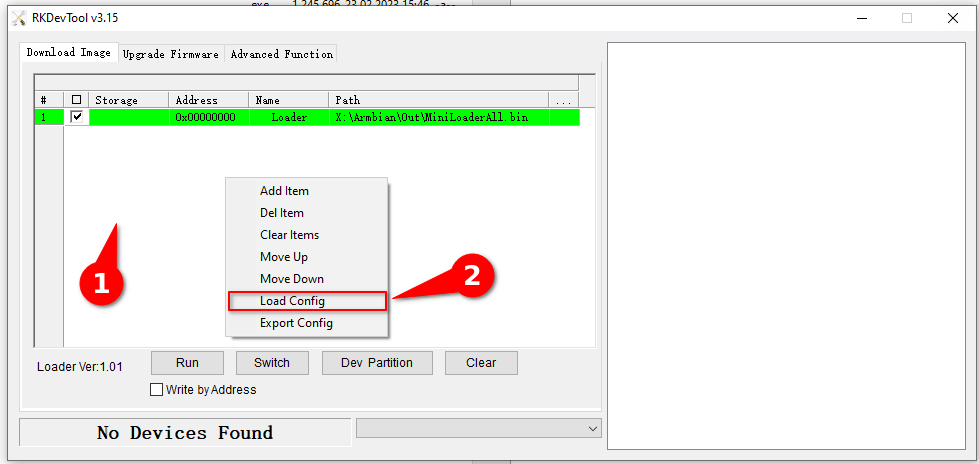
4. Shutting down H96 MAX. Press the Reset button. Turn on the H96 MAX. The message "Found One MASKROM Device" should appear. (1)
Mark all 4 sections with check marks (2)
Open 4 files for each section (3)
Check "Write by Address" (4).
Press the "Run" button (5). The download will start.
When the message "Download image OK" appears, the download is finished (6).
H96 MAX will automatically reboot.Done.
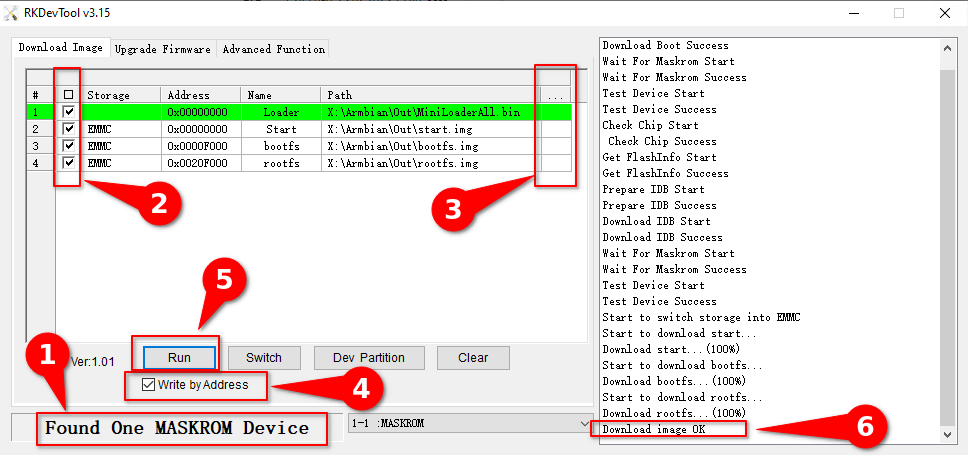
On Linux OS
rkdeveloptool db MiniLoaderAll.bin
rkdeveloptool wl 0x0 start.img
rkdeveloptool wlx bootfs bootfs.img
rkdeveloptool wlx rootfs rootfs.img




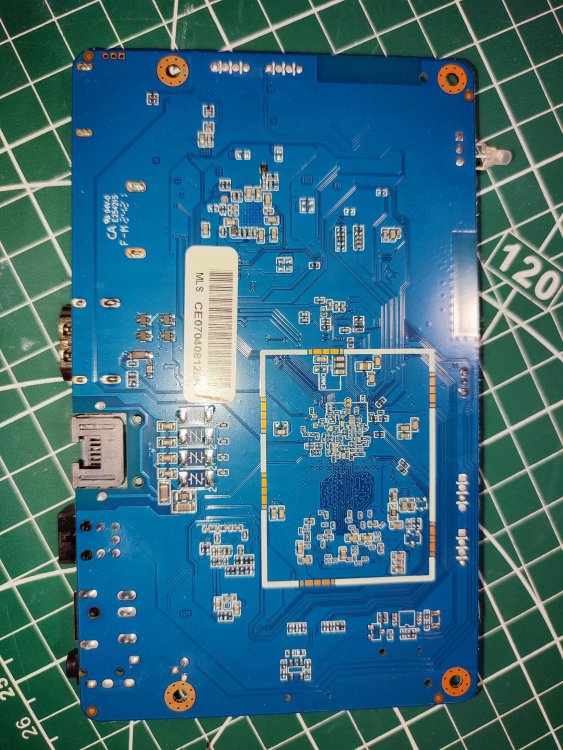


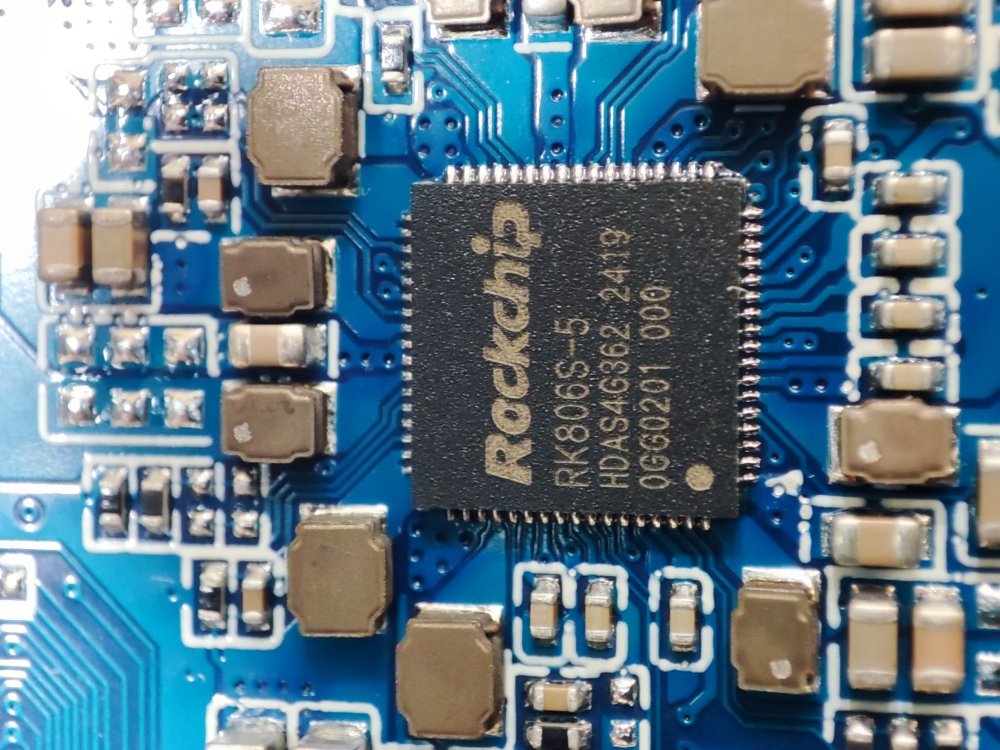
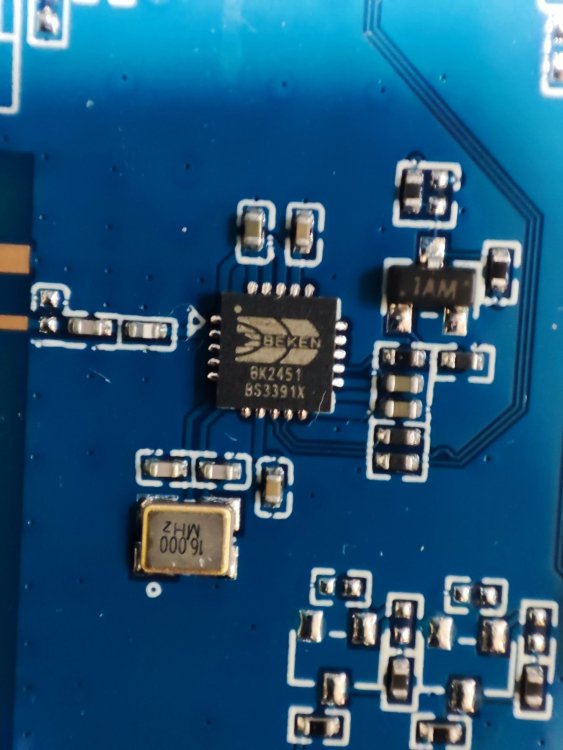
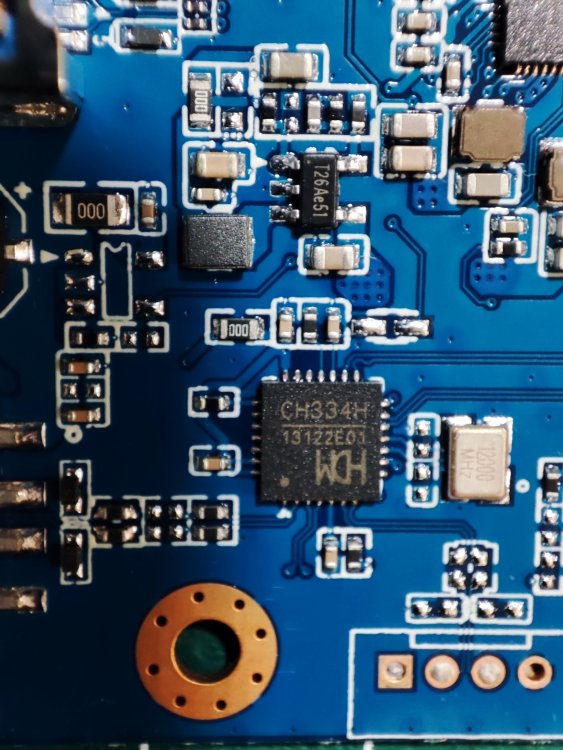
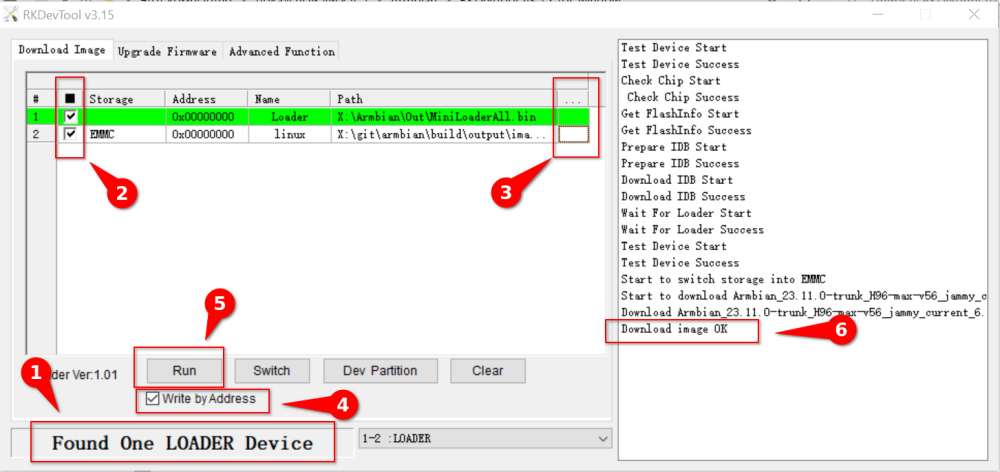
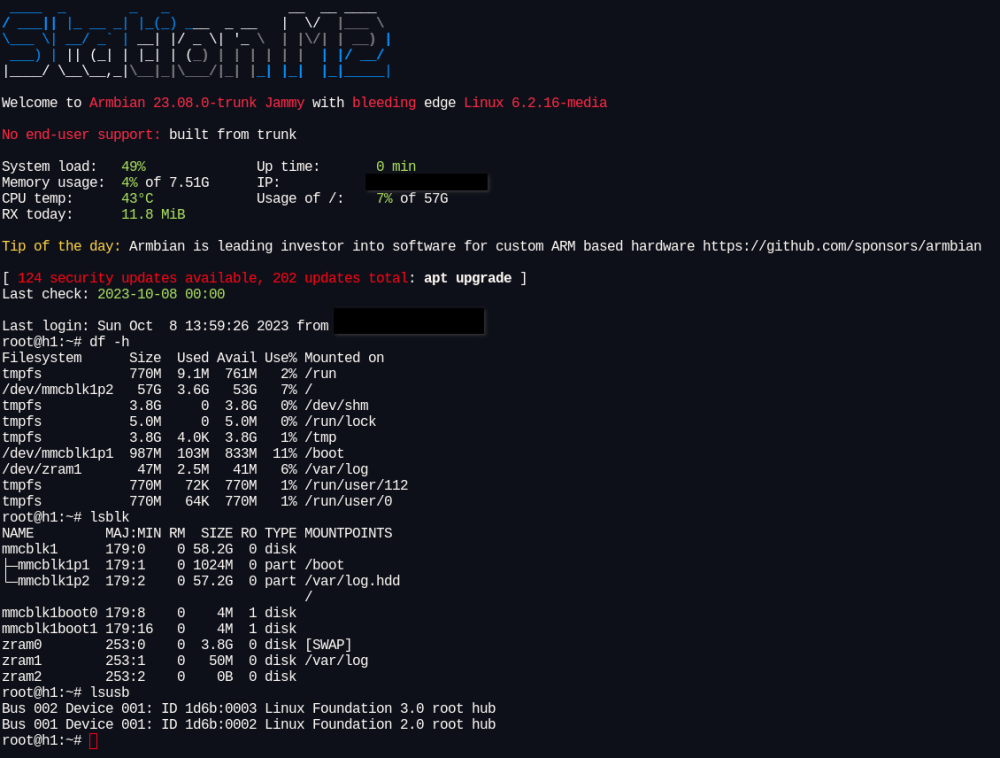
Efforts to develop firmware for H96 MAX M9 RK3576 TV Box 8G/128G
in Rockchip CPU Boxes
Posted · Edited by hzdm
I forgot to write.
All my Armbian builds are based on Armsom sige 5 settings
-----------------------------------------------------------
I was able to fix the reset button in U-boot.
I got the uboot.dtb file from the Android firmware.
To add it to the build - you need to replace the armsom-sige5-rk3576_defconfig file in the build/patch/u-boot/legacy/u-boot-armsom-rk3576/defconfig/ directory
armsom-sige5-rk3576_defconfig
---------------------------------------------------
I've rebuild the Armbian images. Now you don't need the console cable.
Armbian-unofficial_24.8.0-trunk_H96-m9_noble_vendor_6.1.75_gnome_desktop-test_1.img
https://drive.google.com/file/d/1ByYt3nWJyurJ30-tOPaMqdCKIyTFblio/view?usp=sharing
Armbian-unofficial_24.8.0-trunk_H96-m9_bookworm_vendor_6.1.75-test_1.img
https://drive.google.com/file/d/1ND3RiO4xNqcoeurLRqJrbB36f_mUh4Lj/view?usp=sharing
----------------------------------------------------
In the process of experimentation - found a way to put the box into maskrom mode when reset button does not work.
It is necessary to close these contacts and switch on the box.
------------------------------------------------------------------------
But I have never been able to get USB devices to work in U-BOOT. In uboot.dtb there is a description of usb . When booting - u-boot does not see usb controllers.
U-Boot 2017.09-armbian-2017.09-S57b8-P2578-H8c72-V8051-Bda0a-R448a (Sep 13 2024 - 19:16:40 +0000)
Model: Rockchip RK3576 Evaluation board
MPIDR: 0x0
PreSerial: 0, raw, 0x2ad40000
DRAM: 8 GiB
Sysmem: init
Relocation Offset: bda21000
Relocation fdt: fb9f9c90 - fb9fecf0
CR: M/C/I
Using default environment
Hotkey: ctrl+c
DM: v2
mmc@2a310000: 1, mmc@2a330000: 0
Bootdev(atags): mmc 0
MMC0: HS400 Enhanced Strobe, 200Mhz
PartType: EFI
No misc partition
boot mode: None
FIT: No boot partition
Failed to load DTB, ret=-19
No valid DTB, ret=-22
Failed to get kernel dtb, ret=-22
Model: Rockchip RK3576 Evaluation board
starting USB...
No working controllers found
No usb mass storage found
CLK: (sync kernel. arm: enter 1008000 KHz, init 1008000 KHz, kernel 0N/A)
bpll 816000 KHz
lpll 816000 KHz
vpll 594000 KHz
aupll 786432 KHz
cpll 1000000 KHz
gpll 1188000 KHz
ppll 1300000 KHz
aclk_bus_root 396000 KHz
pclk_bus_root 100000 KHz
hclk_bus_root 198000 KHz
aclk_top 786432 KHz
aclk_top_mid 396000 KHz
pclk_top 100000 KHz
hclk_top 200000 KHz
Net: Net Initialization Skipped
No ethernet found.
Hit key to stop autoboot('CTRL+C'): 0
=>
=>
=>
=>
=> usb start
starting USB...
No working controllers found