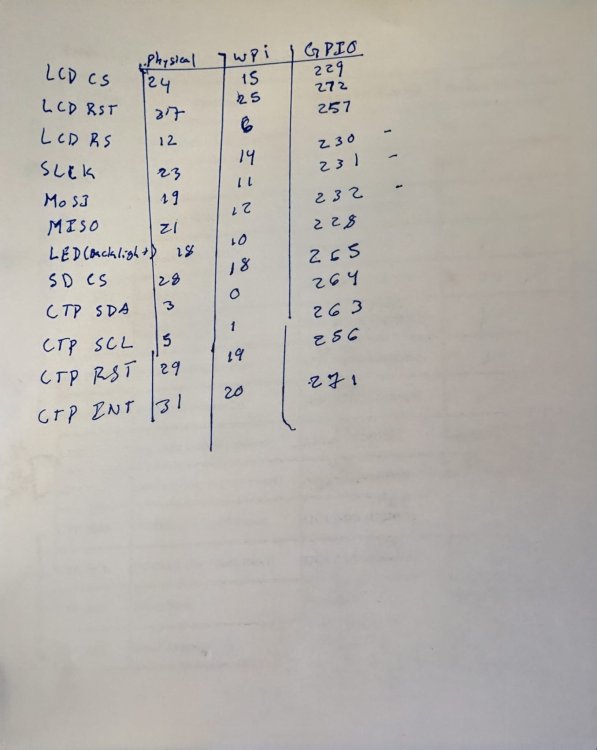-
Posts
13 -
Joined
-
Last visited
-

Orange PI Zero 2w TFT capacitive touch screen ST7796
Miguel González replied to Miguel González's topic in Allwinner sunxi
I will attempt this. I haven't had the time due to college. Sorry for the late response, but, when I get the chance to try it and observe if it works or not, I will let you know. -

Orange PI Zero 2w TFT capacitive touch screen ST7796
Miguel González replied to Miguel González's topic in Allwinner sunxi
The drivers are actually not even theirs; it is from the tft_eSPi library. i followed the instructions they gave to where the wiring should go based on the esp32. -
I need some help with this LCD https://www.amazon.com/dp/B0CMD7Y55M?ref=ppx_pop_mob_ap_share, i bought it since i verified whith the always unreliable AI GPT if it would work with my Orange Pi since i want to use the screen in my klipper 3d printer. Now im stuck since the available driver from the manufacturer are only for the Arduino and RP2040. I verified evrywhere and could only find one github but that one did not work for me and there are no tutorials of how to work with this. Does some one have any idea of how to make this run or work?. Just in case my wiring is as follows:
-
Hey guys, Just wanted to ask if there is any plan on making a version of armbian for the orange pi 5 Max. I have one and am using the official image but am having problems with hardware acceleration when attempting to use it in jellyfin docker. So I thought some files might be the issue and I previously set up my system with armbian in the orange pi 5 and it worked. If you guys did or are planing to make one, please let me know.
-
And sorry for the late reply @Tan the ffmpeg6 I had to download it so im not really sure if its ok since I just kept searching in the net until I found something.
-
Video Acceleration API, but im truly not sure if it works, I have noticed it does run better
-

What to do when add PPA gives "no release file" error?
Miguel González replied to Bas's topic in Beginners
had a similar problem and fixed it. My answer was in this forum -
I use the 3d accelerated driver and this docker compose code: version: '3.5' services: jellyfin: image: jellyfin/jellyfin container_name: jellyfin environment: - PUID=1000 - PGID=1000 - TZ=Etc/UTC network_mode: 'host' devices: - '/dev/dri/card0:/dev/dri/card0' #define what gpu device is being used - '/dev/dri/card1:/dev/dri/card1' - '/dev/dri/renderD128:/dev/dri/renderD128' - '/dev/dri/renderD129:/dev/dri/renderD129' volumes: - /yourpath:/lib #library where you have jellyfin-ffmpeg6 located - /your_path:/config - /your_path:/data/tvseries - /your_path:/data/movies restart: 'unless-stopped' this code you can edit to your convenience, it seems to work for me. I have used VAAPI for transcoding, and it appears to work fine with minimum load in CPU; but i do mention that it appears that av1 doesn't run that well for now. This problem with av1 might improve in the future, I have asked the Jellyfin team to make a transcoding option for the rk3588 we just need enough votes for that dream to become a reality.
-

Enable 3D Acceleration on bullseye legacy
Miguel González replied to Miguel González's topic in Beginners
if anyone finds a more efficient way to do this or something else, please let me know. Those instructions were written by me so if they are not exactly clear I'm truly sorry, I'm new to this. -

Enable 3D Acceleration on bullseye legacy
Miguel González replied to Miguel González's topic in Beginners
Unfortunately I have only found this way to obtain the necessary driver that Liu Jiang Feng made for ubuntu but on Debian, its not perfect since you cant update it like any regular file, but it appears to be working. sudo apt install devscripts build-essential equivs v4l-utils if necessary for installing v4l-utils due to error sudo apt --fix-broken install dget --extract --allow-unauthenticated https://launchpad.net/~liujianfeng1994/+archive/ubuntu/panfork-mesa/+files/mali-g610-firmware_1.0.2_source.changes ignore curl(22) 404 error cd mali-g610-firmware-1.0.2 sudo mk-build-deps --install --remove dpkg-buildpackage --build=binary --no-sign cd sudo dpkg -i mali-g610-firmware_1.0.2_all.deb dget --extract --allow-unauthenticated https://launchpad.net/~liujianfeng1994/+archive/ubuntu/rockchip-multimedia/+files/rockchip-multimedia-config_1.0.0-3+jammy_source.changes ignore curl(22) 404 error cd rockchip-multimedia-config-1.0.0 sudo mk-build-deps --install --remove dpkg-buildpackage --build=binary --no-sign cd sudo dpkg -i rockchip-multimedia-config_1.0.0-3+jammy_all.deb -
Hello everyone, I have been searching on the net trying to find a way to activate 3d acceleration since i want to use Jellyfin on my orange pi 5. After searching I found the option for ubuntu but not for bullseye, unfortunately I'm using bullseye due to OMV which won't work on ubuntu to use for my media server. Is there any way to turn on the 3d acceleration on Debian? I mean it should be possible since technically Ubuntu is based on Debian. but i was wondering if there are any steps that I need to follow.
-

OrangePi5 won't obtain Ip automatically with Accesspoint.
Miguel González replied to Miguel González's topic in Beginners
Update: For those of you interested in the OMV part of my little rant, i got to make the static Ip stay. This was done through the legacy version of armbian and also using the script installation of OMV that jumps the network changes. Previously I was attempting the install in the OrangePi official version and was not able to perform the script installation of OMV that did not contain the network changes, as such i did the one with the changes which made the error i mention in my little rant. Now when I do a reboot the ip stays the same as it should but i confirm that the problem with the automatic ip not being applied is still there. -
I have attempted to install OMV on my orange pi various times and i have had the same issue weather with the OMV after installation or with the armbian os before the OMV installation. when you start the system, it just won't get it's Ip automatically, at first i thought my orange pi came with a problem from fabric since I'm new to this but after attempting to put an Ip statically seemingly making it work I noticed that it just would not be set automatically. Now surely you might think it's a problem with my router set up, but this won't happen when I try it out with any other equipment in my house or when i just run regular Linux in my laptop, even when i run the OrangePi OS arch version it starts magically working. Even worse so is, if i just go and think " o well let's just put it manually" when you do the OMV installation that is not an option, whenever i attempt to put it manually it works until you reboot the system; once you reboot it just starts attempting to get a Ip automatically again as if it didn't save the previous static Ip. I have attempted everything to make it work and even if i put a USB to ethernet adapter or i just connect it to a regular router, it just won't get the Ip automatically. Please help. PS Sorry for the bad English, not my main language.