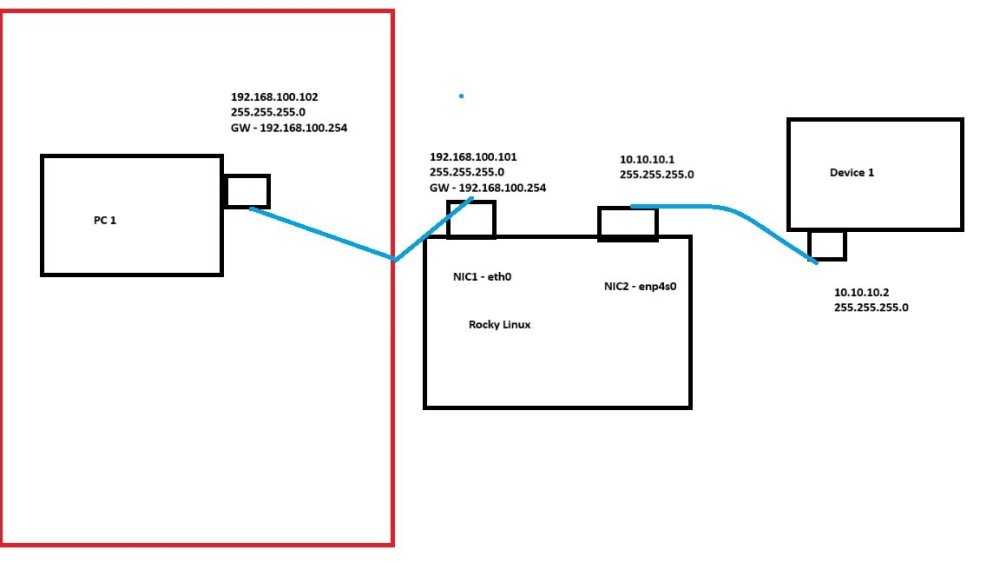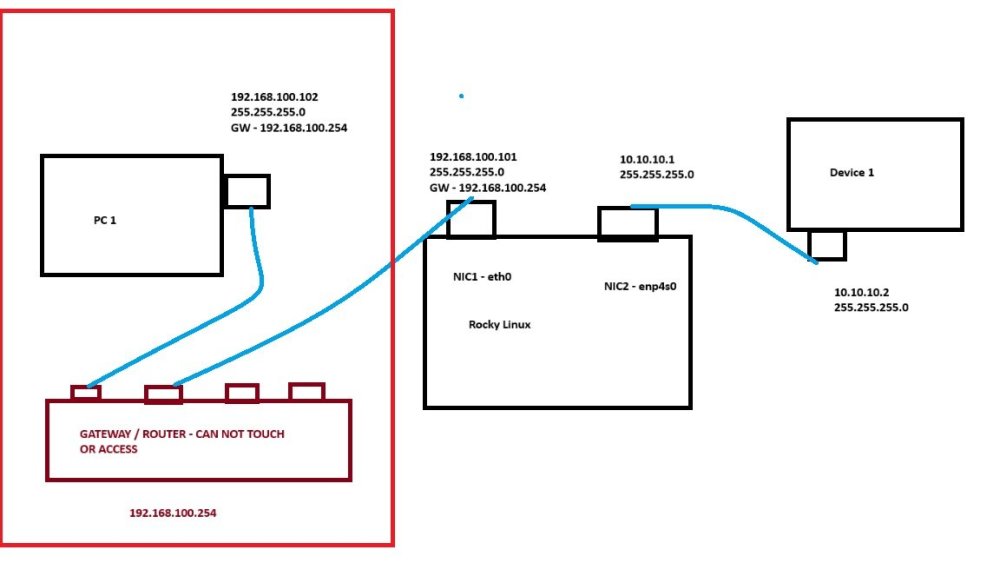BOFFBOY
Members-
Posts
52 -
Joined
-
Last visited
Recent Profile Visitors
The recent visitors block is disabled and is not being shown to other users.
-
Thank you all for your input. And a big thank to @djurny I will double check if end user can add static route on their Windows machine or whatever PC1 is. route add 10.10.10.2 mask 255.255.255.255 192.168.100.101 As this solution appears to work. Alternative way is bridging the NICs however Device1 requires separate subnet from NIC1.... Thank you again.
-
endgoal is Device 1 is reachable from PC1 - with PC1 settings all can NOT be changed and ideally Device1 on completely different subnet...
-
Nothing I can change on PC1 - Also PC1 could be a master device with pre-defined IP settings beyond my control hence Im using PC1 as an example. I have altered the diagram abit however the IP settings for PC1 can NOT be adjusted... does this allow any further options we can think off ?
-
Hi djurny, Appreciate your replies and assisting. regards to #1 - I can not add any routes on this Windows machine - its managed by others, I only have user access with only limited access. Points for #2 - tried those no luck. I was thinking what if i was to change NIC2 within the subnet as NIC1 - will this work ? Or am i really missing something in terms of static routing on the Linux Box... ?
-
Arhhh still no good. PC1 still can NOT ping 10.10.10.2 root@rpi4b:~# ip route show default via 192.168.100.254 dev eth0 proto static metric 101 10.10.10.0/24 dev enp4s0 proto kernel scope link src 10.10.10.1 metric 100 169.254.0.0/16 dev enp4s0 scope link metric 1000 192.168.100.0/24 dev eth0 proto kernel scope link src 192.168.100.101 metric 101 root@rpi4b:~# anything needed for ? net.ipv4.ip_forward=1 ? note: NIC2 and Device 1 have no gateway.. dont think it matters right ?
-
I have also installed firewalld any ports or routing i should allow ? eg : sudo firewall-cmd --zone=public --add-masquerade ?
-
root@rpi4b:~# sudo route add -net 10.10.10.0/24 gateway 192.168.100.101 sudo: route: command not found root@rpi4b:~# Do i need to add dev eth0 or enp4s0 ?
-
Hi all. Thank you all for helping on this. I have created a diagram. - Armbian not rocky. the red box is what I CAN NOT change - no access. I do have access to the Linux box - so I want to be able to ping from PC 1 to Device 1 on 10.10.10.2. Device 1 - do have access to it and configure whatever it needs.
-
Hi there, the 2 NICs are on my RPi Armbian. ip route output. > modified it abit to match but concept is below. default via 10.10.10.254 dev enp4s0 proto static metric 100 169.254.0.0/16 dev enp4s0 scope link metric 1000 192.168.100.0/24 dev eth0 proto kernel scope link src 192.168.100.10 metric 101 10.10.10.10/24 dev enp4s0 proto kernel scope link src 10.10.10.2 metric 100 I have only PC1 connected to NIC1 with 192.168.100.101 GW - 192.168.100.254 This PC1 can NOT be changed. Device1 on NIC2 10.10.10.100/24 < this have no Gateway as its only a slave device. I need to reach Device1 on NIC2 from the PC1 on NIC1..how is this achieved? I tried /etc/sysctl.conf net.ipv4.ip_forward=1 still missing something… I failed to mention is that I can only modify settings within the Linux box containing the 2 NICs. I need some sort of interlinking NIC1 on 192.168 to forward packets to 10.10 network…
-
Hello fellow Linux gurus, Seeking for some assistance on this. I have NIC1 on 192.168.100.1/24 network with gateway set as 192.168.100.254 < this cant be changed. with a few PC’s connected to this. And NIC2 on 10.10.10.1/24 with a few devices on this. I want to be able to ping from PC1 connected to NIC1 on 192.168.100.100/24 to devices connected to NIC2 on 10.10.10.100/24 Could someone advise on the route settings I need to configure to make this work please ?
-
Hi all, Could someone recommend application with GUI to control the GPIO pins - turn off and on etc can be for RPi or OPi trying to make a remove access device to control a few things .
-
just checking has anyone tested Armbian OS with the new RP5 16GB version ? will it work ?
-
Hi Werner, Here you go, that is very smart way of collecting logs. https://paste.armbian.de/upuyozujik Btw, the NVMe SSD was tested with windows formatted with GPT NTFS and exFAT, both same result.. OP5 unable to detect it. its Gen3 SSD, pretty sure OP5 is Gen2 but its not the issue here right ?
-
tried it still unable to see NVMe SSD.... I did notice these two lines when i did armbian-upgrade .......................... W: Possible missing firmware /lib/firmware/regulatory.db for built-in driver cfg80211 W: Possible missing firmware /lib/firmware/regulatory.db.p7s for built-in driver cfg80211 update-initramfs: Armbian: Converting to u-boot format: /boot/uInitrd-6.1.84-vendor-rk35xx Image Name: uInitrd Created: Fri Jan 10 00:17:25 2025 Image Type: AArch64 Linux RAMDisk Image (gzip compressed) Data Size: 10490152 Bytes = 10244.29 KiB = 10.00 MiB Load Address: 00000000 Entry Point: 00000000 update-initramfs: Armbian: Symlinking /boot/uInitrd-6.1.84-vendor-rk35xx to /boot/uInitrd '/boot/uInitrd' -> 'uInitrd-6.1.84-vendor-rk35xx' update-initramfs: Armbian: done. Summary: Upgrading: 0, Installing: 0, Removing: 0, Not Upgrading: 0
-
Armbian_24.5.2_Orangepi5_noble_vendor_6.1.43_gnome-oibaf_desktop.img and tested a few older legacy jammys... same result.