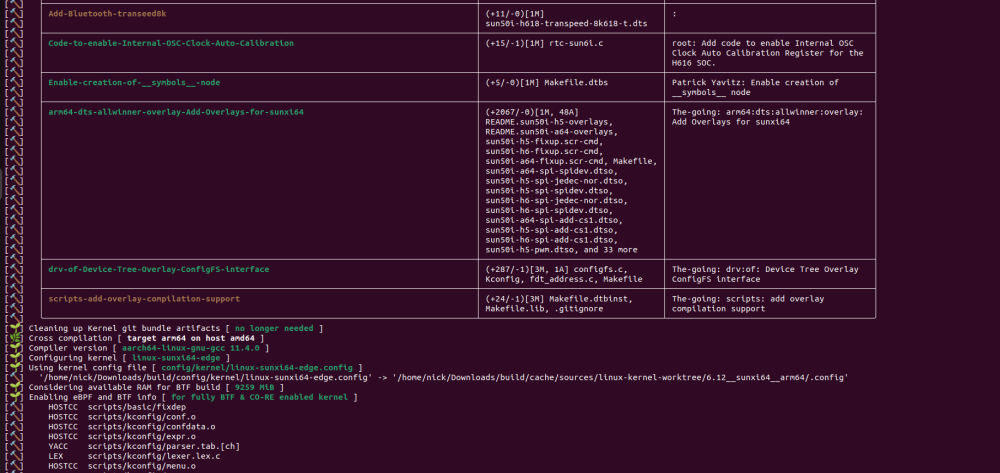-
Posts
507 -
Joined
-
Last visited
Content Type
Forums
Store
Crowdfunding
Applications
Events
Raffles
Community Map
Everything posted by Nick A
-
@Jeeva Kandasamy I haven't had that error before. Maybe your host is out of date. Have you tried "sudo apt update && sudo apt upgrade"?
-
@Jeeva Kandasamy correct
-
@Jeeva Kandasamy I would freeze your kernel updates using armbian-config. I’m using a custom kernel so it will break your system. I made google search and found this. https://github.com/MichaIng/DietPi/issues/4600
-

install bookworm 6.6.63 on x96q pro+ h728
Nick A replied to hamidreza h's topic in Allwinner CPU Boxes
@MeJune A523/T527 support still needs a lot of work. There is no HDMI support yet. So you will need to install a usb serial device to your uart to interact with your box. You can find details at the botton of the site you posted https://linux-sunxi.org/X96QPro%2B. You could try warpme minimyth2 or miniarch. He has the latest support for these boxes. I don't own a X96q pro+ so I can't help you. -
@Unrealchex The base-files error is a known issue. You'll need to run the ./compile command a second time and it should continue where it left off. Here's a post that show's you how to create patches. https://forum.armbian.com/topic/29794-how-to-install-armbian-in-h618/#findComment-227058 You want to edit u-boot and kernel dts. Remove the x96q code and add the wifi code from x98h. The x96h U-boot and kernel code might be different double check it. remove (Existing x96q wifi code.) reg_vcc_wifi: reg_vcc_wifi { compatible = "regulator-fixed"; regulator-name = "vcc-wifi"; regulator-min-microvolt = <3300000>; regulator-max-microvolt = <3300000>; gpio = <&pio 6 18 GPIO_ACTIVE_HIGH>; /* PG18 WL_REG_ON */ regulator-always-on; enable-active-high; status = "okay"; }; wifi_pwrseq: wifi_pwrseq { compatible = "mmc-pwrseq-simple"; clocks = <&rtc CLK_OSC32K_FANOUT>; clock-names = "ext_clock"; pinctrl-names = "default"; pinctrl-0 = <&x32clk_fanout_pin>; /* PG10 with MUX3 set */ }; &mmc1 { vmmc-supply = <®_dldo1>; vqmmc-supply = <®_vcc_wifi>; mmc-pwrseq = <&wifi_pwrseq>; bus-width = <4>; non-removable; status = "okay"; wlan: wifi@1 { reg = <1>; interrupt-parent = <&pio>; interrupts = <6 15 IRQ_TYPE_EDGE_RISING>; /* PG15 WL_HOSTWAKE*/ interrupt-names = "host-wake"; local-mac-address = [dc 44 6d c0 ff 02]; }; }; Add (code borrowed from x98h) reg_vcc3v3: vcc3v3 { /* discrete 3.3V regulator */ compatible = "regulator-fixed"; regulator-name = "vcc-3v3"; regulator-min-microvolt = <3300000>; regulator-max-microvolt = <3300000>; regulator-always-on; }; reg_3v3_wifi: vcc3v3-wifi { compatible = "regulator-fixed"; regulator-name = "vcc-3v3-wifi"; regulator-min-microvolt = <3300000>; regulator-max-microvolt = <3300000>; regulator-always-on; }; }; &mmc1 { vmmc-supply = <®_vcc3v3>; bus-width = <4>; non-removable; max-frequency = <35000000>; status = "okay"; wlan: wifi@1 { reg = <1>; }; }; You don't need to create a patch for build/config/boards. Edit the file x96q-lpddr3.csc and add this to the bottom of display_alert "$BOARD" "Using ${BOOT_FDT_FILE} for ${BRANCH}" "info" display_alert "Applying wifi firmware" pushd "$SDCARD/lib/firmware" ln -s "aic8800/SDIO/aic8800D80" "aic8800_sdio" # use armbian-firmware cp -R $SRC/packages/blobs/sunxi/h618/armbian-audio-config $SDCARD/usr/lib/armbian cp -R $SRC/packages/blobs/sunxi/h618/armbian-audio-config $SDCARD/lib/armbian popd
-
Delete the cache and output folder. Try again.
-
@John Taylor I found the driver source code for your wifi but it's for an older android/linux kernel. I asked info@lb-link.com for the linux/android driver. They sent me SWT6621S_H25.34.7.1_F25.34.6.1.rar
-
@emor acid The error above says you are missing node or label "reg_gmac_3v3". Add this just below "reg_vcc5v" in in your dts. https://github.com/The-going/linux-sf/blob/aa1ea7ec81c99dbc42f6d2ea4244ab4f54d0f3ee/arch/arm64/boot/dts/allwinner/sun50i-h618-bananapi-m4-berry.dts#L101-L108 reg_gmac_3v3: gmac-3v3 { compatible = "regulator-fixed"; regulator-name = "gmac-3v3"; regulator-min-microvolt = <3300000>; regulator-max-microvolt = <3300000>; regulator-always-on; vin-supply = <®_vcc5v>; };
-
@Unrealchex try the x98h image. Or you’ll need to take the wifi node from x98h and add it to your dts. Not sure why your build stops in the middle of the kernel patches without any errors. Are you sure that's the full log?
-
@dale git clone https://github.com/NickAlilovic/build.git --branch v20251014
-
@Tomi Skies It could be your gpio settings. You need to extract your original android dts. https://forum.armbian.com/topic/29794-how-to-install-armbian-in-h618/page/4/#comment-187672
-
@Tomi Skies XR819 shoud work. Can you post your dmesg log.
-
@Tomi Skies can you change the log level to 7 in armbianEnv.txt on sdcard. I don’t see your wifi chip in the picture above. It might be on the other side of your board.
-
@going Yes, git is a pain in ass. I think it's better to teach everyone the git commands. Maybe someone will learn from my instructions and contribute to the mainline Linux kernel and Armbian. Transpeed 8k618-t Tv box will always be supported because I learned how to use git commands and submit patches. I hope others will do the same. A lot of the patches are mainlined for h618. I don't think it will be too long before Armbian only needs a Transpeed 8k618 board config to build an image. But of course there's different variations of the same box. I hope this thread helps them because I won't be here forever.
-
@emor acid you could also edit the dts and compile a dtb. Then transfer it to your sdcard. https://stackoverflow.com/questions/21670967/how-to-compile-dts-linux-device-tree-source-files-to-dtb
-
@dale Sure, I'll upload what have so far. Need help debugging it.
-
@emor acid You could use the armbian build system to create patches https://docs.armbian.com/Developer-Guide_Build-Commands/#rewrite-uboot-patches. I like to use the git commands and make my own patches. git clone https://github.com/NickAlilovic/build.git --branch v20250306 cd build ./compile.sh choose "Do not change kernel configuration" choose "Show CSC/WIP/EOS/TVB" choose "I understand and agree" choose "x98h" choose "edge" rest is up to you. Stop the build after the kernel patches are applied in the middle of the kernel build. Use "ctrl c" keys. ctrl c Patch your u-boot dts. cd cache/sources/u-boot-worktree/u-boot/v2025.01 sudo pico dts/upstream/src/arm64/allwinner/sun50i-h618-x98h.dts Delete this. ethernet0 = &emac1; &emac1 { pinctrl-names = "default"; pinctrl-0 = <&rmii_pins>; phy-mode = "rmii"; phy-handle = <&rmii_phy>; phy-supply = <®_aldo1>; allwinner,rx-delay-ps = <3100>; allwinner,tx-delay-ps = <700>; status = "okay"; }; &mdio1 { rmii_phy: ethernet-phy@16 { compatible = "ethernet-phy-ieee802.3-c22"; reg = <16>; }; }; Add this ethernet0 = &emac0; ethernet1 = &emac1; &emac0 { compatible = "allwinner,sun50i-h616-emac"; pinctrl-names = "default"; pinctrl-0 = <&ext_rgmii_pins>; phy-mode = "rgmii"; phy-handle = <&ext_rgmii_phy>; phy-supply = <®_gmac_3v3>; phy-io-supply = <®_dldo1>; allwinner,rx-delay-ps = <3100>; allwinner,tx-delay-ps = <700>; status = "okay"; }; &mdio0 { ext_rgmii_phy: ethernet-phy@1 { /* rtl8211F compatible string for mdio and phy */ compatible = "ethernet-phy-id001c.c916"; reg = <1>; reset-assert-us = <20000>; reset-deassert-us = <100000>; reset-gpios = <&pio 8 16 GPIO_ACTIVE_LOW>; /* PI16 */ }; }; &emac1 { compatible = "allwinner,sunxi-gmac"; status = "disabled"; }; &mdio1 { rmii_phy: ethernet-phy@1 { compatible = "ethernet-phy-ieee802.3-c22"; reg = <1>; }; }; sudo git add dts/upstream/src/arm64/allwinner/sun50i-h618-x98h.dts sudo git commit This opens up an editor. First line is your Title. The rest is your description. Remember to save when you are done. Title Description sudo git format-patch -1 Your new patch. 0001-Title.patch Rename 0001-Title.patch to 172-Title.patch Copy your patch into the build/patch/u-boot/u-boot-h616 directory. Patch your kernel dts. cd cache/sources/linux-kernel-worktree/6.12__sunxi64__arm64 sudo pico arch/arm64/boot/dts/allwinner/sun50i-h618-x98h.dts Same changes as above. sudo git add arch/arm64/boot/dts/allwinner/sun50i-h618-x98h.dts sudo git commit Title Description sudo git format-patch -1 Rename 0001-Title.patch to 2002-Title.patch. Copy your patch into the build/patch/kernel/archive/warpme-6.12 directory.
-
@NiTr0 I guess transferring the dtb to official armbian kernel 6.12.43 will work. Most of warpme’s collection of patches are already in the official armbian build. There might be some differences. the reason I use warpme patches is because he’s usually quick at porting his patches to the latest kernel versions. I made a 6.17 build but I haven’t had time to test it yet. Don’t worry about those wifi errors it will work fine.
-
@emor acid Here's some information on H616/H618 ethernet phy. This is the 100Mbit ethernet built inside the H618 SOC. https://lore.kernel.org/linux-sunxi/20250526002924.2567843-1-james.hilliard1@gmail.com/T/#t In your dmesg log it shows your box is loading a generic phy. It should be loading the Allwinner phy. For example @NiTr0 logs above. Your box might be using a 1000Mbit external ethernet chip. If that's the case your dts settings will be very different. You'll need check if your box supports Gigabit Ethernet and find the Ethernet chip on your board. @NiTr0 Just freeze the kernel updates using armbian-config. My armbian build is unofficial so you can't use the official armbian kernels. I'm using patches created by warpme and my own custom patches. So the kernel update feature will not work. https://www.google.com/search?q=armbian+config+freeze+kernel&oq=armbian+config+freeze+kernel&gs_lcrp=EgZjaHJvbWUyBggAEEUYOdIBCDY4MDJqMGo3qAIAsAIA&sourceid=chrome&ie=UTF-8 For wifi your box is looking for You need find the brcmfmac4334 bin file and rename it to brcmfmac4334-sdio.transpeed,8k618-t.bin. Also, the brcmfmac4334 txt to brcmfmac4334-sdio.txt. I think it's already in /lib/firmware/brcm under a different name.
-
@emor acid can you post your full dmesg.
-
@NiTr0 Armbian doesn't use $fdtfile because U-Boot carries the same DT already, in memory. If you want to use a different DT, add fdtfile=yourdt to the /boot/armbianEnv.txt. I haven't tried this method. I don’t remember if I tested orange pi 2w. It’s been awhile since I released the image. I think someone has. I have a board laying around somewhere. I'll try it when I'm not busy.
-
@emor acid This was discussed before in this thread. Here are the links. Hope they help. 1) https://forum.armbian.com/topic/29794-how-to-install-armbian-in-h618/page/4/#findComment-187672 2) https://forum.armbian.com/topic/29794-how-to-install-armbian-in-h618/page/21/#findComment-218004 @NiTr0 You need to freeze kernel updates in the armbian-config tool. The images I released use kernel version 6.12. Linux version 6.15.4-edge-sunxi64 (build@armbian)
-
@Tomi Skies try the x96q images https://github.com/NickAlilovic/build/releases/tag/20250306
-
@MeJune You can build your own Debian 13 Trixie version. git clone https://github.com/NickAlilovic/build.git --branch v20250306 cd build ./compile.sh choose "Do not change kernel configuration" choose "Show CSC/WIP/EOS/TVB" choose "I understand and agree" choose "transpeed=8k618-t" choose "edge" choose "trixie" rest is up to you. Your image should be in output/images directory.
-

Secure Boot -Transpeed TV Stick M98-Y6 - H313
Nick A replied to rockamal's topic in Allwinner CPU Boxes
@rockamal maybe you’ll have better luck with x96q lpddr3 https://github.com/NickAlilovic/build/blob/v20250306/patch/u-boot/u-boot-h616/159-add-x96-q-lpddr3-v1.3-defconfig.patch git clone https://github.com/NickAlilovic/build.git --branch v20250306 cd build pico patch/u-boot/u-boot-h616/159-add-x96-q-lpddr3-v1.3-defconfig.patch Change @@ -0,0 +1,191 @@ to @@ -0,0 +1,192 @@ add this to the bottom of the patch "+CONFIG_SPL_IMAGE_TYPE_SUNXI_TOC0=y" Then you need to include the secure boot patch. pico patch/u-boot/u-boot-h616/secure-boot.patch create the secure boot patch. you can find it here.