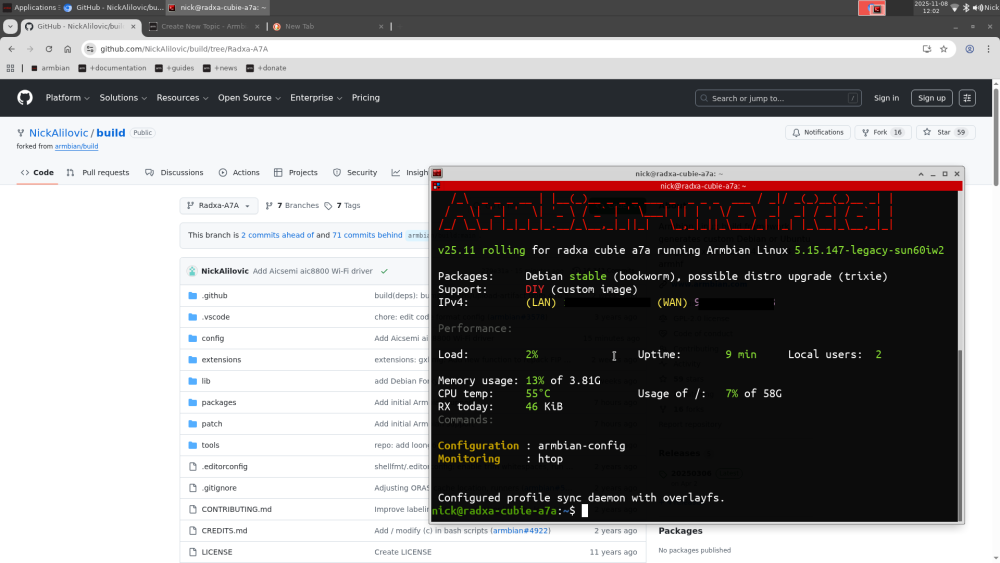-
Posts
544 -
Joined
-
Last visited
Content Type
Forums
Store
Crowdfunding
Applications
Events
Raffles
Community Map
Everything posted by Nick A
-
Fixed the automatic first boot configuration on Bookwarm. Now you can boot the desktop image without a usb serial device.
-
You need to set this to y or m in your kernel config. https://github.com/NickAlilovic/build/blob/v20250306/config/kernel/linux-sunxi64-edge.config#L5745 https://www.kernelconfig.io/config_usb_acm
-
@eli It's compiled in the kernel https://github.com/NickAlilovic/build/blob/Radxa-A7A/config/kernel/linux-sun60i-legacy.config#L1659-L1672
-
For those with a Radxa Cubie A7A/A7Z, I made a custom Armbian Build using the BSP kernel. https://github.com/NickAlilovic/build/tree/Radxa-A7A https://github.com/NickAlilovic/build/releases To build your own image: git clone https://github.com/NickAlilovic/build.git --branch Radxa-A7A ./compile.sh "do not change the kernel configuration" "show csc/wip/eos/tvb" "I understand and agree" "radxa-cubie-a7a" or "radxa-cubie-a7z" rest is up to you... - Display: Installed KMSCON framebuffer console (KMS/DRM-based system console) to provide a modern system console. - Boot: Added sfdisk labeling for the 'primary' partition to ensure U-Boot splash screen and logo.bmp detection. - U-Boot: Automated latest-release retrieval from GitHub API (radxa-pkg/u-boot-aw2501) to replace static binaries. - Kernel Device: Automated copying of allwinner device a733 and added 0004-Add-Allwinner-Device-a733.patch generation for a7a, a7s, and a7z device tree variants.
-
@emor acid The build system downloads the original uboot and kernel sources. Then it applies the patches on top. Whatever you edited will be erased. The only way around this is to create a patch with your changes. You could use dtc to compile your dts file into a binary dtb. Then copy it into your sdcard.
-

Cannot run ARMbian on my tv box (TX10 PRO)
Nick A replied to erebus041's topic in Allwinner CPU Boxes
@Farhan Ishraq Have you tried the images in the link @Sadiq Ahmed posted? Download BalenaEtcher software. Write one of the bigtreetech cb1 images onto a SDcard. Put it in your box and boot. -

TX95 Max - Allwinner H618 Quadcore Cortex - A53
Nick A replied to Mark Waples's topic in Allwinner CPU Boxes
@Gilliard Gabriel Rodrigues Mark was using my Transpeed image. https://github.com/NickAlilovic/build/releases/tag/20250306 -
@ayoub-hs I don't own one of these boxes. I got the patches from warpme's miniarch/minimyth2. Supporting the x96q is a real PITA. https://github.com/warpme/miniarch/issues/102 Comparing the uboot DTS for both x96q lpddr3 and x96q lpddr3 v1.3. I don't see much difference other than wifi. Maybe you'll find something I missed. u-boot: https://github.com/NickAlilovic/build/blob/v20250306/patch/u-boot/u-boot-h616/159-add-x96-q-lpddr3-v1.3-defconfig.patch https://github.com/NickAlilovic/build/blob/v20250306/patch/u-boot/u-boot-h616/150-add-x96-q-lpddr3-defconfig.patch Kernel: https://github.com/NickAlilovic/build/blob/v20250306/patch/kernel/archive/warpme-6.12/0648-arm64-dts-allwinner-h313-add-x96q-lpddr3-TVbox.patch https://github.com/warpme/minimyth2/tree/master/script/bootloaders https://github.com/warpme/minimyth2/tree/master/script/bootloaders/u-boot-aw/files
-
@leXia "no matter which image I use, it always boots into Android". Maybe it's not booting into FEL mode or it's not reading your SDcard. To enter FEL mode, power off the TV box, insert your SDcard, press and hold a hidden button (often inside the AV port, reachable with a toothpick) while connecting the power cable, release the button after a few seconds. If that doesn't work try another SDcard. Usually, if you box detects uboot and stops you'll just get a black screen. Without UART communication I can't really help. If it boots the kernel then you can check your SDcard for log files.
-
@Jeeva Kandasamy it’s on this page. Build Host Requirements. https://github.com/armbian/build
-
@snow https://linux-sunxi.org/FEL/USBBoot I haven’t tried this before.
-
@snow download balena etcher and flash the image onto a sdcard. This will boot armbian off the sdcard. Unless you use armbian-config and write to emmc you will be fine.
-
@Jeeva Kandasamy I haven't had that error before. Maybe your host is out of date. Have you tried "sudo apt update && sudo apt upgrade"?
-
@Jeeva Kandasamy correct
-
@Jeeva Kandasamy I would freeze your kernel updates using armbian-config. I’m using a custom kernel so it will break your system. I made google search and found this. https://github.com/MichaIng/DietPi/issues/4600
-

install bookworm 6.6.63 on x96q pro+ h728
Nick A replied to hamidreza h's topic in Allwinner CPU Boxes
@MeJune A523/T527 support still needs a lot of work. There is no HDMI support yet. So you will need to install a usb serial device to your uart to interact with your box. You can find details at the botton of the site you posted https://linux-sunxi.org/X96QPro%2B. You could try warpme minimyth2 or miniarch. He has the latest support for these boxes. I don't own a X96q pro+ so I can't help you. -
@Unrealchex The base-files error is a known issue. You'll need to run the ./compile command a second time and it should continue where it left off. Here's a post that show's you how to create patches. https://forum.armbian.com/topic/29794-how-to-install-armbian-in-h618/#findComment-227058 You want to edit u-boot and kernel dts. Remove the x96q code and add the wifi code from x98h. The x96h U-boot and kernel code might be different double check it. remove (Existing x96q wifi code.) reg_vcc_wifi: reg_vcc_wifi { compatible = "regulator-fixed"; regulator-name = "vcc-wifi"; regulator-min-microvolt = <3300000>; regulator-max-microvolt = <3300000>; gpio = <&pio 6 18 GPIO_ACTIVE_HIGH>; /* PG18 WL_REG_ON */ regulator-always-on; enable-active-high; status = "okay"; }; wifi_pwrseq: wifi_pwrseq { compatible = "mmc-pwrseq-simple"; clocks = <&rtc CLK_OSC32K_FANOUT>; clock-names = "ext_clock"; pinctrl-names = "default"; pinctrl-0 = <&x32clk_fanout_pin>; /* PG10 with MUX3 set */ }; &mmc1 { vmmc-supply = <®_dldo1>; vqmmc-supply = <®_vcc_wifi>; mmc-pwrseq = <&wifi_pwrseq>; bus-width = <4>; non-removable; status = "okay"; wlan: wifi@1 { reg = <1>; interrupt-parent = <&pio>; interrupts = <6 15 IRQ_TYPE_EDGE_RISING>; /* PG15 WL_HOSTWAKE*/ interrupt-names = "host-wake"; local-mac-address = [dc 44 6d c0 ff 02]; }; }; Add (code borrowed from x98h) reg_vcc3v3: vcc3v3 { /* discrete 3.3V regulator */ compatible = "regulator-fixed"; regulator-name = "vcc-3v3"; regulator-min-microvolt = <3300000>; regulator-max-microvolt = <3300000>; regulator-always-on; }; reg_3v3_wifi: vcc3v3-wifi { compatible = "regulator-fixed"; regulator-name = "vcc-3v3-wifi"; regulator-min-microvolt = <3300000>; regulator-max-microvolt = <3300000>; regulator-always-on; }; }; &mmc1 { vmmc-supply = <®_vcc3v3>; bus-width = <4>; non-removable; max-frequency = <35000000>; status = "okay"; wlan: wifi@1 { reg = <1>; }; }; You don't need to create a patch for build/config/boards. Edit the file x96q-lpddr3.csc and add this to the bottom of display_alert "$BOARD" "Using ${BOOT_FDT_FILE} for ${BRANCH}" "info" display_alert "Applying wifi firmware" pushd "$SDCARD/lib/firmware" ln -s "aic8800/SDIO/aic8800D80" "aic8800_sdio" # use armbian-firmware cp -R $SRC/packages/blobs/sunxi/h618/armbian-audio-config $SDCARD/usr/lib/armbian cp -R $SRC/packages/blobs/sunxi/h618/armbian-audio-config $SDCARD/lib/armbian popd
-
Delete the cache and output folder. Try again.
-
@John Taylor I found the driver source code for your wifi but it's for an older android/linux kernel. I asked info@lb-link.com for the linux/android driver. They sent me SWT6621S_H25.34.7.1_F25.34.6.1.rar
-
@emor acid The error above says you are missing node or label "reg_gmac_3v3". Add this just below "reg_vcc5v" in in your dts. https://github.com/The-going/linux-sf/blob/aa1ea7ec81c99dbc42f6d2ea4244ab4f54d0f3ee/arch/arm64/boot/dts/allwinner/sun50i-h618-bananapi-m4-berry.dts#L101-L108 reg_gmac_3v3: gmac-3v3 { compatible = "regulator-fixed"; regulator-name = "gmac-3v3"; regulator-min-microvolt = <3300000>; regulator-max-microvolt = <3300000>; regulator-always-on; vin-supply = <®_vcc5v>; };
-
@Unrealchex try the x98h image. Or you’ll need to take the wifi node from x98h and add it to your dts. Not sure why your build stops in the middle of the kernel patches without any errors. Are you sure that's the full log?
-
@dale git clone https://github.com/NickAlilovic/build.git --branch v20251014
-
@Tomi Skies It could be your gpio settings. You need to extract your original android dts. https://forum.armbian.com/topic/29794-how-to-install-armbian-in-h618/page/4/#comment-187672
-
@Tomi Skies XR819 shoud work. Can you post your dmesg log.
-
@Tomi Skies can you change the log level to 7 in armbianEnv.txt on sdcard. I don’t see your wifi chip in the picture above. It might be on the other side of your board.