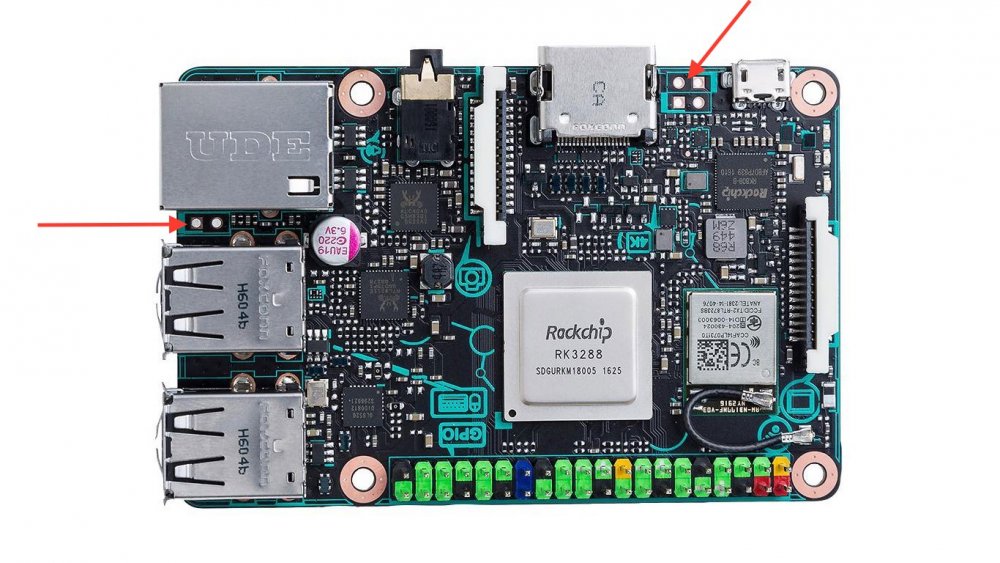mihai.aldea
Members-
Posts
9 -
Joined
-
Last visited
Recent Profile Visitors
1047 profile views
-
Guys, does anyone know what's the deal with those 2x2 and 1x2 pin header placeholders? They must have some role yet I found nothing on the internet and the Asus support guys aren't much of a help, they keep referring to the GPIO headers :-)))
-

V4L/DVB drivers for Armbian - testers wanted
mihai.aldea replied to Xer0's topic in Advanced users - Development
I have a NanoPi Neo but I was trying on an Orange Pi PC+. Will try kernel 4 on OPi before switching to NanoPi and report back. -

V4L/DVB drivers for Armbian - testers wanted
mihai.aldea replied to Xer0's topic in Advanced users - Development
No updates yet? Does that means that we can't use the generic DVB-T tuners (eg. Astrometa ID 15f4:0131) with 3.4.113? -
Is this the standard FA heatsink with the fan removed and replaced with two small heatsinks? Or did you find a similar heatsink elsewehere?
-
Nice, what's the idle temperature?
-
Countrefeit cars are definitely not the issue here. I purchased them for one of the largest local electronics retailer. Moreover, every other board that I have, 3 types of RPi's, OrangePi Lite, OrangePi PC and NanoPi NEO is perfectly happy with them. I am still not sure if this is a hardware or software issue. However since using a different card manufacturer (Hama instead of Kingston) solved it, I'm inclining to say that this is hardware related.
-
+1 on the Armbian on M3 beggars list And here are my reasons: 1. I'm using FA's images on mine only because I couldn't use Armbian, however it took me a whole night of banging my head agains the walls and not understanding why several brand new Kingston 8GB cards were booting with I/O errors only to try the next day with some crappy Hama card and see it come to life. I have lots of SBC's around but none throws these errors with a specific card, they all work no matter what I throw at them. My second WiFi adapter pops an USB error message in the console after a couple of hours of operation. So I take your word for it that FA has decent support for its board but with my limited experience with them, it seems only decent comparing to other vendors. 2. Even if you obliterated it at first, you grew to be pretty fond if it, simply because what seemed to be a huge problem (eg. the USB power connector) turned out to be "workaround"-able. And come on, if someone wants minimal fuss, they can all rush in and buy and RPi-3 , however tweaking the hardware like adding a second or a bigger fan is half the fun. 3. You have to admit that the board does have a huge potential considering its price tag for the features it puts on the table. To the best of my knowledge the only board gets closest to this price is the pcDuino8 but that one is more of an Arduino clone on steroids, the M3 is way sexier . And while sometimes even the flimsy RPi Zero may be an overkill for a home automation project, there may be cases where some serious CPU grinding is required with the M3 giving the biggest bang for the buck IMHO. 4. I bet there are quite a few who are considering buying it if not already and not having Armbian on this board feels like a dent in their Armbian ecosystem. Because let's face it, after using Raspbian for years and finding out about Armbian only after getting and OrangePi Lite two months ago, i feel like comparing a walkie-talkie with a smartphone . Your work is really awesome guys !
-
Well, on one hand, the NanoPi works just fine when powered through the OTG. On the other hand the OTG is not a minimal version of a debug port with only GND/RX/RX. I am supposed to be able to plug stuff in and use it. Why having it if it can't power on the plugged devices? The only reasonable explanation is that depending on the current flow direction, it cuts it down at a very low value of the output current, like when the plugged device requires more than 20mA or so it cuts it down. I measured about 300mA usage when powering the board from the OTG port so the only problem is with the current flowing out of the port, not flowing in.
-
Hi guys. I am testing a NanoPi Neo for an IoT project. I ordered one with unsoldered ethernet and USB ports. I am trying to use a miniature WiFi adapter plugged in the OTG port while powering the board from either the debug +/- pins, or from the 5V bus on the GPIO. The problem is that no mater what option I choose, the board powers up just fine, I can login using the debug port serial-over-consolem however the WiFi adapter doesn't pop up in the lsusb list. Using an OTG USB hub with external power, fires up the WiFi, however this is the only working way and my project has to have minimum cable clutter. I need to be able to plug in the NanoPi Neo on a PCB using its GPIO pins as both I/O and mechanical mount and have the WiFi adapter plugged in in the OTG port. I did played a bit with the script.bin but after a couple of hours of trial and error I got nothing, I can't seem to get the OTG port to power the WiFi. I ordered some USB connectors but it will take weeks for them to arrive from China. I used lots of combinations of 2A power adapters and various thick cables to rule out a voltage drop. I believe the answer lies in some tweak but I don't have any clue. Does anyone have any idea what to try?