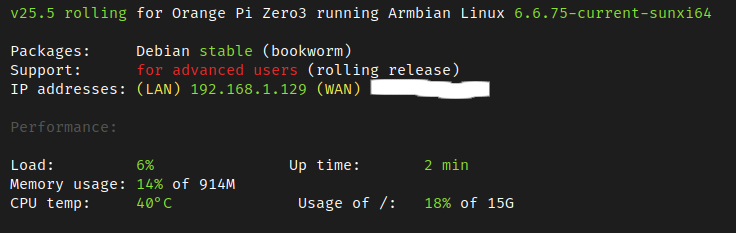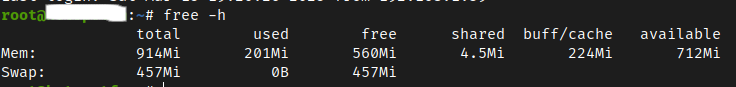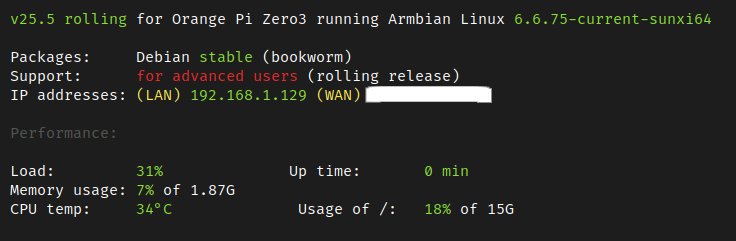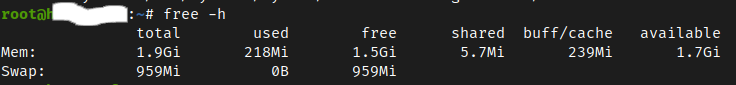TRay
Members-
Posts
96 -
Joined
-
Last visited
Content Type
Forums
Store
Crowdfunding
Applications
Events
Raffles
Community Map
Everything posted by TRay
-
It was solved https://github.com/armbian/configng/issues/344 , but It looks like bug with overlay_prefix back again
-
I see that u-boot 2025.04 has applied some fixes to DRAM detection a month ago https://github.com/u-boot/u-boot/commits/master/arch/arm/mach-sunxi/dram_sun50i_h616.c so if the new u-boot 2025.04 via apt upgrade will be available in armbian for Orange Pi Zero 3, there is hope that the problem of incorrect detection of RAM size will be solved
-
The question is why (what was the reason) the name for h616 uart5-ph which was used so far to the name uart5 was changed (without -ph)? This will now cause many people to look for a solution to the problem with access to UART5. In the new kernel 6.12.23 I see that UART2 which is also available is still in the device tree called uart2-ph-...
-
Hi I know that I can use UART5 as /dev/ttyS1 but it worked on kernel 6.6.67 when in overlays was used uart5-ph but after update to kernel 6.12.23 and new armbian-config now when you use armbian-config to setup device tree the UART5 has changed name to sun50i-h616-uart5 and this name is put in overlays in armbianEnv.txt. overlays=sun50i-h616-uart5 After reboot we lose UART5 as /dev/ttyS1 But I found old problem that armbian-config add overlay_prefix to device name (https://github.com/armbian/configng/issues/344#issuecomment-2613947809 ) and this make problem. When I removed sun50i-616 from name sun50i-616-uart5 and overlays line looks: overlays=uart5 (don't use uart5-ph) now I see again UART5 /dev/ttyS1 in my system [ 0.000624] printk: legacy console [tty1] enabled [ 1.552801] printk: legacy console [ttyS0] disabled [ 1.553231] 5000000.serial: ttyS0 at MMIO 0x5000000 (irq = 301, base_baud = 1500000) is a 16550A [ 1.553288] printk: legacy console [ttyS0] enabled [ 1.554781] 5001400.serial: ttyS1 at MMIO 0x5001400 (irq = 303, base_baud = 1500000) is a 16550A
-
I see that current image Orange Pi Zero 3 for download base on kernel 6.12 so the question is, does anyone have a problem with access to UART5 which is on the 26-pin connector?
-
I check on my old microSD card image with kernel 6.6.75 Linux armbian 6.6.75-current-sunxi64 #1 SMP Sat Feb 1 17:37:57 UTC 2025 aarch64 GNU/Linux [ 0.000505] printk: console [tty1] enabled [ 1.371166] printk: console [ttyS0] disabled [ 1.371473] 5000000.serial: ttyS0 at MMIO 0x5000000 (irq = 297, base_baud = 1500000) is a 16550A [ 1.371524] printk: console [ttyS0] enabled [ 1.372761] 5001400.serial: ttyS1 at MMIO 0x5001400 (irq = 298, base_baud = 1500000) is a 16550A and now I see that /dev/ttyS0 is for console connect but /dev/ttyS1 was UART5 on 26 PIN header so at current with new kernel 6.12.23 and we set in armbianEnv.txt sun50i-h616-uart5 via armbian-config we are not have access to UART5 /dev/ttyS1
-
I notice that with now new kernel 6.12.23 and armbian-config where I set in device tree overlay uart5 for Orange Pi Zero 3 (OZPI v3 UART5 described in the original documentation) now change number from /dev/ttyS1 (it was up to 6.6.67 kernel version) now is /dev/ttyS0 [ 0.000621] printk: legacy console [tty1] enabled [ 1.550621] printk: legacy console [ttyS0] disabled [ 1.551031] 5000000.serial: ttyS0 at MMIO 0x5000000 (irq = 300, base_baud = 1500000) is a 16550A [ 1.551091] printk: legacy console [ttyS0] enabled but I am not sure why is now change name in device tree from uart5-ph to uart5
-
I updated armbian-config to latest version and now show devicetree
-
I noticed that after updating the kernel to version 6.12.23 there is a problem with armbin-config I can't set overllay tree devices choosing from armbian-config --cmd SY210 The current Armbian 25.5.0-trunk.426 nightly (bookworm) is supported. Check distro Loaded Dialog... Loaded Docs... Loaded System helpers... Loaded Network helpers... Loaded Software helpers... Loaded Runtime conditions... Invalid overlay_prefix sun50i-h616 I changed it to sun50i-h618 but Invalid overlay_prefix sun50i-h618 I made an empty overlay_prefix= but still Invalid overlay_prefix What should be now in overlay_prefix= in ArmBianEnv.txt for Organa Pi Zero 3 for kernel 6.12.23???
-
Thank you for info. I did "armbian-install" and saved u-boot on microSD but in the directory /usr/lib/linux-u-boot-current-orangepizero3 declare -i UBOOT_NUM_TARGETS=1 declare UBOOT_BIN_DIR="/usr/lib/linux-u-boot-current-orangepizero3" declare UBOOT_VERSION="2024.01" declare UBOOT_ARTIFACT_VERSION="2024.01-S866c-P4a40-H8869-V380a-Bb703-R448a" declare UBOOT_GIT_REVISION="866ca972d6c3cabeaf6dbac431e8e08bb30b3c8e" declare UBOOT_GIT_SOURCE="https://github.com/u-boot/u-boot" declare UBOOT_GIT_BRANCH="tag:v2024.01" indicates that nothing has changed and there is information that u-boot is 2024.01 during apt upgrade is: Preparing to unpack .../base-files_25.5.0-trunk.426-12.4+deb12u10-bookworm_arm64.deb ... Unpacking base-files (25.5.0-trunk.426-12.4+deb12u10-bookworm) over (25.5.0-trunk.422-12.4+deb12u10-bookworm) ... Setting up base-files (25.5.0-trunk.426-12.4+deb12u10-bookworm) ... (Reading database ... 46891 files and directories currently installed.) Preparing to unpack .../armbian-bsp-cli-orangepizero3-current_25.5.0-trunk.426_arm64.deb ... Armbian 'armbian-bsp-cli-orangepizero3-current' for '1-PC8904-V801b-Hc65c-B1e5d-Rf36a': 'preinst' starting. Armbian 'armbian-bsp-cli-orangepizero3-current' for '1-PC8904-V801b-Hc65c-B1e5d-Rf36a': 'preinst' finishing. Unpacking armbian-bsp-cli-orangepizero3-current (25.5.0-trunk.426) over (25.5.0-trunk.422) ... Armbian 'armbian-bsp-cli-orangepizero3-current' for '1-PC8904-V801b-Hc65c-B1e5d-Rf36a': 'postrm' starting. Armbian 'armbian-bsp-cli-orangepizero3-current' for '1-PC8904-V801b-Hc65c-B1e5d-Rf36a': 'postrm' finishing. Preparing to unpack .../armbian-firmware_25.5.0-trunk.426_all.deb ... Unpacking armbian-firmware (25.5.0-trunk.426) over (25.5.0-trunk.422) ... Preparing to unpack .../linux-dtb-current-sunxi64_25.5.0-trunk.426_arm64.deb ... Armbian 'linux-dtb-current-sunxi64' for '6.12.23-current-sunxi64': 'preinst' starting. Armbian 'linux-dtb-current-sunxi64' for '6.12.23-current-sunxi64': 'preinst' finishing. Unpacking linux-dtb-current-sunxi64 (25.5.0-trunk.426) over (25.5.0-trunk.422) ... Preparing to unpack .../linux-image-current-sunxi64_25.5.0-trunk.426_arm64.deb ... Armbian 'linux-image-current-sunxi64' for '6.12.23-current-sunxi64': 'prerm' starting. Armbian 'linux-image-current-sunxi64' for '6.12.23-current-sunxi64': 'prerm' finishing. Armbian 'linux-image-current-sunxi64' for '6.12.23-current-sunxi64': 'preinst' starting. Armbian 'linux-image-current-sunxi64' for '6.12.23-current-sunxi64': 'preinst' finishing. Unpacking linux-image-current-sunxi64 (25.5.0-trunk.426) over (25.5.0-trunk.422) ... Armbian 'linux-image-current-sunxi64' for '6.12.23-current-sunxi64': 'postrm' starting. Armbian 'linux-image-current-sunxi64' for '6.12.23-current-sunxi64': 'postrm' finishing. Preparing to unpack .../linux-u-boot-orangepizero3-current_25.5.0-trunk.426_arm64.deb ... Unpacking linux-u-boot-orangepizero3-current (25.5.0-trunk.426) over (25.5.0-trunk.422) ... Setting up linux-u-boot-orangepizero3-current (25.5.0-trunk.426) ... Armbian 'uboot-orangepizero3-current' for '2024.01-S866c-P4a40-H8869-V380a-Bb703-R448a': 'postinst' starting. Armbian 'uboot-orangepizero3-current' for '2024.01-S866c-P4a40-H8869-V380a-Bb703-R448a': 'postinst' finishing. Setting up linux-image-current-sunxi64 (25.5.0-trunk.426) ... Armbian 'linux-image-current-sunxi64' for '6.12.23-current-sunxi64': 'postinst' starting. update-initramfs: Generating /boot/initrd.img-6.12.23-current-sunxi64 update-initramfs: Armbian: Converting to u-boot format: /boot/uInitrd-6.12.23-current-sunxi64 Image Name: uInitrd Created: Mon Apr 21 09:18:24 2025 Image Type: AArch64 Linux RAMDisk Image (gzip compressed) Data Size: 12492766 Bytes = 12199.97 KiB = 11.91 MiB Load Address: 00000000 Entry Point: 00000000 update-initramfs: Armbian: Symlinking /boot/uInitrd-6.12.23-current-sunxi64 to /boot/uInitrd '/boot/uInitrd' -> 'uInitrd-6.12.23-current-sunxi64' update-initramfs: Armbian: done. Armbian: update last-installed kernel symlink to 'Image'... '/boot/Image' -> 'vmlinuz-6.12.23-current-sunxi64' Armbian: Debian compat: linux-update-symlinks install 6.12.23-current-sunxi64 boot/vmlinuz-6.12.23-current-sunxi64 Armbian 'linux-image-current-sunxi64' for '6.12.23-current-sunxi64': 'postinst' finishing. Setting up armbian-bsp-cli-orangepizero3-current (25.5.0-trunk.426) ... Armbian 'armbian-bsp-cli-orangepizero3-current' for '1-PC8904-V801b-Hc65c-B1e5d-Rf36a': 'postinst' starting. '/boot/boot.cmd' -> '/usr/share/armbian/boot.cmd-1745219906' NOTE: You can find previous bootscript versions in /usr/share/armbian ! Recreating boot script '/usr/share/armbian/boot.cmd' -> '/boot/boot.cmd' Armbian 'armbian-bsp-cli-orangepizero3-current' for '1-PC8904-V801b-Hc65c-B1e5d-Rf36a': 'postinst' finishing. Setting up linux-dtb-current-sunxi64 (25.5.0-trunk.426) ... Armbian 'linux-dtb-current-sunxi64' for '6.12.23-current-sunxi64': 'postinst' starting. Armbian: DTB: symlinking /boot/dtb to /boot/dtb-6.12.23-current-sunxi64... 'dtb' -> 'dtb-6.12.23-current-sunxi64' Armbian 'linux-dtb-current-sunxi64' for '6.12.23-current-sunxi64': 'postinst' finishing. Setting up armbian-firmware (25.5.0-trunk.426) ... Processing triggers for man-db (2.11.2-2) ... Processing triggers for initramfs-tools (0.142+deb12u1) ... update-initramfs: Generating /boot/initrd.img-6.12.23-current-sunxi64 update-initramfs: Armbian: Converting to u-boot format: /boot/uInitrd-6.12.23-current-sunxi64 Image Name: uInitrd Created: Mon Apr 21 09:18:56 2025 Image Type: AArch64 Linux RAMDisk Image (gzip compressed) Data Size: 12493052 Bytes = 12200.25 KiB = 11.91 MiB Load Address: 00000000 Entry Point: 00000000 update-initramfs: Armbian: Symlinking /boot/uInitrd-6.12.23-current-sunxi64 to /boot/uInitrd '/boot/uInitrd' -> 'uInitrd-6.12.23-current-sunxi64' update-initramfs: Armbian: done.
-
I updated my ArmBian and the kernel 6.12.23 appeared but u-boot is still v24.01 and there is still a problem with incorrect detection of the memory size instead of 1 Gb it shows 2 Gb only after a few reboots it shows correctly 1 Gb RAM. I don't know if u-boot v25.x versions solve this problem Linux localhost 6.12.23-current-sunxi64 #1 SMP Thu Apr 10 12:39:41 UTC 2025 aarch64 GNU/Linux
-
Thank you for your answer but I am a regular user of the ArmBian system on Orange Pi Zero 3 and I do not have such a large experience in such areas as recompiling U-Boot patch applications. I can only wait patiently that maybe in a stable version, it will be "fixed" and until then I will use the script provided by DietPi users
-
I found information on my OZPIv3 with Armbian 25.5 (which updated) in the directory /usr/lib/linux-u-boot-current-orangepizero3 declare UBOOT_BIN_DIR="/usr/lib/linux-u-boot-current-orangepizero3" declare UBOOT_VERSION="2024.01" declare UBOOT_ARTIFACT_VERSION="2024.01-S866c-P4a40-H8869-V380a-Bb703-R448a" declare UBOOT_GIT_REVISION="866ca972d6c3cabeaf6dbac431e8e08bb30b3c8e" declare UBOOT_GIT_SOURCE="https://github.com/u-boot/u-boot" declare UBOOT_GIT_BRANCH="tag:v2024.01" declare UBOOT_GIT_PATCHDIR="u-boot-sunxi"
-
Hi Nick A Thank you for links and looks like in post from c0rnelius above For v2025.01 and above; https://lore.kernel.org/linux-sunxi/20250309063143.62859-1-jernej.skrabec@gmail.com/T/#t Jernej Skrabiec send patch so we need to wait for update for U-boot / kernel for OZPI v3 in ArmBian distribution ? maybe this will solve the problem Currently OZPIv3 has kernel 6.6.75 available but I don't know what the U-Boot version is, probably I can see it via serial port
-
my case is exactly similar to the one I found in the description by providing a link in my post
-
I bought OZPI 3 in the 1 GB RAM version and when the system recognizes it as 2 GB I have problems with compilation system update because system want to use the memory range that does not exist physically when the system recognizes it as 1 GB everything works smoothly compilation and system update does not cause the system to hang But I am not an expert in this matter, I just write what I observe
-
I don't really understand, if there is some memory mounted on the board, why the system recognizes it once as 1 Gb and the next time the reboot recognizes it as 2 Gb???
-
Unfortunately I can't read it because I have special tapes on the CPU and memory to transfer the temperature to the mounted radiator I won't rip these tapes off because I don't have spare ones On the second OZPI v3 which has the same phenomenon, the system has the following written on it: SEC 913 K4F8E30 4HBMGCJ
-
If it happens that the system starts with an incorrect amount of physical memory, as a result of processes such as compilation or even system update (which I experienced a few times) that want to use memory that is not physically available, the system hangs during compilation or system update.
-
-
-
Thank you c0rnelius for your answer, maybe your suggestions are worth applying to Orange Pi Zero 3 and will help to solve the problem that does not appear permanently but only from time to time, which makes diagnosis difficult. At the moment I have used the proposed script that checks whether after a reboot the memory is not greater than 1 Gb, if so, then another reboot and I see that currently I no longer have problems with the system stopping during program compilation, and sometimes it happened during system updates. The solution based on the script is not an elegant solution, but it helps until corrections appear for Orange Pi Zero 3
-
Orange Pi Zero 3/2W | 1GB model sometimes detects 2GB after reboot I found an interesting description of the problem that appeared on my OZPI v3 with ArmBian 25.x , especially when the program was being compiled, so the memory usage was greater and OZPI v3 would hang. When I found the following information from DietPi users, I understood where my problem was coming from time to time. Maybe the following information will be useful to someone when they have a similar problem with U-Boot, which sometimes incorrectly detects DRAM on the 1 Gb version, but users of 2Gb DRAM also reported it https://github.com/MichaIng/DietPi/issues/7242
-
Hi I use Orange Pi Zero 3 with ArmBian Bookworm and in armbianEnv.txt I have overlays=uart-ph5 and I use /dev/ttyS1 which work good for communications with hardware connected to this serial port dmesg |grep ttyS1 [ 1.376441] 5001400.serial: ttyS1 at MMIO 0x5001400 (irq = 298, base_baud = 1500000) is a 16550A
-
Please look: overlay_prefix=sun50i-h6 overlay=uart3