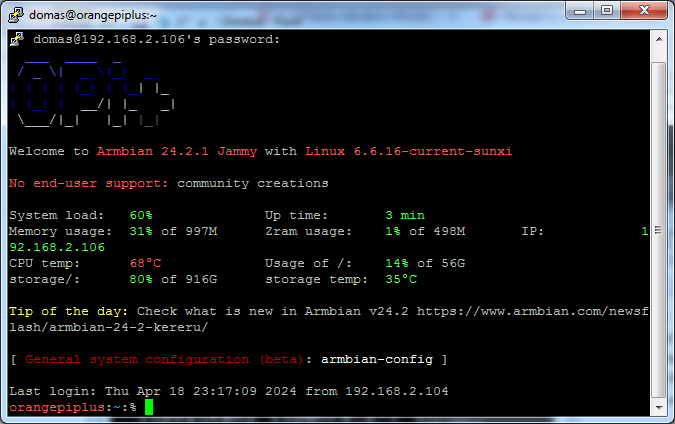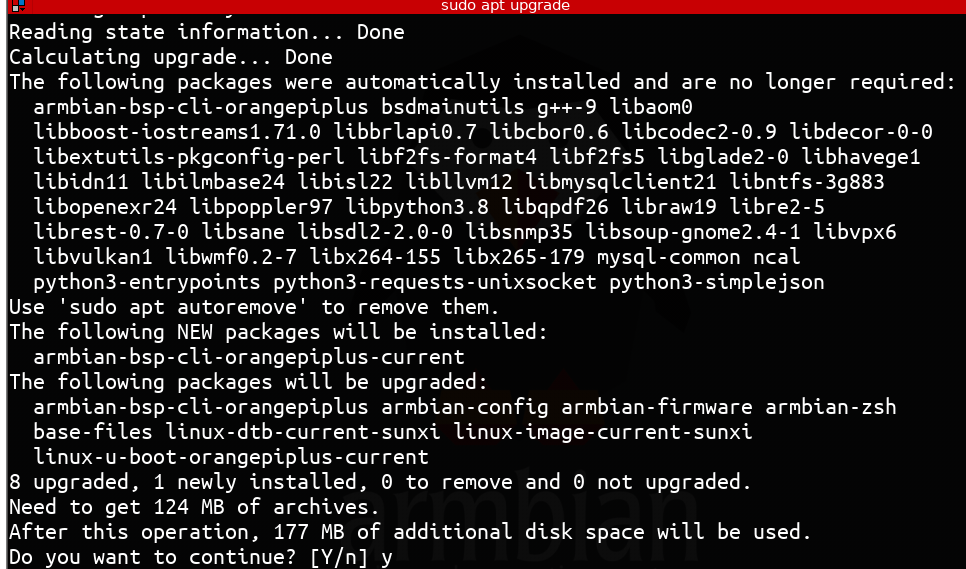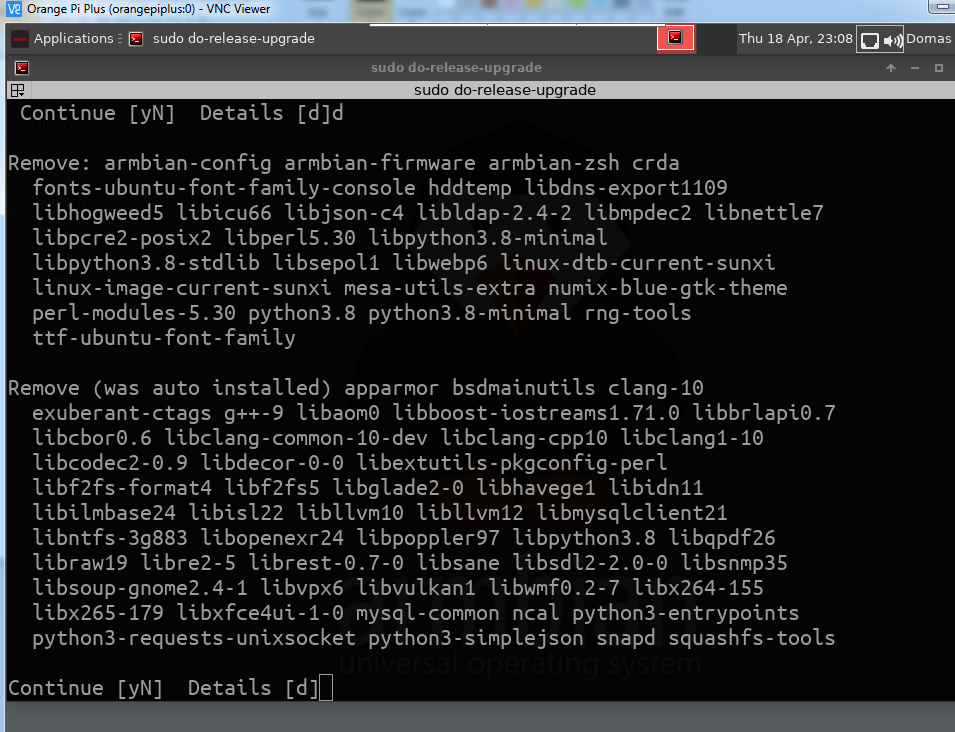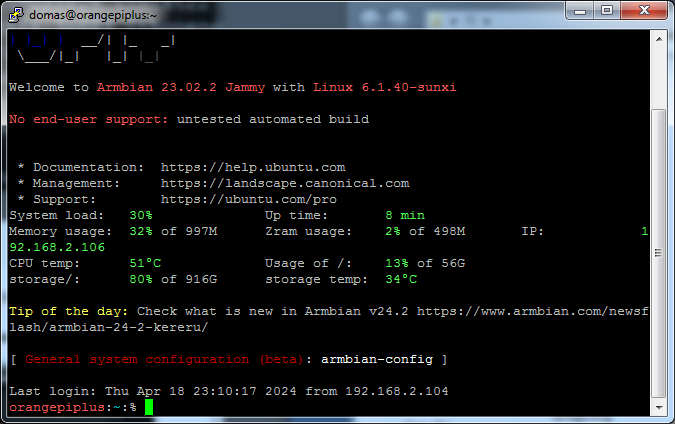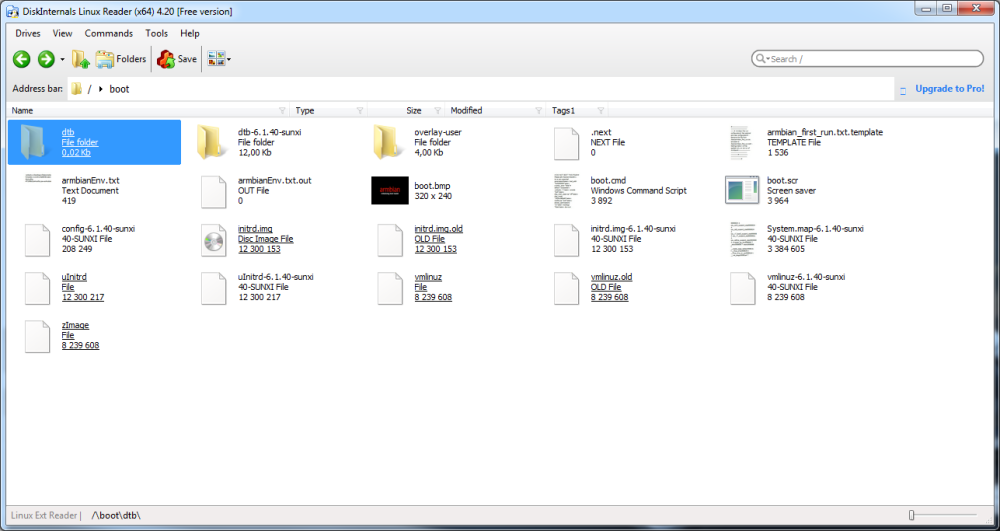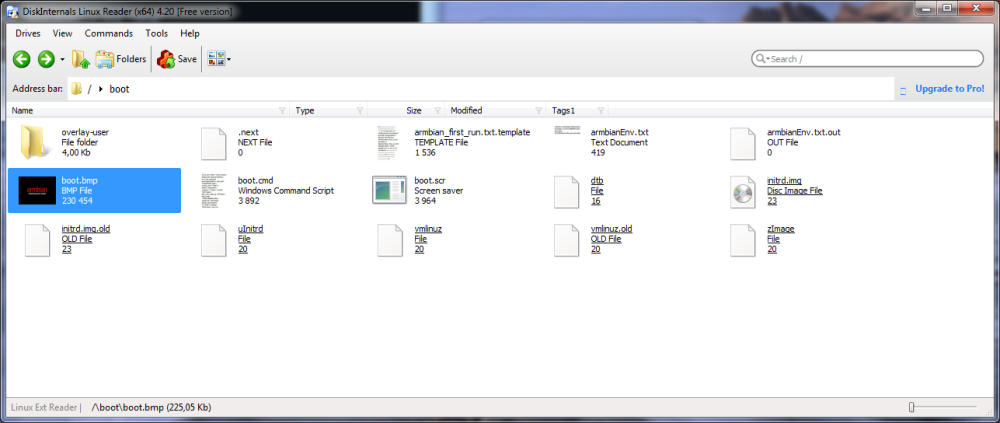-
Posts
10 -
Joined
-
Last visited
-
So it was a success. Version information updated too now But it did want to both uninstall and update armbian-bsp-cli-orangepiplus after updating armbian.list file and running apt update/upgrade Do you think it is safe to autoremove them if the system is up and running? I am so happy I managed to fix my junk from 2015.... It is probably a $30 board from china. But there is just something about making old hardware work for as long as possible. Thank you all!
-
Will attempt tonight.
-
Ok, upgraded successfully. I said no to removing obsolete stuff in the end and it seemed to want to delete armbian stuff. I did not freeze the kernel this time one thing is a bit weird Now it says Armbian 23.02.2 Jammy shouldn't the version be 24. something? I am nearly done, let me know if I can safely run apt update/upgrade? I'd really hate to start over. My /etc/apt/sources.list.d/armbian.list file contents - the directory was a bit different Thank you all so far!
-
Yes, in the very end I was asked to remove obsolete packages. I said yes all the times. I don't remember what was in the list, since it was about 76~ packages I may try with no option to keep them Is there any way to enforce this manually pre-upgrade? I only freeze the kernel, i suppose it is something different? Or maybe I can try to upgrade without freezing kernel? Or is that a guaranteed fail?
-
This is how healthy starting system looks like And the serial output when starting this older backup: Shall I now just give up and do a clean install? This time I made a backup of failed installation too.
-
So, upgraded and bricked again armbianEnv: fstab /boot seems to be populated And According to boot script, it seems that /boot/dtb directory is missing and this is causing the whole havoc?
-
This will take some time since it takes a few hours to upgrade, so maybe someday this week. I will not leave this thread without the final outcome, even if I will give up and do a fresh install. I remember it took me forever to configure autologin, samba and x11vnc for some reason (can't remember, it was 3 years ago). So my lazy ass just wants to upgrade. But looking at my log from serial interface I can see that /boot is there, not sure what it is inside though, at least it seems to have boot script (boot.scr is found). First one to fail is /boot/uInitrd. this is where I have to look. And also what Werner said too.
-
I can do that but this would require to run the update again to brick my pc. I have restored the backup for now But you mean to do this when it is bricked after update, right?
-
I am very well aware they are not officially supported. But as I understand, it does not mean that it won't work. So generally they more often don't work than they do? And this is bad luck, nothing to be done about that - suck it up and do a fresh install? Or there is some research I can do to avoid this?
-
Hi there, Since being only a novice in linux, there are some things that are difficult to understand. Like - which configs to update or keep old versions when doing the upgrade. Last time I said N (keep original version) to everything. Really the only things I care about are vnc configs and samba setup. I basically use it as a network drive for backups. Only necessary software is x11vnc and samba. Else I log into it just for updates/restarts. I have tried upgrading my armbian several times. Unfortunately it does not work and I have to restore my sd card backup and start over. I update it making sure all apt updates are done, and then freezing the kernel and running do-release-upgrade. Here is the data when logging in via terminal for you to see the context, pre-upgrade: Here goes lsb_release and etc/armbian-release info, pre-upgrade: And finally, after I brick my board, I get this data via serial interface: Where do I start?