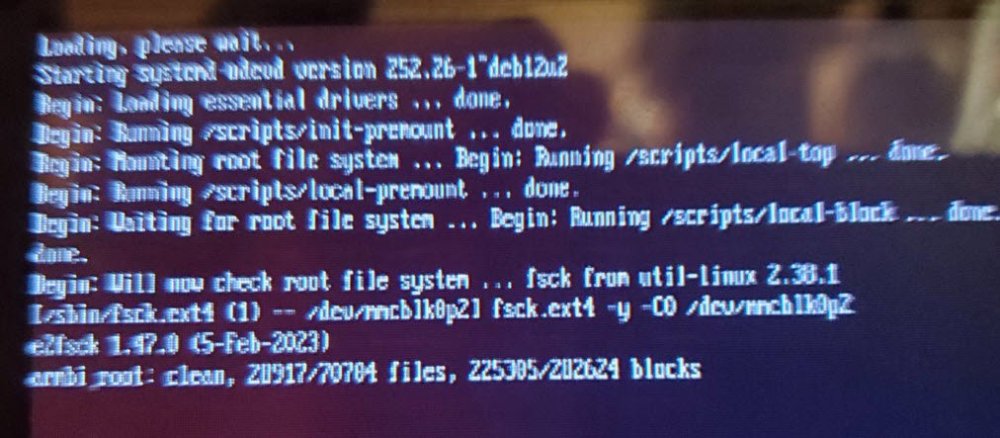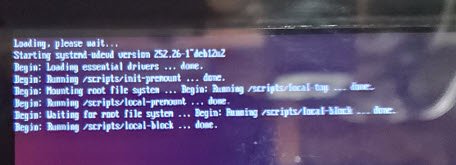-
Posts
11 -
Joined
-
Last visited
Recent Profile Visitors
The recent visitors block is disabled and is not being shown to other users.
-
When I try a sudo apt update it works. However, when I try a sudo apt upgrade or sudo apt full-upgrade they fail, Here is an example of what I am getting: sudo apt full-upgrade Reading package lists... Done Building dependency tree... Done Reading state information... Done You might want to run 'apt --fix-broken install' to correct these. The following packages have unmet dependencies: libraspberrypi0 : Depends: raspberrypi-bootloader but it is not installable or raspi-firmware but it is not installed E: Unmet dependencies. Try 'apt --fix-broken install' with no packages (or specify a solution). any help would be appreciated.
-
I am running the current version of Armbian (and Open Media Vault) on a Raspberry Pi 5. Attached to it is a 2.5GB Ethernet adapter - this one in particular: https://www.amazon.ca/dp/B0CD1FDKT1 It lists as having a speed of 2500Mb/s but doesn't in practice: sudo ethtool enx6c1ff7045a00 Settings for enx6c1ff7045a00: Supported ports: [ TP MII ] Supported link modes: 10baseT/Half 10baseT/Full 100baseT/Half 100baseT/Full 1000baseT/Half 1000baseT/Full 2500baseT/Full Supported pause frame use: No Supports auto-negotiation: Yes Supported FEC modes: Not reported Advertised link modes: 10baseT/Half 10baseT/Full 100baseT/Half 100baseT/Full 1000baseT/Full 2500baseT/Full Advertised pause frame use: No Advertised auto-negotiation: Yes Advertised FEC modes: Not reported Link partner advertised link modes: 10baseT/Half 10baseT/Full 100baseT/Half 100baseT/Full 1000baseT/Full 2500baseT/Full Link partner advertised pause frame use: Symmetric Receive-only Link partner advertised auto-negotiation: Yes Link partner advertised FEC modes: Not reported Speed: 2500Mb/s Duplex: Full Auto-negotiation: on Port: MII PHYAD: 32 Transceiver: internal Supports Wake-on: pumbg Wake-on: g Current message level: 0x00007fff (32767) drv probe link timer ifdown ifup rx_err tx_err tx_queued intr tx_done rx_status pktdata hw wol Link detected: yes However, I am getting less than 1GB data transfer speeds (tested with iPerf3) Accepted connection from 192.168.4.4, port 53760 [ 5] local 192.168.1.10 port 5201 connected to 192.168.4.4 port 53766 [ ID] Interval Transfer Bitrate [ 5] 0.00-1.01 sec 63.6 MBytes 529 Mbits/sec [ 5] 1.01-2.00 sec 63.5 MBytes 537 Mbits/sec [ 5] 2.00-3.01 sec 64.2 MBytes 536 Mbits/sec [ 5] 3.01-4.01 sec 63.6 MBytes 531 Mbits/sec [ 5] 4.01-5.02 sec 63.6 MBytes 532 Mbits/sec [ 5] 5.02-6.01 sec 63.0 MBytes 529 Mbits/sec [ 5] 6.01-7.01 sec 62.1 MBytes 521 Mbits/sec [ 5] 7.01-8.01 sec 63.8 MBytes 535 Mbits/sec [ 5] 8.01-9.01 sec 62.5 MBytes 527 Mbits/sec [ 5] 9.01-10.01 sec 63.8 MBytes 536 Mbits/sec [ 5] 10.01-10.01 sec 128 KBytes 466 Mbits/sec - - - - - - - - - - - - - - - - - - - - - - - - - [ ID] Interval Transfer Bitrate [ 5] 0.00-10.01 sec 634 MBytes 531 Mbits/sec receiver (however, with another computer I get 2.5GB speed with the same iPerf3 server as was used for the above tests). The odd thing is that I believe last week I was getting much higher transfer speeds. I have done sudo updates, upgrades, dist-upgrades and OMV updates since then however. Suggestions on where to look, what to do to resolve would be appreciated. Edit: I tried replacing /etc/udev/rules.d/50-usb-realtek-net.rules with the contents of https://raw.githubusercontent.com/wget/realtek-r8152-linux/master/50-usb-realtek-net.rules and rebooting - but that did not help Edit 2: well that took me all day. I use OPNSense and had turned on Intrusion Detection with many rules. Seems as if it really bogged down the network traffic. I disabled it for testing and then suddenly I could get the expected though-put. Server listening on 5201 (test #20) ----------------------------------------------------------- Accepted connection from 192.168.4.4, port 33826 [ 5] local 192.168.1.10 port 5201 connected to 192.168.4.4 port 33832 [ ID] Interval Transfer Bitrate [ 5] 0.00-1.01 sec 279 MBytes 2.32 Gbits/sec [ 5] 1.01-2.00 sec 276 MBytes 2.33 Gbits/sec [ 5] 2.00-3.01 sec 280 MBytes 2.33 Gbits/sec [ 5] 3.01-4.01 sec 279 MBytes 2.33 Gbits/sec [ 5] 4.01-5.01 sec 275 MBytes 2.33 Gbits/sec [ 5] 5.01-6.00 sec 276 MBytes 2.33 Gbits/sec [ 5] 6.00-7.01 sec 280 MBytes 2.33 Gbits/sec [ 5] 7.01-8.00 sec 275 MBytes 2.33 Gbits/sec [ 5] 8.00-9.01 sec 280 MBytes 2.33 Gbits/sec [ 5] 9.01-10.00 sec 276 MBytes 2.33 Gbits/sec - - - - - - - - - - - - - - - - - - - - - - - - - [ ID] Interval Transfer Bitrate [ 5] 0.00-10.00 sec 2.71 GBytes 2.33 Gbits/sec receiver Hope this will be of help to others.
-

BPiM5 armbian bullseye - OMV samsung 2TB ssd won't show up
Rob Latour replied to Hankpt's topic in Beginners
(I know this is an old post, but one I saw when trying to solve a similar problem with a 2TB USB SSD). Turns out the SSD was partitioned with MBR. I changed that to GPT using Mini Partition Wizard. It took about 2 seconds to do that. Once done Armbian worked fine with it. Hope this post helps other who may run into this. -
Just to come back to this and close it off. The problem was not power related, rather it was with the partitioning of the 2TB USB SSD. The drive was partitioned with MBR. I changed that to GPT using Mini Partition Wizard. It took about 2 seconds to do that. Once done the Raspberry Pi 5 booted just fine with both the USB 2.5 GB Ethernet NIC and USB SDD plugged into it.
-
@c0rnelius Thank you for your help. The problem seems to be related to power. While I was using the Official RPi power supply, it looks like it was not enough when also used with my USB 2.5Gb NIC and USB SSD drive. When I removed both, the system booted fine. Will have to do some more fiddling, as well as try working with a powered USB bar. Thanks again for your help.
-
ok thanks - will post back with my findings.
-
I am using the official Power Supply for the RPi 5; although I have a USB 2.5 GB Ethernet NIC and USB SDD plugged into it. Its hasn't been a problem with either the Raspberry OS or Ubuntu 24.04 Lite. I'm trying out Armbian because I want to use bcache with the SSD and the USB 2.5GB Ethernet NIC. Raspberry OS does support the NIC but does not have bcache tied within its kernal, and Ubuntu doesn't seem to support the NIC but does have bcache as part of its kernal. I know Armbian has bcache tied within its kernal and I'm hoping the NIC will work with it. Regardless, I'll give it another try tomorrow (don't have physical access to the unit tonight) - will also try it without those USB devices attachced. Out of curiosity, did you flash it with the Raspberry Pi Imager? If yes, did you use the feature of that where you can apply settings in the Imager prior to the flashing?
-
Armbian_community_24.8.0-trunk.369_Rpi5b_bookworm_current_6.6.39_minimal.img.xy from https://www.armbian.com/rpi5b/ Server and IOT releases with Armbian Linux v6.6 Build Date: Jul 12, 2024 Distro Type Extensions Torren tIntegrity Size Debian 12 (Bookworm)Minimal / IOTSHA ASC 181.2MB * Minimal images have very small footprint. They come only with essential packages and build-in systemd-networkd. * Server / CLI images comes with Network Manager and include packages like armbian-config, armbian-zsh etc. I applied that change, but it is still hanging.
-
Good to know. Boot still failed / stalled out, but differently (see screen shot) Tried it twice, each time it stalled at the same place. Gave up waiting after ~ five minutes.
-
Hi, New user here - I Just download the current version of Armbian today with the hopes of using it on my Raspberry Pi 5B. After unzipping it, I created an image on a usb stick using Raspberry Pi Imager - use custom. However, it is not booting. It only shows a few lines on the screen, the last being: Begin: Running /scripts/local-block ... done. (screen shot below) What am I doing wrong?