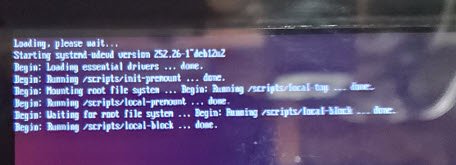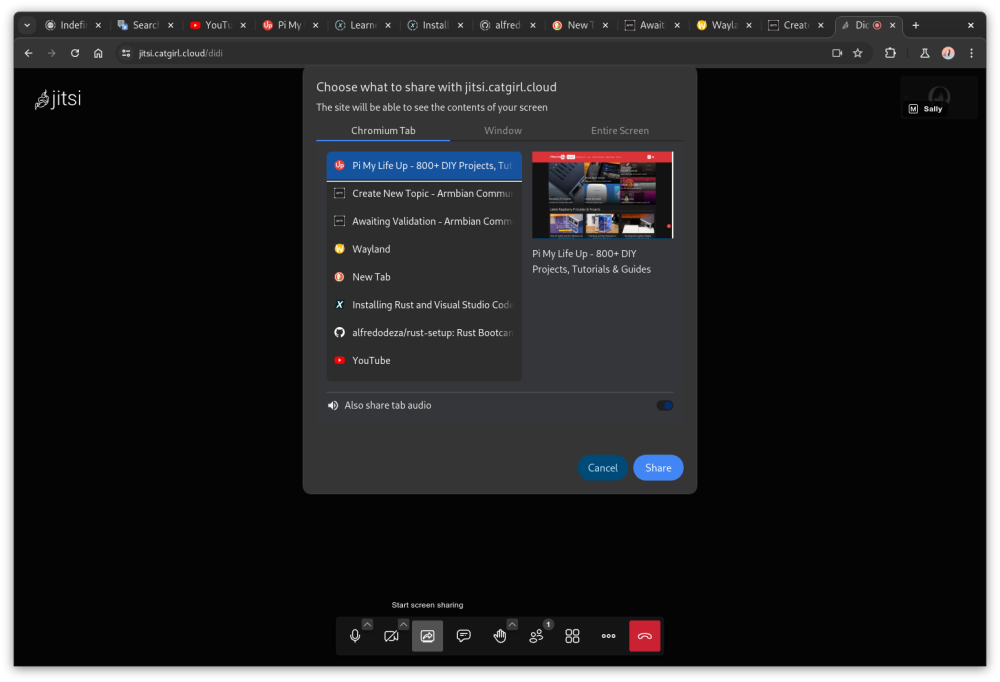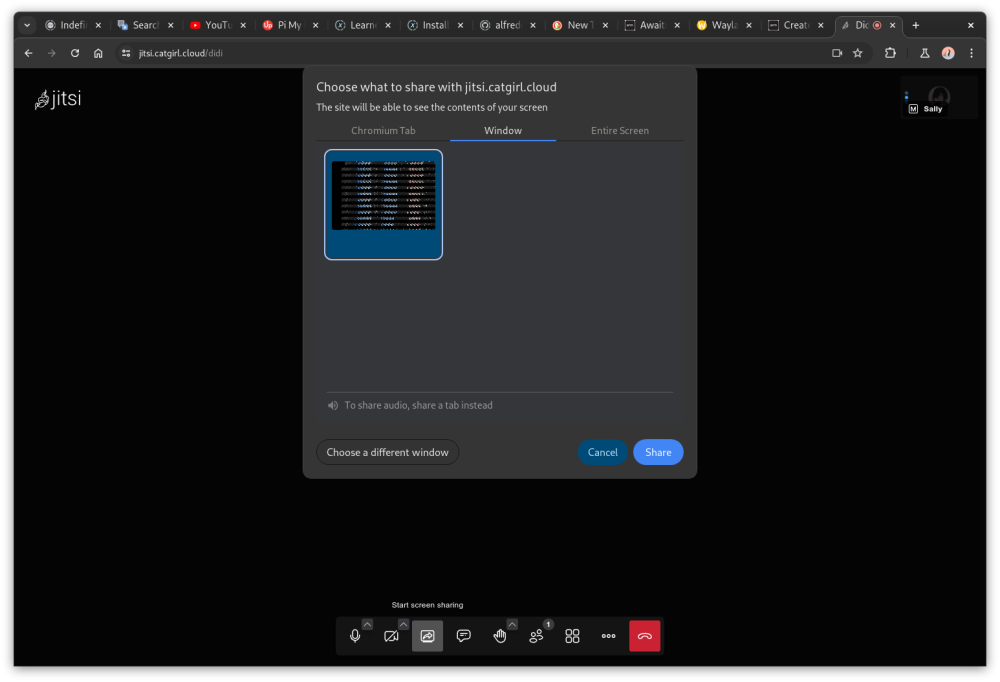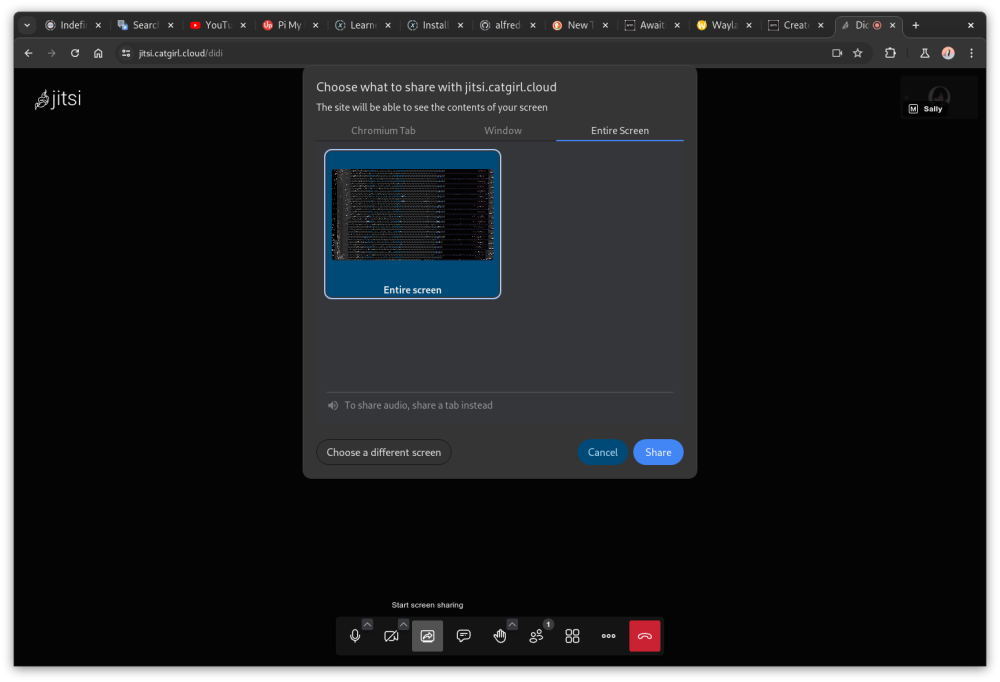Search the Community
Showing results for tags 'rpi5'.
-
I use a Raspberry Pi 5 and use I2C1 with external eeprom. With v25.5.1 up to kernel 6.6.63-current-bcm2711, /dev/i2c-1 is there (activated in /boot/firmware/config.txt with dtparam=i2c_arm=on) and communication with eeprom works fine. With newer kernel versions, communication works not, /dev/i2c-1 does not exist anymore in this case without changing any configuration, just selected newer kernel using armbian-config Any ideas why this happens?
-
A display connected to the DSI connector of Raspberry Pi 5 does not work when using Armbian. However, the display works perfectly when using the Raspberry OS. My OS image is: Armbian_25.2.2_Rpi4b_bookworm_current_6.12.15_cinnamon_desktop Dmesg reveals the following information: [ 13.283052] mipi-dsi 1f00118000.dsi.0: deferred probe pending: mipi-dsi: supplier 2.reg_bridge not ready [ 13.283060] platform 1.panel_disp: deferred probe pending: platform: wait for supplier /axi/pcie@120000/rp1/i2c@88000/reg_display@45 This forum post suggests, that the problem is due to the missing I2C driver "CONFIG_I2C_DESIGNWARE_PLATFORM": https://forums.raspberrypi.com/viewtopic.php?t=375851 And indeed, on the working Raspberry OS image, i find the following files in the directory /lib/modules/.../kernel/drivers/i2c/busses: - i2c-designware-core.ko.xz - i2c-designware-platform.ko.xz These files are not present on the Armbian image, I assume that these are the missing drivers. Could someone please add the drivers to the build configuration, so that DSI displays will work in the future on RPi5? https://paste.armbian.com/owihivazuc
-
Hi Installed Armbian_25.2.3_Rpi4b_bookworm_current_6.12.17-homeassistant_minimal.img To work around broken packages dependency run: apt update dpkg --remove --force-all libraspberrypi0 armbian-bsp-cli-rpi4b-current apt --fix-broken install At the end I got this: update-initramfs: Generating /boot/initrd.img-6.12.17-current-bcm2711 W: Possible missing firmware /lib/firmware/rtl_nic/rtl8156b-2.fw for built-in driver r8152 W: Possible missing firmware /lib/firmware/rtl_nic/rtl8156a-2.fw for built-in driver r8152 W: Possible missing firmware /lib/firmware/rtl_nic/rtl8153c-1.fw for built-in driver r8152 W: Possible missing firmware /lib/firmware/rtl_nic/rtl8153b-2.fw for built-in driver r8152 W: Possible missing firmware /lib/firmware/rtl_nic/rtl8153a-4.fw for built-in driver r8152 W: Possible missing firmware /lib/firmware/rtl_nic/rtl8153a-3.fw for built-in driver r8152 W: Possible missing firmware /lib/firmware/rtl_nic/rtl8153a-2.fw for built-in driver r8152 ERROR: Unsupported initramfs version (6.12.17-current-bcm2711) Armbian_25.2.4_Rpi4b_bookworm_current_6.12.22_minimal.img the same. Any idea anyone what is wrong here? Thanks Chris
-
Hello all: My name Is Jay and i am new here - I buy a new pi, now with pipewire, and more and it has some consistant letdowns on the OS. When i install across all types ---even kdePlasma the same thing happens! no audio - still needs a profile or something???? no loopback -- linux kernel header issue no bt audio -- libspa will work no screen sharing -- ....i just have a cursor now when i share it... So, i made an input to fix this..... a terminal input: echo -e "hdmi_group=1\nhdmi_mode=16\nhdmi_drive=2\nhdmi_force_hotplug=1\nhdmi_force_edid_audio=1\ndisable_fw_kms_setup=0" | sudo tee -a /boot/firmware/config.txt > /dev/null && sudo apt upgrade && sudo apt update && sudo apt install linux-headers-6.12.19-current-bcm2711 linux-headers-current-bcm2712=24.2.1 alsa* pipewire* vulkan-tools mesa-vulkan-drivers xdg-desktop-portal-gnome gnome-remote-desktop libspa-0.2-bluetooth qv4l2 v4l2loopback-dkms obs-plugins obs-studio && snap install chromium && sudo apt install flatpak && flatpak remote-add --if-not-exists flathub https://flathub.org/repo/flathub.flatpakrepo && flatpak install flathub com.saivert.pwvucontrol The outcome was a good start, however, some issues remain. Mainly i am struggling with pipewire or something? Likely i need and alsa audio profile for hdmi audio. Any suggestions as far as enableing audio? Btw: This is obs running in the term with sudo MESA_GL_VERSION_OVERRIDE=3.3 obs it has v4l2loopback working now.
-
When I try a sudo apt update it works. However, when I try a sudo apt upgrade or sudo apt full-upgrade they fail, Here is an example of what I am getting: sudo apt full-upgrade Reading package lists... Done Building dependency tree... Done Reading state information... Done You might want to run 'apt --fix-broken install' to correct these. The following packages have unmet dependencies: libraspberrypi0 : Depends: raspberrypi-bootloader but it is not installable or raspi-firmware but it is not installed E: Unmet dependencies. Try 'apt --fix-broken install' with no packages (or specify a solution). any help would be appreciated.
-
Hi, the title says it all: this is the message I get when booting. I rebooted several times, to no avail: same message... The resizing did not seem to occur, as I don't have enough space to install a few packages. Looking at the armbianmonitor log, it seems that resize2fs is missing... Installing e2fsprogs then rebooting fixes the issue. It's on trixie Minimal / IOT image. Best regards. [Edit] typo: lof->log
-
Hi I am new to this forum and to Armbian but am enjoying the work of all those who have contributed. having installed Armbian for the first time could someone please confirm or otherwise if WiFi is supposed to be working on the RPI5 internal adapter? my install does not even see it at all it’s like it does not exist can it be turned on in simple terms for a noob?
-
A while ago (February '24), I downloaded and installed Armbian_23.11.3_Rpi5b_bookworm_current_6.1.68_cinnamon_desktop. It is running OK, and I only have a few issues with it. One issue is that the vcgencmd is not working. I posted a question about it on the forum and received a reply saying that this would be solved "when possible." However, it is still not resolved. Without this command working, I cannot get the CPU temperature, so I cannot control the cooling fan. I checked for a newer release today to see if this issue is fixed. I was shocked to see no Bookworm with Cinnamon release available. I'd like to know if it is in the works or has been dropped and will not be offered again.
-
I wanted to try Armbian on a Raspberry Pi-5 with a Radxa penta SATA hat. Installed: Armbian_community_25.2.0-trunk.86_Rpi5b_bookworm_current_6.6.63_minimal.img The SATA hat is not detected: root@rpi5b:~# lspci 00:00.0 PCI bridge: Broadcom Inc. and subsidiaries BCM2712 PCIe Bridge (rev 21) 01:00.0 Ethernet controller: Raspberry Pi Ltd RP1 PCIe 2.0 South Bridge I would expect this: root@raspi:~# lspci 0000:00:00.0 PCI bridge: Broadcom Inc. and subsidiaries BCM2712 PCIe Bridge (rev 21) 0000:01:00.0 SATA controller: JMicron Technology Corp. JMB58x AHCI SATA controller 0001:00:00.0 PCI bridge: Broadcom Inc. and subsidiaries BCM2712 PCIe Bridge (rev 21) 0001:01:00.0 Ethernet controller: Raspberry Pi Ltd RP1 PCIe 2.0 South Bridge What am I missing. Thanks for your time. ChrisO Silly me. Just found it. Add those two lines dtparam=pciex1 dtparam=pciex1_gen=3 to /boot/firmware/config.txt and reboot.
-
[ 2.336390] ------------[ cut here ]------------ [ 2.336395] WARNING: CPU: 1 PID: 317 at drivers/net/wireless/rtl8812au/core/rtw_odm.c:62 rtw_odm_init_ic_type+0x64/0x88 [88XXau] [ 2.336482] Modules linked in: rpivid_hevc(C) drm_kms_helper brcmfmac 88XXau(+) hci_uart pisp_be brcmutil btbcm snd_soc_core v4l2_mem2mem bluetooth cfg80211 videobuf2_dma_contig snd_compress videobuf2_memops snd_pcm_dmaengine ecdh_generic videobuf2_v4l2 snd_pcm rfkill videodev snd_timer ecc snd videobuf2_common v3d mc dw_axi_dmac_platform raspberrypi_hwmon gpu_sched pwm_brcmstb rp1_adc aes_ce_blk pwm_rp1 drm_shmem_helper aes_ce_cipher polyval_ce polyval_generic ghash_ce sha2_ce sha256_arm64 sha1_ce pwm_fan uio_pdrv_genirq nvmem_rmem uio sch_fq_codel drm i2c_dev drm_panel_orientation_quirks backlight fuse ipv6 macb spidev dwc3 roles phylink i2c_designware_platform i2c_designware_core gpio_brcmstb gpio_generic i2c_brcmstb spi_bcm2835 gpio_keys reset_brcmstb [ 2.336543] CPU: 1 PID: 317 Comm: systemd-udevd Tainted: G C 6.6.45-current-bcm2712 #1 [ 2.336546] Hardware name: Raspberry Pi 5 Model B Rev 1.0 (DT) [ 2.336547] pstate: 80400009 (Nzcv daif +PAN -UAO -TCO -DIT -SSBS BTYPE=--) [ 2.336550] pc : rtw_odm_init_ic_type+0x64/0x88 [88XXau] [ 2.336585] lr : rtw_hal_read_chip_version+0x2c/0x48 [88XXau] [ 2.336619] sp : ffff8000810f3770 [ 2.336620] x29: ffff8000810f3770 x28: 0000000000000000 x27: 00000000ffffffed [ 2.336624] x26: ffffa0003a271080 x25: ffff000100ca0000 x24: ffffa0003a271010 [ 2.336628] x23: ffffa0003a2717c8 x22: ffff000104e6e000 x21: ffff000101465000 [ 2.336631] x20: 0000000000000001 x19: ffff8000810fd000 x18: ffffffffffffffff [ 2.336634] x17: ffffa0003a2104c0 x16: ffffa00084d2fd18 x15: ffff8001010f36f0 [ 2.336637] x14: 0000000000000001 x13: ffff8000810f36f8 x12: ffffa00085618b98 [ 2.336640] x11: 0000000000000002 x10: 000000000000000a x9 : ffffa0003a1e9754 [ 2.336644] x8 : 000000000000000a x7 : 0000000000000004 x6 : 0000000000000029 [ 2.336647] x5 : ffff8000810f36fb x4 : 0000000000000002 x3 : 0000000000000000 [ 2.336650] x2 : 0000000000000000 x1 : 0000000000000004 x0 : ffff8000815a0ed0 [ 2.336653] Call trace: [ 2.336654] rtw_odm_init_ic_type+0x64/0x88 [88XXau] [ 2.336688] rtw_hal_read_chip_version+0x2c/0x48 [88XXau] [ 2.336721] rtw_usb_primary_adapter_init+0x130/0x8a8 [88XXau] [ 2.336754] rtw_usb_primary_adapter_init+0x384/0x8a8 [88XXau] [ 2.336786] usb_probe_interface+0xdc/0x298 [ 2.336791] really_probe+0x150/0x2c0 [ 2.336795] __driver_probe_device+0x80/0x140 [ 2.336797] driver_probe_device+0x44/0x170 [ 2.336800] __driver_attach+0x9c/0x1b0 [ 2.336802] bus_for_each_dev+0x7c/0xe8 [ 2.336804] driver_attach+0x2c/0x40 [ 2.336806] bus_add_driver+0xec/0x218 [ 2.336808] driver_register+0x68/0x138 [ 2.336810] usb_register_driver+0x84/0x180 [ 2.336814] init_module+0x60/0xff8 [88XXau] [ 2.336848] do_one_initcall+0x4c/0x2a0 [ 2.336851] do_init_module+0x60/0x218 [ 2.336856] load_module+0x1c10/0x1d38 [ 2.336858] init_module_from_file+0x8c/0xd8 [ 2.336861] __arm64_sys_finit_module+0x1c0/0x290 [ 2.336865] invoke_syscall+0x50/0x128 [ 2.336869] el0_svc_common.constprop.0+0xd0/0xf8 [ 2.336872] do_el0_svc+0x28/0x40 [ 2.336875] el0_svc+0x48/0x108 [ 2.336879] el0t_64_sync_handler+0x13c/0x158 [ 2.336881] el0t_64_sync+0x190/0x198 [ 2.336884] ---[ end trace 0000000000000000 ]--- [ 2.415424] usb 1-2: 88XXau b0:19:21:6c:6d:18 hw_info[107] [ 2.416755] ------------[ cut here ]------------ [ 2.416769] WARNING: CPU: 1 PID: 317 at drivers/net/wireless/rtl8812au/core/rtw_odm.c:62 rtw_odm_init_ic_type+0x64/0x88 [88XXau] [ 2.416936] Modules linked in: rpivid_hevc(C) drm_kms_helper brcmfmac 88XXau(+) hci_uart pisp_be brcmutil btbcm snd_soc_core v4l2_mem2mem bluetooth cfg80211 videobuf2_dma_contig snd_compress videobuf2_memops snd_pcm_dmaengine ecdh_generic videobuf2_v4l2 snd_pcm rfkill videodev snd_timer ecc snd videobuf2_common v3d mc dw_axi_dmac_platform raspberrypi_hwmon gpu_sched pwm_brcmstb rp1_adc aes_ce_blk pwm_rp1 drm_shmem_helper aes_ce_cipher polyval_ce polyval_generic ghash_ce sha2_ce sha256_arm64 sha1_ce pwm_fan uio_pdrv_genirq nvmem_rmem uio sch_fq_codel drm i2c_dev drm_panel_orientation_quirks backlight fuse ipv6 macb spidev dwc3 roles phylink i2c_designware_platform i2c_designware_core gpio_brcmstb gpio_generic i2c_brcmstb spi_bcm2835 gpio_keys reset_brcmstb [ 2.417033] CPU: 1 PID: 317 Comm: systemd-udevd Tainted: G WC 6.6.45-current-bcm2712 #1 [ 2.417039] Hardware name: Raspberry Pi 5 Model B Rev 1.0 (DT) [ 2.417042] pstate: 80400009 (Nzcv daif +PAN -UAO -TCO -DIT -SSBS BTYPE=--) [ 2.417046] pc : rtw_odm_init_ic_type+0x64/0x88 [88XXau] [ 2.417093] lr : Init_ODM_ComInfo+0x48/0x540 [88XXau] [ 2.417137] sp : ffff8000810f3690 [ 2.417138] x29: ffff8000810f3690 x28: 0000000000000000 x27: 00000000ffffffed [ 2.417143] x26: ffff8000815ac000 x25: ffff000100ca0000 x24: ffff000101465000 [ 2.417148] x23: 00000000ffffffff x22: ffff8000810fd000 x21: ffff80008159d000 [ 2.417152] x20: ffff8000815a0ed0 x19: ffff80008159d000 x18: ffffffffffffffff [ 2.417156] x17: 0000000000000000 x16: ffffa00084d0bc00 x15: 0000000000000068 [ 2.417161] x14: 0000000000003ed0 x13: 0000000000000000 x12: ffffa00085811b60 [ 2.417165] x11: ffff800080000000 x10: ffff0001fef3fe00 x9 : ffffa0003a2017d0 [ 2.417169] x8 : ffff800081100790 x7 : ffffffffffffffff x6 : 000000000000003f [ 2.417174] x5 : 0000000000000040 x4 : 0000000000000008 x3 : 000000000000000c [ 2.417178] x2 : 0000000000000000 x1 : 0000000000000004 x0 : ffff8000815a0ed0 [ 2.417183] Call trace: [ 2.417184] rtw_odm_init_ic_type+0x64/0x88 [88XXau] [ 2.417228] Init_ODM_ComInfo+0x48/0x540 [88XXau] [ 2.417270] rtl8812_init_dm_priv+0x58/0xc8 [88XXau] [ 2.417313] rtw_hal_dm_init+0x28/0x58 [88XXau] [ 2.417356] rtw_init_drv_sw+0x228/0x258 [88XXau] [ 2.417399] rtw_usb_primary_adapter_init+0x158/0x8a8 [88XXau] [ 2.417442] rtw_usb_primary_adapter_init+0x384/0x8a8 [88XXau] [ 2.417484] usb_probe_interface+0xdc/0x298 [ 2.417491] really_probe+0x150/0x2c0 [ 2.417495] __driver_probe_device+0x80/0x140 [ 2.417499] driver_probe_device+0x44/0x170 [ 2.417502] __driver_attach+0x9c/0x1b0 [ 2.417506] bus_for_each_dev+0x7c/0xe8 [ 2.417508] driver_attach+0x2c/0x40 [ 2.417512] bus_add_driver+0xec/0x218 [ 2.417514] driver_register+0x68/0x138 [ 2.417517] usb_register_driver+0x84/0x180 [ 2.417524] init_module+0x60/0xff8 [88XXau] [ 2.417567] do_one_initcall+0x4c/0x2a0 [ 2.417572] do_init_module+0x60/0x218 [ 2.417577] load_module+0x1c10/0x1d38 [ 2.417580] init_module_from_file+0x8c/0xd8 [ 2.417584] __arm64_sys_finit_module+0x1c0/0x290 [ 2.417588] invoke_syscall+0x50/0x128 [ 2.417593] el0_svc_common.constprop.0+0xd0/0xf8 [ 2.417597] do_el0_svc+0x28/0x40 [ 2.417601] el0_svc+0x48/0x108 [ 2.417605] el0t_64_sync_handler+0x13c/0x158 [ 2.417608] el0t_64_sync+0x190/0x198 [ 2.417611] ---[ end trace 0000000000000000 ]--- Anyone seen these? WiFi is not working. Any hints for solution other than downgrade to 6.6.31 we already do? Downgrade instruction: sudo apt install linux-image-current-bcm2712=24.5.1 linux-headers-current-bcm2712=24.5.1 Same symptoms described in https://github.com/aircrack-ng/rtl8812au/issues/1155, they seem to find working patch. Is there any RPi5 maintainer here? Another related: https://github.com/aircrack-ng/rtl8812au/issues/1169
-
Hi all. I am new to Arm and Linux in general. Got me a Raspberry pi5 several days ago and was going trough different OS systems so i can settle on one final choice. Landed in the Armbian community and tested the Armbian Bookworn / Gnome distro and was amazed how smooth and good looking this is. The only problem i have is the lack of preinstalled Widevine support. I know (and also tested) that Raspberry OS does have DRM playback support trough Widevine. So it works with the latest 64bit Arm Linux Kernel, right ? So i even went and extracted the Widevine folder form the RpOS system.... Now, several days after i am clueless on how to install Widevine and make the Chcromium browser use it. Went trough a ton of content in the web but am not that advanced to do it myself. ( i have also tested a KDE plasma build that have this functionality already built in, but i really want to use the Armbian platform) Can someone help me trough the process ?
-
I have a `.dts` file built on Raspberry Pi OS for Raspberry Pi 5, that has following section allowing to provide options to both userspace `dtoverlay` and as parameters in `/boot/firmware/config.txt`: __overrides__ { rotation = <&cam_node>,"rotation:0"; orientation = <&cam_node>,"orientation:0"; media-controller = <&csi>,"brcm,media-controller?"; cam0 = <&i2c_frag>, "target:0=",<&i2c_csi_dsi0>, <&csi_frag>, "target:0=",<&csi0>, <&cam_node>, "VIN-supply:0=",<&cam0_reg>; }; Then following use: sudo dtoverlay -v ovaone cam0=on Overrides proper fields in the overlay fragments on Raspberry Pi OS, but despite overrides being recognized they don't seem to apply and camera driver is starting with wrong I²C attached. The same problem with with `dtparam` in `config.txt` as it works on Raspberry Pi OS, but not on Armbian (I actually wonder how other `dtparam`s work on Armbian). I have to patch the `.dts` file prior to compilation with I²C references replaced for `fragment@100` and `fragment@101`. Our `.dts` is just a little stripped version of original for imx219 camera. Suggestions or explanations welcome.
-
I am running the current version of Armbian (and Open Media Vault) on a Raspberry Pi 5. Attached to it is a 2.5GB Ethernet adapter - this one in particular: https://www.amazon.ca/dp/B0CD1FDKT1 It lists as having a speed of 2500Mb/s but doesn't in practice: sudo ethtool enx6c1ff7045a00 Settings for enx6c1ff7045a00: Supported ports: [ TP MII ] Supported link modes: 10baseT/Half 10baseT/Full 100baseT/Half 100baseT/Full 1000baseT/Half 1000baseT/Full 2500baseT/Full Supported pause frame use: No Supports auto-negotiation: Yes Supported FEC modes: Not reported Advertised link modes: 10baseT/Half 10baseT/Full 100baseT/Half 100baseT/Full 1000baseT/Full 2500baseT/Full Advertised pause frame use: No Advertised auto-negotiation: Yes Advertised FEC modes: Not reported Link partner advertised link modes: 10baseT/Half 10baseT/Full 100baseT/Half 100baseT/Full 1000baseT/Full 2500baseT/Full Link partner advertised pause frame use: Symmetric Receive-only Link partner advertised auto-negotiation: Yes Link partner advertised FEC modes: Not reported Speed: 2500Mb/s Duplex: Full Auto-negotiation: on Port: MII PHYAD: 32 Transceiver: internal Supports Wake-on: pumbg Wake-on: g Current message level: 0x00007fff (32767) drv probe link timer ifdown ifup rx_err tx_err tx_queued intr tx_done rx_status pktdata hw wol Link detected: yes However, I am getting less than 1GB data transfer speeds (tested with iPerf3) Accepted connection from 192.168.4.4, port 53760 [ 5] local 192.168.1.10 port 5201 connected to 192.168.4.4 port 53766 [ ID] Interval Transfer Bitrate [ 5] 0.00-1.01 sec 63.6 MBytes 529 Mbits/sec [ 5] 1.01-2.00 sec 63.5 MBytes 537 Mbits/sec [ 5] 2.00-3.01 sec 64.2 MBytes 536 Mbits/sec [ 5] 3.01-4.01 sec 63.6 MBytes 531 Mbits/sec [ 5] 4.01-5.02 sec 63.6 MBytes 532 Mbits/sec [ 5] 5.02-6.01 sec 63.0 MBytes 529 Mbits/sec [ 5] 6.01-7.01 sec 62.1 MBytes 521 Mbits/sec [ 5] 7.01-8.01 sec 63.8 MBytes 535 Mbits/sec [ 5] 8.01-9.01 sec 62.5 MBytes 527 Mbits/sec [ 5] 9.01-10.01 sec 63.8 MBytes 536 Mbits/sec [ 5] 10.01-10.01 sec 128 KBytes 466 Mbits/sec - - - - - - - - - - - - - - - - - - - - - - - - - [ ID] Interval Transfer Bitrate [ 5] 0.00-10.01 sec 634 MBytes 531 Mbits/sec receiver (however, with another computer I get 2.5GB speed with the same iPerf3 server as was used for the above tests). The odd thing is that I believe last week I was getting much higher transfer speeds. I have done sudo updates, upgrades, dist-upgrades and OMV updates since then however. Suggestions on where to look, what to do to resolve would be appreciated. Edit: I tried replacing /etc/udev/rules.d/50-usb-realtek-net.rules with the contents of https://raw.githubusercontent.com/wget/realtek-r8152-linux/master/50-usb-realtek-net.rules and rebooting - but that did not help Edit 2: well that took me all day. I use OPNSense and had turned on Intrusion Detection with many rules. Seems as if it really bogged down the network traffic. I disabled it for testing and then suddenly I could get the expected though-put. Server listening on 5201 (test #20) ----------------------------------------------------------- Accepted connection from 192.168.4.4, port 33826 [ 5] local 192.168.1.10 port 5201 connected to 192.168.4.4 port 33832 [ ID] Interval Transfer Bitrate [ 5] 0.00-1.01 sec 279 MBytes 2.32 Gbits/sec [ 5] 1.01-2.00 sec 276 MBytes 2.33 Gbits/sec [ 5] 2.00-3.01 sec 280 MBytes 2.33 Gbits/sec [ 5] 3.01-4.01 sec 279 MBytes 2.33 Gbits/sec [ 5] 4.01-5.01 sec 275 MBytes 2.33 Gbits/sec [ 5] 5.01-6.00 sec 276 MBytes 2.33 Gbits/sec [ 5] 6.00-7.01 sec 280 MBytes 2.33 Gbits/sec [ 5] 7.01-8.00 sec 275 MBytes 2.33 Gbits/sec [ 5] 8.00-9.01 sec 280 MBytes 2.33 Gbits/sec [ 5] 9.01-10.00 sec 276 MBytes 2.33 Gbits/sec - - - - - - - - - - - - - - - - - - - - - - - - - [ ID] Interval Transfer Bitrate [ 5] 0.00-10.00 sec 2.71 GBytes 2.33 Gbits/sec receiver Hope this will be of help to others.
-
Hi, New user here - I Just download the current version of Armbian today with the hopes of using it on my Raspberry Pi 5B. After unzipping it, I created an image on a usb stick using Raspberry Pi Imager - use custom. However, it is not booting. It only shows a few lines on the screen, the last being: Begin: Running /scripts/local-block ... done. (screen shot below) What am I doing wrong?
-
Hello all, I am using Armbian (Debian Bookworm), Gnome with Wayland. everything is working just fine. The problem is with sharing or presenting screen with OBS-Studio, Jitsi, Google meeting or other. If I share a tab in Chromium/Firefox with Jtisi or Google meeting, that's work, but I can't share a window or full screen. I am wondering what is the main cost of that. This when I share full screen, it doesn't work properly, it shows like this: This when I share tab, it's working just fine.
-
Today, I set up SSH public key authentication on my RPI5B running Armbian-unofficial 24.8.0-trunk Bookworm. During the test, I noticed that the initial SSH session message displayed the CPU temperature and other details. Unfortunately, the vcgencmd utility provided by the Raspberry Pi Foundation doesn't work on Armbian. I'm looking to understand how the temperature, CPU clock, and GPU clock are measured, and if possible, I'd like to receive some code to do so.
-
Reverting "linux-firmware-raspi" from "12-0ubuntu1" to "10-0ubuntu1" resolves this issue.
-
Good evening, Armbian noob here (Debian veteran) working with an RPi 5. I've just installed `Armbian_24.2.5_Rpi5b_bookworm_current_6.6.23.img.xz` and would like to build the ZFS modules. I've installed the kernel modules using `armbian-config` but when I try to build I get root@meson:~# dpkg-reconfigure zfs-dkms Deleting module zfs-2.2.3 completely from the DKMS tree. Loading new zfs-2.2.3 DKMS files... Building for 6.6.23-current-bcm2712 Module build for kernel 6.6.23-current-bcm2712 was skipped since the kernel headers for this kernel do not seem to be installed. root@meson:~# Edit: Current situation: root@meson:~# dpkg -l linux-headers-current-bcm2712 linux-image-current-bcm2712 Desired=Unknown/Install/Remove/Purge/Hold | Status=Not/Inst/Conf-files/Unpacked/halF-conf/Half-inst/trig-aWait/Trig-pend |/ Err?=(none)/Reinst-required (Status,Err: uppercase=bad) ||/ Name Version Architecture Description +++-=============================-============-============-========================================================= ii linux-headers-current-bcm2712 24.2.1 arm64 Armbian Linux current headers 6.6.18-current-bcm2712 ii linux-image-current-bcm2712 24.2.5 arm64 Armbian Linux current kernel image 6.6.23-current-bcm2712 root@meson:~# It seems that the headers for this kernel are not available. `armbian-config` lists only a newer kernel as an option (6.7) `apt search` lists older kernels, probably from the Debian repos. Can I switch to these or is there something else I can do? Thanks! (First post here.)
-
My system has `linux-image-current-bcm2712` package installed with version 24.2.5 which I believe is the current Arbian release. I installed `linux-headers-current-bcm2712`, but this package has version 24.2.1. So I end up with system running `6.6.23-current-bcm2712` with headers for `6.6.18-current-bcm2712` and I can't build extra drivers in result. Any hints? I love technical forums that don't understand markdown, it makes life so much easier...
-
Hi. I installed Armbian on a raspberry pi 5. Everything went smoothly, but straight-away, I see that dmesg is filled with this error: brcmfmac: brcmf_set_channel: set chanspec 0x100c fail, reason -52 I'm noticing some inconsistencies on the network, and I'm not sure if this is behind it. I tried installing the firmware-brcm80211, but it didn't help -- in fact, I think it might have made it worse. I've looked all over, but I cannot see any useful information regarding this. It has no usb devices attached, not using and gpio pins or anything fancy. It is just a node on the network that is presenting information on a television screen in our shop. It looks like the driver is not a good match for the hardware (that's my guess, anyway). In the past, I've seen errors like this fixed with the firmware I mentioned above. No such luck this time. Any way I can fix this? Thanks.
-
Raspberry OS has weird quirks that automate the process of setting up the system for using cameras, but I'm looking for clean way to set up the device tree to use the imx219 camera. Anyone knows what overlays to enable to get this to work on Armbian? Additionally where's the location of device tree overlays sources for Raspberry Pi 5 on Armbian?
-
Hi team, just wanted to know how come this was not included in this release and could someone provide the details to download the most stable version of Chrominum for this please ?
-
Hello, I have a bunch of boards (rpi4b, rpi5, orangepi5, orangepi5-plus, nanopct6, rock3a, rock5b, vim4) in a Kubernetes cluster using Cilium. Cilium requires CONF_SCHEDSTATS=y in the kernel, which is dependent on CONFIG_DEBUG_KERNEL=y but... in build/lib/functions/compilation/armbian-kernel.sh we have # DONE: Disable: debug option kernel_config_set_n DEBUG_KERNEL # Armbian doesn't know how to package a debug kernel. Which invalidates the option I enabled during ./compile.sh BOARD=... BRANCH=... kernel-config Except for the VIM4, with DEBUG_KERNEL enabled in build/config/sources/families/meson-s4t7.conf Is there a way to enable DEBUG_KERNEL for the rest of the boards? Thank you! Stefanita Vilcu
-
Hello, I'm very familiar with Raspberry Pi, not so much Armbian. I have installed Armbian KDE Neon with Plasma 6 successfully and am very interested in possibilities with the Pi5.
-
I am unable to see how to setup the Pimoroni NVME base for the Raspberry PI 5 with Armbian 23.11.3. Are there published instructions? Is this supported?