
Ivano
Members-
Posts
6 -
Joined
-
Last visited
Recent Profile Visitors
The recent visitors block is disabled and is not being shown to other users.
-
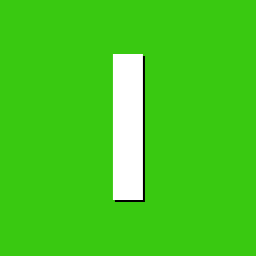
OrangePi Zero LTS ili9341 TFT LCD (and later OrangePi Zero 3)
Ivano replied to robertoj's topic in Allwinner sunxi
This is the latest dts that I used with pwm-backlight. The only changes I made from the previous dts were moving ili9341 to CS1 and ads7846 to CS0, changing the default calibration values for ads7846, and adjusting the brightness values in pwm-backlight. For gpio-backlight I used the following fragment which replaces fragment@0 and fragment@1 from above. Make also sure that backlight = <&backlight>; is included inside the ili9341 section in order to have the backlight working or it will most likely not power on after the device boots. -
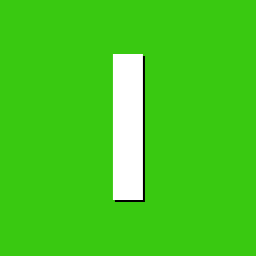
OrangePi Zero LTS ili9341 TFT LCD (and later OrangePi Zero 3)
Ivano replied to robertoj's topic in Allwinner sunxi
Hello Robertoj. Yes, I can control the backlight via /sys/class/backlight/ when it is configured with gpio-backlight or pwm-backlight. You may find below the default dts for the Orange Pi Zero 2W on kernel 6.6.44. EDIT: In case you were referring to the whole dts from /sys/firmware/devicetree/base, you may find it below. -
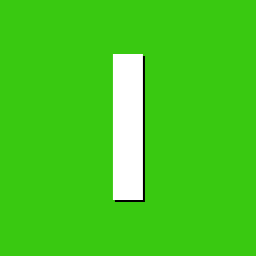
OrangePi Zero LTS ili9341 TFT LCD (and later OrangePi Zero 3)
Ivano replied to robertoj's topic in Allwinner sunxi
Thank you for your quick response. I created the 99-calibration.conf file in /etc/X11/xorg.conf.d/ with the values provided by xinput_calibrator, however it appears that I somehow forgot to copy 10-evdev.conf to /etc/X11/xorg.conf.d/ while testing. After copying 10-evdev.conf to the intended directory and running xinput_calibrator, I now get a different set of values and after putting them in 99-calibration.conf, the calibration is now being properly applied. -
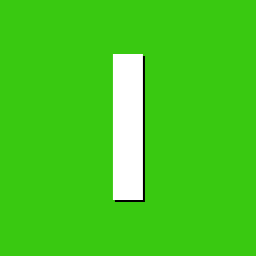
OrangePi Zero LTS ili9341 TFT LCD (and later OrangePi Zero 3)
Ivano replied to robertoj's topic in Allwinner sunxi
Hello again. I followed the steps and performed the calibration and LightDM seems to work fine with the display and touch. I only did a short test, but the cursor was moving together with the pen while in the login screen. I currently have KDE Plasma installed and this desktop environment appears to be too big for this screen resolution, however the cursor was still moving with the pen while being in the desktop and I was also able to drag a window and move it around. The only small issue I noticed is that even after performing the calibration, the cursor was getting a small offset from the touch point the farther I was getting from the center of the screen and this made it difficult to reach the border section and also the corners. I experienced problems closing a maximized window due to this. This was somehow resolved after setting a better value range for the min and max values for x and y in the dts. I got the required values by using evtest, then touching each corner, and comparing the minimum and maximum values registered in ABS_X and ABS_Y. My numbers might require some tuning but they are working fine for now and I am able to reach all four corners without the cursor offset issue. Please note that the values reported in ABS_X and ABS_Y are in a decimal format instead of hexadecimal. If you experience the same offset problem, please feel free to try this to see if it helps you resolve it. I hope this information is helpful. -
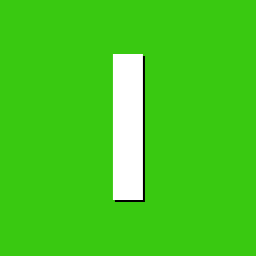
OrangePi Zero LTS ili9341 TFT LCD (and later OrangePi Zero 3)
Ivano replied to robertoj's topic in Allwinner sunxi
I am glad you are making further progress and thankful for sharing your findings. I tried your suggestions and it appears that the pin for IRQ (PI5) is listed as unclaimed when the dts is not loaded, so it appears to be available for use. I previously tried using different pins for IRQ thinking that maybe the one that I was using did not properly support interrupts and that it was causing the random missing touch problem, but the result was the same and touch was randomly lost after the backlight was powered off. This could happen after a few minutes, but sometimes it did not happen even after a full day. I noticed that the problem did not happen when the backlight was not powered off, which is why I decided to dim the backlight to its lowest value instead of powering it off. When I was first trying to make touch work, I had 0 (edge falling) on pendown-gpio which resulted in touch not being registered. Most of the dts I found online had this value set to 0 (edge falling), so it took me a while to try changing the value to 1 (edge rising) to make it work. Anyways, I tried your suggestion about using different values in "interrupts" and touch was still being registered with the value 8, so I will make further tests with this configuration to see if it makes a different for my case. I also tried the dts provided in your last reply with the required modifications for my board (I only changed the pins to match the ones for my board) and with the backlight now connected to 3.3V, but the dts was not loaded and I was presented with a white screen. Logs displayed issues claiming PH9 (CS1) and said that it was already requested. Once I removed CS1 from cs-gpios, the dts was loaded and the display and touch were working properly. The interesting thing is that while logs were complaining that PH9 (CS1) was already requested when both CS were defined in cs-gpios, pinmux-pins was still listing PH9 as unclaimed. But after removing PH9 from cs-gpios, pinmux-pins then listed the pin as claimed and everything seemed to work. I am not sure why this is happening but it appears that your board requires you to explicitly define both CS while mine only wants one in the dts. Below I will provide some details from loading the dts with both CS and with only CS0 defined. This is with the dts from your last reply with both CS defined which is not working for me. | cs-gpios = <&pio 7 5 0>,<&pio 7 9 0>; // PH5=CS0, PH9=CS1 And this is the same dts with only CS1 removed. | cs-gpios = <&pio 7 5 0>; // PH5=CS0 -
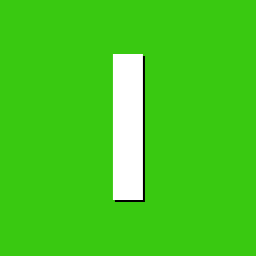
OrangePi Zero LTS ili9341 TFT LCD (and later OrangePi Zero 3)
Ivano replied to robertoj's topic in Allwinner sunxi
Hello there. First time posting on this forum so I apologize in advance if there is any issue with my post. I have been learning and using Armbian for some time on an Orange Pi Zero 2W intended for Klipper with an ili9341 as a screen for KlipperScreen. In order to have the display and touch working with the CS0 and CS1 pins, I used the dts provided below. I am not very knowledgeable about the structure required in dts files, so I tried to keep all the values the same from the examples that I found online on this forum and Github and only modified what I required or what seemed to work for my case. Pins were assigned in the following way: CS0 = Connected to CS from display CS1 = Connected to T_CS from touch IRQ = PI5 Reset = PI6 DC = PH4 LED = PI14 (PWM) These were connected to the same pins in display and touch MOSI = PH7 | Connected to SDI (MOSI) and T_DIN MISO = PH8 | Connected to SDO (MISO) and T_DO SCL = PH6 | Connected to SCK and T_CLK Backlight is controlled by pin PI14 which is assigned to pwm4 in fragment@0 since pwm4 is assigned to PH1 by default on the Orange Pi Zero 2W and that pin was a bit far from the rest. At first I was using gpio-backlight on PI14 to control the backlight, so I left those values commented in the dts just for future reference. For VCC I used the 3.3V pin from the Orange Pi Zero 2W. In regards to CS, I once tried to define both, CS0 and CS1, in cs-gpios at the same time but the dts never loaded when I did this. However touch appears to work fine on CS1 even when only CS0 is defined in cs-gpios. No additional overlays from armbian-config were required for this. Something I noticed and I am not sure if this has to do with my configuration, the drivers, my wiring, or the screen itself, but when the screen was turned off by dpms on an X11 session, touch would stop working on some occasions and touch activity was no longer displayed with evtest which always forced me to reboot the device in order to make it work again. Reloading the ads7846 driver did not help since I always receive an error saying "ads7846 spi1.0: failed to request pendown GPIO" when trying to load the driver with modprobe after unloading it. Due to that issue, I changed the backlight to a PWM pin and instead of completely turning it off, I now set it at the lowest brightness level. I have not yet encountered the same problem again after making this change, so the source of the issue is still a mystery for me. Anyways, I hope any of this information is helpful for the Orange Pi Zero 3.
