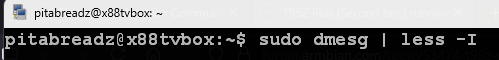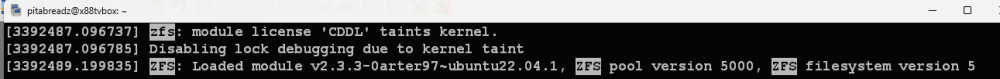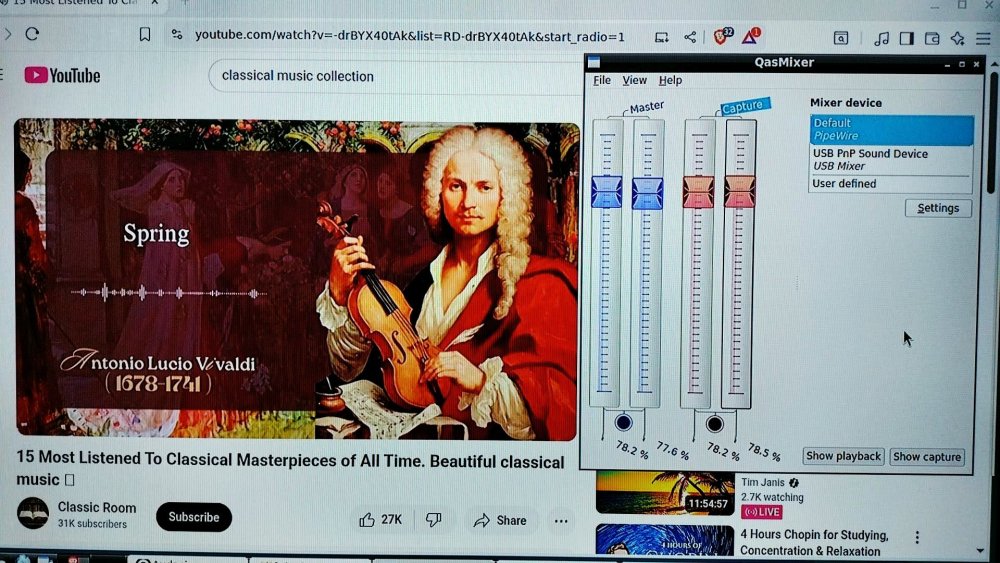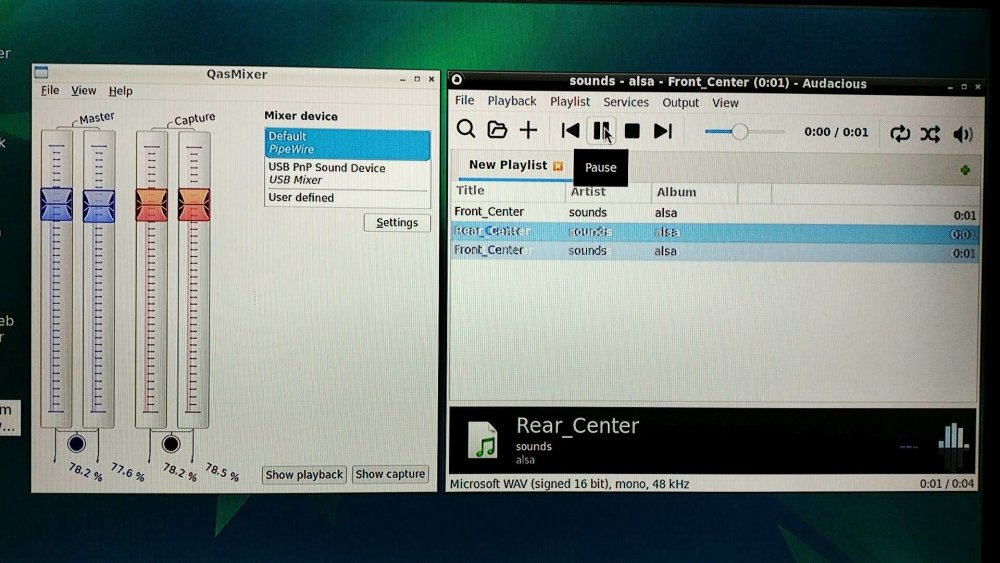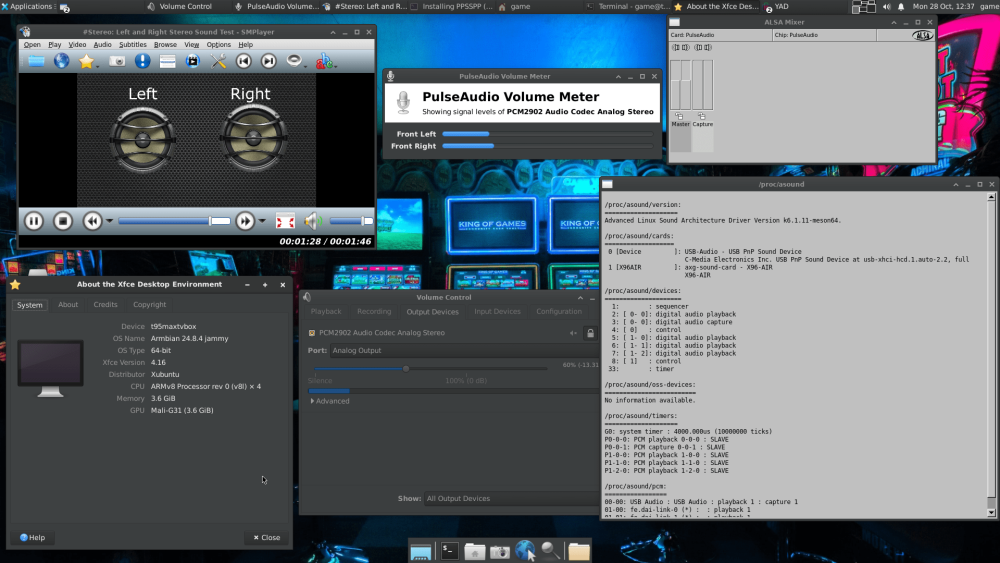-
Posts
39 -
Joined
-
Last visited
Content Type
Forums
Store
Crowdfunding
Applications
Events
Raffles
Community Map
Everything posted by Pita Bread
-

T95Z Plus (Second one) running great
Pita Bread replied to Tomas Catone's topic in TV Boxes running Armbian
You're welcome. Checkout its plugins, called 'modules' https://www.webmin.com/cgi-bin/search_third.cgi?modules=1 and https://www.niemueller.de/project/webmin/ but some may be outdated. I haven't installed this but I will soon when I tell myself to stop watching addictive adventure and "challenge" videos on youtube, haha -
Tomas. In regards to SteeMan writing that we could 'brick' our tv box, I have recovered two tv boxes that have an amlogic chip in them. Here are my and others' notes. Some more notes there about how to install/reinstall Android for the sake of installing Armbian maybe also be useful.
-

T95Z Plus (Second one) running great
Pita Bread replied to Tomas Catone's topic in TV Boxes running Armbian
sh🤫, it's a secret. check your private messages. -

T95Z Plus (Second one) running great
Pita Bread replied to Tomas Catone's topic in TV Boxes running Armbian
Did you check logs in the directory /var/log/ ? Did you check kernel messages by running this command in a terminal and scrolling up/down and searching for text "zfs" by press slash / ? sudo dmesg | less -I -

T95Z Plus (Second one) running great
Pita Bread replied to Tomas Catone's topic in TV Boxes running Armbian
Yes the text "Speed: 1000Mb/s" posted in the white box confirms the speed is 1 Gigabit. In my experience, actual transfer speed of data to/from a mechanical hard drive should be around 80 to 100 Megabytes (with a "y") per second. But the transfer speed can be faster if data is going to/come from a solid state drive or internal NAND/EMMC. I have a 12 Terabyte hard drive in a budget USB external enclosure and it is connected to my amlogic tv box via USB 3.0, and the tv box is connected via Gigabit ethernet. I use it for backups and saving some large video files. The 80 to 90 Megabytes/sec speed over ethernet is fast enough for me. hehe ☺ I heard of Cockpit via youtube videos talking about remote administration. I was old-school and I had already install Webmin. But thanks for reminding me that Cockpit is another good option. Oh Tailscale? It seems to be fancy VPN service with file transfer and other features. That's cool. I'll give those a try someday. ☺ For just tinkering, my favorites are "md" software raid, zfs and it's raid features, Pi-Hole... and I want to try Prometheus and Grafana. But for everyday use, my favorites are straightforward Samba file server, rsync, vsftpd, xrdp remote desktop, and any remote administration that works, like Webmin. However, I want to try NFS file server on the tv box and NFS client in a Windows PC to determine if that is faster than Samba. Here is a video about that https://youtu.be/mOoO9mFE7BI Cheers mate - Peter -

T95Z Plus (Second one) running great
Pita Bread replied to Tomas Catone's topic in TV Boxes running Armbian
Hello. Thank you for your reply. In Ubuntu, I installed zfs as a kernel module by doing these commands: sudo apt install dkms -y sudo apt install zfs-dkms --no-install-recommends -y sudo apt install zfsutils-linux -y The contents of dkms packages had to be compiled. So, I saw installations of GNU C compiler, "make" and related toolchain packages, and saw source code being compiled on my monitor. Hm, that was interesting. Is the "fuse" edition of zfs that you installed any different or slower than non-fuse zfs? -
I disassembled my tv box - there are 4 screws under the 4 rubbery feet. Removed the motherboard and I drilled some holes of 1/4 inch (7 mm) diameter through the bottom plastic piece. Then I placed a USB fan underneath the tv box and wow the temperature really goes down and stays down around 45 C to 60 C depending on work load. The fans are 80mm and 120mm in size. I chose 120mm to be sure.
-
That's a very good idea, especially if my online accounts that have my photos would ever become problematic for any reason. I have armbian on a tv box with SMB (samba) and with a USB 3.0 hard drive. The tv box is connected by gigabit ethernet to my home network. So I am going to try these apps - PhotoSync, FolderSync, CX File Explorer - on my android phone to backup my personal photos and videos and determine which is easiest and fastest. Which app on your phone/tablet have you chosen to use to backup your photos/videos?
-

T95Z Plus (Second one) running great
Pita Bread replied to Tomas Catone's topic in TV Boxes running Armbian
you can install "ethtool" and run ethtool eth0 on the command line. look for the line that shows " Speed: " how did you install ZFS in Armbian? -

T95 Max + (Plus) S905x3, 4GB RAM / 32B ROM
Pita Bread replied to Pita Bread's topic in TV Boxes running Armbian
I updated my guide to include the newer "pipewire" audio system software. LINK HERE. I am curious to know if you got sound working on your tv box, and how you did it. Also, what tv box are you using these days? -
The previous post was mostly for slightly older releases of Armbian which includes Ubuntu 23 or Debian 10 and lower releases installed on a Tv Box. This short guide is for Ubuntu 24.04 and later releases installed on a Tv Box. This guide should also work for latest versions of Debian (but I didn't test it). Get a generic USB "sound card" audio adapter dongle from AliExpress, eBay, Amazon (etc). See the photo posted above (LINK). These gadgets are often between $2 and $5 USD but they all are usually similar, so I just got the lowest priced one at about $2.50 USD. Insert the USB "sound card" audio adapter dongle into your tv box. Create a new regular user in Linux, and login with the new user (not root). sudo adduser {user-name} Be sure your user is in the group 'audio' and 'sudo', and be sure you have logged in as the user (not root). sudo usermod -a -G audio,sudo {username} Now let's install and setup audio sound using Pipewire and WirePlumber (but not Pulse). First, install alsa base, and mixer software. sudo apt install -y alsa-base alsa-tools alsa-utils alsamixergui qasmixer Make a backup copy of these two text files /etc/modules and /etc/modprobe.d/alsa-base.conf and save the backup copies in your home directory. cp -v /etc/modules $HOME/modules.backup cp -v /etc/modprobe.d/alsa-base.conf $HOME/alsa-base.conf.backup Edit the text file /etc/modules and write “snd-usb-audio” without quotes at the end of the file, and then save and close the file. sudo nano /etc/modules Edit the text file /etc/modprobe.d/alsa-base.conf and change and add some text sudo nano /etc/modprobe.d/alsa-base.conf Put a hash # symbol in front of every “options snd-usb-audio index=-2” that you see in the file /etc/modprobe.d/alsa-base.conf - I found two instances. Add these two lines of text to the bottom of the file /etc/modprobe.d/alsa-base.conf, and then save and close the file. alias snd-card-0 snd-usb-audio options snd-usb-audio index=0 Install pipewire and wireplumber and support files. sudo apt install -y pipewire pipewire-pulse wireplumber pipewire-audio-client-libraries gstreamer1.0-pipewire Optional to install a graphical media player smplayer, vlc, totem, (etc). and optional install a graphical audio player rhythmbox, audacious, (etc). sudo apt install -y smplayer sudo apt install -y audacious In case that the pulse audio system is still installed, we will disable it for the local user. systemctl --user --now disable pulseaudio.service pulseaudio.socket Enable pipewire for the local user systemctl --user --now enable pipewire pipewire-pulse To be sure everything will work, let's reboot sudo reboot Login as the regular user, and run some informative commands to prove that the USB dongle and the pipewire audio system are working. Use alsa player to list audio devices. aplay -l Use alsa player to list PCM audio outputs (use capital "L"). aplay -L Use wireplumber control to show status of audio outputs/inputs via pipewire. wpctl status Use wireplumber control to show a volume level of default output wpctl get-volume @DEFAULT_AUDIO_SINK@ Change the volume using alsa mixer, after running it, press up/down arrow keys, and press "q", "e", "z", "c" and "s" keys. alsamixer Change the volume +/- by ten percent using wireplumber control. wpctl set-volume @DEFAULT_AUDIO_SINK@ 10%+ wpctl set-volume @DEFAULT_AUDIO_SINK@ 10%- * Important * connect a headphone, or amplifier to the 3.5mm output jack 🎧 of the USB adapter dongle and play some audio files. aplay /usr/share/sounds/alsa/Front_Center.wav aplay /usr/share/sounds/alsa/Noise.wav You can also login to the graphical desktop such as lxde or xfce4 and open a video/media player or an audio player software and play some audio files. I used Audacious for this example. Again, audio files are available in the directory /usr/share/sounds/alsa/ From here, you can use the wpctl command (LINK) or another control program for wireplumber. Maybe some of the Pulse audio tools would still work. Audacious works fine when playing locally stored audio files. The same should be true for using SMPlayer or VLC to play video files. Note that depending on the speed of your tv box, Youtube in Chrome / Chromium is sometimes laggy, has delays and resets. Other than that, it's all good. Enjoy ♪ ♫ ☺
-

T95 Max + (Plus) S905x3, 4GB RAM / 32B ROM
Pita Bread replied to Pita Bread's topic in TV Boxes running Armbian
Hello. Regarding a tv box, I briefly tried to connect a Realtek 8188 USB wifi adapter and get it working, but I quickly quit trying because there wasn't any appropriate firmware in Armbian or there was some other technical problem, and I didn't know to solve the problem. I know for certain that wifi adapter works in Linux, for example on a PC and in EmuElec. I tried only XFCE4. But yes, I can recommend LXDE and LXQt as an alternative to XFCE4 because they are lighter. ☺ -

Tanix TX3 mini unable to boot from Memory card
Pita Bread replied to tasknodes's topic in Amlogic CPU Boxes
@tasknodes as SteeMan requested, you should provide details and steps of how you installed Armbian. also provide details of what caused a boot failure and details of what error messages or logs that you saw on your tv/monitor. -
I have installed Armbian community images several times on different tv boxes that have an Amlogic S905x3, and usually there was no sound ♫. I wanted to get sound out of the tv box. So, I purchased a generic USB sound card audio dongle from Aliexpress for about $2 to $3 USD. (see attached photo). The USB audio device is described in Linux as a Texas Instruments PCM2902 Audio Codec (USB PnP Sound Device device 0 USB Audio), and when you run the command lsusb you will see the id numbers 08bb:2902. However, the specific hardware chip in the device that you receive may be different. I updated the databases for repositories by running sudo apt update -y and installed necessary packages to support the USB audio device and to use a graphical desktop such as XFCE4, for example: sudo apt install -y smplayer alsa-base alsa-oss alsa-tools alsa-utils alsamixergui pulseaudio pavucontrol pavumeter You can use smplayer or vlc or another as long as it is modern media player or audio player. Now make a backup copy of these two text files /etc/modules and /etc/modprobe.d/alsa-base.conf and save the backup copies in your home directory. Without quotes, edit the text file /etc/modules and write “snd-usb-audio” at the end of the file. Also, edit the text file /etc/modprobe.d/alsa-base.conf and change a few things. Put a hash # symbol in front of every “options snd-usb-audio index=-2” that you see in the file /etc/modprobe.d/alsa-base.conf . I found two of them. Add these two lines of text to the bottom of /etc/modprobe.d/alsa-base.conf without quotes. "alias snd-card-0 snd-usb-audio" "options snd-usb-audio index=0" Make sure that your user is in the 'audio' group. Run the usermod command against a regular user (not root) that you want to use often. And reboot. sudo usermod -a G audio {username here} sudo reboot Login to the graphical desktop, open the volume control program by clicking on the panel Applications, Multimedia, PulseAudio Volume Control. Click the Configuration tab at the far right of the volume control program and change the profile to Analog Stereo. * Important – now connect a headset, earphone, or amplifier to the 3.5mm (⅛’’) 🎧 headphone receptacle on the USB audio dongle and play some sounds, music or youtube. You can use wav audio files in the directory /usr/share/sounds/alsa/ if you don't have an internet connection.
-
I have the same question regarding official Armbian and S905W2. I would like to install it on a X96 Mini.
-
@sdavides You're welcome. I am glad you recovered your tv box 😀. Thanks for the link to your firmware file. But the link with "/file" did not work. I removed "/file" and this link works https://www.mediafire.com/file/6ndvrg9ze0v6eww/X3-9.0-2GB4GB-6330-0720-191119_1.img I will download the firmware file and make a backup of it on Archive.org web site. Please upload a photo 📷 of your tv TMAX 95 China tv box. Thanks. Cheers matey.
-
I'm not sure... but check these things to get more information and do more troubleshooting: Check your power supply for frayed wires and try a different power supply that puts out the same volts but more amperes. If you booted from a SD card or a USB flash drive, check it for data corruption and physical damage. Also try another card or USB drive. Check the motherboard and CPU for excessive heat above 60 Celsius. If it's too hot, it can do strange things. Create a cron job as a regular user to get kernel messages and write them to a text file (every 1 minute). Run "crontab -e" and add the text I wrote below to the crontab and save the file. Later open and read the kernel-dmesg.txt file. I hope that helps some. */1 * * * * /usr/bin/dmesg > $HOME/kernel-dmesg.txt
-
Hello. You're welcome. My instructions were not for an 'update' but were for recovering a bricked tv box. I am not familiar with the details of Slimbox but hmm yes I suppose you can try to flash Slimbox (img?). Also, a few stock android files and Slimbox files for this tv box are on The Internet Archive at this link. If that website is blocked or downloading from that site is very slow, then use to a VPN service such as Nord or Surfshark and connect to a USA server.
-

vontar x3, S905x3 does not boot after apt upgrade
Pita Bread replied to gkamas's topic in Amlogic CPU Boxes
what is multiboot? -
Can Emuelec, Coreelec or Libreelec boot from flash drive in a USB port or from a SD card in the TF slot? If so, then what version and edition of a given software boots? (example: Emuelec 4.7ng, or Emuelec 4.3 not ng). If one of those can boot, then I am confident that you can get Armbian or an unofficial knockoff build here or here of it to also boot.
-
Great! I am glad it worked. Yeah, that Burn (not Boot) Card maker v2.0.3 is wonderful for easily flashing an img file of any Android firmware directly to the tv box without using TWRP or recovery. My T95 Max+Plus (S905x3) also requires booting 3rd party OS's like Armbian and Emuelec from one of the USB ports (I forgot if it was usb2.0 or usb3.0). Try using a VPN like Surfshark or Nord and connect to a USA server. Also use a download manager (accelerator) such as FDM or JDownloader2. Cheers ☺
-
A backup of all of the files mention in my previous post (above) is now on The Internet Archive. Either browse the web page and choose what you want to download https://archive.org/details/H96Max-X3-s905x3-tvbox-android-firmware-backup , Or just download the one 7z file and decompress it by using the latest version of 7zip or Winrar https://archive.org/download/H96Max-X3-s905x3-tvbox-android-firmware-backup/h96maxX3tvBox-files.7z *edit: If you are unable to download files from the archive.org website, or that website is blocked, then first connect to a VPN (virtual private network) service such as Surfshark or TotalVPN and choose a server in USA. Cheers ☺
-
Github https://github.com/armbian/community/releases