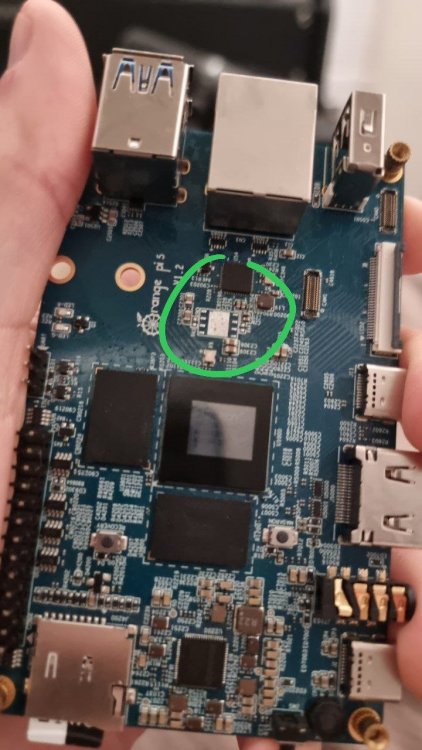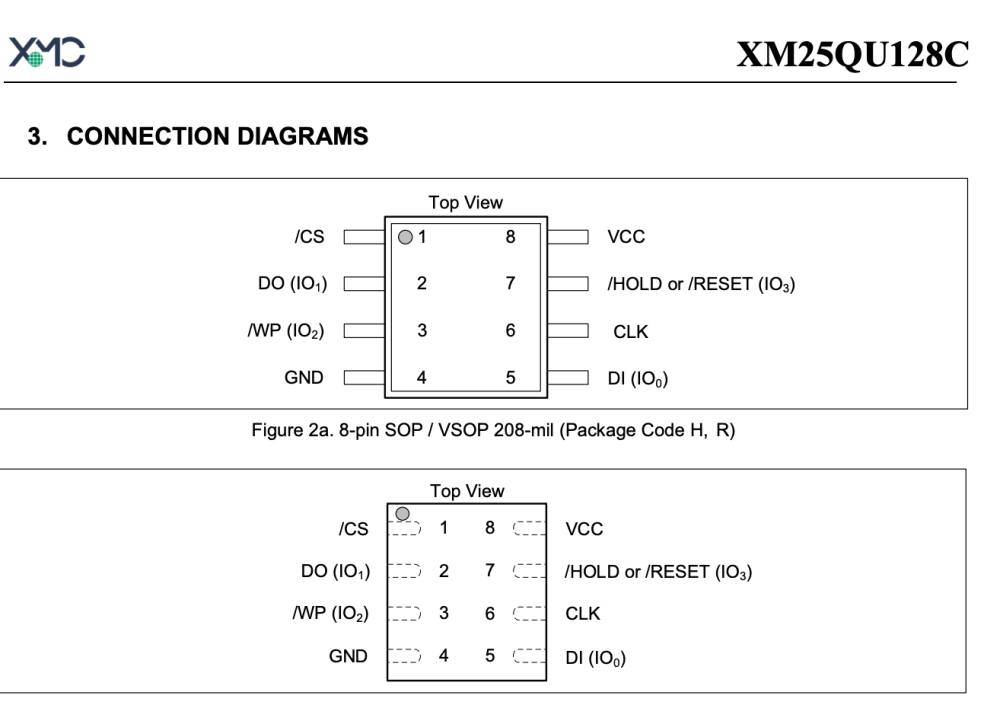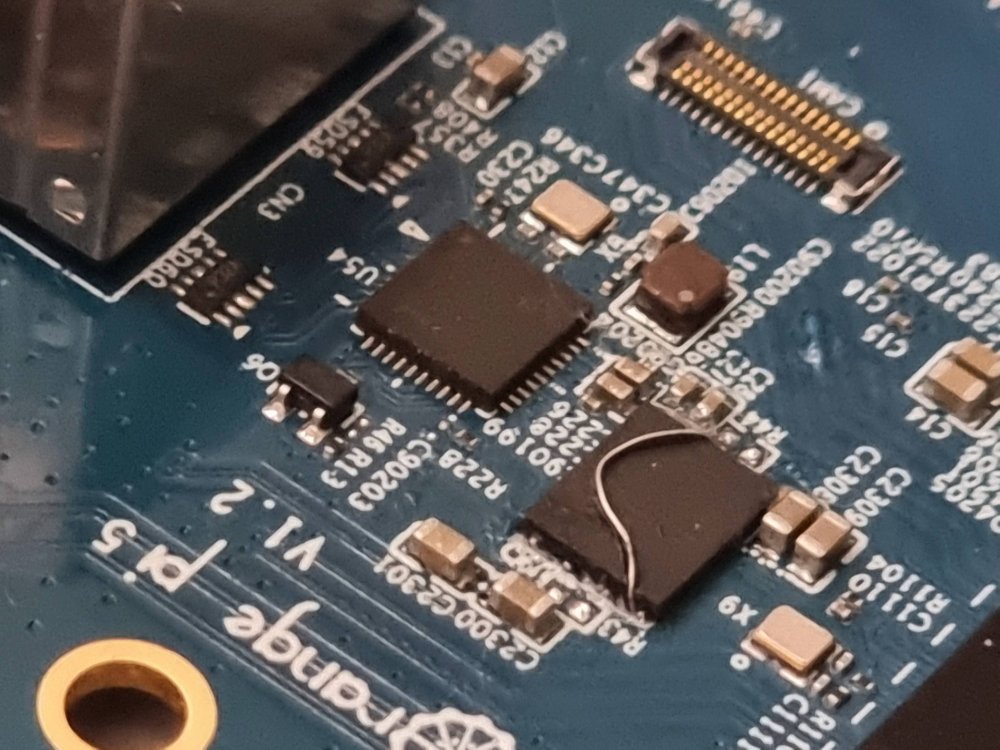-
Posts
9 -
Joined
-
Last visited
-
Hey guys! Sorry it's been a while since the last update, here comes a good story with a sad ending hahah Ok, so! That's what I've done so far! Since i had to order some UART devices to check if I did get any output, it took a bit longer than expected, then i left the project on the sidelines, until... i got a hot air rework gun, so yeah I bought some SPI chips on the cheap and a programmer and did a test and succesfully wrote on them an read on them the binary file, so I proceded to completely desolder the SPI chip from the Orange Pi 5 and surprise!, The SPI was completely unreadable or unwritable, so we got that part right, SPI is dead. I thought that after removing the dead chip i might have some more luck with the UART device and tried to read info from it again... but no luck, nothing came out of it, so I thought I might be doing something wrong. The device is still stuck in maskrom mode. It goes straight to maskrom mode when you power it on, I also checked for shorts on the diodes or the press buttons, but they are all good. After a lot of chitchat with Gemini I tried to reflash the miniloaderall.bin from the website and suprise surprise, the miniloader, when booting the board pressing the maskrom mode manually, allowed to download the .bin file to the orange pi, BUT still no image, but If i do that I get something on the UART device. I get this funky message, according to the AI it seems that the CPU chip might be good but it can't read the RAM chips on the board, doesn't reach to that point and that would explain why it doesnt even try to boot from a microsd card anyway. So, my options are kinda bad now, it could either be a bad ball soldered on to the CPU chip that gets errors on reading the ram, or most likely a bad RAM chip on the board, problem is, at least according to the AI that soldering RAM chips with a soldering station without a pre heating board, its quite stresful for such delicate components, that I could easily break them by overheat and then I would not be able to repair the board anymore, obviously I tried all that as a learning process and I'm glad how far I've come, if anyone has any other idea or any suggestion, I could try that, I'm still thinking about going for the RAM desoldering process but I would need some replacements and if the risk of breaking those is that high might not be worth going as far as that. BTW the SPI chips i bought have the wrong package size and are like 2mm wider than the Orange Pi 5 layout and it doesn't fit, so I could not try to solder the new SPI chip back in, I would need to order some more with the correct package size, no big deal, SPI chip is cheap, ram chips are not as cheap.
-
I will check about that but I wasn't being able to write anything on the SPI, it's stuck on maskrom mode but might be for some other reason, I checked button continuity and it's correct, so unfortunately is not a bad maskrom switch. I will wait for the USB TTL adaptor to arrive to see a little further, where the problem beggins, I still have faith it can be worked out, trying rkflashtool I managed to dump the SPI image, which was all 00000s as expected but at least i could read it! But when I tried rkflashtool to flash anything into it, it would not get done. EDIT: I'd say it might be a bad SPI, the previous owner said to me he never managed to boot from this board neither with SSD or SD so it might have come with maskrom mode locked from factory, he left it on a drawer and forgot about it, so i bought it to see if i could do something with it, or learn something in the way!
-
Okay will try that and give up feedback, but I already tried a few images before, ChatGPT suggested to ground pin 1 instead, which is chip select, but the result is the same, so apparently if the SPI is corrupted or shorted internally it can cause the maskrom mode to get stuck, the other option i have is to try to desolder the chip already, but I'd like to get the USB TTL first before going for bigger changes.
-
@MaxT hmmm I grounded that wire from pin 6 to pin 4 on the IC which is the SPI chip but still boots in maskrom mode at least nothing smelled like fries. But yes still shows up as in marksrom mode on rkdeveloptool on linux. with microSD or without microSD. maybe i have to ground some other pin instead of clock? https://www.xmcwh.com/uploads/227/XM25QU128C_Ver2.1.pdf
-
@MaxT okay, the Orange pi 5 has 26 GPIO instead of 40, that would be the pin out: http://www.orangepi.org/orangepiwiki/index.php/26_Pin_Interface_Pin_Description I see pin 19, 21, and 23 are related to SPI, which of those would you ground? MOSI (input?) MISO (output) or the clock? SPI4_MOSI_M0 pin 19 SPI4_MISO_M0 pin 21 SPI4_CLK_M0 pin 23 SPI4_CS1_M0 pin 24 Thank you man! its fun to try all this stuff
-
ok so I'm on Linux Fedora right now if I connect the Orange pi using the USB 2.0 cable (yeah i happened to have one of those weird cables ahah, first time i use it) I go: rkdeveloptool ld DevNo=1 Vid=0x2207,Pid=0x350b,LocationID=101 Maskrom so yes it shows up, but when I do any other commands like erase flash or readflashID i get the same errors i was getting on windows: rkdeveloptool ef Creating Comm Object failed! rkdeveloptool rfi Read Flash Info quit, creating comm object failed! rkdeveloptool db Did not find loader item in config! When i try to flash the .bin file i get that: rkdeveloptool db /home/diafebus/Downloads/rk3588_spl_loader_v1.15.113.bin Creating Comm Object failed! and so forth...
-
@MaxT Hey, do you mean USB-A? using the 2.0 port of the orange pi? I'll will give it a go! will create a linux on an external drive and see if I can make it work! over there while I wait for the TTL usb!
-
I tried that but I ge the message "Get FlashInfo Fail" when I click on EraseAll in RKDevTool 3.19, I tried on all the other versions recommended as well and i get the same result. It looks like the device directly books in maskrom, I'm buying the TTL USB adaptor to see what else can i read from the boot. If the SPI is fried or its totally corrupted an unrecoverable I might try to replace it soldering by another one. I want to do that as a tinkering project either, I'm used to soldering so why not I will update the post once I get the USB TTL stick to check the bootloader, if there is anything else i can try that I haven't I will too! I also tried inserting SD card and pressing the recovery button but it does nothing I guess because its stuck to maskrom mode, i can connect it through usb without pressing the maskrom button and it's in that state already when I turn on.
-
Hey there! I've just bought a used Orange Pi 5, according to the owner he never managed too boot up the first time, because he said it was bricked, for the price he offered for the device and accessories I thought I'd give it a go.. and yeah, I tried to install on different microSD cards, Armbian, OrangePi Os, Android 12 for Orange Pi, many tries but none of them booted or did anything after waiting even 15min. If I set the device into maskrom mode it enters the mode but it gives error to anything I try. I read on a post that using this firmware fixed someones board: https://dl.radxa.com/rock5/sw/images/loader/rock-5b/release/ I tried and I get the following: Download Boot Start, Download Boot Success, Wait for Maskrom Start and Success and then on Test Device Start, I get Test Device Fail , Note: Comunication issues, Certainly please check usb, Completed... If I go to the advanced function tab, Test Device fails, Get ChipInfo fails, ReadFlashInfo Fails too Flash ID... all of them,... IDK if I'm missing something or this one is really dead and there is nothing I can do. If someone has any idea of what could I try to do to get it working it would be nice! Thank you!