
H_Berger
Members-
Posts
11 -
Joined
-
Last visited
Content Type
Forums
Store
Crowdfunding
Applications
Events
Raffles
Community Map
Everything posted by H_Berger
-
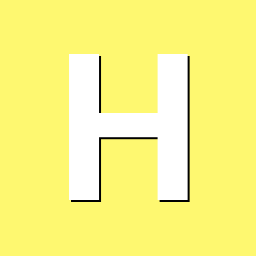
boot from nvme, install via armbian-install ?
H_Berger replied to H_Berger's topic in Orange Pi 5 Plus
yaeh, thanks very much .... i just flashed the armbian image to the sdcard copied the base img also on the sd card booted into than dd'ed the copied img to the /dev/mmcblk0 checked the partitions rebooted with removed sdcard and it works !!! -
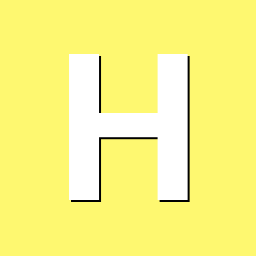
boot from nvme, install via armbian-install ?
H_Berger replied to H_Berger's topic in Orange Pi 5 Plus
the intention was, not to boot from sdcard .... have read thats not a good solution, sd cards are slow (even if i have an A2 one) and they are not good for constant read and write ... didnt know thats for emmc the same apply for nvme i have read, thats not possible to boot from or its a hassle to get it to work .... but: Scanning bootdev 'nvme#0.blk#1.bootdev': Scanning bootdev 'mmc@fe2c0000.bootdev': looks like he is already try to boot from the emmc and nvme, right ? -
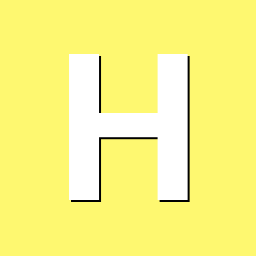
boot from nvme, install via armbian-install ?
H_Berger replied to H_Berger's topic in Orange Pi 5 Plus
ok, think second way was meant so i formated a sd card with 1 partiton with ext4 putted the images on the root copied the new compiled u-boot-rockchip.bin on the device (sudo dd if=u-boot-rockchip.bin of=/dev/sda seek=64) inserted the sd and boot aborting the boot (ctrl+c) sf probe SF: Detected XM25QU128C with page size 256 Bytes, erase size 4 KiB, total 16 MiB => sf update $fileaddr 0 $filesize device 0 offset 0x0, size 0x174800 1384448 bytes written, 141312 bytes skipped in 14.774s, speed 105751 B/s the bytes skipped, is this correct ? removed the sdcard, im getting DDR 9fa84341ce typ 24/09/06-09:51:11,fwver: v1.18 ch0 ttot10 ch1 ttot10 ch2 ttot10 ch3 ttot10 ch0 ttot18 LPDDR4X, 2112MHz channel[0] BW=16 Col=10 Bk=8 CS0 Row=16 CS1 Row=16 CS=2 Die BW=16 Size=2048MB ch1 ttot18 channel[1] BW=16 Col=10 Bk=8 CS0 Row=16 CS1 Row=16 CS=2 Die BW=16 Size=2048MB ch2 ttot18 channel[2] BW=16 Col=10 Bk=8 CS0 Row=16 CS1 Row=16 CS=2 Die BW=16 Size=2048MB ch3 ttot18 channel[3] BW=16 Col=10 Bk=8 CS0 Row=16 CS1 Row=16 CS=2 Die BW=16 Size=2048MB Manufacturer ID:0xff DQS rds:h1,h1 CH0 RX Vref:26.7%, TX Vref:20.8%,22.8% DQ rds:h1 l0 h3 l0 h2 h6 l0 l0, l0 h3 l0 h4 h7 h3 l0 h2 DQS rds:l0,l0 CH1 RX Vref:28.5%, TX Vref:23.8%,23.8% DQ rds:h1 h1 h1 h3 h1 h3 l0 h1, h1 h5 h1 h5 h1 h4 h1 h5 DQS rds:l0,h1 CH2 RX Vref:27.5%, TX Vref:22.8%,22.8% DQ rds:h1 h3 h2 h1 h1 h6 h4 h1, h1 h3 h6 l0 h6 h2 h7 h4 DQS rds:h1,l0 CH3 RX Vref:29.7%, TX Vref:21.8%,21.8% DQ rds:h5 h4 h2 h1 h3 h2 h2 h2, h5 h2 h1 h2 h3 l0 l0 h6 stride=0x2, ddr_config=0x4 hash ch_mask0-1 0x20 0x40, bank_mask0-3 0xa00 0x1400 0x2800 0x0, rank_mask0 0x401000 change to F1: 528MHz ch0 ttot10 ch1 ttot10 ch2 ttot10 ch3 ttot10 change to F2: 1068MHz ch0 ttot14 ch1 ttot14 ch2 ttot14 ch3 ttot14 change to F3: 1560MHz ch0 ttot16 ch1 ttot16 ch2 ttot16 ch3 ttot16 change to F0: 2112MHz ch0 ttot18 ch1 ttot18 ch2 ttot18 ch3 ttot18 out U-Boot SPL 2025.07-g3532f1f5edfc (Jul 24 2025 - 12:04:14 +0200) Trying to boot from SPI ## Checking hash(es) for config config-1 ... OK ## Checking hash(es) for Image atf-1 ... sha256+ OK ## Checking hash(es) for Image u-boot ... sha256+ OK ## Checking hash(es) for Image fdt-1 ... sha256+ OK ## Checking hash(es) for Image atf-2 ... sha256+ OK ## Checking hash(es) for Image atf-3 ... sha256+ OK NOTICE: BL31: v2.13.0(release):c1ad67a NOTICE: BL31: Built : 11:44:50, Jul 24 2025 U-Boot 2025.07-g3532f1f5edfc (Jul 24 2025 - 12:04:14 +0200) Model: Xunlong Orange Pi 5 Plus SoC: RK3588 DRAM: 8 GiB Core: 356 devices, 31 uclasses, devicetree: separate MMC: mmc@fe2c0000: 1, mmc@fe2e0000: 0 Loading Environment from nowhere... OK In: serial@feb50000 Out: serial@feb50000 Err: serial@feb50000 Model: Xunlong Orange Pi 5 Plus SoC: RK3588 Net: No ethernet found. Hit any key to stop autoboot: 0 Scanning for bootflows in all bootdevs Seq Method State Uclass Part Name Filename --- ----------- ------ -------- ---- ------------------------ ---------------- Scanning global bootmeth 'efi_mgr': Card did not respond to voltage select! : -110 Cannot persist EFI variables without system partition 0 efi_mgr ready (none) 0 <NULL> ** Booting bootflow '<NULL>' with efi_mgr Loading Boot0000 'mmc 0' failed EFI boot manager: Cannot load any image Boot failed (err=-14) Scanning bootdev 'mmc@fe2c0000.bootdev': Card did not respond to voltage select! : -110 Scanning bootdev 'mmc@fe2e0000.bootdev': pcie_dw_rockchip pcie@fe170000: PCIe-6 Link Fail Scanning bootdev 'nvme#0.blk#1.bootdev': pcie_dw_rockchip pcie@fe170000: PCIe-6 Link Fail scanning bus for devices... USB EHCI 1.00 USB OHCI 1.0 USB EHCI 1.00 USB OHCI 1.0 Register 2000140 NbrPorts 2 Starting the controller USB XHCI 1.10 Bus usb@fc800000: 1 USB Device(s) found Bus usb@fc840000: 2 USB Device(s) found Bus usb@fc880000: 1 USB Device(s) found Bus usb@fc8c0000: 2 USB Device(s) found Bus usb@fc400000: 3 USB Device(s) found pcie_dw_rockchip pcie@fe170000: PCIe-6 Link Fail Warning: eth_rtl8169 MAC addresses don't match: Address in DT is c0:74:2b:fd:9c:da Address in environment is 1a:21:86:aa:40:10 Warning: eth_rtl8169 MAC addresses don't match: Address in DT is c0:74:2b:fd:9c:db Address in environment is 1a:21:86:aa:40:11 Scanning bootdev 'eth_rtl8169.bootdev': BOOTP broadcast 1 BOOTP broadcast 2 BOOTP broadcast 3 BOOTP broadcast 4 BOOTP broadcast 5 BOOTP broadcast 6 its hanging on trying to boot over network 🙂 there is no bootable device !!! at least it should be does it looks good? whats about the "card didd not respond to voltage select" ? -
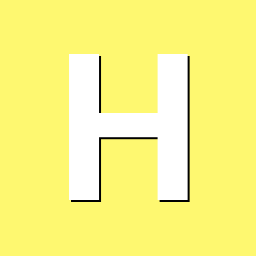
boot from nvme, install via armbian-install ?
H_Berger replied to H_Berger's topic in Orange Pi 5 Plus
thanks again 🙂 the official doc is much better of course 🙂 so i have built the u-boot loader, only warning about op-tee (optional) Image 'simple-bin' is missing optional external blobs but is still functional: tee-os /binman/simple-bin/fit/images/@tee-SEQ/tee-os (tee-os): See the documentation for your board. You may need to build Open Portable Trusted Execution Environment (OP-TEE) and build with TEE=/path/to/tee.bin Image 'simple-bin-spi' is missing optional external blobs but is still functional: tee-os /binman/simple-bin-spi/fit/images/@tee-SEQ/tee-os (tee-os): See the documentation for your board. You may need to build Open Portable Trusted Execution Environment (OP-TEE) and build with TEE=/path/to/tee.bin think i dont need this ? but I'm struggeling a little bit with flashing .... I have an u-boot-rockchip.bin u-boot-rockchip-spi.bin the opi5+ has SPI, so the device is mtdblock0 im booted into the device via an armbian image why do i need to write it on the sd card (/dev/mmcblk1) ? where comes the sf command from ? if Im read right, its from the uboot sandbox .... ? So do i have access from the u-boot sandbox to the filesystem ? or does this mean .... i have to copy the u-boot-rockchip-spi.bin to the root of the sd card (can do it on external PC) than boot into the already before existed u-boot stop the boot to get into the sandbox and call the command from there ? -
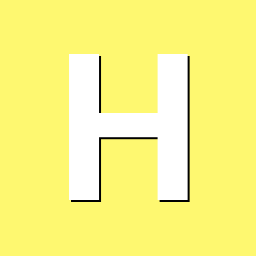
boot from nvme, install via armbian-install ?
H_Berger replied to H_Berger's topic in Orange Pi 5 Plus
thanks for the answer. i wonna boot from the emmc, so i have bought an little emmc module, so there should no hassle with the MASK-ROM, right ? just trying to build mainline u-boot ragarding this: https://uthings.uniud.it/building-mainline-u-boot-and-linux-kernel-for-orange-pi-boards but, of course, getting errors 😞 Image 'simple-bin' is missing external blobs and is non-functional: rockchip-tpl atf-bl31 /binman/simple-bin/mkimage/rockchip-tpl (rockchip-tpl): An external TPL is required to initialize DRAM. Get the external TPL binary and build with ROCKCHIP_TPL=/path/to/ddr.bin. One possible source for the external TPL binary is https://github.com/rockchip-linux/rkbin. /binman/simple-bin/fit/images/@atf-SEQ/atf-bl31 (atf-bl31): See the documentation for your board. You may need to build ARM Trusted Firmware and build with BL31=/path/to/bl31.bin Image 'simple-bin' has faked external blobs and is non-functional: rockchip-tpl Image 'simple-bin' is missing optional external blobs but is still functional: tee-os /binman/simple-bin/fit/images/@tee-SEQ/tee-os (tee-os): See the documentation for your board. You may need to build Open Portable Trusted Execution Environment (OP-TEE) and build with TEE=/path/to/tee.bin Image 'simple-bin-spi' is missing external blobs and is non-functional: rockchip-tpl atf-bl31 /binman/simple-bin-spi/mkimage/rockchip-tpl (rockchip-tpl): An external TPL is required to initialize DRAM. Get the external TPL binary and build with ROCKCHIP_TPL=/path/to/ddr.bin. One possible source for the external TPL binary is https://github.com/rockchip-linux/rkbin. /binman/simple-bin-spi/fit/images/@atf-SEQ/atf-bl31 (atf-bl31): See the documentation for your board. You may need to build ARM Trusted Firmware and build with BL31=/path/to/bl31.bin Image 'simple-bin-spi' has faked external blobs and is non-functional: rockchip-tpl Image 'simple-bin-spi' is missing optional external blobs but is still functional: tee-os /binman/simple-bin-spi/fit/images/@tee-SEQ/tee-os (tee-os): See the documentation for your board. You may need to build Open Portable Trusted Execution Environment (OP-TEE) and build with TEE=/path/to/tee.bin Some images are invalid so getting the blobs from the rokchip repos : -rw-rw-r-- 1 baumgart baumgart 430880 Jul 23 10:58 rk3588_bl31_v1.48.elf -rw-rw-r-- 1 baumgart baumgart 473512 Jul 23 10:58 rk3588_bl32_v1.19.bin -rw-rw-r-- 1 baumgart baumgart 75320 Jul 23 10:58 rk3588_ddr_lp4_2112MHz_lp5_2400MHz_v1.18.bin -rw-rw-r-- 1 baumgart baumgart 71600 Jul 23 10:58 rk3588_ddr_lp4_2112MHz_lp5_2736MHz_eyescan_v1.11.bin -rw-rw-r-- 1 baumgart baumgart 6464 Jul 23 10:58 rk3588_pcie_v2.20.bin -rw-rw-r-- 1 baumgart baumgart 512 Jul 23 10:58 rk3588_ramboot_null0.bin -rw-rw-r-- 1 baumgart baumgart 512 Jul 23 10:58 rk3588_ramboot_null1.bin -rw-rw-r-- 1 baumgart baumgart 49276 Jul 23 10:58 rk3588_ramboot_v1.06.bin -rw-rw-r-- 1 baumgart baumgart 239010 Jul 23 10:58 rk3588_spl_v1.13.bin -rw-rw-r-- 1 baumgart baumgart 90268 Jul 23 10:58 rk3588_usbplug_v1.11.bin so, ROCKCHIP_TPL should be the rk3588_ddr_lp4_2112MHz_lp5_2400MHz_v1.18.bin but BL31 ? rk3588_bl31_v1.48.elf or rk3588_bl32_v1.19.bin where do i get an OP-TEE bin ? -
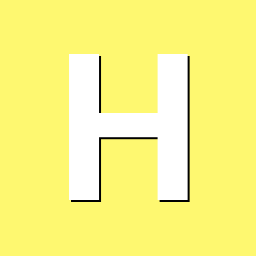
boot from nvme, install via armbian-install ?
H_Berger replied to H_Berger's topic in Orange Pi 5 Plus
Thanks for your answer 🙂 And Sorry for my Stupidness .... and stupid questions in advance 🙂 with "firmware" you mean the "uboot - loader" mainly right ? at least It should be part of it ? The one I'm used is from the Armbian 25.5.1 image, thats what im copied with the arm-install to the /dev/mtdblock0 So I need a new uboot version for the orange pi 5 (that the chip gets configured properly) with support for my boot device I think this uboot version is lacking at least on nvme support, right ? Usually my plan was not to boot from nvme, but from the extra emmc .... but this had the same result. I have red somewhere that the actual released git branch of uboot has support for the orange pi 5 plus so building a uboot from git would help here ? -
i also have issues to move the system to the nvme ssd 😞 my base is the Armbian 25.5.1 with 6.1.115 (vendor kernel) image .... "copied" (usbimager) it to the sdcard and its booting ... 🙂 so I upgraded the system on the sdcard, still running 🙂 I read some posts and advices .... so I partioned the nvme with one big partition (/dev/nvme0n1p1) running armbian-install choosing option 7, (loading/upgrading bootloader to mtd ) after this i choose option 4 (boot from mtd, system on sata, usb ... ) only possible selection was /dev/nvme0n1 ... looked ok said yes to everything no Error system goes to shutdown /power off removed power, removed sdcard plugin power again .... and ... no boot 😞 serial console saying: DDR 9fa84341ce typ 24/09/06-09:51:11,fwver: v1.18 ch0 ttot10 ch1 ttot10 ch2 ttot10 ch3 ttot10 ch0 ttot18 LPDDR4X, 2112MHz channel[0] BW=16 Col=10 Bk=8 CS0 Row=16 CS1 Row=16 CS=2 Die BW=16 Size=2048MB ch1 ttot18 channel[1] BW=16 Col=10 Bk=8 CS0 Row=16 CS1 Row=16 CS=2 Die BW=16 Size=2048MB ch2 ttot18 channel[2] BW=16 Col=10 Bk=8 CS0 Row=16 CS1 Row=16 CS=2 Die BW=16 Size=2048MB ch3 ttot18 channel[3] BW=16 Col=10 Bk=8 CS0 Row=16 CS1 Row=16 CS=2 Die BW=16 Size=2048MB Manufacturer ID:0xff DQS rds:h1,h1 CH0 RX Vref:27.1%, TX Vref:21.8%,22.8% DQ rds:h1 l0 h2 l0 h1 h5 l0 l0, l0 h3 l0 h3 h7 h2 l0 h1 DQS rds:l0,h1 CH1 RX Vref:28.5%, TX Vref:23.8%,23.8% DQ rds:h1 h2 h1 h3 h1 h3 l0 h1, h1 h4 h1 h4 h1 h3 l0 h4 DQS rds:l0,h1 CH2 RX Vref:27.5%, TX Vref:23.8%,22.8% DQ rds:h1 h3 h2 h1 h1 h6 h4 h1, h1 h2 h6 l0 h6 h2 h6 h3 DQS rds:h1,l0 CH3 RX Vref:29.7%, TX Vref:21.8%,20.8% DQ rds:h5 h3 h2 h1 h3 h2 h2 h2, h5 h2 h1 h2 h4 l0 l0 h5 stride=0x2, ddr_config=0x4 hash ch_mask0-1 0x20 0x40, bank_mask0-3 0xa00 0x1400 0x2800 0x0, rank_mask0 0x401000 change to F1: 528MHz ch0 ttot10 ch1 ttot10 ch2 ttot10 ch3 ttot10 change to F2: 1068MHz ch0 ttot14 ch1 ttot14 ch2 ttot14 ch3 ttot14 change to F3: 1560MHz ch0 ttot16 ch1 ttot16 ch2 ttot16 ch3 ttot16 change to F0: 2112MHz ch0 ttot18 ch1 ttot18 ch2 ttot18 ch3 ttot18 out U-Boot SPL board init U-Boot SPL 2017.09-armbian-2017.09-S3e40-P187d-He5fc-Ve691-Bb703-R448a (May 30 2025 - 10:51:06) sfc cmd=03H(6BH-x4) Trying to boot from MMC2 MMC: no card present mmc_init: -123, time 0 spl: mmc init failed with error: -123 Trying to boot from MTD2 Trying fit image at 0x4000 sector ## Verified-boot: 0 ## Checking atf-1 0x00040000 ... sha256(7612223b82...) + OK ## Checking uboot 0x00200000 ... sha256(11a994b967...) + OK ## Checking fdt 0x00354c30 ... sha256(e3b0c44298...) + OK fdt_record_loadable: FDT_ERR_BADMAGIC ## Checking atf-2 0xff100000 ... sha256(70505bb764...) + OK fdt_record_loadable: FDT_ERR_BADMAGIC ## Checking atf-3 0x000f0000 ... sha256(b2af21b504...) + OK fdt_record_loadable: FDT_ERR_BADMAGIC Jumping to U-Boot(0x00200000) via ARM Trusted Firmware(0x00040000) Total: 496.285/765.931 ms INFO: Preloader serial: 2 NOTICE: BL31: v2.3():v2.3-868-g040d2de11:derrick.huang, fwver: v1.48 NOTICE: BL31: Built : 15:02:44, Dec 19 2024 INFO: spec: 0x1 INFO: code: 0x88 INFO: ext 32k is valid INFO: ddr: stride-en 4CH INFO: GICv3 without legacy support detected. INFO: ARM GICv3 driver initialized in EL3 INFO: valid_cpu_msk=0xff bcore0_rst = 0x0, bcore1_rst = 0x0 INFO: l3 cache partition cfg-0 INFO: system boots from cpu-hwid-0 INFO: disable memory repair INFO: idle_st=0x21fff, pd_st=0x11fff9, repair_st=0xfff70001 INFO: dfs DDR fsp_params[0].freq_mhz= 2112MHz INFO: dfs DDR fsp_params[1].freq_mhz= 528MHz INFO: dfs DDR fsp_params[2].freq_mhz= 1068MHz INFO: dfs DDR fsp_params[3].freq_mhz= 1560MHz INFO: BL31: Initialising Exception Handling Framework INFO: BL31: Initializing runtime services WARNING: No OPTEE provided by BL2 boot loader, Booting device without OPTEE initialization. SMC`s destined for OPTEE will return SMC_UNK ERROR: Error initializing runtime service opteed_fast INFO: BL31: Preparing for EL3 exit to normal world INFO: Entry point address = 0x200000 INFO: SPSR = 0x3c9 No valid device tree binary found - please append one to U-Boot binary, use u-boot-dtb.bin or define CONFIG_OF_EMBED. For sandbox, use -d <file.dtb> initcall sequence 00000000002d2af8 failed at call 00000000002c502c (err=-1) ### ERROR ### Please RESET the board ### if im boot with sdcard in the system and mount /dev/nvm0n1p1 there is the whole system .... inklusive /boot und boot/dtb ..... what didd I miss ? Does anyone hav a link to a working tutorial ?
-
I didn't have that much time to look at my Orange Pi board. On work, i have to deal with similar issues, but regarding another Soc (imx8mp with vivante GPU). But on work i have support from other people / offices. Meanwhile the grafik looks like to work, but also with lot of kernel patches and fixing involved (we have a yocto based build, and even Qt is somehow patched to work with our yocto base, wtf) on my orange pi board testet out some kernels. tried the official debian / ubuntu kernels (from orangepi.org) the version 5.10 kernels versions are booting (from sd) but no Grafik support ... the version 6.1.43 kernels are not even booting .... wtf 😞 i tried a SPI flushing, no change the armbian Kernels are booting !!! yay ! but : Armbian 25.5.1 with 6.1.115 (vendor kernel) looks like it has gpu support ! yay ! at least glxinfo shows the gpu string 🙂 but no emmc support 😞 even with booting from sd the kernel does not find /dev/mmcblk0 (mmcblk1 is detected as the sd card) 😞 Desktop images with Armbian Linux v6.12: it detects the emmc, so booth /dev/mmcblk0 and /dev/mmcblk1 are present, yay ! 🙂 but no grafik card support 😞 what do Im missing ? on the newer kernel Im need the device tree overlay for panthor (gpu_panthor) right? But didnt manage to get the gpu up ... mesa always fail to create the context and than switching back to the software renderer (regarding glxinfo logs) So im stuck atm .... and yes, its frustrating!
-
You are right, supporting a board family is a different thing 🙂 The board can have different hardware (nic, wlan, usb .... ) But sorry im was only care about the processor, and if i'm not wrong, the SOC is completely the same (cpu, gpu, apu). Maybe some minor differences (frequencies etc). And so im looked about the kernel / user modules regarding the cpu/gpu not for the complete image 🙂 But looks like the situation is the the same there, for different features( vpu / openGLES / vulkan) you need special kernel / image versions.
-
Thanks for your answer 🙂 Thats what I'm also not understand .... You (premium) support the radxa 5B or so, it has exactly the same Chip .... what does this exactly mean ? And you are completely right, the SOC world looks like so depressing, regarding the gap between the promises of the SOC producers and what you really can use .... 🙂
-
Hello all, I'm also bought an orange pi 5 pro :-) I have red a little bit in the Forum (after i'm bought) and I'm a little bit confused now 🙂 I'm new in the embedded (arm) world but have some knowledge from the desktop/x86 windows & linux world. my first expirience with the device was also .... intresting. I'm installed the official (orangepi.org) debian-booksworm image with the 6.1.xx kernel .... and diddnt get the network interfaces to run, and no nvme device available ... next try was with debian-booksworm image and the 5.10..xx kernel and the networks just runned and the nvme showed up. But i think for my need this kernel is just old ... So now im trying armbian (iot version) ..... at the moment with an 6.1.99 vendor kernel. installed weston seatd & co for running some rudimentary OpenGL ES based tests .... but without success. glxgears / glxinfo failing EGLInitialize() cannot create context ... rknpuxxxx.so not found. i think thats the "which /dev/dri device is the right" issue. Have also red that some HW functionally is only available on full blown desktop environments 😞 What do I need: - i dont want to use the device as a desktop replacement - i want to use it as development board for tinkering around with OpenGL ES / OpenCL and get some experience with embedded development. - rudimentary boot2qt functionality based on wayland-egl or eglfs platform (running Qt apps in wayland cage or without window manager) - good opengl es 3.2 support - recent compiler support, gcc13(+) / clang 18 - boost / qt 6.7 + should available as devel packages (don't like to build it for my own, but if its necesarry ...) - opencl support would be nice - media / audio support (QMultimedia) - atm i dont need video acceleration, but maybe later .... So my question: with which Kernel / System should i start with ? is the device a good choice ? I bought it mainly because the 2 nics and the available storage options (nvme / emmc) makes it very flexible for another usage (router backup i.e) Soon or later i have to dig into yocto also maybe ....
