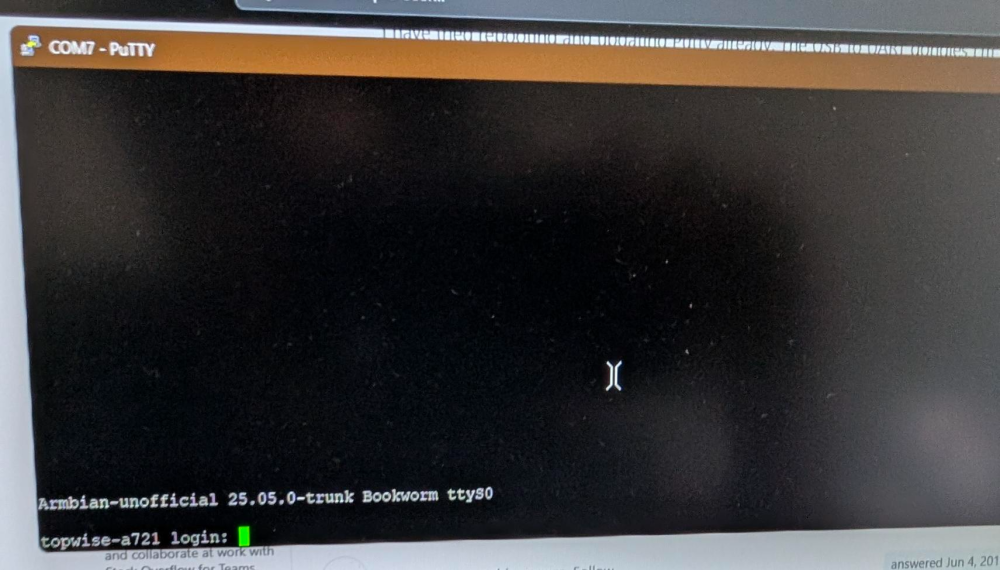-
Posts
13 -
Joined
-
Last visited
Recent Profile Visitors
The recent visitors block is disabled and is not being shown to other users.
-

Armbian for an old Allwinner A10 tablet
thewiseguyshivam replied to thewiseguyshivam's topic in Allwinner sunxi
Understood. I tried to create a dts file with the above changes. My question is, how should I compile this file? I tried doing that on the device but it gave me lots of errors. Once that is done I will place it in the boot folder where all A10 related dtb files are already present, am I right? Thanks, Shivam -

Armbian for an old Allwinner A10 tablet
thewiseguyshivam replied to thewiseguyshivam's topic in Allwinner sunxi
Here's what I get when booting with the cubieboard dts: [ 1.728145] sun4i-drm display-engine: bound 1e00000.display-frontend (ops 0xc0a991d0) [ 1.728324] sun4i-drm display-engine: bound 1e20000.display-frontend (ops 0xc0a991d0) [ 1.728769] sun4i-drm display-engine: bound 1e60000.display-backend (ops 0xc0a98948) [ 1.729127] sun4i-drm display-engine: bound 1e40000.display-backend (ops 0xc0a98948) [ 1.729663] sun4i-drm display-engine: No panel or bridge found... RGB output disabled [ 1.729694] sun4i-drm display-engine: bound 1c0c000.lcd-controller (ops 0xc0a96e08) [ 1.730170] sun4i-drm display-engine: No panel or bridge found... RGB output disabled [ 1.730197] sun4i-drm display-engine: bound 1c0d000.lcd-controller (ops 0xc0a96e08) [ 1.731739] sun4i-drm display-engine: bound 1c16000.hdmi (ops 0xc0a99bb4) [ 1.732958] [drm] Initialized sun4i-drm 1.0.0 20150629 for display-engine on minor 0 [ 1.733040] sun4i-drm display-engine: [drm] Cannot find any crtc or sizes [ 1.740576] sun4i-drm display-engine: [drm] Cannot find any crtc or sizes [ 20.185738] systemd[1]: Starting modprobe@drm.service - Load Kernel Module drm... [ 20.660147] systemd[1]: modprobe@drm.service: Deactivated successfully. [ 20.680927] systemd[1]: Finished modprobe@drm.service - Load Kernel Module drm. [ 29.081755] [drm] Initialized lima 1.2.0 20200215 for 1c40000.gpu on minor 1 And here's what I get when I boot with the topwise a721 dts: [ 3.444277] sun4i-drm display-engine: bound 1e00000.display-frontend (ops 0xc0a991d0) [ 3.444440] sun4i-drm display-engine: bound 1e20000.display-frontend (ops 0xc0a991d0) [ 3.444985] sun4i-drm display-engine: bound 1e60000.display-backend (ops 0xc0a98948) [ 3.445348] sun4i-drm display-engine: bound 1e40000.display-backend (ops 0xc0a98948) [ 3.446154] sun4i-drm display-engine: bound 1c0c000.lcd-controller (ops 0xc0a96e08) [ 3.446799] sun4i-drm display-engine: No panel or bridge found... RGB output disabled [ 3.446830] sun4i-drm display-engine: bound 1c0d000.lcd-controller (ops 0xc0a96e08) [ 3.473706] [drm] Initialized sun4i-drm 1.0.0 20150629 for display-engine on minor 0 [ 3.555810] sun4i-drm display-engine: [drm] fb0: sun4i-drmdrmfb frame buffer device [ 7.940078] systemd[1]: Starting modprobe@drm.service - Load Kernel Module drm... [ 8.543295] systemd[1]: modprobe@drm.service: Deactivated successfully. [ 8.553328] systemd[1]: Finished modprobe@drm.service - Load Kernel Module drm. [ 15.005964] [drm] Initialized lima 1.2.0 20200215 for 1c40000.gpu on minor 1 Thanks, Shivam -

Armbian for an old Allwinner A10 tablet
thewiseguyshivam replied to thewiseguyshivam's topic in Allwinner sunxi
The display does not work at all, just the backlight turns on and nothing shows up on the screen. I think looking at what you suggested I should try to take the good parts of these dts files and see what I can get working. After that I will try to compile uboot with that mixed dts file. I will take some time out to make this mixed dts file. I did try running pi-hole on this and it worked for some time, but it needs further testing. Will try the above and report back. Thanks, Shivam -

Armbian for an old Allwinner A10 tablet
thewiseguyshivam replied to thewiseguyshivam's topic in Allwinner sunxi
Hi! So, I tried this overlay, and the device still did not detect USB. Although when I tried switching the dts file to the topwise a721, the HDMI stopped working but USB devices were correctly detected. On top of that, no the display still does not work even with the topwise device tree. I checked the RAM clock speed with the command you mentioned and it said 432000000, which is much higher than what I found from the boot file from original Android (384000000). Is there a way I can rebuild just u-boot and install it in this working image? -

Armbian for an old Allwinner A10 tablet
thewiseguyshivam replied to thewiseguyshivam's topic in Allwinner sunxi
So yes, HDMI does work on the archived image. Interestingly, USB does not work. I tried to connect a keyboard and a mouse but that did not work. So, on the HDMI terminal I successfully reach the login screen but can't go past that. But through ssh/serial I can work on the system. I tried memtester and it does show some issues with the memory, but overall, this archived image has worked without issues. I was able to use octoprint_deploy to install Octoprint, but again since USB does not work couldn't connect the printer itself. To replace the dts file easily I need input devices to work, I will try and see if I can do that over serial. And the next thing to try is to compile using an edge kernel and report back. Thanks, Shivam -

Armbian for an old Allwinner A10 tablet
thewiseguyshivam replied to thewiseguyshivam's topic in Allwinner sunxi
Okay I will try that patch and the build switch that you mentioned. About the RAM: It is SKHynix 966.3MB(989480kB) https://linux-sunxi.org/File:A088_Board_Front_3.jpg I then tried an archived image for the cubieboard and so far no errors and runs quite stable: https://armbian.atomonetworks.com/archive/cubieboard/archive/ Is this a kernel issue then? Maybe I should compile with an older kernel. The stable one is 6.1.63 Thanks a lot for your continued support, Shivam -

Armbian for an old Allwinner A10 tablet
thewiseguyshivam replied to thewiseguyshivam's topic in Allwinner sunxi
So I kept trying to build inside VirtualBox and on my 3rd try I was able to get an image built (along with the patch that you shared). I tried that on the Class 10 card and got some "Bad Page Map in process xxx" errors, although it did boot and I was able to set it up. On running any command I keep getting these errors and most commands fail. Then I got an A2 card and tried the same image on that, with the same results. Towards the end it tries to turn HDMI on but fails because of said errors. I am attaching the terminal output from the A2 card run here: https://pastebin.com/7H70dUNN What do you think the errors are related to? The RAM? I want to mention that since I have the original Android image on the NAND, I can confirm that it runs okay. Thanks,' Shivam -

Armbian for an old Allwinner A10 tablet
thewiseguyshivam replied to thewiseguyshivam's topic in Allwinner sunxi
Here is the login prompt that failed: And about my SD Card, it is just a class 10 SanDisk Ultra card but does not say A1 anywhere. So next I tried the pre-built image for Cubieboard and it booted too! This is more stable than before, but as soon as I try to do downloads or file operations, I start seeing similar page state or mmc errors. I think this might be related to RAM frequencies as you mentioned. Is there a way I can change DRAM clock on a system after it boots? Adding to that, is there a way I can enable the display on this after it boots, or install drivers using an overlay? That would be great to test things out. I am trying to build again but it keeps failing at the same stage as last time, even after pulling the latest version. I think I should try either docker or a VM to build this, because it does not seem to be working on WSL. EDIT(13/6/25): Similar errors related to apt sources in stage 2 of rootfs build process even when using Ubuntu 24.04 on VirtualBox. So I'm not able to build at all at this point. Thanks, Shivam -

Armbian for an old Allwinner A10 tablet
thewiseguyshivam replied to thewiseguyshivam's topic in Allwinner sunxi
I see this bug increasingly, and now even a lot of kernel panic and shutdowns, but I was able to get the login screen two or three more times. At the login I faced the same error: using root and 1234 I was told 'login incorrect'. I tried to check whether this is an SD card related issue, and I used h2testw to test my Class 10 SD card, and got no errors there. Then I tried to recompile armbian but repeatedly got this error: https://paste.armbian.eu/daxamubowe So I am unable to build now, but the next thing I am going to try is the Cubieboard pre-built image and see what happens. Thanks, Shivam -

Armbian for an old Allwinner A10 tablet
thewiseguyshivam replied to thewiseguyshivam's topic in Allwinner sunxi
Thank you so much for the detailed description of the patching process. I got back to this after a week and finally decided to solder a serial connection to the tablet main board and check whether the device boots up at all. After wiring the UART terminals, I used a Raspberry Pi Pico as a USB to serial converter (https://github.com/Noltari/pico-uart-bridge) and used PuTTY on Windows to get the serial console. To my pleasant surprise, armbian does boot! Couple of things that I see during the boot: BUG: Bad page state in process (ate-utmp) pfn:7a7b5 BUG: Bad page state in process dpkg-query pfn:79dc7 BUG: Bad page state in process armbian-hardwar pfn:78727 BUG: Bad page state in process NetworkManager pte:7842718f pmd:7f90e831 addr:b576a000 vm_flags:00000075 anon_vma:00000000 mapping:c22eb7c0 index:a file: libgvfsdbus.so fault:filemap_fault mmap:ext4_file_mmap [ext4] read_folio:ext4_read_folio [ext4] And then it boots to the terminal. On entering root as username and 1234 as password, it tells me my credentials are not correct. Next step for me is to try your kernel patch and check if I can get the display to work, and then try to see what I can do to log into the system. Really appreciate the help and will keep this topic updated, Shivam -

Armbian for an old Allwinner A10 tablet
thewiseguyshivam replied to thewiseguyshivam's topic in Allwinner sunxi
Great, so I used the config file provided in the previous post that I quoted, with a small change: I replaced "LINUXFAMILY" with "BOARDFAMILY". Am I to place patches to the kernel and u-boot inside userpatches? When in the build process should I do that? U-boot does work currently, and the original problem when I try to boot is that after "Starting Kernel..." I have nothing visible over HDMI or on the on board display (Or no way to check that I know of if anything is working). What I understand currently is that since U-boot works, I need to first provide a dts file that makes the display work, and then configure armbian build script to use that dts file, is that the way to go? On linux-sunxi mailing list I was told that the display on this works with the simple panel driver using the "starry kr070pe2t" entry. At this point I am not sure what the immediate next step should be. Thank you! -

Armbian for an old Allwinner A10 tablet
thewiseguyshivam replied to thewiseguyshivam's topic in Allwinner sunxi
Hi! Great, that's a good starting point. So where could I find a reference file I can edit and align with my tablet? And where should I place this file? How would this file (possibly) connect to some dts? (This is just for my curiosity) Thank you! -
Hi! I have an old Allwinner A10 based tablet that runs on Android. I want to install some other OS on it. I tried the instructions on linux-sunxi.org and created a page for the tablet: https://linux-sunxi.org/Softwinners_crane I extracted the FEX file from an image I got from the manufacturers a long time ago: http://github.com/linux-sunxi/sunxi-boards/pull/72/files The linux-sunxi mailing list pointed out that my tablet is similar to Topwise A721, so I used that dts file to compile u-boot and the kernel, and tried to boot it through an SD card. Trying to boot that, u-boot starts, and then gets stuck at "Starting kernel..." Then I found this: After following this and building armbian, I realised that there is no script.bin to replace anymore (I'm guessing because now we use device trees?), so unable to boot this as well. What should I do to make this work with armbian? My guess is that I need to create a new dts or correct the Topwise A721 dts (https://github.com/torvalds/linux/blob/master/arch/arm/boot/dts/allwinner/sun4i-a10-topwise-a721.dts) and then try again. The only problem is that I have no experience with device trees. Would really appreciate help on getting this to work, thanks! :)