-
Posts
74 -
Joined
-
Last visited
Content Type
Forums
Store
Crowdfunding
Applications
Events
Raffles
Community Map
Posts posted by Nofan Tasi
-
-
5 hours ago, balbes150 said:
Yes, the new package is sent to this repo. When it is there, when the update command (apt upgrade) is executed, the new kernel should automatically update.
cool
I have installed Armbian_20.05.0_Arm-64_focal_current_5.6.0-rc6_20200326.img (on my spot-i7-pro, you know which one :-))
it has kernel version 5.6.0-rc6.
If I do:
root@spot-i7-pro:~# apt-get dist-upgrade Reading package lists... Done Building dependency tree Reading state information... Done Calculating upgrade... Done The following packages will be upgraded: linux-image-current-arm-64 1 upgraded, 0 newly installed, 0 to remove and 0 not upgraded. Need to get 28.5 MB of archives. After this operation, 4,512 kB disk space will be freed. Do you want to continue? [Y/n] n Abort.apt-get download linux-image-current-arm-64 ar x linux-image-current-arm-64_20.05.0_arm64.deb tar Jtvf data.tar.xzI see kernel version 5.6.0-rc4 ...
root@spot-i7-pro:~# tar Jtvf data.tar.xz | grep /boot/vmlinuz -rw-r--r-- root/root 27795968 2020-03-03 14:58 ./boot/vmlinuz-5.6.0-rc4-arm-64this is an older version ...
also, will installing linux-image-current-arm-64 automatically update zImage and uInitrd in /boot ?
-
10 hours ago, balbes150 said:
Version 20200403.
Fixed automatic fetching of the kernel from the network repository.
Sorry to ask: which network repository do you mean, perhaps: http://apt.armbian.com ?
Can I change a recent installation to fetch kernel automatic?
-
6 hours ago, NicoD said:
Do you add the panfrost module? It should have improved in 5.4, I wonder what it's like in 5.5.
I'll check out your buildscript and see if I can build a panfrost image. First I'll check out this image on the X96Air. A nice box, good performance and doesn't overheat quickly even in the box. I don't understand how they sell it this cheap. 4GB/64GB for 30euro delivered at home. An eMMC of 64GB quickly costs that much. Crazy.curious, do you plan to use panfrost for X11 driver or just for framebuffer ?
-
On 11/17/2019 at 11:58 AM, Spyelite said:
Hello guys,
I have a amlogic s905x 2/16gb from X96,armbian working from SD card with no problem and i want it to boot from eMMC.
The command ./install.sh worked properly tried to boot without SD and nothing...just a black screen and no network connection.
I though well...maybe if i use armbian-config to transfer the OS to eMMC it might work,it did not...having the same issue.
I have access to root_emmc and boot_emmc when booted from SD card.
The files from BOOT_EMMC have the following commands in them:
exlinux.conf:
LABEL Armbian
LINUX /zImage
INITRD /uInitrd
FDTDIR /dtb
# FDT /dtb/meson-gxl-s905x-khadas-vim.dtb
APPEND root=LABEL=ROOTFS rootflags=data=writeback rw console=ttyAML0,115200n8 console=tty0 no_console_suspend consoleblank=0 fsck.fix=yes fsck.repair=yes net.ifnames=0uEnv.ini:
dtb_name=/dtb/meson-gxl-s905x-khadas-vim.dtb
bootargs=root=LABEL=ROOT_EMMC rootflags=data=writeback rw console=ttyAML0,115200n8 console=tty0 no_console_suspend consoleblank=0 fsck.fix=yes fsck.repair=yes net.ifnames=0I am not sure why it doesn't boot and i did research before writing this message.
double check if dtb is correct one and present
exlinux.conf root LABEL must perhaps also be ROOT_EMMC
-
@gnthibault
Before flashing to internal you could have taken backup from internal eMMC (using ddbr) to restore when anything goes wrong or should you change your mind and decide to revert back.
The install-2018 script is text file and easy to understand. So certainly open source and also self documented.
Nevertheless, I always run it step by step manually (did so twice on different s912 kvim2) as to double check for myself what is being done.
Basically it partitions eMMC and copies SD to eMMC. Then it adjust few text files to refer to eMMC in stead of SD.
Are your 2 S912 boxes equal model? Then maybe you can backup eMMC from one and restore it to other? Just a thought...
-
Good luck with your Khadas EDGE !
Everyone eagerly waits for the Software you build...
-
11 hours ago, sekarpdkt said:
Now to enable uboot-2018, do I need to to rename the file before inserting it into TV Box? Mean rename s912-uboot.img to uboot.img and then run install-2018.sh. Am I right? or do I need to take some different steps to install u-boot-2018? Anyone tried it in H96 Pro+?
I copied s912-uboot.img to uboot.img indeed. It was on VIM2 though. People report different results on different hardware. I am planning to try it on other hardware soon.
-
3 hours ago, sekarpdkt said:
Hi
In, H96 PRO+ 3G/32G with Armbian_5.64_Aml-s9xxx_Ubuntu_bionic_default_4.19.0-rc7_desktop_20181019.img. I used gxm_q200.dtb by editing both uEnv.ini and /extlinux/extlinux.conf to point to correct dtb in dtb folder. Post that was able to set username and password (before that USB keyboard was not working - I have not read this thread), Now getting blank screen with blinking cursor after initial standard linux boot sequence.
Any help ?
can you ssh to the box?
-
3 hours ago, martinayotte said:
This driver should already be present out-of-the-box on Armbian Mainline images ...
I am not so sure:
root@aml:~# uname -a Linux aml 4.19.0-rc7-aml-s9xxx #1 SMP PREEMPT Fri Oct 19 09:03:49 MSK 2018 aarch64 aarch64 aarch64 GNU/Linux root@aml:~# zcat /proc/config.gz | grep -i MT7601 # CONFIG_MT7601U is not set -
1 hour ago, sivanoff said:
Unfortunately, install-2018.sh with s912-uboot.img made my Tanix TX9 Pro unbootable. Luckily successfully recovered with Amlogic USB Burning Tool. Maybe this u-boot image is only for VIM2 boxes.
Perhaps. Note, one also needs to choose and set correct dtb (in /boot/extlinux/extlinux.conf for 2018 u-boot).
-
5 hours ago, sivanoff said:
So it is possible to boot from EMMC without sdcard with u-boot upgraded to 2018? As I understand upgrading u-boot is scary operation, any fail may brick tv-box.
what I did on VIM2 was
[when booted Armbian_5.64_Aml-s9xxx_Ubuntu_bionic_default_4.19.0-rc7_desktop_20181019 from SD]:
- in /boot/ copy s912-uboot.img to uboot.img
- in /root/ run install-2018.sh
perhaps not for faint of heart but it worked for me.
-
3 hours ago, sivanoff said:
Installed armbian to EMMC with /root/install.sh but it doesn't boot. If i change ROOTFS to ROOT_EMMC in uEnv.ini on sdcard it boots from EMMC root partition, but if i remove sdcard it doesnt load kernel from internal storage. Maybe i need to install uboot 2018?
I also ended up installing 2018.
-
-
3 hours ago, Zymagoras said:
Hi guys, whenever i try modprobing any of the wifi modules i get fatal error/module not found, everything else seems to work perfect. I have "mini m8s ii". Any clues of what i am doing wrong? Thanks.
what exact command do you give and what is the exact error output?
-
25 minutes ago, Gee said:
There is a thing called kodi standalone with no need a desktop, only a window manager like x11
if you just want kodi, why not go for elec kind of solution?
-
OK @balbes150 my bad ... I voted 1. but should have voted 2. then
-
I may have misunderstood.
I flashed your multiboot u-boot so do I need to vote 2?
-
In the script I notice
IMAGE_DTB="/boot/dtb.img" dd if="$IMAGE_DTB" of="/dev/dtb" bs=262144 status=none && syncso it seems it is copied verbatim.
Sorry to not answer your question accurately.
-
1 hour ago, rafaelSorel said:
Thanks for help but this is not my problem. I want to know why when I have executed the ./linux.sh to copy linux to internal emmc, it does not use the same dtb.img file that is in /boot partition of the SD file, but it generates new one.
I see
Need to look into the ./linux.sh script.
-
55 minutes ago, rafaelSorel said:
No the mxq_SD.dts is a decompiled gxbb_p200.dtb generic file that we could find in the /boot/dtb/ folder . And the mxq_emmc.dts is a decompiled dtb file from emmc after I have run the ./install.sh script.
It is a standard armbian server img with kernel version 3.14
Thanks for extra information.
Perhaps gxbb_p201.dtb in same 3.14 folder would be worth trying.
You can still try to boot from external SD using that dtb.img. It does not hurt.
If it fits your mxq pro 4k better then again you can try copy to internal.
I once had a device called mxq pro 4k which had p201 in build prop.
But, as said, there are several mxq pro 4k device variants.
Good luck
-
1 hour ago, rafaelSorel said:
My box is 1G ram I am not sure about the p200 or p201 but you can check the mxq_SD.dts that I have attached with minor changes that I made to load some other drivers. My problem is coming from the one in the emmc. I don't know how it is autogenerated ? And how to edit/fix it ?
Not sure if I can help much. So you compile your own dtb from dts ? Also, which kernel are you running?
Just curious: where do the mxq_eMMC.dts mxq_SD.dts files come from?
-
23 minutes ago, rafaelSorel said:
Hello,
I am using mxq pro 4k and the only dtb file that goes untill the end is the gxbb_p200.dtb, so I have installed every thing on the SD card and every thing works very well.
Things getting worse when I installed the linux on the eMMC using the ./install.sh script.
The installation goes very well, and every thing starts correctly, the only problem is that many drivers behave strangely, So I have compared the dmesg logs from SD and eMMC and many changes were noticed. So I suspected the dtb file to be not the one used in the SD card, so I have extracted the dtb file used when booting from eMMC and compare it with the one used in SD, and I got a very changed dtb file.
I have attached the two dts files.
I don't know why the dtb file has changed/patched ?
Is there a way to correct the dtb file used in the eMMC ?
Thanks for help,
Are you sure mxq pro 4k is p200, not p201 ? If you have (a backup of) android /system/build.prop you can check there.
Also how much RAM does the device have? I must admit, there are many boxes called mxq pro 4k with minor differences.
-
1 hour ago, balbes150 said:
Probably possible to port OpenWRT. But who will do this ? I know that the user Tasinofan is working to create a option system that can turn TV box into the router.
I try to make a DIY lightweight gentoo based system which can act as mainly router, switch or hotspot.
Default configurations need to be adjusted manually. Certainly not as user friendly as OpenWRT.
Not for general usage. And, for now, it is 'WISP' (work in slow progress :-)).
-
Where can the 'new version of u-boot' for Khadas VIM and VIM2 be downloaded?
Is it backward compatible with 'old version' or does one also need to change some of the /boot scripts?



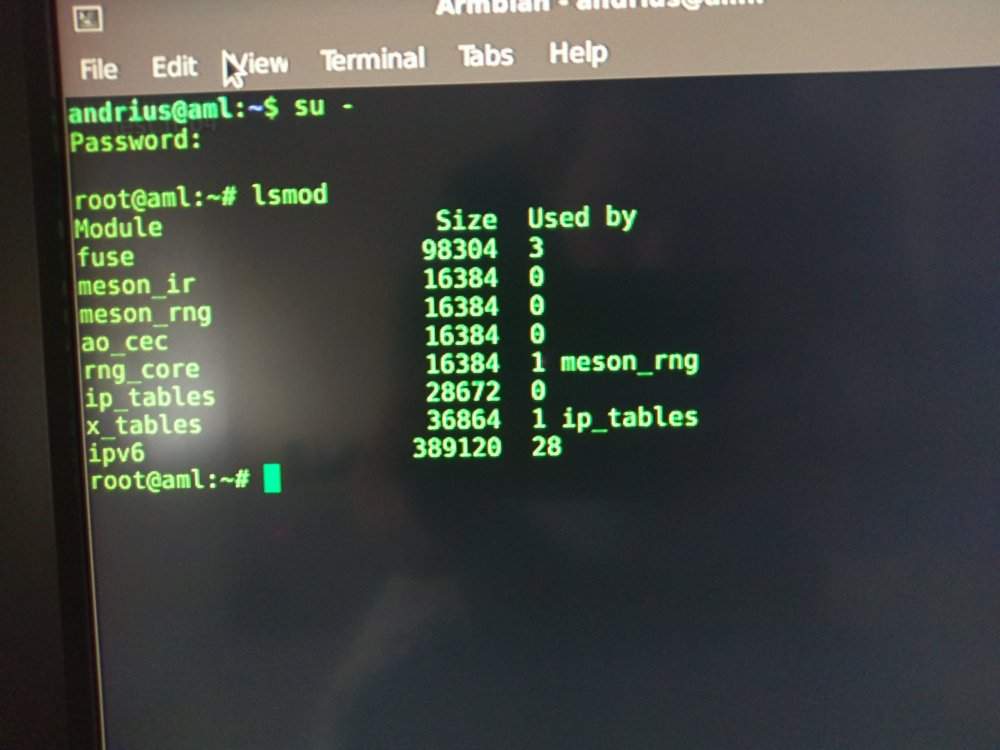
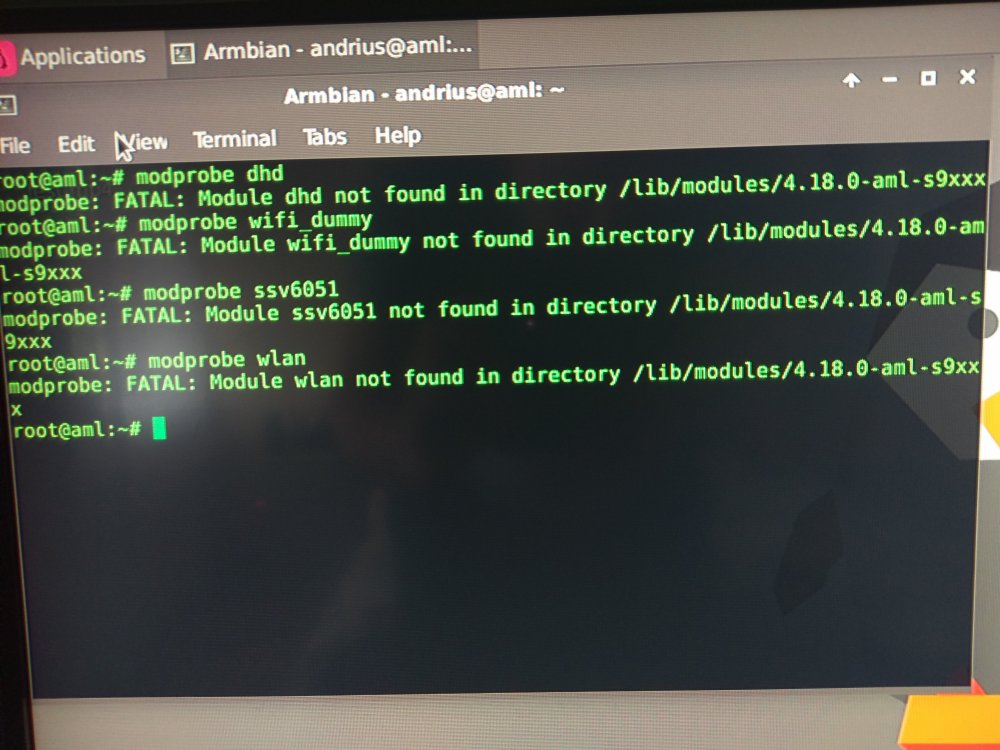
Please help us to make the $30 Android TV box the promising bright future of internet and software freedom
in General Chat
Posted
be it $30 $60 $90 or even $120 (depending on proportional specs), it is indeed all 'promising bright future', but point is: future also means commitment and effectiveness to contribute up to bleeding edge HEAD of linux git.