
Crst
-
Posts
5 -
Joined
-
Last visited
Content Type
Forums
Store
Crowdfunding
Applications
Events
Raffles
Community Map
Posts posted by Crst
-
-
I can only access via rdp and there is everything okay with the GUI.
I actually have this in the /etc/X11/xorg.conf.d/01-armbian-defaults.conf file :
Section "Monitor" Identifier "Monitor0" Option "DPMS" "false" EndSection Section "ServerFlags" Option "BlankTime" "0" Option "StandbyTime" "0" Option "SuspendTime" "0" Option "OffTime" "0" EndSectionDo you mean replacing with your code?
Do you have a plan when the update is ready?
-
-
-
INFOS:
Armbian Bionic mainline kernel 4.19.20System: OrangePi Pc
Monitor, full HD (1920*1080), over HDMI.SOLUTION, ROTATE SCREEN:
My rotation Settings that i try:
1. xrandr (not permanently, only for this session)
2. echo n > /sys/class/graphics/fbcon/rotate_all
n=0,1,2,3 (permanently solution)
See: http://linux-sunxi.org/Display <-Point:RotationPROBLEM:
Screen rotation problem:
On every boot the rotation is correctly applied BUT:
Turn Monitor off an then on again, the rotation is NOT applied.PROBLEM SINCE :
Quarterly update cycle, until november 2018 everything works fine and i did not have this problem.QUESTION:
Is this still the right way rotate the screen, or is there a different/new way.
Whats happend, that the Screen is not rotated after switching on again, how to solve it?

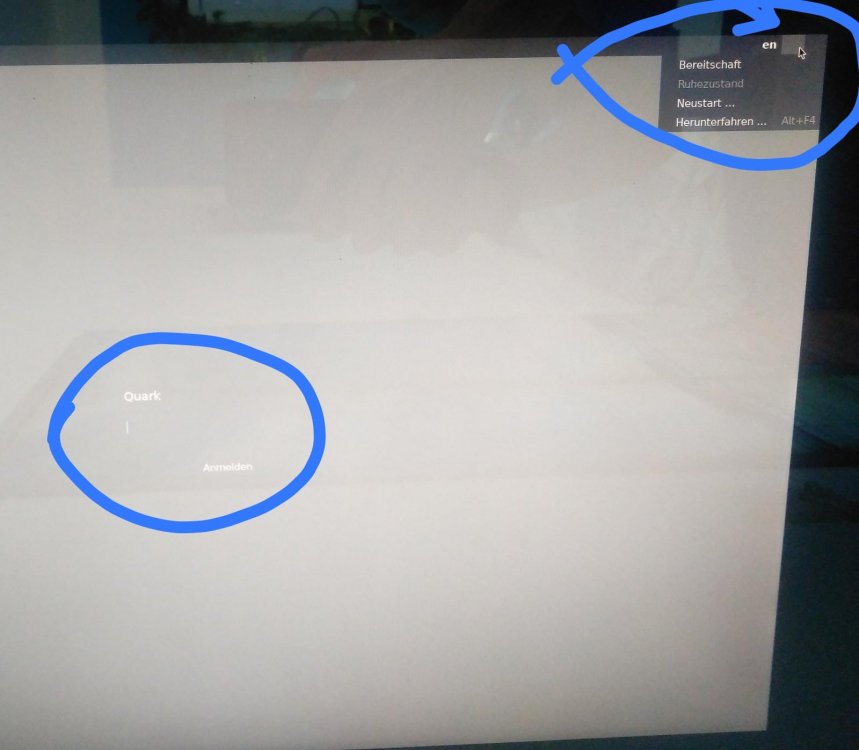
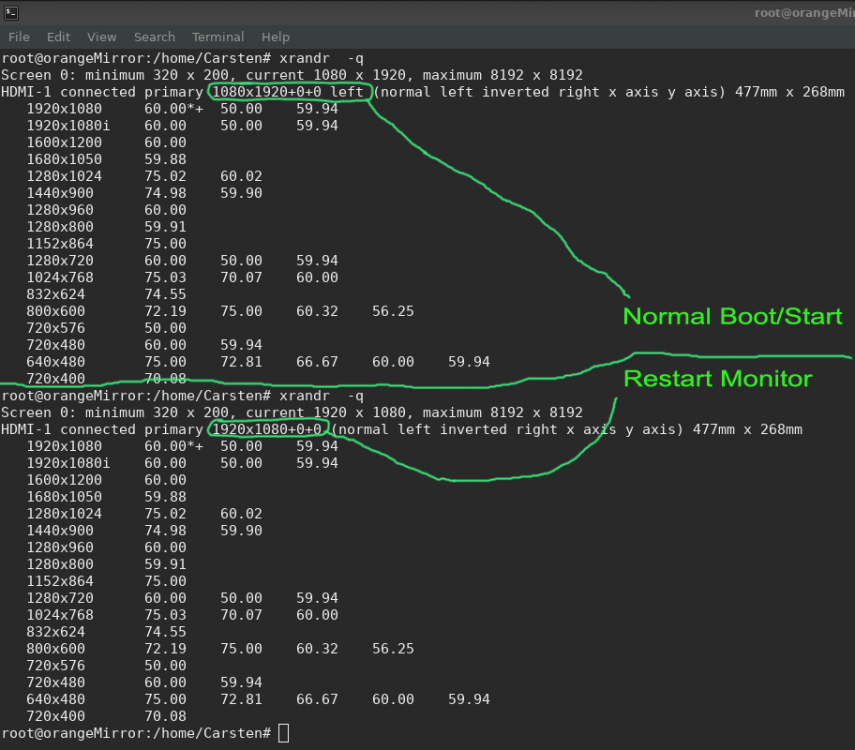
GUI Broken after Update after Login Blackscreen <SeeImage>
in Allwinner sunxi
Posted
UPDATE : Quickfix is working!
I append your few lines and now the GUI is working again.
Thanks Igor.