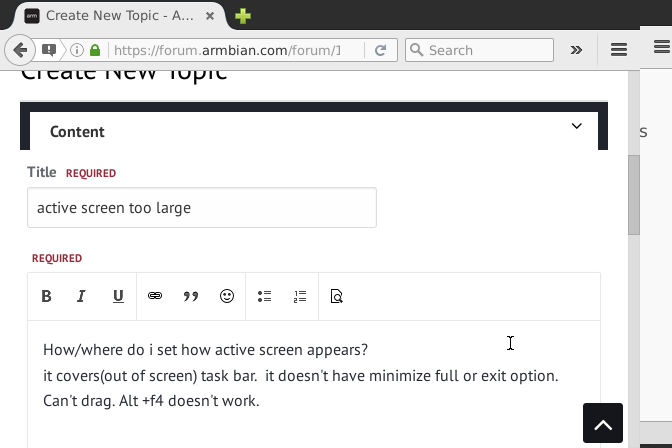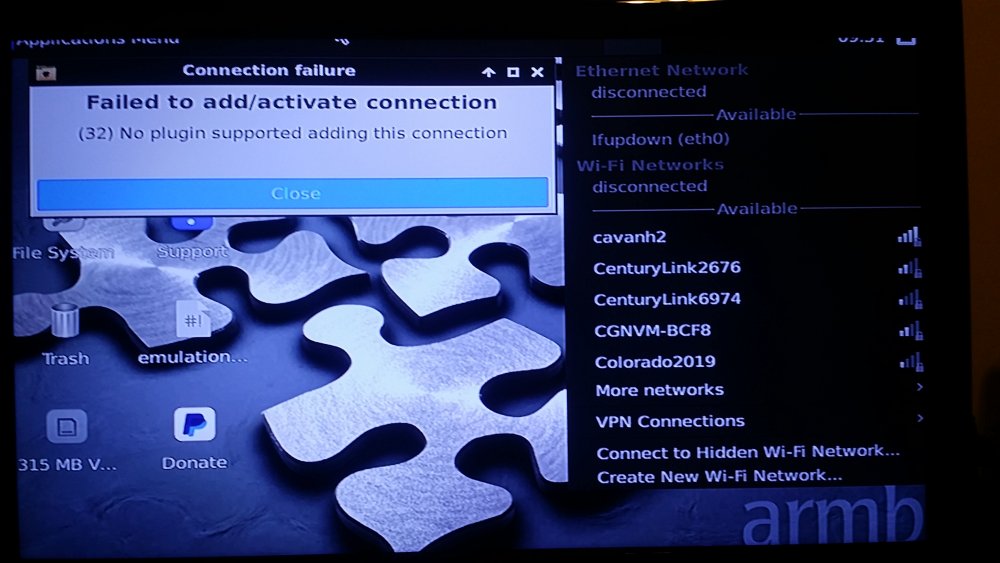Armnlegs
Members-
Posts
33 -
Joined
-
Last visited
Content Type
Forums
Store
Crowdfunding
Applications
Events
Raffles
Community Map
Everything posted by Armnlegs
-
Any more update on this? I also have OPI PC with 32GB and want to install Zoneminder. Been reading around and it requires you to update upgrade and I believed I did once and got a message saying i'm out of storage. My intention for OPiPC is for it to be on so I can record my camera. My newest 1080p doesn't have DNS built in like many others. By what i'm reading above, zoneminder works with OPiPC just difficult to setup? I could tackle that.
-
How/where do i set how active screen appears? it covers(out of screen) task bar. it doesn't have minimize full or exit option. Can't drag. Alt +f4 doesn't work.
-
I guess i'm not sure of what i'm aksing either lol. Comparing to tv volume vs opi volume, opi is very low. addition to raised the volume in opi, I would still need to turn it up on the tv just to equal the tv volume itself. If I were to switch back to TV from AV/HDMI i'd made sure I'd lowered the volume first.
-
1. in ARMBIAN itself, sorry. 2. Thank you.
-
Opi pc - retrorange pie 3.0 1. Is there a default volume start and setting? 2. YouTube plays good but some website sound very static and distorted, any fix?
-
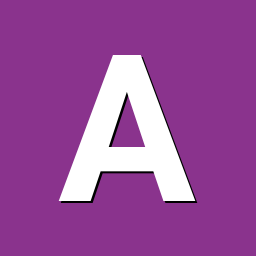
[SOLVED] Orange PI PC and $2 Ralink MT7601U dongle (USB ID 148f:7601)
Armnlegs replied to sanja's topic in Allwinner sunxi
When I unpack it it gave me message saying something about it could not change or something about the UID. Anyone came across this message or know what this mean? Or..... does anyone know a brand and model that is plug and play? board info: OPI PC RetrOrangePi and Armbian same as Sanja, thread starter. -
I didn't. No LAN connection. Once connected now not found on my network. I might start over from the beginning with fresh image.
-
Yes retrorangepi. Sdcard1: 32GB. Armbian. Wifi works. No sound. Sdcard2: 128GB. Retrorangepi. Wifi doesn't work. Sound on the other hand. Works in ES. Once go to desktop or games, no sound. Pictured. I did. That's how I got my video audio to work via analog in ES. Now just need wifi to work along with sound in desktop.
-
Thanks again. Armbian: I might have to copy some audio video file over to test. Retro/Armbian: Not sure why i'm not connected to home network anymore. This is why I was wonder if there's a driver I could download and use the link document. So this /boot/script.bin and ...I forgot something ***.config. Are they Retro script or Armbian? It would be nice to have TV/monitor with HDMI next to LAN, so I don't have to run up and down plugging and unplugging.
-
Yea, i wish i could ask them(orangepi.org) but not able to register. So i was going different route. I went ahead and install just Armbian and wifi works, but no audio. tried youtube, brought up the audio graph, see it goes up and down as there are sound but silent. gotta have one or the other, can't have both. Just received new usb 802.11N and tried this one out fresh with new image, still doesn't work. I once could putty in but now it doesn't even show up as connected to my lan.
-
I have usb 802.11b/g that works as i plug it in UBUNTU Desktop on ACER Laptop. works on Armbian for OPIPC but doesn't work on RetroPie PC. on Desktop it is working with RT2800usb driver. Chip itself is RT2070L. on Retropie PC, it is listed when I'd LSUSB. I'd tried to download .deb driver for it but unsuccessful. what's other options do i have?
-
Anyone with a full functionging Retro OrangePi on OPI PC using just analog out(NO HDMI)? Need to know what I'm missing. EMU Analog - Video = working Analog - Audio = working Controller = working GAME Analog - Video = working Analog - Audio = NOT working Controller = partial working Once game start, no sound until exit.
-
How to fix for analog?
-
Good for you but I'm looking for help.
-
I'd registered so many time, never received and OK from Admin. in /etc was only the asound.conf which i'd configured
-
i see people editing /asoundarc file. I don't see it under /home/pi or anywhere. 1. where is this located? 2. if we need to create one, what needs to be on it?
-
Audio is working now. I had to follow another thread. Once I get everything working, I might rewrite a guide so others don't have to jump around like I did. Now, the issue? lol Issue is now is that the game itself does not have sound. Not sure if it's configuration in the emulator or OPi.
-
Anyone know how to get sound for GAMES? Games play but no sound. Sound is configured for TV-out(analog AV) and working.
-
Here's my FEX file. Working NTSC but no audio yet. work on 32" Westinghouse @720 setting. Could we set the display size/resolution? It is too big for my tv. missing couple beginning letters and missing the prompt and the bottom. scriptTV.fex
-
you are right. got it working. instead of plugging in the av cable, I just jumped it and woila! Would you know how to enable the audio now?
-
Just found out you need to change the [disp_init]disp_mode = 0 to 1. 0=hdmi 1=analog rca Thank to jernej
-
Hey thanks. I saw this thread before and found it again. I was able to get signal to TV with that change. I don't think 14 = ntsc. I noticed it said PAL. Now I have to find thee right code. I know I saw that somewhere also.