
Ricardo JL Rufino
Members-
Posts
23 -
Joined
-
Last visited
Recent Profile Visitors
The recent visitors block is disabled and is not being shown to other users.
-

MX9 4GB - Allwinner h3
Ricardo JL Rufino replied to Ricardo JL Rufino's topic in Allwinner CPU Boxes
I'm trying run some Games Emulatores, but all are slow EmuELEC-H3.arm-4.0-opipc.img.gz Lakka-Allwinner.orangepi_pc.arm-2.3.1.img.gz RetrOrangePi_4.2_FULL_Armbian_5.59_Orangepipc_Debian_jessie_default_3.4.113_desktop.7z Using EmuELEC-H3, this error apper on console: So for those who want to run an emulator, they may encounter this problem. Maybe it’s the fact that you’re using the OrangePiPC DTB -
Hi I got this Tvbox with H3 processor, I managed to boot using the image of the Orangepi PC. DISPLAY: OK ETHERNET: OK WIFI: NO BLUETOOTH: NO RAM: 1GB (8Gbit) Used image: Armbian_21.02.3_Orangepipc_buster_current_5.10.21.img.xz Basically the same hardware found in:
-

MX9 4GB - Allwinner h3
Ricardo JL Rufino replied to Ricardo JL Rufino's topic in Allwinner CPU Boxes
@jernej, yes 4 chips. I didn't really understand this calculation. had understood that it could be used: 4 chips of 512 or 8 chips of 256 , to get 2G I ask this because I will exchange the equipment with the seller. -

MX9 4GB - Allwinner h3
Ricardo JL Rufino replied to Ricardo JL Rufino's topic in Allwinner CPU Boxes
-

MX9 4GB - Allwinner h3
Ricardo JL Rufino replied to Ricardo JL Rufino's topic in Allwinner CPU Boxes
-
Hi I got this Tvbox with H3 processor, I managed to boot using the image of the Orangepi PC. However it still needs some improvements. DISPLAY: OK ETHERNET: OK WIFI: NO BLUETOOTH: NO RAM: DETECTED ONLY 1GB of 4GB ?! WAY ?!? Used image: Armbian_21.02.3_Orangepipc_buster_current_5.10.21.img.xz How do I configure the total ram? In Datasheet say 2GB in the CPU area, and 2GB in the GPU area. Totalizing 4GB, or am I wrong? https://wiki.friendlyarm.com/wiki/images/4/4b/Allwinner_H3_Datasheet_V1.2.pdf Specs: # uname -a Linux localhost 4.4.55 #1 SMP PREEMPT Mon Aug 31 19:03:00 CST 2020 armv7l # cat /proc/cpuinfo processor : 0 model name : ARMv7 Processor rev 5 (v7l) BogoMIPS : 22.85 Features : half thumb fastmult vfp edsp neon vfpv3 tls vfpv4 idiva idivt vfpd32 lpae CPU implementer : 0x41 CPU architecture: 7 CPU variant : 0x0 CPU part : 0xc07 CPU revision : 5 Hardware : sun8iw7 Revision : 0000 Serial : 146078910318102c08d3 # lsmod Module Size Used by ssv6x5x 514320 0 uvcvideo 75168 0 videobuf2_vmalloc 6058 1 uvcvideo videobuf2_memops 2009 1 videobuf2_vmalloc videobuf2_v4l2 21951 1 uvcvideo videobuf2_core 24478 2 uvcvideo,videobuf2_v4l2 algif_skcipher 9956 0 algif_rng 2109 0 algif_hash 4917 0 af_alg 8309 3 algif_skcipher,algif_rng,algif_hash sunxi_ir_rx 7805 0 sunxi_keyboard 5179 0 mali 311880 36 fivm 7878 0 cat /proc/meminfo MemTotal: 4194304 kB MemFree: 247608 kB MemAvailable: 449840 kB Buffers: 6672 kB Cached: 389972 kB
-

[Invalid] - Android TV - MX9 4GB/64GB
Ricardo JL Rufino replied to Ricardo JL Rufino's topic in Beginners
Sorry I had not noticed the topic that is referring to boards supported. -

[Invalid] - Android TV - MX9 4GB/64GB
Ricardo JL Rufino replied to Ricardo JL Rufino's topic in Beginners
Hi @Werner, thanks. Sorry, as a beginner did not know this new policy. I came to share the discovery, and see if I got help from the community to understand how it could make this adjustment. In Datasheet speaks 2GB in the CPU area, and 2GB in the GPU area. Totalizing 4GB, or am I wrong? -
Hi I got this Tvbox with H3 processor, I managed to boot using the image of the Orangepi PC. However it still needs some improvements. DISPLAY: OK ETHERNET: OK WIFI: NO BLUETOOTH: NO RAM: DETECTED ONLY 1GB of 4GB ?! WAY ?!? Used image: Armbian_21.02.3_Orangepipc_buster_current_5.10.21.img.xz How do I configure the total ram? Specs: # uname -a Linux localhost 4.4.55 #1 SMP PREEMPT Mon Aug 31 19:03:00 CST 2020 armv7l # cat /proc/cpuinfo processor : 0 model name : ARMv7 Processor rev 5 (v7l) BogoMIPS : 22.85 Features : half thumb fastmult vfp edsp neon vfpv3 tls vfpv4 idiva idivt vfpd32 lpae CPU implementer : 0x41 CPU architecture: 7 CPU variant : 0x0 CPU part : 0xc07 CPU revision : 5 Hardware : sun8iw7 Revision : 0000 Serial : 146078910318102c08d3 # lsmod Module Size Used by ssv6x5x 514320 0 uvcvideo 75168 0 videobuf2_vmalloc 6058 1 uvcvideo videobuf2_memops 2009 1 videobuf2_vmalloc videobuf2_v4l2 21951 1 uvcvideo videobuf2_core 24478 2 uvcvideo,videobuf2_v4l2 algif_skcipher 9956 0 algif_rng 2109 0 algif_hash 4917 0 af_alg 8309 3 algif_skcipher,algif_rng,algif_hash sunxi_ir_rx 7805 0 sunxi_keyboard 5179 0 mali 311880 36 fivm 7878 0 cat /proc/meminfo MemTotal: 4194304 kB MemFree: 247608 kB MemAvailable: 449840 kB Buffers: 6672 kB Cached: 389972 kB
-

Cannot install armbian on a95x r1 (s905w)
Ricardo JL Rufino replied to Seerish's topic in General Chat
Try: dtb_meson-gxl-s905w-p281.dtb -
Hey I read several topics but I didn't find that the script was specific, maybe an alert talking about compatibility before running helps !! people make mistakes!
-
I able to boot using some HACK ! Frist, duplicate the uInitrd (to name zInitrd), to move file to another disk offset. this fix previous error [01:39:11:899] reading /uInitrd [01:39:11:917] emmckey_is_access_range_legal, keys 73760, keye 74271, start 63048, blkcnt 19834 [01:39:11:917] Emmckey: Access range is illegal! Question ? Need recompile uboot, to remove this ? https://github.com/150balbes/Amlogic_S905-u-boot/blob/6087dffc05e02bc03d6de3026ccab5123ad46e52/drivers/mmc/mmc.c#L40 put 'aml_autoscript' in a blank SD card, only to BOOT form setenv bootargs "root=/dev/mmcblk1p2 rootwait rw console=ttyAML0,115200n8 console=tty0 no_console_suspend consoleblank=0 fsck.fix=yes" setenv loadaddr "0x11000000"; setenv dtb_loadaddr "0x1000000"; setenv initrd_loadaddr "0x13000000" fatload mmc 1:1 ${initrd_loadaddr} /zInitrd fatload mmc 1:1 ${loadaddr} /zImage fatload mmc 1:1 ${dtb_loadaddr} /dtb/amlogic/meson-gxl-s905w-p281.dtb booti ${loadaddr} ${initrd_loadaddr} ${dtb_loadaddr} PS: use this, to compile script: mkimage -A arm -O linux -T script -C none -d aml_autoscript_emmc_load.cmd aml_autoscript i understanding very little about the AMLOGIC initialization process what configuration can I use to don't need the SD card?
-
Using #mmc dev 1 (to see partitions), i got this error [09:20:52:702] gxl_p281_v1#mmc dev 1 [09:21:01:863] emmc/sd response timeout, cmd8, status=0x1ff2800 [09:21:01:868] emmc/sd response timeout, cmd55, status=0x1ff2800 [09:21:01:924] init_part() 278: PART_TYPE_DOS [09:21:01:924] [mmc_init] mmc init success [09:21:01:962] dtb magic c7c99663 [09:21:01:962] Amlogic multi-dtb tool [09:21:01:962] Cannot find legal dtb! [09:21:01:962] start dts,buffer=0000000073ecdb50,dt_addr=0000000073ecdb50 [09:21:01:962] check_valid_dts: FDT_ERR_BADMAGIC [09:21:01:962] get_partition_from_dts: -9 [09:21:01:962] get_ptbl_from_dtb()-259: get partition table from dts faild [09:21:01:971] mmc_device_init()-1081: get partition table from dtb failed [09:21:01:985] get_ptbl_rsv()-483: magic faild MPT, <0xb4>V<0x15> [09:21:01:985] mmc_device_init()-1108: dtb&rsv are not exist, no LPT source [09:21:01:985] switch to partitions #0, OK [09:21:01:985] mmc1(part 0) is current device this error equals that i found in boot log https://pastebin.com/S2wSZfNk [09:37:15:167] gxl_p281_v1#saveenv [09:37:56:324] Saving Environment to aml-storage... [09:37:56:334] _find_partition_by_name()-188: do not find match in table env Would it be a partition layout problem ?!
-
I tried install to eMMC using the script: install-aml-s905-emmc.sh , resulting in boot loop, and not boot from SD card My board: dtb_meson-gxl-s905w-p281.dtb Img: Armbian_20.05.1_Arm-64_buster_current_5.6.2_20200408.img.xz --- After many tries, a found a way to boot (form SD), using uboot cmd line: ## Load from SD card setenv bootargs "root=/dev/mmcblk0p2 rootwait rw console=ttyAML0,115200n8 console=tty0 no_console_suspend consoleblank=0 fsck.fix=yes" setenv loadaddr "0x11000000"; setenv dtb_loadaddr "0x1000000"; setenv initrd_loadaddr "0x13000000" ext4load mmc 0:3 ${initrd_loadaddr} /uInitrd ext4load mmc 0:3 ${loadaddr} /zImage ext4load mmc 0:3 ${dtb_loadaddr} /meson-gxl-s905w-p281.dtb booti ${loadaddr} ${initrd_loadaddr} ${dtb_loadaddr} I found a strange error, trying boot from emmc (uboot cmd line) fatload mmc 1:1 ${loadaddr} /zImage [01:39:08:790] gxl_p281_v1#fatload mmc 1:1 ${initrd_loadaddr} /uInitrd [01:39:11:899] reading /uInitrd [01:39:11:917] emmckey_is_access_range_legal, keys 73760, keye 74271, start 63048, blkcnt 19834 [01:39:11:917] Emmckey: Access range is illegal! [01:39:11:917] Error reading cluster [01:39:11:917] ** Unable to read file /uInitrd ** what could i do to bypass this error? This may related to this ??? https://github.com/endlessm/u-boot-meson/blob/master/drivers/mmc/mmc.c#L91 My boot loop log: https://pastebin.com/S2wSZfNk
-
Hi, I always had the desire to understand if it is possible to use the pins of the IR sensor, as general input / output to control sensors and actuators ?! What would be the steps to allow this? My Board: TX8 PRO / Amlogic S905W root@arm-64:/sys/class/gpio# cat /sys/kernel/debug/gpio gpiochip1: GPIOs 401-500, parent: platform/c8834000.bus:pinctrl@4b0, periphs-banks: gpio-420 ( |regulator-hdmi-5v ) out lo gpio-422 ( |enable ) out lo gpio-436 ( |reset ) out hi ACTIVE LOW gpio-449 ( |cd ) in lo ACTIVE LOW gpio-486 ( |reset ) out hi ACTIVE LOW gpio-497 ( |shutdown ) out hi root@arm-64:/sys/class/gpio# uname -a Linux arm-64 5.6.0-rc6-arm-64 #20.05.0 SMP PREEMPT Fri Apr 3 13:19:09 MSK 2020 aarch64 aarch64 aarch64 GNU/Linux

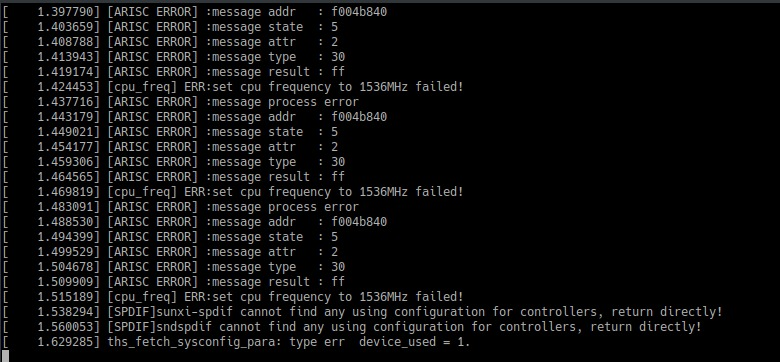
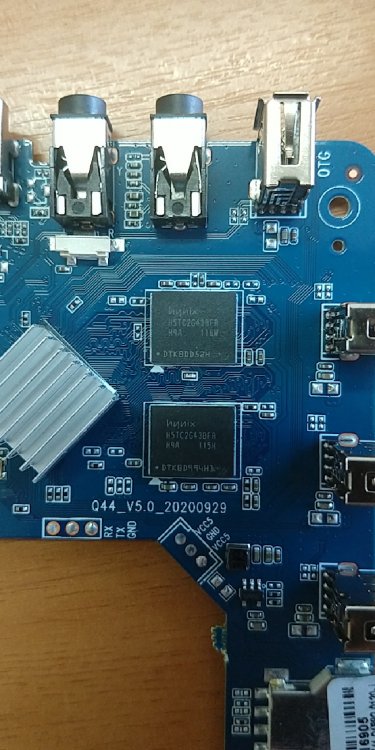
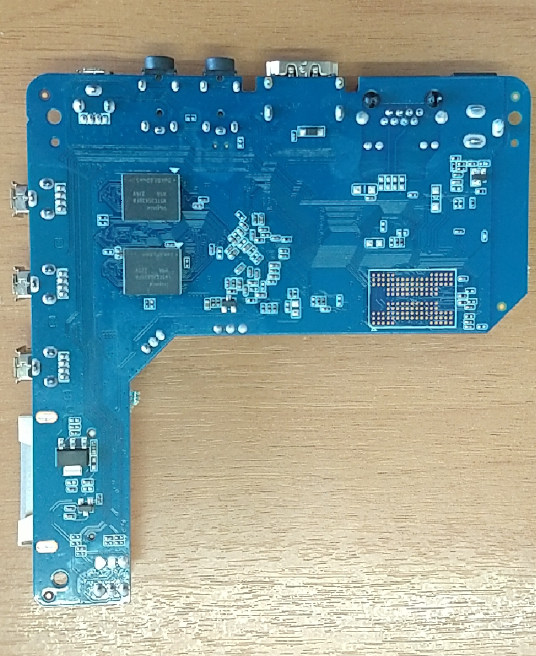


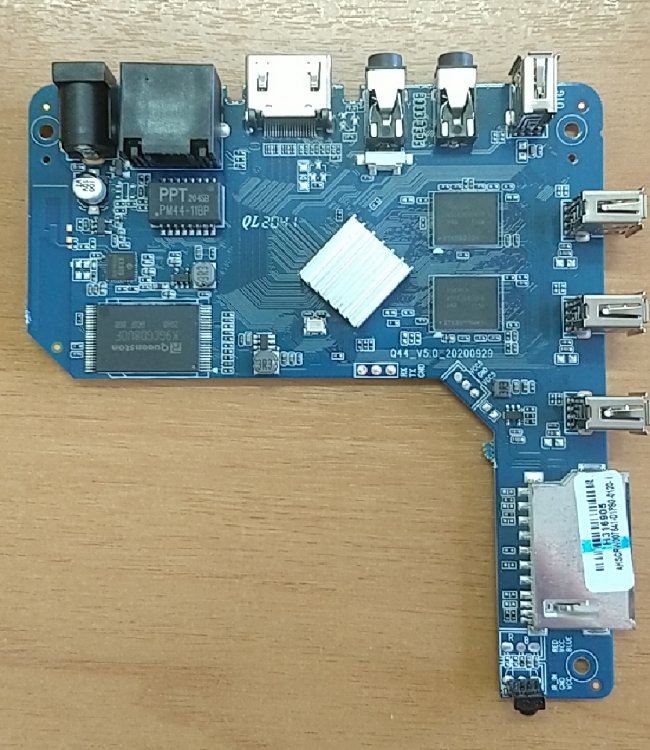
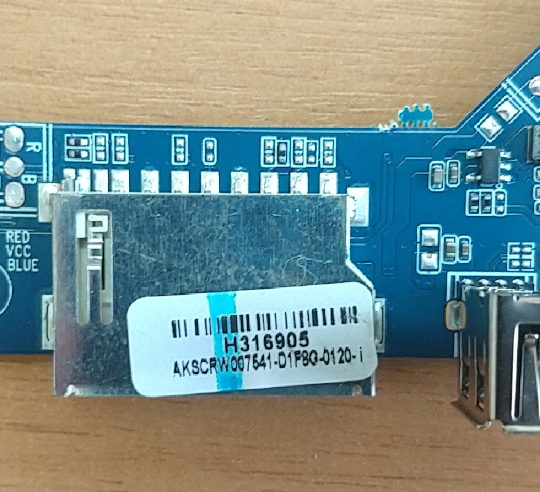
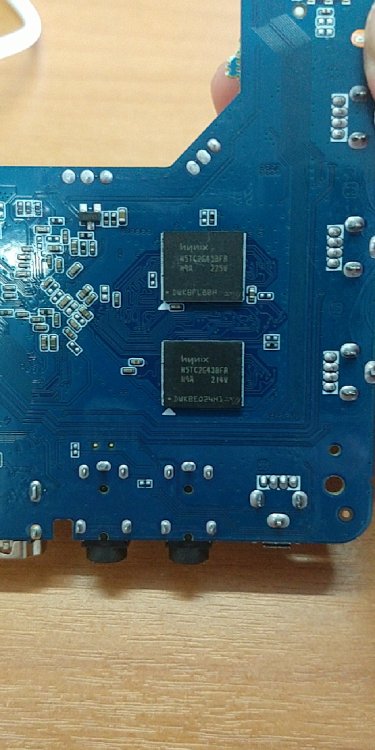
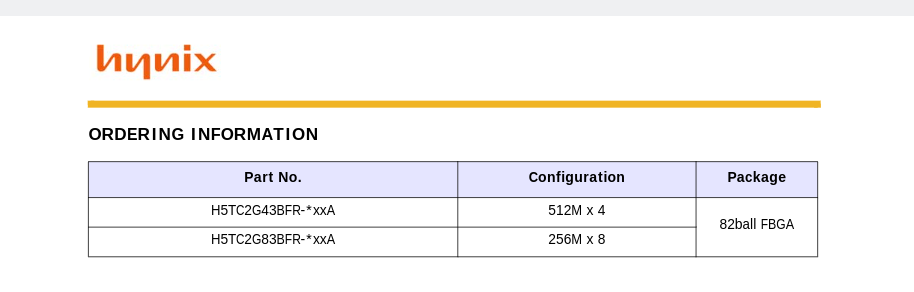

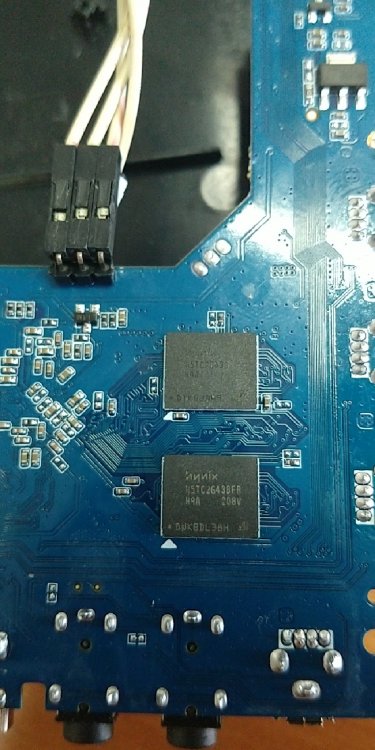
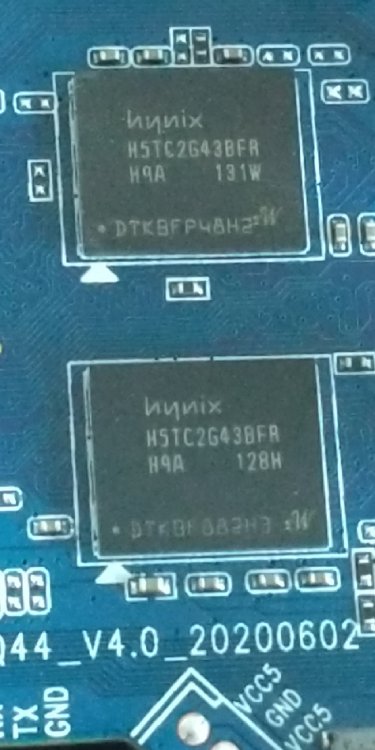
.jpg.b6c4aad0bb086e37e66eeb644760dbcc.jpg)
.jpg.43d74747c1753fce0386411f95f57801.jpg)