-
Posts
27 -
Joined
-
Last visited
Content Type
Forums
Store
Crowdfunding
Applications
Events
Raffles
Community Map
Posts posted by Giorgio Climb
-
-
I have an orange pi light
I loaded two sd, one 16GB and one 32GB with "Armbian_5.35_Orangepilite_Ubuntu_xenial_default_3.4.113_desktop.img"
I can not see any mistakes in the console:
https://pastebin.com/HXyeQkjrI tried various resolutions.
Still, the screen remains red and nothing appears.
-
On 30/9/2017 at 1:54 PM, Igor said:
Download desktop image for Orangepi One and relink /boot/script.bin to /boot/bin/orangepizero.bin ... desktop images have enabled USB automount.
Made this, but no automount is there, the folder / mnt remains empty.
On armbian-config found nothing about automountOn 30/9/2017 at 2:00 PM, zador.blood.stained said:Package: usbmount
Installed this, but all folders in / media / remain empty.
/dev/sda and /dev/sda1 appear when I put the memory stick.
-
-
automount are not present on the repository
apt-get automount
-
I'm writing the story of my change.
How do I do USB stick automounting ?
There is no more on armbian-config and on debian-config -
-
-
Found
ethernet interface on
/etc/network/interfaces
and wifi interface on
/etc/network/interfaces.d/armbian.ap.nat
-
This solution work correctly:
sudo apt-get -y install git dd ~ git clone https://github.com/armbian/config cd config bash debian-configBut now this is problem for me.
/etc/network/interfaces
# This file intentionally left blank
#
# All interfaces are handled by network-manager, use nmtui or nmcli on
# server/headless images or the "Network Manager" GUI on desktop images
I need two IP, DHCP and static IP:
auto lo iface lo inet loopback auto eth0 iface eth0 inet dhcp auto wlan0 iface wlan0 inet static address 192.168.8.1 netmask 255.255.255.0How should I do it now ?
-
Orange PI zero
ARMBIAN 5.30 Ubuntu server – legacy kernel from zero download
On armbian-configIf I choose hotspot
I receive error: No compatible hostapd driver found
-
Same result
-
Ok, work. But i Need Two class of ip, one on eth0 and one on wlan0 On eth0 on DCP, on wlan on static ip. I don't have necessity that the wifi go on internet, it doesn't serve me of it bridge, of it nat. Me enough that the CPU reaches internet and the objects in the wifi I have written so, but I have lost the board, it doesn't take ip from the DHCP anymore server. auto eth0 iface eth0 inet dhcp auto wlan0 iface wlan0 inet static address 192.168.8.1 netmask 255.255.255.0 broadcast 192.168.8.255 gateway 192.168.8.1
-
I received Orange Pi Zero
Loaded its own firmware. Armbian_5.30_Orangepizero_Ubuntu_xenial_default_3.4.113
When I launch armbian-config, and i enable hotspot WiFi, I receive tis error message:
Warning
Wireless adapter: wlan0No compatible hostapd driver found.
-
No, no, sorry, there is no DHCP server.
I had forgotten static ip for yesterday's tests. -
I apologize, that link works.
I used the same build of orangepi light, and it did not work.
I used a bridge, but there is an internal DHCP that should not be there. -
If the error I get from the phone is "wrong password", there is nothing to do with DHCP.
I also tried to assign the static ip at the phone but it does not change anything.
-
I have a orange pi light, with usb ethernet adapter, connecter on my network with dhcp.
ping google work, but my smartphone cannot associate to wifi networc created, it show password error. -
There is DHCP in my network, but it does not match, it tells me that the password I entered is wrong.
And the radio does not have a network key.
-
Type iwconfig
"Encription key:off"
-
Thank you, I tried.
On bridge.
The net ARMBIAN born, but with password 12345678 I do not connect at it. -
I tried to compile sources.
After compiler error, now hostapd not start.
"No driver enalbled"
"Failed to initialize global context"
-
-
Hi
Sorry my english and my ignorance in linux
I'm trying to activate hostapd on orange pi light.
I think realtek driver.
Nework appairs, but i cannot associate, it says wrong password (12345678)
iwconfig has not password item:
Spoileriwconfig
lo no wireless extensions.br0 no wireless extensions.
wlan0 IEEE 802.11bgn ESSID:"ARMBIAN" Nickname:"<WIFI@REALTEK>"
Mode:Master Frequency:2.432 GHz Access Point: 2E:98:51:56:D5:65
Bit Rate:72.2 Mb/s Sensitivity:0/0
Retry:off RTS thr:off Fragment thr:off
Power Management:off
Link Quality=1/100 Signal level=6/100 Noise level=0/100
Rx invalid nwid:0 Rx invalid crypt:0 Rx invalid frag:0
Tx excessive retries:0 Invalid misc:0 Missed beacon:0enx00e04c3603a7 no wireless extensions.
Onnline documentation talks about realtek
https://docs.armbian.com/User-Guide_Advanced-Features/
SpoilerDefault binary and configuration location:
/usr/sbin/hostapd /etc/hostapd.confRealtek binary and configuration location:
/usr/sbin/hostapd-rt /etc/hostapd.conf-rtI do not have these files -rt
How can I do ? And how are they used?
-
I copied everything exactly as above, the wifi network appears, but the phone does not associate.
It says wrong password.
How does hostapd not correctly send my password to the radio ?It is "Encryption key:off"
I set it up "00000000"
iwconfig:
Spoilerroot@orangepi:~# iwconfig
gre0 no wireless extensions.lo no wireless extensions.
tunl0 no wireless extensions.
wlan1 unassociated Nickname:"<WIFI@REALTEK>"
Mode:Managed Frequency=2.412 GHz Access Point: Not-Associated
Sensitivity:0/0
Retry:off RTS thr:off Fragment thr:off
Encryption key:off
Power Management:off
Link Quality=0/100 Signal level=0 dBm Noise level=0 dBm
Rx invalid nwid:0 Rx invalid crypt:0 Rx invalid frag:0
Tx excessive retries:0 Invalid misc:0 Missed beacon:0sit0 no wireless extensions.
wlan0 IEEE 802.11bgn ESSID:"geva" Nickname:"<WIFI@REALTEK>"
Mode:Master Frequency:2.437 GHz Access Point: 2C:98:51:56:D5:65
Bit Rate:72.2 Mb/s Sensitivity:0/0
Retry:off RTS thr:off Fragment thr:off
Encryption key:off
Power Management:off
Link Quality=1/100 Signal level=-99 dBm Noise level=0 dBm
Rx invalid nwid:0 Rx invalid crypt:0 Rx invalid frag:0
Tx excessive retries:0 Invalid misc:0 Missed beacon:0eth0 no wireless extensions.
ip6tnl0 no wireless extensions.


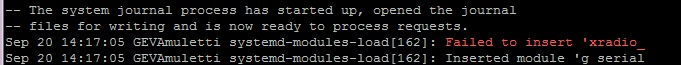
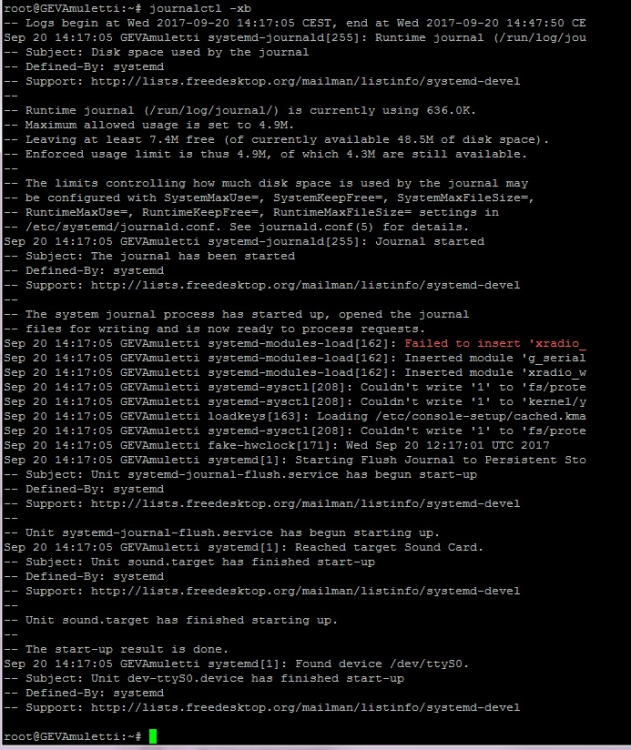
Red Screen
in Allwinner sunxi
Posted
Debian work well, but Ubunto don't work, remain red screen only.