-
Posts
9 -
Joined
-
Last visited
Content Type
Forums
Store
Crowdfunding
Applications
Events
Raffles
Community Map
Posts posted by Muadiv
-
-
Hi everyone, I'm kind new on linux, but I have some idea. I was running before another linux distribution and ethernet was working. Today I changed the SD because last one was not working fine, and I decided to installed the new armbian images.
Wifi worked perfect, but I can't get eth0 working. When I try to activate it from ntmui, is showing this: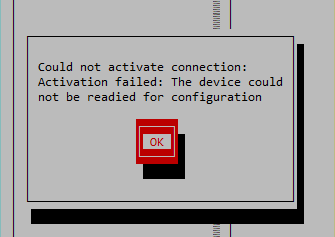
Some info here:nanopik2:~:% sudo ethtool eth0 Settings for eth0: Cannot get device settings: Device or resource busy Cannot get wake-on-lan settings: Device or resource busy Cannot get message level: Device or resource busy Cannot get link status: Device or resource busy No data available nanopik2:~:% dmesg | grep eth [ 0.000000] psci: probing for conduit method from DT. [ 2.372867] meson8b-dwmac c9410000.ethernet: IRQ eth_wake_irq not found [ 2.372879] meson8b-dwmac c9410000.ethernet: IRQ eth_lpi not found [ 2.372999] meson8b-dwmac c9410000.ethernet: PTP uses main clock [ 2.373799] meson8b-dwmac c9410000.ethernet: User ID: 0x11, Synopsys ID: 0x37 [ 2.373814] meson8b-dwmac c9410000.ethernet: DWMAC1000 [ 2.373819] meson8b-dwmac c9410000.ethernet: DMA HW capability register supported [ 2.373823] meson8b-dwmac c9410000.ethernet: RX Checksum Offload Engine supported [ 2.373828] meson8b-dwmac c9410000.ethernet: COE Type 2 [ 2.373832] meson8b-dwmac c9410000.ethernet: TX Checksum insertion supported [ 2.373835] meson8b-dwmac c9410000.ethernet: Wake-Up On Lan supported [ 2.373924] meson8b-dwmac c9410000.ethernet: Normal descriptors [ 2.373928] meson8b-dwmac c9410000.ethernet: Ring mode enabled [ 2.373933] meson8b-dwmac c9410000.ethernet: Enable RX Mitigation via HW Watchdog Timer [ 2.373943] meson8b-dwmac c9410000.ethernet: device MAC address ca:6e:40:ff:62:6b [ 14.681861] meson8b-dwmac c9410000.ethernet eth0: no phy at addr -1 [ 14.682506] meson8b-dwmac c9410000.ethernet eth0: stmmac_open: Cannot attach to PHY (error: -19) nanopik2:~:% cat /proc/device-tree/model FriendlyARM NanoPi K2% nanopik2:~:% uname -a Linux nanopik2 5.10.21-meson64 #21.02.3 SMP PREEMPT Mon Mar 8 07:22:00 UTC 2021 aarch64 aarch64 aarch64 GNU/LinuxThanks in advance.
-
On 13/3/2018 at 8:54 AM, q-bert said:
I am interested in the K2 board but I need AES support for my use case. Could you please run the following command and post the result?
"openssl speed -elapsed -evp aes-256-cbc"@nanopik2:~$ openssl speed -elapsed -evp aes-256-cbc
You have chosen to measure elapsed time instead of user CPU time.
Doing aes-256-cbc for 3s on 16 size blocks: 6920898 aes-256-cbc's in 3.00s
Doing aes-256-cbc for 3s on 64 size blocks: 1902190 aes-256-cbc's in 3.00s
Doing aes-256-cbc for 3s on 256 size blocks: 492602 aes-256-cbc's in 3.00s
Doing aes-256-cbc for 3s on 1024 size blocks: 124238 aes-256-cbc's in 3.00s
Doing aes-256-cbc for 3s on 8192 size blocks: 15578 aes-256-cbc's in 3.00s
OpenSSL 1.0.2g 1 Mar 2016
built on: reproducible build, date unspecified
options:bn(64,64) rc4(ptr,char) des(idx,cisc,16,int) aes(partial) blowfish(ptr)
compiler: cc -I. -I.. -I../include -fPIC -DOPENSSL_PIC -DOPENSSL_THREADS -D_REENTRANT -DDSO_DLFCN -DHAVE_DLFCN_H -DL_ENDIAN -g -O2 -fstack-protector-strong -Wformat -Werror=format-security -Wdate-time -D_FORTIFY_SOURCE=2 -Wl,-Bsymbolic-functions -Wl,-z,relro -Wa,--noexecstack -Wall -DSHA1_ASM -DSHA256_ASM -DSHA512_ASM
The 'numbers' are in 1000s of bytes per second processed.
type 16 bytes 64 bytes 256 bytes 1024 bytes 8192 bytes
aes-256-cbc 36911.46k 40580.05k 42035.37k 42406.57k 42538.33k
-
Yes, is exactly that one the one that I´m using.
-
That´s a pity.
Anyway... I´m having another issue. I installed transmissionbt and I have a 1tb WD connected to download torrents (ext4). I was using with libreelec without any kind of issues, but when I change to this distro, and the download speed go over 1mb the system crash and I need to reboot manually disconnecting the power. As I say before, I was downloading at 20mb with libre elec without issues, but now, I can´t.
Any advice?
Thanks
Muadiv
-
Hi, I´m using the last armbian image () and I see that the system is using Memory usage: 9 % of 844MB , when the device has 2gb of ram. How can I make the system use the full memory for the nanopik2 ?
Thanks in advance.
Muadiv.
-
On 6/17/2017 at 10:23 PM, debianxfce said:
Add the line to /etc/modules:
wifi_dummy
Upgrade to Debian testing and install Wicd and remove networkmanager and systemd networking.service. Install correct firmware to /lib/firmware, use dmesg to see if firmware is missing This is solution for Sunvell T95Z Plus Amlogic S912. Resolution can depend on the monitor, so there is no compatible resolution.
I will try today and let you know. Not sure how to do all of the steps (really new in this), but I will try. Any another advice will be great

Thanks !
-
Hi ! What you did for have the wifi working? And how you can improve the resolution? I have only 1024*768.
Thanks in advance.
Muadiv.


Odroid C2 : no eth0 with latest image
in Amlogic meson
Posted
Hey Zimme, I had something similar. I have the NanoPi K2, and I had exactly this problem with the eth0.
But, also playing around, I installed the Armbian_21.05.0-trunk.70_Nanopik2-s905_hirsute_edge_5.11.11.img , was not working as expected, and I decide to give it a try to Debian Armbian_21.02.3_Nanopik2-s905_buster_current_5.10.21.img , and suddendly, the eth0 was there, working almost perfect. I did some updates, and bla bla, and because I fucked up with users and other things, I decide to flash it again and start from scratch, now that the eth0 is working... and again... not working again.
Now I'm trying what you said, also entering on armbian-config and updating the boot (not sure if this should be done there or not, I'm kind of newbie in Linux). But, still without good results. @zimme Could you please tell me which image you used to get it working again ?
Thanks in advance.
Also, if anyone can tell me how to push another u-boot that works on (with commands for dumb people like me), will be great !! I can do any test, but I need full instructions .. no idea how to change the u-boot, etc.
Muadiv.