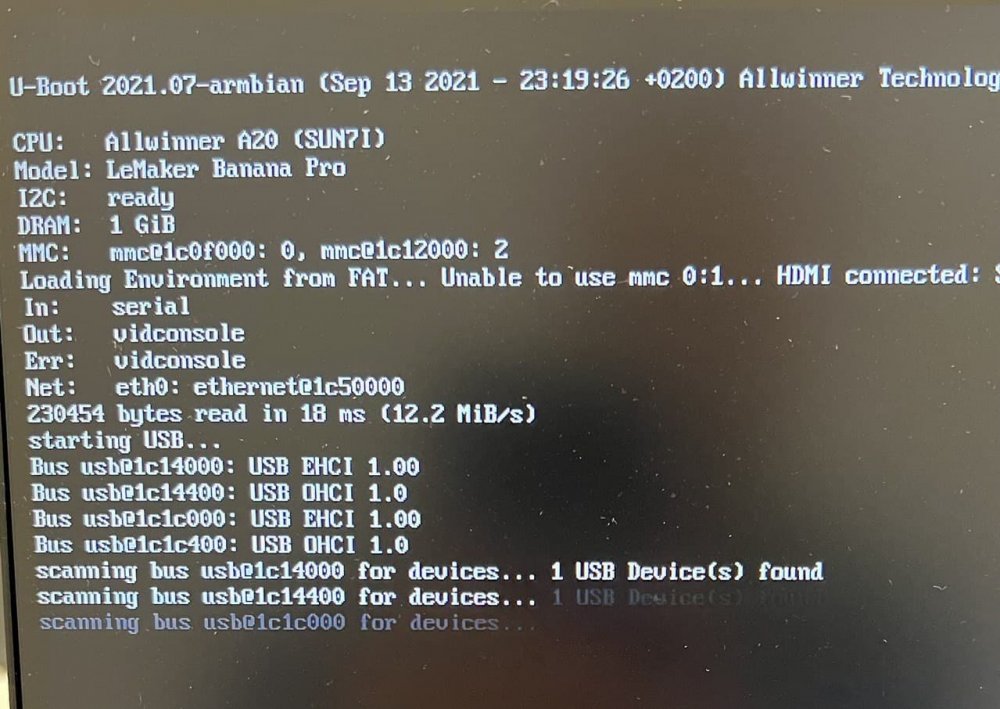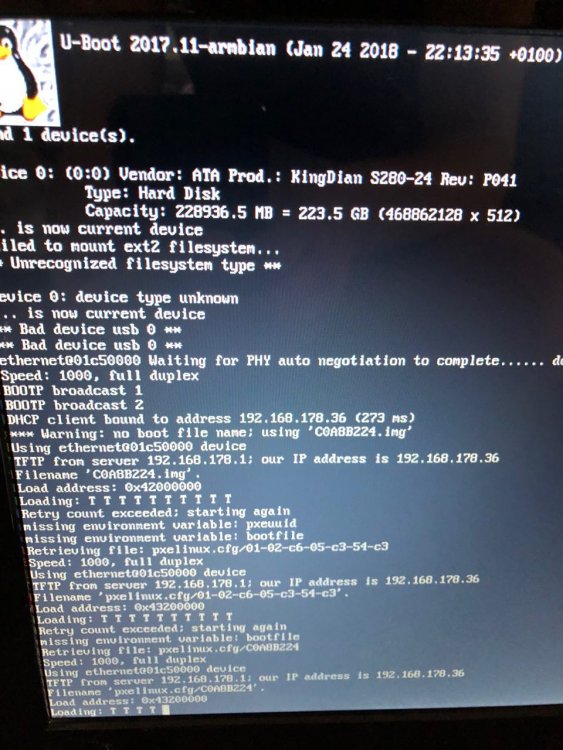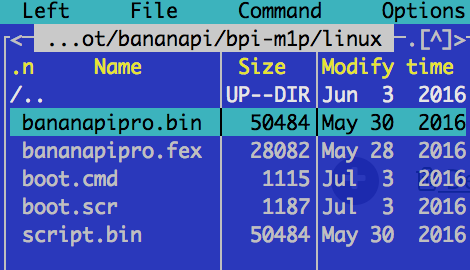wow64
Members-
Posts
5 -
Joined
-
Last visited
Recent Profile Visitors
The recent visitors block is disabled and is not being shown to other users.
-
Same: [ 2.659400] ahci-sunxi 1c18000.sata: supply ahci not found, using dummy regulator [ 2.659660] ahci-sunxi 1c18000.sata: supply phy not found, using dummy regulator focal: Linux bananapipro 5.10.60-sunxi #21.08.2 SMP Tue Sep 14 16:28:44 UTC 2021 armv7l armv7l armv7l GNU/Linux ii binutils-arm-linux-gnueabihf 2.34-6ubuntu1.1 armhf GNU binary utilities, for arm-linux-gnueabihf target ii linux-base 4.5ubuntu3.6 all Linux image base package ii linux-dtb-current-sunxi 21.08.2 armhf Linux DTB, version 5.10.60-sunxi ii linux-image-current-sunxi 21.08.2 armhf Linux kernel, version 5.10.60-sunxi ii linux-libc-dev:armhf 21.08.1 armhf Armbian Linux support headers for userspace development ii linux-u-boot-bananapipro-current 21.08.2 armhf Uboot loader 2021.07 ii selinux-policy-default 2:2.20190201-8 all Strict and Targeted variants of the SELinux policy ii selinux-utils 3.0-1build2 armhf SELinux utility programs Notes: 0. Correct connection (not over otg), 2 boards, 2 ssds, focal+bionic, bpi+bpipro images tested. 1. The error says about "AHCI not found". "/proc/device-tree/" has a node "ahci-5v" and no "ahci". 2. My board in bananapipro same as https://forum.armbian.com/topic/9578-my-armbian-does-not-see-my-ssd/?do=findComment&comment=72002 (Not the BP1 / not Pro) https://forum.armbian.com/topic/9578-my-armbian-does-not-see-my-ssd/?do=findComment&comment=71999 3. It worked with older images (~2018-2019). Back from times when there were a mixup between lemaker banana pi and banana pro. 4. With bpi focal image (not PRO) comes the notorios power up failed: [ 2.695063] ahci-sunxi 1c18000.sata: PHY power up failed. [ 2.695422] ahci-sunxi: probe of 1c18000.sata failed with error -5 PS: I tried the BPI image because back then in another thread manually installing `linux-u-boot-bananapipro-next` (and now linux-u-boot-bananapipro-current) actually solved the problem (plus copying pro dtb to bananapi). 4. I have 2 boards, so both are currently unusable. 5. To compile a kernel I don't have any machine with required spec. Maybe a single working kernel could be provided by others who solved this by compiling? Thank you for your/any efforts/help. [Happy new Year!]
-

Banana PRO: Testers wanted! SATA drive not working on some boards.
wow64 replied to Gary Blake ヅ's topic in Allwinner sunxi
Hello guys, I'm new here but did research many threads/BPI forum and need a push in the right direction. I have one BANANA PRO and downloaded the Ubuntu 17.10 image from the BPI dev site: https://dev.banana-pi.org.cn/Image/BPI-M1P/ The image name reads: 2018-03-14-ubuntu-17.10-mate-desktop-v1.0-motion-bpi-m1p-sd-emmc.img It works with BANANA PRO but no SATA. I tried: 1. /mnt/sdcard/bananapi/bpi-all/linux4/extlinux/dtb/sun7i-a20-bananapi-m1-plus.dtb with cp -v sun7i-a20-bananapro.dtb sun7i-a20-bananapi-m1-plus.dtb 2. installing the above mentioned "linux-u-boot-bananapipro-next" package, but it obviously didn't work with another distribution - das U-Boot works, SATA gets recognized (woohoo), but Ubuntu's image cannot be loaded (see screenshot). - Can I "point" Armbian's U-Boot to mmcblk01 where the root of ubuntu is installed? - In the folder /usr/lib/u-boot/bananapi/bpi-m1p/ there are files bananapiPRO.XXX (see screenshot). What should it tell us? Question: do you think guys there is a way to get SATA working with this image, or it’s bigger work and "u-boot, dtb, headers, firmware image" are not "standalone" and are compiled/prepared for each Linux distribution separately? Or should I try installing not only the u-boot but dtb, headers and firmware image (yes I understand it's not optimal in terms of updating, maintaining etc.)? In another thread the compatibility/resemblance between some boards were pointed out, so some boards resemble others (schematics, firmware). I used to think that Banana PI (M1/M1P) are "almost" same as Banana PRO, but now I have doubts. sudo bpi-hw -A F_AUTO=yes /usr/bin/bpi-hw: line 77: warning: command substitution: ignored null byte in input MODEL=Banana Pi BPI-M1-Plus bpi-m1p PS. The point of trying the Ubuntu 17.10 (Armbian works flawlessly with the board - thank you all for that!) is that CEPH 12 packages are only available under 17.10, so I guess if there is no solution I must wait.. again. And sorry if this is the wrong place to ask this, I thought there is some wisdom and experience with SATA and this problem. Thanks! extlinux.conf -
Hello, after googling I didn't find much on overclocking the SDCARD. We know how to do this on the RPI: easy as sudo bash -c 'printf "dtoverlay=sdhost,overclock_50=100\n" >> /boot/config.txt' Source: http://www.jeffgeerling.com/blog/2016/how-overclock-microsd-card-reader-on-raspberry-pi-3 https://www.raspberrypi.org/forums/viewtopic.php?f=29&t=6201&p=761030 I though I give it a try in this thread as it touches overclocking. On BPI this comes up in the internet with no answer atm: http://winaero.com/blog/banana-pro-overclocking-and-cpu-tuning/ http://forum.lemaker.org/thread-23746-1-1.html If I understand correctly this CAN be done declaratively with the configuration as the CPU overclocking is possible. Many Regards PS. I understand that it's possible to move the root to the SATA drive but that's not the point