-
Posts
19 -
Joined
-
Last visited
Content Type
Forums
Store
Crowdfunding
Applications
Events
Raffles
Community Map
Posts posted by r1kaomsk
-
-
1 hour ago, exquisitus said:
you must see on PCB and determine which version you have according this post -
-
1 minute ago, exquisitus said:
also, do you have a link for your (or somebody else's) tutorials on how to install armbian on rockchip boxes?
I have wrote some manuals in russian language, you can use it if you can translate it - http://4pda.ru/forum/index.php?showtopic=819860&st=340#entry63238627
2 minutes ago, exquisitus said:which version is on the photo?
xenial-mate-rock64-0.5.10-118-arm64.img
-
-
[1] Original Z28:
Can boot from micro SD
2 USB ports (1 x USB3, 1 x OTG)
WiFi provided by rtl8188.
PCB marked as "XJH-ZY168-V00".
[2] Cheaper Z28:
Can boot from micro SD (not sure)
2 USB ports (1 x USB3, 1 x OTG)
WiFi provided by ssv6051.
PCB marked as "XJH-ZY168-V01".
[3] Original Z28 Pro (Original Alfawise Z28 Pro):
Can't boot from micro SD.
3 USB ports (1 x USB3, 1 x OTG)
WiFi + Bluetooth provided by rtl8822. (placed inside fn6222B module)
Gigabit ethernet provided by rtl8211e.
PCB marked as "XJH-RK28-V10".
Spoiler


[4] Cheaper Z28 Pro (Cheaper Alfawise Z28 Pro):
Can't boot from micro SD.
3 USB ports (1 x USB3, 1 x OTG)
WiFi provided by rtl8189.
PCB marked as "XJH-RK28-V10".
[5] Cheaper 2 Z28 Pro (Cheaper 2 Alfawise Z28 Pro):
Can't boot from micro SD. (not sure)
3 USB ports (1 x USB3, 1 x OTG) (not sure)
WiFi provided by ssv6051.
PCB marked as "XJH-Q7L-V00".
-
I have discovered there are FIVE versions of Z28 box is present, what's your version is? Some of they not able to boot from micro sd.
-
Bad news for z28 pro owners.
There is no possible way to boot from micro sd card, because internal rockchip loader can only boot from SD card port 0 btw on z28 pro sd card module soldered out on port 1...

The only way to get working linux on z28 pro is flash it directry to eMMC from android, i will write step-by-step manual in few days.
-
7 hours ago, Igor said:
You had luck booting Linux from SD card on this PRO version?no, have no luck at this point

-
23 minutes ago, Da Alchemist said:
@r1kaomsk, I have already tried to flash a stock rom with android tool. I can not check it now ( holiday) but i remember the message i got was something like " idb prepare fail"
This bug described on russian forum 4pda (http://4pda.ru/forum/index.php?showtopic=819860&view=findpost&p=64310568), the solution is to shorten your usba-usba cable to 30cm (http://4pda.ru/forum/index.php?showtopic=819860&st=1160#entry64312087)
-
On 12.08.2017 at 10:30 PM, Da Alchemist said:
because of the broken eMMC i can only start from Sdcard now..
You can't damage eMMC via software, just get FULL STOCK firmware and flash it from maskrom mode (do not forget to eject SD card) with AndroidTool ("upgrade" tab)
-
-
somebody knows where is MAC for wifi stored in?
-
1 hour ago, Xalius said:
how did your Z28 die?
Yeah, same question, i wonder it unbreakable

-
-
dont forget to eject microsd when trying to enter maskrom or it will try boot from micro sd
-
-
-
It really works :-)
How about internal flash driver? There is no suitable device in /dev :-(
-





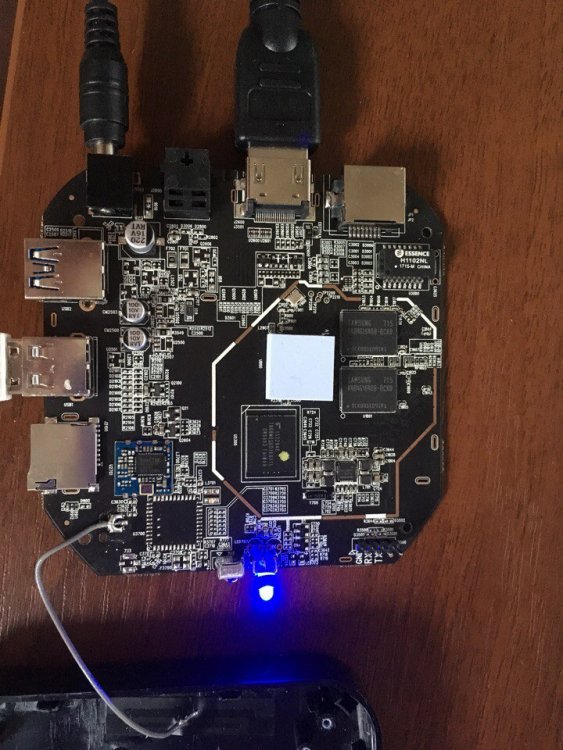
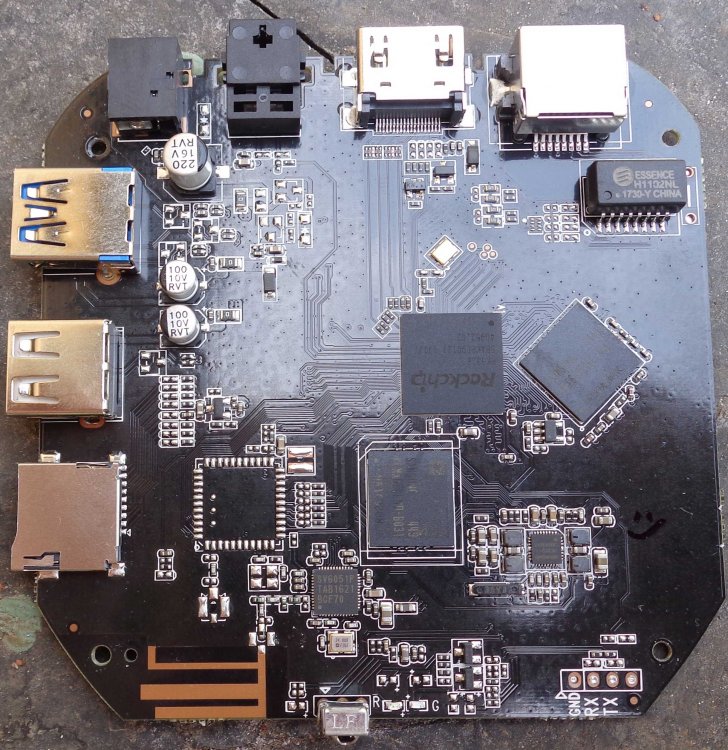
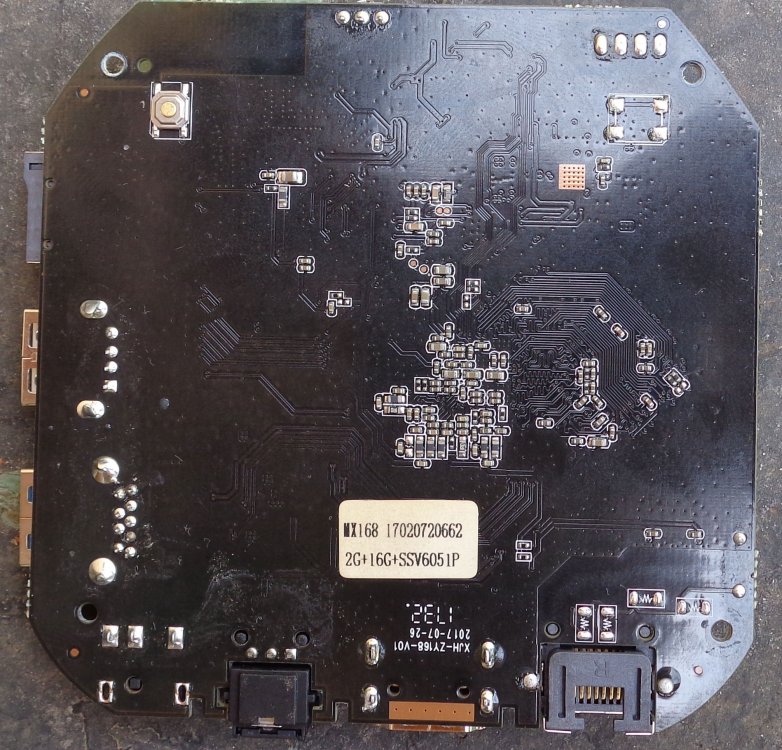


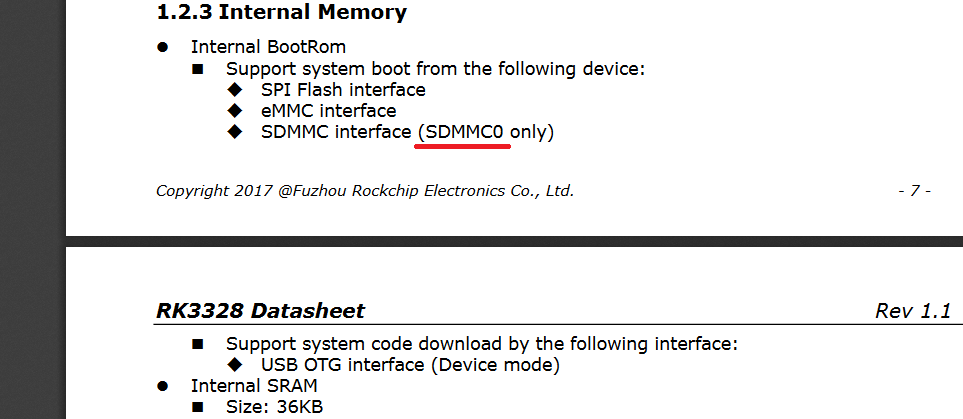

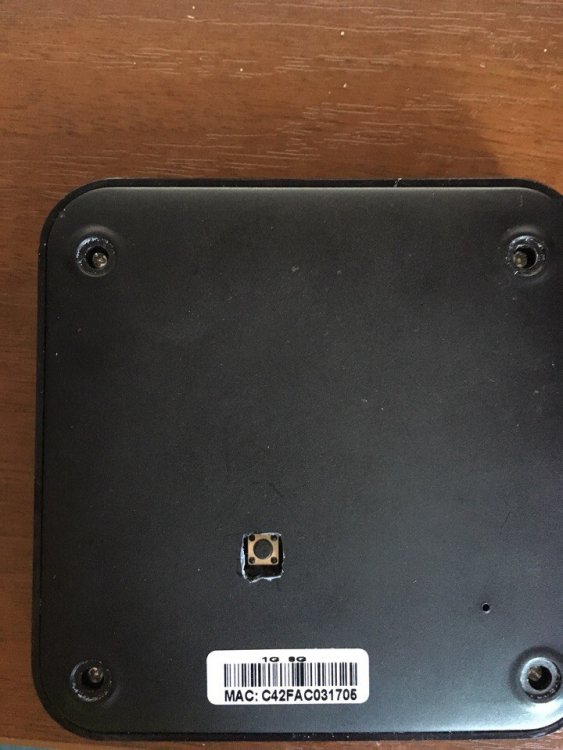

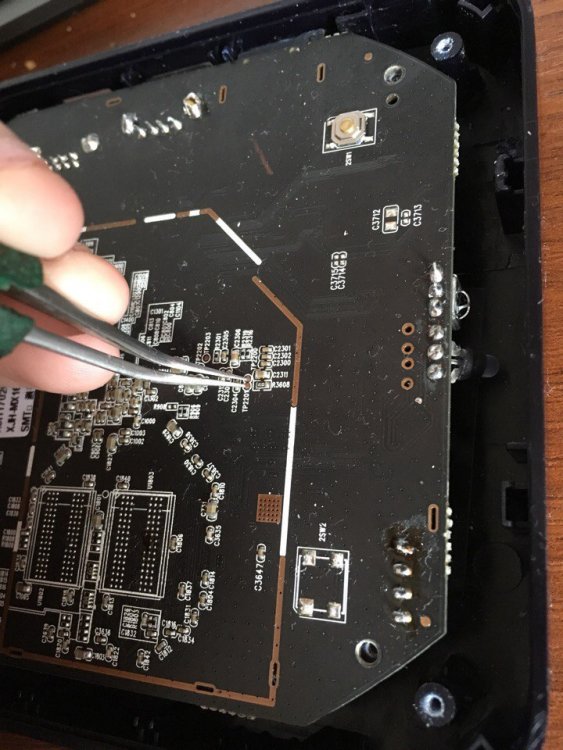
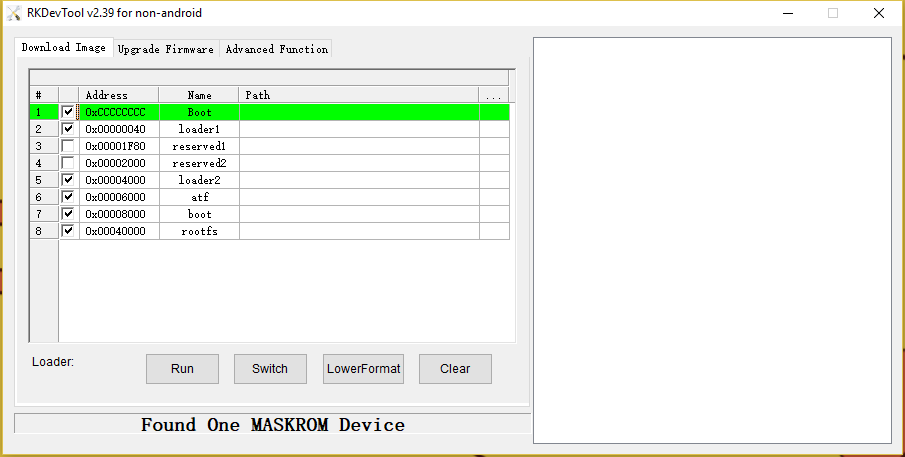
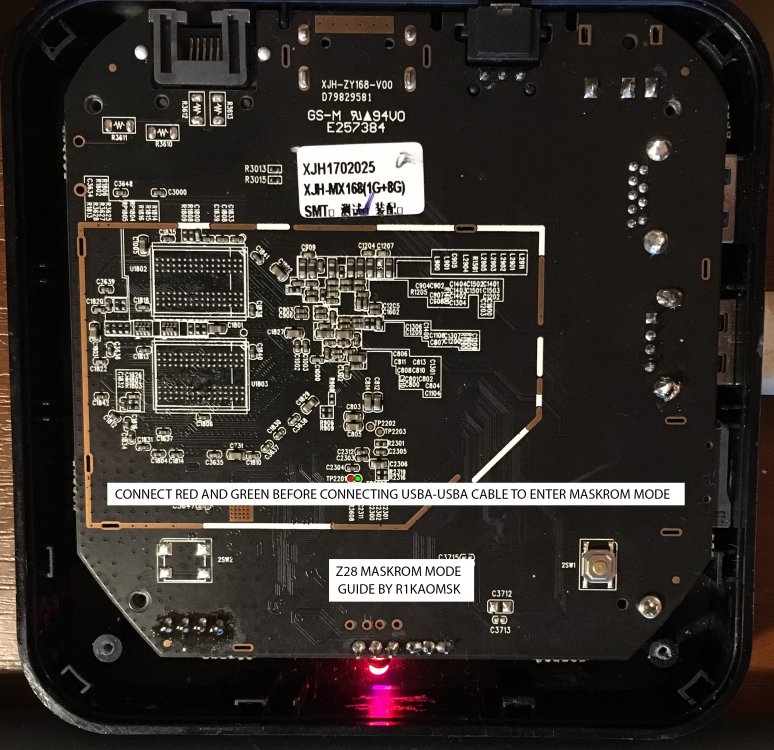
Armbian for tv box Z28
in General Chat
Posted
for what? you can install linux in emmc if you have root on android, use termux and dd for writing ayufan's image to /dev/block/emmcblk0 directly from android