-
Posts
26 -
Joined
-
Last visited
Content Type
Forums
Store
Crowdfunding
Applications
Events
Raffles
Community Map
Posts posted by jps
-
-
I tried this one based on micropython but when i install trought pip returns many errors:
sudo -H pip3 install adafruit-circuitpython-ht16k33 ... error: invalid command 'bdist_wheel' ---------------------------------------- Failed building wheel for Adafruit-Blinka Running setup.py clean for Adafruit-Blinka Running setup.py bdist_wheel for adafruit-circuitpython-busdevice ... error ... error: invalid command 'bdist_wheel' ---------------------------------------- Failed building wheel for adafruit-circuitpython-busdevice ...
And many more. Also it needs busio and board but can't find it. Also i installed adafruit-blinka alone (https://pypi.org/project/Adafruit-Blinka/) what have busio and board drivers, but it doesn't work either. The instalations is success, but after that the code can't find busio or board:
sudo -H pip3 install adafruit-blinka Requirement already satisfied: adafruit-blinka in /usr/local/lib/python3.6/dist-packages Requirement already satisfied: Adafruit-PlatformDetect>=2.11.1 in /usr/local/lib/python3.6/dist-packages (from adafruit-blinka) Requirement already satisfied: Adafruit-PureIO>=1.1.5 in /usr/local/lib/python3.6/dist-packages (from adafruit-blinka) Requirement already satisfied: pyftdi>=0.40.0 in /usr/local/lib/python3.6/dist-packages (from adafruit-blinka) Requirement already satisfied: sysv_ipc in /usr/local/lib/python3.6/dist-packages (from adafruit-blinka) Requirement already satisfied: pyusb>=1.0.0 in /usr/local/lib/python3.6/dist-packages (from pyftdi>=0.40.0->adafruit-blinka) Requirement already satisfied: pyserial>=3.0 in /usr/local/lib/python3.6/dist-packages (from pyftdi>=0.40.0->adafruit-blinka) orangepi@orangepiplus2e:~$python3 -m pip install -U --user pip gpiod Collecting pip Downloading https://files.pythonhosted.org/packages/43/84/23ed6a1796480a6f1a2d38f2802901d078266bda38388954d01d3f2e821d/pip-20.1.1-py2.py3-none-any.whl (1.5MB) 100% |████████████████████████████████| 1.5MB 185kB/s Collecting gpiod Downloading https://files.pythonhosted.org/packages/8e/9c/3818182fa32fd5db2a42be9c340d3d6accf8c256befc741c0a59d61d582c/gpiod-1.2.5.tar.gz Building wheels for collected packages: gpiod Running setup.py bdist_wheel for gpiod ... error Complete output from command /usr/bin/python3 -u -c "import setuptools, tokenize;__file__='/tmp/pip-build-kdvfombf/gpiod/setup.py';f=getattr(tokenize, 'open', open)(__file__);code=f.read().replace('\r\n', '\n');f.close();exec(compile(code, __file__, 'exec'))" bdist_wheel -d /tmp/tmpkfkkyv80pip-wheel- --python-tag cp36: usage: -c [global_opts] cmd1 [cmd1_opts] [cmd2 [cmd2_opts] ...] or: -c --help [cmd1 cmd2 ...] or: -c --help-commands or: -c cmd --help error: invalid command 'bdist_wheel' ---------------------------------------- Failed building wheel for gpiod Running setup.py clean for gpiod Failed to build gpiod Installing collected packages: pip, gpiod Running setup.py install for gpiod ... done Successfully installed gpiod-1.2.5 pip-20.1.1 orangepi@orangepiplus2e:~$ sudo python3 ddd.py Traceback (most recent call last): File "ddd.py", line 9, in <module> import board File "/home/orangepi/.local/lib/python3.6/site-packages/board.py", line 93, in <module> from adafruit_blinka.board.orangepi.orangepipc import * File "/home/orangepi/.local/lib/python3.6/site-packages/adafruit_blinka/board/orangepi/orangepipc.py", line 3, in <module> from adafruit_blinka.microcontroller.allwinner.h3 import pin File "/home/orangepi/.local/lib/python3.6/site-packages/adafruit_blinka/microcontroller/allwinner/h3/pin.py", line 4, in <module> PA0 = Pin(0) File "/home/orangepi/.local/lib/python3.6/site-packages/adafruit_blinka/microcontroller/generic_linux/libgpiod_pin.py", line 34, in __init__ self._chip = gpiod.Chip("gpiochip0", gpiod.Chip.OPEN_BY_NAME) AttributeError: module 'gpiod' has no attribute 'Chip'
I think i tried everithing... I don't know where to go....
Thank you for your response. -
Is it even possible to run the 7-segment HT16K33 module with Armbian and Orange Pi?
I'm trying with I2C and SMBus2 but can not make it work. I can see the module, but it is imposible to communicate with it:
sudo i2cdetect -y 0 0 1 2 3 4 5 6 7 8 9 a b c d e f 00: -- -- -- -- -- -- -- -- -- -- -- -- -- 10: -- -- -- -- -- -- -- -- -- -- -- -- -- -- -- -- 20: -- -- -- -- -- -- -- -- -- -- -- -- -- -- -- -- 30: -- -- -- -- -- -- -- -- -- -- -- -- -- -- -- -- 40: -- -- -- -- -- -- -- -- -- -- -- -- -- -- -- -- 50: -- -- -- -- -- -- -- -- -- -- -- -- -- -- -- -- 60: -- -- -- -- -- -- -- -- -- -- -- -- -- -- -- -- 70: 70 -- -- -- -- -- -- --Any help will be apreciated. Thank you in advance.
-
Hi.
First at all, thank you for this.
Orange Pi +2e + Armbian Debian GNU/Linux 10.
When i run demo i have this error:
Unrecognized board type, aborting... Problem initializing ArmbianIO libraryPins connected to +5Vcc, pins 3 (SDA) y 5 (SCL).
What i'm doing wrong?
Thanks in advance.
-
Armbianmonitor:
Hello.
I am trying to work with a 7-Segment LED Display Module (HT16K33) in a Orange Pi +2e, but I don't know how to start... Any iddea?Thank you in advance.
-
-
wow. I just realized that the CPU temperature in armbianmonitor is the same that the one i have reading the DS18B20 sonda ....
What is going on??
-
And, what about the strange readings in thermal_zones. My cpu give me 22.6ºC with armbianmonitor, but reading directly in any of the thermal zones with cat i have readings like '40898'.
What has changed from previous versions?
Than you in advance.
-
16 hours ago, martinayotte said:
You should not place any W1 driver in /etc/modules-load.d/modules.conf ...
You should rely on DT overlays : https://docs.armbian.com/User-Guide_Allwinner_overlays/
... and more specially to H3 W1-Bus overlay parameters : https://github.com/armbian/sunxi-DT-overlays/blob/master/sun8i-h3/README.sun8i-h3-overlays#L231,L250
Yes. Thank you martinayotte. If sombody needs that, i just have to add this lines to '/boot/armbianEnv.txt'
overlays=w1-gpio param_w1_pin=PA20 param_w1_pin_int_pullup=1and works like a charm! Thank you very much.
-
Hi. Recently i upgraded to Armbian_5.65_Orangepilite_Debian_stretch_next_4.14.78 and i have two problems. I can not read the thermal zones properly with neither of those:
cat /sys/class/thermal/thermal_zone0/temp cat /sys/devices/virtual/thermal/thermal_zone0/temp cat /etc/armbianmonitor/datasources/soctempbecause i have results like "30371". But when the system starts the correct temperature is displayed:
Welcome to ARMBIAN 5.73 stable Debian GNU/Linux 9 (stretch) 4.19.20-sunxi System load: 0.07 0.15 0.10 Up time: 10 min Memory usage: 29 % of 493MB IP: 192.168.1.46 CPU temp: 33°C Usage of /: 10% of 15Gand with armbianmonitor too:
Time CPU load %cpu %sys %usr %nice %io %irq CPU C.St. 17:39:34: 1200MHz 0.06 3% 1% 1% 0% 0% 0% 34.6°C 0/15 17:39:39: 480MHz 0.06 1% 0% 0% 0% 0% 0% 31.5°C 0/15 17:39:45: 480MHz 0.13 4% 3% 0% 0% 0% 0% 31.8°C 0/15My second problem is that my DS18B20 sonda does not work anymore. In /etc/modules-load.d/modules.conf i have:
w1-sunxi w1-gpio w1-thermbut there is nothing in /sys/bus/w1/devices/
is there any changes in this new version? I check the forum but i does not found anything. Any iddeas?
Thanks in advance.
-
Thanks Ucino, i arrived till there. In my first post i wrote:
Quotei can not find the paths related...
so, i need to read much more about how to compile a driver in a live Armbian distribution. Thank you anyway.
-
On 9/9/2018 at 3:22 PM, Ucino said:
Cool if it works.
Sorry I didn't remember about the content of gc2035 on github . If it's works fine for you, maybe you have nothing to do ? Why do you think you have to care about it, maybe you have some other problems with the video ?
But... I still have the doubt that what to do with the content of https://github.com/avafinger/gc2035...........
I mean ... i don't know how to build a module. Anyway, all it's working, so thanks.
-
On 9/6/2018 at 1:40 PM, Ucino said:
Thanks for your feedback. As olivluca suggest, I think the first step you can try to do is using the 3.X kernel : https://www.armbian.com/orange-pi-lite/ at the end of the page : https://dl.armbian.com/orangepilite/Ubuntu_xenial_default_desktop.7z
Yes, 3.X kernel have the drivers. Works fine. Thank you.
But... but I still have the doubt that what to do with the content of https://github.com/avafinger/gc2035.
Thank again. -
On 9/3/2018 at 9:51 PM, Ucino said:
Hello,
Could you tell us which nano computer you are using, which version of armbian, and which camera ? thanks
Sure. Orange Pi Lite + CSI camera orange Pi native (Shenzhen Xunlong Software CO.,Limited) camera, and last Armbian for Lite Armbian_5.59_Orangepilite_Ubuntu_bionic_next_4.14.65.
Thank you very much -
Excuse my clumsiness, but I don't know what to do with the files in https://github.com/avafinger/gc2035
i can not find the paths related in this link.... i can not make the camera work in last Armbian. Thanks any help...
-
Hi. I am triyng to make Live Streaming for youtube with a HP Webcam, a Orange Pi Plus2e ethernet connected and Armbian but I can not make it work.
I tried with FFMPEG and Aconv and I can see that the video is called, seems to work and I can see the statistics, but the stream does not arrive to youtube servers....OBS Studio does not work.
Any iddeas suggestions?
Thank you in advance -
Yes!. It was the "&" at the end of the calls to the scripts. The 3 of them... Now i have too a "/tmp/botones.log".
With that and the "sleep.time(0.1)" at the end of the while, all works fine.
Thank you both!!!
-
By the way, in my rc.local i have other scripts that runs normally:
#!/bin/sh -e # rc.local # # This script is executed at the end of each multiuser runlevel. # Make sure that the script will "exit 0" on success or any other # value on error. # # In order to enable or disable this script just change the execution # bits. # # By default this script does nothing. /etc/init.d/entrehoras.sh # CÁMARA HP /etc/init.d/runmjpg.sh # Cámara GEMBIRD #/etc/init.d/runmjpgGEMBIRD.sh nohup python /home/orangepi/scripts/botones.py > /tmp/botones.log 2>&1 #/etc/init.d/botones.sh exit 0
-
With:
nohup python /home/orangepi/scripts/botones.py > /tmp/botones.log 2>&1
in rc.local, nothing in /tmp folder..... And the script does not run at boot.
-
I can not make it work from rc.local... i tried to launch with:
nohup python /home/orangepi/scripts/botones.py &
and with and without sudo but nothing never runs. I tried too to run from /etc/init.d/....
What am i lossing?
-
Well, now the consume of CPU lower to 0,1%... thank you very much.
BUT... still dying. The file is in /etc/init.d/ and have +x permission. The file starts but after a while dies.... The Python file is called "botones.py". In syslog:
Nov 7 16:31:03 localhost systemd[1]: botones.py.service start operation timed out. Terminating. Nov 7 16:31:03 localhost rsyslogd-2007: action 'action 17' suspended, next retry is Tue Nov 7 16:31:33 2017 [try http://www.rsyslog.com/e/2007 ] Nov 7 16:31:03 localhost systemd[1]: Failed to start (null). Nov 7 16:31:03 localhost systemd[1]: Unit botones.py.service entered failed state.If i run from the monitor, never dies....
-
Hi. I have made a system with O Pi Lite and Armbian to automate an aquarium from where to control the light, the bubbles and with a webcam I can see the system through the web, everything automated from Cron. From a web page I can turn on and off the lights and bubbles from web buttons. Everything is fine.
The problem arises when I want to put some phisical buttons for 3 things: turn off the system, change the state of light and bubbles. I have used a code in Python and the PYA20 library. This is the code. It works very well, but when I start it with the system, the program stop working soon and the buttons stop to work.#!/usr/bin/env python from pyA20.gpio import gpio from pyA20.gpio import port import subprocess import time import os # PIN 29 - IN Light (luz) onoff = port.PA7 # PIN 7 - IN Bubbles (burbujas) luzboton = port.PA6 # PIN 8 - IN Shutdown burbujasboton = port.PA13 # OUT Pins luzvivo = port.PA8 burbujasvivo = port.PA9 gpio.init() #Button ON-OFF gpio.setcfg(onoff, gpio.INPUT) gpio.pullup(onoff, gpio.PULLUP) #Button light gpio.setcfg(luzboton, gpio.INPUT) gpio.pullup(luzboton, gpio.PULLUP) #Button bubbles gpio.setcfg(burbujasboton, gpio.INPUT) gpio.pullup(burbujasboton, gpio.PULLUP) # OUT gpio.setcfg(luzvivo, gpio.OUTPUT) gpio.setcfg(burbujasvivo, gpio.OUTPUT) while True: # PROCESS ON-OFF need 5 seconds to avoid mistaken shutdowns if gpio.input(onoff) == 0: #start counting pressed time print ("pulsado") time.sleep(5) if gpio.input(onoff) == 0 : os.system("shutdown now -h") # PROCESS LIGHT if gpio.input(luzboton) == 0: print ("pulsado luz") estadoluz = gpio.input(luzvivo) gpio.output(luzvivo, not estadoluz) time.sleep(1) # PROCESS bubbles if gpio.input(burbujasboton) == 0: print ("pulsado bubbles") estadoburbujas = gpio.input(burbujasvivo) gpio.output(burbujasvivo, not estadoburbujas) # To avoid bounce time.sleep(1)
If i check the procces, i can see it, but i can also see that consumes a lot of CPU:
ps aux | grep botones root 652 95.1 0.6 8552 3412 ? Rs 10:53 2:36 python /etc/init.d/botones.py start
What i am doing wrong?
Thank you in advance.
-
Yes, PA5 is the middle pin of the serial debug port. I can move "weirdly" the servo from PA6, this pin of the serial debug port and pin 10, but i can not control the tremor movements...
-
Orange Pi have a pin called PWM1 (PA6 - pin number 7) so it must be able to manage PWM. In script.bin configuration file it can be enabled and disebled... So must be possible. Still looking for a way to do it. Thank you guys.
-
But Raspberry can manage it perfectly... I tried with WiringOP, WiringBP compatible con Banana Pi, orangepi_PC_gpio_pyH3... I think is more a library problem than a Linux problem.



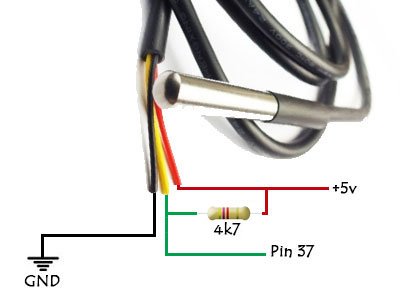
7-Segment LED Display Module (HT16K33)
in Allwinner sunxi
Posted
Or this one:
https://www.raspberrypi-spy.co.uk/2018/11/raspberry-pi-7-segment-led-display-module-using-python/
And this one based on SMBus that i installed previously:
https://github.com/emcconville/HT16K33
But does not work either.