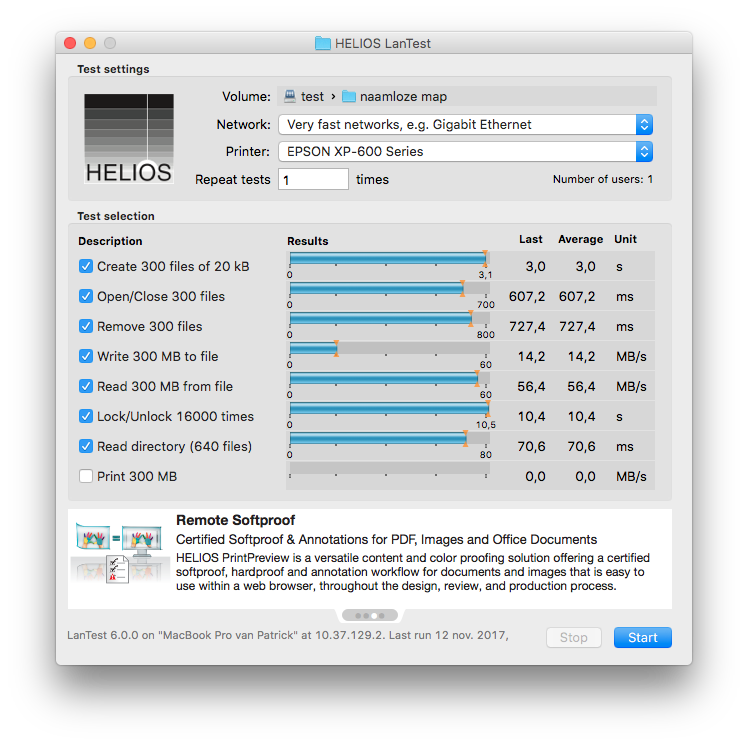Patrick
Members-
Posts
29 -
Joined
-
Last visited
Content Type
Forums
Store
Crowdfunding
Applications
Events
Raffles
Community Map
Everything posted by Patrick
-
Thanks ebin-dev, That worked (but you already knew that) kr., Patrick
-
Hi, I had a little time and flashed the new firmware: espressobin-bootloader-cpu-1000-ddr3-2cs-1g-atf-ga3306ab-uboot-gaee49fc-20180129-REL.bin Set the environment settings again as found here: https://github.com/armbian/build/commit/e8868352324f5ee9567f2d06a0110c8f123a0384 Burned an image (Armbian_5.38_Espressobin_Debian_stretch_next_4.14.14.img) with Etcher. Sadly enough booting the ESPRESSObin doesn't complete Are the environment settings wrong? Begin: Loading essential drivers ... done. Begin: Running /scripts/init-premount ... done. Begin: Mounting root file system ... Begin: Running /scripts/local-top ... done. Begin: Running /scripts/local-premount ... Scanning for Btrfs filesystems done. Begin: Waiting for root file system ... Begin: Running /scripts/local-block ... done. Begin: Running /scripts/local-block ... done. Begin: Running /scripts/local-block ... done. Begin: Running /scripts/local-block ... done. Begin: Running /scripts/local-block ... done. Begin: Running /scripts/local-block ... done. Begin: Running /scripts/local-block ... done. Begin: Running /scripts/local-block ... done. Begin: Running /scripts/local-block ... done. Begin: Running /scripts/local-block ... done. Begin: Running /scripts/local-block ... done. Begin: Running /scripts/local-block ... done. Begin: Running /scripts/local-block ... done. Begin: Running /scripts/local-block ... done. Begin: Running /scripts/local-block ... done. Begin: Running /scripts/local-block ... done. Begin: Running /scripts/local-block ... done. Begin: Running /scripts/local-block ... done. Begin: Running /scripts/local-block ... done. Begin: Running /scripts/local-block ... done. Begin: Running /scripts/local-block ... done. Begin: Running /scripts/local-block ... done. Begin: Running /scripts/local-block ... done. Begin: Running /scripts/local-block ... done. Begin: Running /scripts/local-block ... done. Begin: Running /scripts/local-block ... done. Begin: Running /scripts/local-block ... done. Begin: Running /scripts/local-block ... done. Begin: Running /scripts/local-block ... done. Begin: Running /scripts/local-block ... done. Begin: Running /scripts/local-block ... done. done. Gave up waiting for root file system device. Common problems: - Boot args (cat /proc/cmdline) - Check rootdelay= (did the system wait long enough?) - Missing modules (cat /proc/modules; ls /dev) ALERT! /dev/mmcblk0p1 does not exist. Dropping to a shell! kr., Patrick
-
I know, But I never used the serial connection with my macbook connected to a power supply
-
Read the NOTES here: https://www.armbian.com/espressobin/ Verzonden vanaf mijn iPhone met Tapatalk
-
Sorry, the 5 day's up-time isn't the record. I changed this governor setting 5 days ago and had no kernel panic anymore.
-
I changed the settings in /etc/init.d/cpufrequtils and /etc/default/cpufrequtils
-
I had the firmware 1200/750 running but almost every day I had a kernel panic. I switched over to 1000/800 and had kernel panics every hour or so. Then I changed the governor from " ondemand" to "conservative" and now I have an up-time of 5 days kr., Patrick
-
Changed ondemand governor to conservative, it's more stable for now. Verzonden vanaf mijn iPhone met Tapatalk
-
Should this make the ESPRESSObin a bit more stable (les kernel panics)? For now this thing is hardly useable for personal use with OMV4 installed (with Docker and Plex).
-
Sometimes I've got this kind of errors and the system doesn't respond anymore: Message from syslogd@localhost at Jan 12 17:42:02 ... kernel:[39637.813868] Call trace: Message from syslogd@localhost at Jan 12 17:42:02 ... kernel:[39637.822536] Call trace: After a few minutes (approx. 10 or so), the system is running normal again. kr. Patrick
-
I'm back to 1200_750 MHz and the crashes are gone. So the 1000_800 MHz doesn't work for at this moment. kr., Patrick
-
When I connect to the console when the ESPRESSObin has crashed, I only get an empty window. For me it's only possible to see the console when my macbook is connected (and the cosole open) on a running ESPRESSObin.
-
Hi, Sometimes my ESPRESSObin crashes (I think). I need to "hard reset" the ESPRESSObin and afterwards it runs normal again. Is there a way, a log file or so, to find the cause of the crash? kr., Patrick
-
I flashed the u-boot with "flash-image-1g-1000_800_boot_sd_and_usb.bin" and burned a new image on the sd-card. Now the scaling works for me also. # cat /proc/version Linux version 4.4.107-mvebu64 (root@xeon) (gcc version 6.4.1 20171012 (Linaro GCC 6.4-2017.11) ) #7 SMP PREEMPT Sat Dec 30 14:02:18 CET 2017 # cpufreq-info cpufrequtils 008: cpufreq-info (C) Dominik Brodowski 2004-2009 Report errors and bugs to cpufreq@vger.kernel.org, please. analyzing CPU 0: driver: cpufreq-dt CPUs which run at the same hardware frequency: 0 1 CPUs which need to have their frequency coordinated by software: 0 1 maximum transition latency: 50.0 us. hardware limits: 200 MHz - 1000 MHz available frequency steps: 200 MHz, 250 MHz, 500 MHz, 1000 MHz available cpufreq governors: conservative, ondemand, userspace, powersave, performance current policy: frequency should be within 250 MHz and 1000 MHz. The governor "ondemand" may decide which speed to use within this range. current CPU frequency is 1000 MHz (asserted by call to hardware). cpufreq stats: 200 MHz:0.11%, 250 MHz:47.38%, 500 MHz:0.46%, 1000 MHz:52.06% (10841) analyzing CPU 1: driver: cpufreq-dt CPUs which run at the same hardware frequency: 0 1 CPUs which need to have their frequency coordinated by software: 0 1 maximum transition latency: 50.0 us. hardware limits: 200 MHz - 1000 MHz available frequency steps: 200 MHz, 250 MHz, 500 MHz, 1000 MHz available cpufreq governors: conservative, ondemand, userspace, powersave, performance current policy: frequency should be within 250 MHz and 1000 MHz. The governor "ondemand" may decide which speed to use within this range. current CPU frequency is 1000 MHz (asserted by call to hardware). cpufreq stats: 200 MHz:0.11%, 250 MHz:47.38%, 500 MHz:0.46%, 1000 MHz:52.06% (10841)
-
Thanks ebin-dev, My cpufrequtils are: ENABLE=true MIN_SPEED=200000 MAX_SPEED=1200000 GOVERNOR=ondemand The scaling doesn't work for me. In the passed I tested with the 1000MHz u-boot but got a lot of kernel-panics. Now, a few weeks or more later, I'll flash my u-boot again to 1000MHz. See what's happen. kr., Patrick
-
Hello, First of all the best wishes for 2018 to everyone! I'm running "ARMBIAN 5.37.171231 nightly Debian GNU/Linux 9 (stretch) 4.4.107-mvebu64" on my ESPRESSObin. When I check the cpu-frequency with armbianmonitor -m, the cpu runs always at 200MHz. After the following commands: cpufreq-set -c 0 -d 200000 -u 1200000 -g ondemand cpufreq-set -c 1 -d 200000 -u 1200000 -g ondemand the cpu runs always at 1200MHz. After a reboot it runs at 200MHz again. It looks like the cpu doesn't scale with the load. kr., Frepke
-
Thanks for your help. I'll avoid this combination for now and use sata instead. Kr., Patrick Verzonden vanaf mijn iPhone met Tapatalk
-
Sorry, When I ran the test, the drive was connected to the USB3 port. Here it's connected to the USB2 port: http://sprunge.us/hFfT kr., Patrick
-
Thanks, The results of 'sudo armbianmonitor -u' are uploaded to: http://sprunge.us/UUCX kr., Patrick
-
I've ARMBIAN 5.34.171121 nightly Debian GNU/Linux 9 (stretch) 4.4.99-mvebu64 running on my ESPRESSObin. I've also an external harddrive in this enclosure: http://www.orico.cc/goods.php?id=6351 When I connect it to my USB2.0 port, the drive is recognized but on the USB3.0 port it's not recognized. When I plugin an USB2.0 thumb-drive in the USB3.0 port it's recognized. Is there something can try? kr., Patrick
-
My MacBook Pro isn't the most recent (mid-2012 non-retina) and an Asus RT-AC3200. I disabled Wi-Fi completely as far as I know. I just loaded a fresh image and only created a Samba-share (armbian-config) but the performance got worse (approx 7MB/s). kr., Patrick
-
Hello tkaiser, Thanks for your reaction, I think it's a compliment for my wireless network. I did the local storage test as you asked and post the results here: https://pastebin.com/qNaprd0s kr., Patrick
-
Those things are new for me so it took a while before I get results. iperf3 gave me the following results: 10.54.1.5 = Espressobin Connecting to host 10.54.1.98, port 5201 [ 4] local 10.54.1.5 port 43888 connected to 10.54.1.98 port 5201 [ ID] Interval Transfer Bandwidth Retr Cwnd [ 4] 0.00-1.01 sec 96.5 MBytes 804 Mbits/sec 0 679 KBytes [ 4] 1.01-2.00 sec 96.2 MBytes 811 Mbits/sec 0 679 KBytes [ 4] 2.00-3.00 sec 96.2 MBytes 807 Mbits/sec 0 701 KBytes [ 4] 3.00-4.00 sec 100 MBytes 837 Mbits/sec 0 962 KBytes [ 4] 4.00-5.01 sec 96.2 MBytes 807 Mbits/sec 0 962 KBytes [ 4] 5.01-6.00 sec 96.2 MBytes 811 Mbits/sec 0 962 KBytes [ 4] 6.00-7.01 sec 101 MBytes 843 Mbits/sec 0 1007 KBytes [ 4] 7.01-8.01 sec 96.2 MBytes 809 Mbits/sec 0 1007 KBytes [ 4] 8.01-9.00 sec 96.2 MBytes 811 Mbits/sec 0 1007 KBytes [ 4] 9.00-10.01 sec 97.5 MBytes 812 Mbits/sec 0 1.10 MBytes - - - - - - - - - - - - - - - - - - - - - - - - - [ ID] Interval Transfer Bandwidth Retr [ 4] 0.00-10.01 sec 973 MBytes 815 Mbits/sec 0 sender [ 4] 0.00-10.01 sec 973 MBytes 815 Mbits/sec receiver iperf Done. Connecting to host 10.54.1.5, port 5201 [ 5] local 10.54.1.98 port 54387 connected to 10.54.1.5 port 5201 [ ID] Interval Transfer Bitrate [ 5] 0.00-1.00 sec 59.3 MBytes 498 Mbits/sec [ 5] 1.00-2.00 sec 72.8 MBytes 609 Mbits/sec [ 5] 2.00-3.00 sec 53.0 MBytes 445 Mbits/sec [ 5] 3.00-4.00 sec 66.7 MBytes 561 Mbits/sec [ 5] 4.00-5.00 sec 72.5 MBytes 608 Mbits/sec [ 5] 5.00-6.00 sec 64.5 MBytes 541 Mbits/sec [ 5] 6.00-7.00 sec 64.1 MBytes 537 Mbits/sec [ 5] 7.00-8.00 sec 65.2 MBytes 548 Mbits/sec [ 5] 8.00-9.00 sec 60.5 MBytes 508 Mbits/sec [ 5] 9.00-10.00 sec 66.0 MBytes 553 Mbits/sec - - - - - - - - - - - - - - - - - - - - - - - - - [ ID] Interval Transfer Bitrate [ 5] 0.00-10.00 sec 645 MBytes 541 Mbits/sec sender [ 5] 0.00-10.00 sec 644 MBytes 541 Mbits/sec receiver iperf Done. I'm still looking how to run iozone. Sorry guys, I did all previous tests with a wireless connected Macbook, now I use a wired connection it's a lot better (except the write speed) kr., Patrick
-
I've tried it (I only could use 1000000 instead of 1200000) but the up-/downloadspeed got worse. And now, for the first time, I've got kernel errors: Message from syslogd@localhost at Nov 10 20:08:23 ... kernel:[ 1148.988014] Internal error: Oops - bad mode: 0 [#1] PREEMPT SMP Message from syslogd@localhost at Nov 10 20:08:23 ... kernel:[ 1149.132228] Process kworker/1:0 (pid: 1970, stack limit = 0xffffffc03785c020) Message from syslogd@localhost at Nov 10 20:08:23 ... kernel:[ 1149.139169] Stack: (0xffffffc03785fb60 to 0xffffffc037860000) Message from syslogd@localhost at Nov 10 20:08:23 ... kernel:[ 1149.145112] fb60: ffffffc03785fbf0 ffffffc0009e4580 0000000000000026 0000000000000000 Message from syslogd@localhost at Nov 10 20:08:23 ... kernel:[ 1149.153482] fb80: 0000000000000001 0000000000000000 ffffffc03785fcb0 ffffffc0000e95fc Message from syslogd@localhost at Nov 10 20:08:23 ... kernel:[ 1149.161675] fba0: 0000000100033db1 0000000000000001 ffffffc03785fbc0 ffffffc0008669cc Message from syslogd@localhost at Nov 10 20:08:23 ... kernel:[ 1149.169868] fbc0: ffffffc03785fbd0 ffffffc000111374 ffffffc03785fc00 ffffffc00011a3ac Message from syslogd@localhost at Nov 10 20:08:23 ... kernel:[ 1149.177978] fbe0: ffffffc03785fbf0 ffffffc0009e4578 ffffffc03785fc70 ffffffc0009e463c Message from syslogd@localhost at Nov 10 20:08:23 ... kernel:[ 1149.185997] fc00: ffffffc039122e00 0000000000000009 ffffffc039122e20 ffffffc039122e70 Message from syslogd@localhost at Nov 10 20:08:23 ... kernel:[ 1149.194098] fc20: ffffffc03785fcf8 ffffffc0230e9630 ffffffc000dc51a0 0000000000000009 Message from syslogd@localhost at Nov 10 20:08:23 ... kernel:[ 1149.202290] fc40: ffffffc039122e20 0000000000000001 ffffffc0381af300 ffffffc0000db690 Message from syslogd@localhost at Nov 10 20:08:23 ... kernel:[ 1149.210312] fc60: ffffffc03785fd20 ffffffc03785fd20 ffffffc03785fc80 ffffffc0000cb03c packet_write_wait: Connection to 10.54.1.5 port 22: Broken pipe kr., Patrick