
Patrick
-
Posts
29 -
Joined
-
Last visited
Content Type
Forums
Store
Crowdfunding
Applications
Events
Raffles
Community Map
Posts posted by Patrick
-
-
Hi,
I had a little time and flashed the new firmware: espressobin-bootloader-cpu-1000-ddr3-2cs-1g-atf-ga3306ab-uboot-gaee49fc-20180129-REL.bin
Set the environment settings again as found here: https://github.com/armbian/build/commit/e8868352324f5ee9567f2d06a0110c8f123a0384
Burned an image (Armbian_5.38_Espressobin_Debian_stretch_next_4.14.14.img) with Etcher.
Sadly enough booting the ESPRESSObin doesn't complete
Are the environment settings wrong?
Begin: Loading essential drivers ... done.
Begin: Running /scripts/init-premount ... done.
Begin: Mounting root file system ... Begin: Running /scripts/local-top ... done.
Begin: Running /scripts/local-premount ... Scanning for Btrfs filesystems
done.
Begin: Waiting for root file system ... Begin: Running /scripts/local-block ... done.
Begin: Running /scripts/local-block ... done.
Begin: Running /scripts/local-block ... done.
Begin: Running /scripts/local-block ... done.
Begin: Running /scripts/local-block ... done.
Begin: Running /scripts/local-block ... done.
Begin: Running /scripts/local-block ... done.
Begin: Running /scripts/local-block ... done.
Begin: Running /scripts/local-block ... done.
Begin: Running /scripts/local-block ... done.
Begin: Running /scripts/local-block ... done.
Begin: Running /scripts/local-block ... done.
Begin: Running /scripts/local-block ... done.
Begin: Running /scripts/local-block ... done.
Begin: Running /scripts/local-block ... done.
Begin: Running /scripts/local-block ... done.
Begin: Running /scripts/local-block ... done.
Begin: Running /scripts/local-block ... done.
Begin: Running /scripts/local-block ... done.
Begin: Running /scripts/local-block ... done.
Begin: Running /scripts/local-block ... done.
Begin: Running /scripts/local-block ... done.
Begin: Running /scripts/local-block ... done.
Begin: Running /scripts/local-block ... done.
Begin: Running /scripts/local-block ... done.
Begin: Running /scripts/local-block ... done.
Begin: Running /scripts/local-block ... done.
Begin: Running /scripts/local-block ... done.
Begin: Running /scripts/local-block ... done.
Begin: Running /scripts/local-block ... done.
Begin: Running /scripts/local-block ... done.
done.
Gave up waiting for root file system device. Common problems:
- Boot args (cat /proc/cmdline)
- Check rootdelay= (did the system wait long enough?)
- Missing modules (cat /proc/modules; ls /dev)
ALERT! /dev/mmcblk0p1 does not exist. Dropping to a shell!kr.,
Patrick
-
6 minutes ago, ebin-dev said:
Your problems with the ondemand governor are specific to boards with hardware issues. You may have caused these issues yourself.
These problems seem to arise (after some time) if your board is powered simultaneously by two sources with different GND potentials (check DC and AC).
In this case your board will be exposed to severe electrical and thermal strain causing hardware issues after some time.
It can be avoided if you access the serial console using a laptop that is not connected to a power supply itself (see https://forum.armbian.com/topic/4089-espressobin-support-development-efforts/?page=7&tab=comments#comment-39671 ).
I know,
But I never used the serial connection with my macbook connected to a power supply

-
I was running the
Marvell>> version
U-Boot 2017.03-armada-17.10.1-g440395a (Sep 25 2017 - 15:43:51 +0200)
aarch64-linux-gnu-gcc (Linaro GCC 6.3-2017.05) 6.3.1 20170404
GNU ld (Linaro_Binutils-2017.05) 2.27.0.20161019
I tried switching to 1200/750 firmware:
Marvell>> bubt uboot/flash-image-2g-1200_750_boot_sd_and_usb.bin spi usb
Burning U-BOOT image "uboot/flash-image-2g-1200_750_boot_sd_and_usb.bin" from "usb" to "spi"
USB0: Register 2000104 NbrPorts 2
Starting the controller
USB XHCI 1.00
USB1: USB EHCI 1.00
scanning bus 0 for devices... 1 USB Device(s) found
scanning bus 1 for devices... 2 USB Device(s) found
Image checksum...OK!
SF: Detected w25q32dw with page size 256 Bytes, erase size 4 KiB, total 4 MiB
24576 bytes written, 795896 bytes skipped in 0.583s, speed 1438635 B/s
Done!
As the result, my boad is bricked completely and the U-boot stops at :
----------------------------------------------------
SVC_REV:3
Any suggestions on how recover the board now?
Read the NOTES here: https://www.armbian.com/espressobin/
Verzonden vanaf mijn iPhone met Tapatalk -
Sorry, the 5 day's up-time isn't the record.
I changed this governor setting 5 days ago and had no kernel panic anymore.
-
2 minutes ago, y52 said:
Where is the governor setting set or changed ?
This kernel instability was not observed on Yocto and Openwrt distributions provided by Espressobin. Does Armbian build creates one?
I changed the settings in
/etc/init.d/cpufrequtils
and
/etc/default/cpufrequtils
-
I had the firmware 1200/750 running but almost every day I had a kernel panic. I switched over to 1000/800 and had kernel panics every hour or so.
Then I changed the governor from " ondemand" to "conservative" and now I have an up-time of 5 days

kr.,
Patrick
-
I found it to be quite stable with the 1200/750 firmware. Only the ones with 800mhz memory speed crashed for me.
Changed ondemand governor to conservative, it's more stable for now.
Verzonden vanaf mijn iPhone met Tapatalk -
6 hours ago, chrisf said:
I had a quick look over the diff for 4.16-rc1 and it looks like there's progress on support for DVFS too
Should this make the ESPRESSObin a bit more stable (les kernel panics)?
For now this thing is hardly useable for personal use with OMV4 installed (with Docker and Plex).
-
On 5-1-2018 at 6:34 PM, ebin-dev said:
Please post any errors / kernel panics you observe this way (disconnect the Power supply from your MacBook !).
If you observe any kernel panics please flash u-boot/atf with 800_800 MHz and see if the issue remains.
Sometimes I've got this kind of errors and the system doesn't respond anymore:
Message from syslogd@localhost at Jan 12 17:42:02 ...
kernel:[39637.813868] Call trace:Message from syslogd@localhost at Jan 12 17:42:02 ...
kernel:[39637.822536] Call trace:After a few minutes (approx. 10 or so), the system is running normal again.
kr.
Patrick
-
18 hours ago, ebin-dev said:
Please post any errors / kernel panics you observe this way (disconnect the Power supply from your MacBook !).
If you observe any kernel panics please flash u-boot/atf with 800_800 MHz and see if the issue remains.
I'm back to 1200_750 MHz and the crashes are gone.
So the 1000_800 MHz doesn't work for at this moment.
kr.,
Patrick
-
3 hours ago, ebin-dev said:
Did you check the output of your console ? The last thing it should do is to display a kernel panic.
You could also check if the problem remains if you flash u-boot/atf with 800_800 MHz.
When I connect to the console when the ESPRESSObin has crashed, I only get an empty window.
For me it's only possible to see the console when my macbook is connected (and the cosole open) on a running ESPRESSObin.
-
Hi,
Sometimes my ESPRESSObin crashes (I think).
I need to "hard reset" the ESPRESSObin and afterwards it runs normal again.
Is there a way, a log file or so, to find the cause of the crash?
kr.,
Patrick
-
12 hours ago, ebin-dev said:
I have checked your settings 1200MHz / 200MHz with my system:
I flashed the u-boot with "flash-image-1g-1000_800_boot_sd_and_usb.bin" and burned a new image on the sd-card.
Now the scaling works for me also.
# cat /proc/version
Linux version 4.4.107-mvebu64 (root@xeon) (gcc version 6.4.1 20171012 (Linaro GCC 6.4-2017.11) ) #7 SMP PREEMPT Sat Dec 30 14:02:18 CET 2017# cpufreq-info
cpufrequtils 008: cpufreq-info (C) Dominik Brodowski 2004-2009
Report errors and bugs to cpufreq@vger.kernel.org, please.
analyzing CPU 0:
driver: cpufreq-dt
CPUs which run at the same hardware frequency: 0 1
CPUs which need to have their frequency coordinated by software: 0 1
maximum transition latency: 50.0 us.
hardware limits: 200 MHz - 1000 MHz
available frequency steps: 200 MHz, 250 MHz, 500 MHz, 1000 MHz
available cpufreq governors: conservative, ondemand, userspace, powersave, performance
current policy: frequency should be within 250 MHz and 1000 MHz.
The governor "ondemand" may decide which speed to use
within this range.
current CPU frequency is 1000 MHz (asserted by call to hardware).
cpufreq stats: 200 MHz:0.11%, 250 MHz:47.38%, 500 MHz:0.46%, 1000 MHz:52.06% (10841)
analyzing CPU 1:
driver: cpufreq-dt
CPUs which run at the same hardware frequency: 0 1
CPUs which need to have their frequency coordinated by software: 0 1
maximum transition latency: 50.0 us.
hardware limits: 200 MHz - 1000 MHz
available frequency steps: 200 MHz, 250 MHz, 500 MHz, 1000 MHz
available cpufreq governors: conservative, ondemand, userspace, powersave, performance
current policy: frequency should be within 250 MHz and 1000 MHz.
The governor "ondemand" may decide which speed to use
within this range.
current CPU frequency is 1000 MHz (asserted by call to hardware).
cpufreq stats: 200 MHz:0.11%, 250 MHz:47.38%, 500 MHz:0.46%, 1000 MHz:52.06% (10841) -
On 2-1-2018 at 7:13 PM, ebin-dev said:
All my best wishes to everybody too.
The file /etc/default/cpufrequtils was overwritten by default values - since you use a system with 1200MHz max frequency you need to change the values back to something like this (that was the reason why I recommended to flash u-boot with 1000MHz):
Thanks ebin-dev,
My cpufrequtils are:
ENABLE=true
MIN_SPEED=200000
MAX_SPEED=1200000
GOVERNOR=ondemandThe scaling doesn't work for me.
In the passed I tested with the 1000MHz u-boot but got a lot of kernel-panics.
Now, a few weeks or more later, I'll flash my u-boot again to 1000MHz. See what's happen.
kr.,
Patrick
-
Hello,
First of all the best wishes for 2018 to everyone!
I'm running "ARMBIAN 5.37.171231 nightly Debian GNU/Linux 9 (stretch) 4.4.107-mvebu64" on my ESPRESSObin.
When I check the cpu-frequency with armbianmonitor -m, the cpu runs always at 200MHz.
After the following commands:
cpufreq-set -c 0 -d 200000 -u 1200000 -g ondemand
cpufreq-set -c 1 -d 200000 -u 1200000 -g ondemand
the cpu runs always at 1200MHz.
After a reboot it runs at 200MHz again.
It looks like the cpu doesn't scale with the load.
kr.,
Frepke
-
57 minutes ago, tkaiser said:
Yep, there it is:|__ Port 1: Dev 2, If 0, Class=Mass Storage, Driver=usb-storage, 480MUnfortunately this kernel (and 23 other Armbian kernels) missed a bit more USB verbosity (fixed now) so with next nightly image or when you update tomorrow from beta repository there might be a little bit more in the logs. But it won't change that much since with this kernel (XHCI / USB3 host controller) the Norelsys thingie will cause problems. Might be fixed with mainline kernel (no idea, never tried) but the best you could do with Norelsys enclosures is to avoid connecting them to Linux hosts anyway or use USB2.
Thanks for your help.
I'll avoid this combination for now and use sata instead.
Kr.,
Patrick
Verzonden vanaf mijn iPhone met Tapatalk -
18 minutes ago, tkaiser said:
There's not a single occurence of this device in the log except of[ 4.664115] usb 2-1: new full-speed USB device number 2 using xhci-hcd[ 4.671224] xhci-hcd d0058000.usb3: ERROR: unexpected setup context command completion code 0x11.[ 4.680683] usb 2-1: hub failed to enable device, error -22
But you said it's recognized when connecting to the USB2 port. But there's nothing. Anyway, this Norelsys chipset is crap, at least combined with Linux (I bought two of these things by accident few months ago -- advertised as good JMS578 -- and donated one in the meantime to UAS maintainer. But the problem according to log is not only related to UAS).
I hope you are aware that the USB3-A connector is somewhat problematic? You need full force to insert jacks into receptacles otherwise SuperSpeed data lines can be troublesome...
Sorry,
When I ran the test, the drive was connected to the USB3 port.Here it's connected to the USB2 port: http://sprunge.us/hFfT
kr.,Patrick
-
9 minutes ago, tkaiser said:
Controller: NS1068X -- that's the problem. This thing needs UAS blacklisting so please try the following: Attach it to your EspressoBin when powered down. Boot once then reboot, then provide output from 'sudo armbianmonitor -u'. Takes you 3 minutes maximum.
Thanks,
The results of 'sudo armbianmonitor -u' are uploaded to: http://sprunge.us/UUCX
kr.,
Patrick
-
I've ARMBIAN 5.34.171121 nightly Debian GNU/Linux 9 (stretch) 4.4.99-mvebu64 running on my ESPRESSObin. I've also an external harddrive in this enclosure: http://www.orico.cc/goods.php?id=6351
When I connect it to my USB2.0 port, the drive is recognized but on the USB3.0 port it's not recognized. When I plugin an USB2.0 thumb-drive in the USB3.0 port it's recognized.
Is there something can try?
kr.,
Patrick
-
1 hour ago, tkaiser said:
Well, if your MacBook is somewhat recent then it has at least 3 antennas and this combined with a 802.11ac MIMO capable AP with same count of antennas or more... good wireless performance (same here, Fast Ethernet almost feels broken)
Your SSD is not the bottleneck, the 3 first runs tried to simulate what LanTest was doing and even with 128KB blocksize write performance is at least 200 MB/s. Overall performance of this Intel thing is still pretty fast:
random random kB reclen write rewrite read reread read write 307200 128 232575 275415 194252 188408 307200 128 233562 275463 195358 201862 307200 128 201101 244803 174815 178310 102400 4 18686 30697 35260 35643 23840 32454 102400 16 65864 103817 98304 98915 73120 103304 102400 512 276280 344878 229520 229880 218717 344584 102400 1024 330431 318705 227095 237980 236421 360159 102400 16384 307209 318521 228364 228928 229110 318783
In case you didn't disable Wi-Fi completely when doing the wired tests this would be worth a try (since macOS' configd and/or the AP might have different views about which interface packets should take)
My MacBook Pro isn't the most recent (mid-2012 non-retina) and an Asus RT-AC3200.
I disabled Wi-Fi completely as far as I know.
I just loaded a fresh image and only created a Samba-share (armbian-config) but the performance got worse (approx 7MB/s).
kr.,
Patrick
-
7 hours ago, tkaiser said:
I expected that already but since the numbers were a bit too good I didn't asked already. Now with wired connection write speed is still at 14.2 MB/s so I would strongly suggest to do a local storage test now (since old SSDs are often funny SSDs). Please do a cd to the SSD's mountpoint in question and then
for i in 1 2 3 ; do iozone -e -I -a -s 300M -r 128k -i 0 -i 1 ; done sleep 240 ; iozone -e -I -a -s 100M -r 4k -r 16k -r 512k -r 1024k -r 16384k -i 0 -i 1 -i 2Please post the results via pastebin.com or something similar.
Hello tkaiser,
Thanks for your reaction, I think it's a compliment for my wireless network.
I did the local storage test as you asked and post the results here: https://pastebin.com/qNaprd0s
kr.,
Patrick
-
On 10-11-2017 at 9:30 PM, tkaiser said:
Please test both network and storage individually (iperf3 and iozone)
Those things are new for me so it took a while before I get results.
iperf3 gave me the following results:
10.54.1.5 = Espressobin
Connecting to host 10.54.1.98, port 5201
[ 4] local 10.54.1.5 port 43888 connected to 10.54.1.98 port 5201
[ ID] Interval Transfer Bandwidth Retr Cwnd
[ 4] 0.00-1.01 sec 96.5 MBytes 804 Mbits/sec 0 679 KBytes
[ 4] 1.01-2.00 sec 96.2 MBytes 811 Mbits/sec 0 679 KBytes
[ 4] 2.00-3.00 sec 96.2 MBytes 807 Mbits/sec 0 701 KBytes
[ 4] 3.00-4.00 sec 100 MBytes 837 Mbits/sec 0 962 KBytes
[ 4] 4.00-5.01 sec 96.2 MBytes 807 Mbits/sec 0 962 KBytes
[ 4] 5.01-6.00 sec 96.2 MBytes 811 Mbits/sec 0 962 KBytes
[ 4] 6.00-7.01 sec 101 MBytes 843 Mbits/sec 0 1007 KBytes
[ 4] 7.01-8.01 sec 96.2 MBytes 809 Mbits/sec 0 1007 KBytes
[ 4] 8.01-9.00 sec 96.2 MBytes 811 Mbits/sec 0 1007 KBytes
[ 4] 9.00-10.01 sec 97.5 MBytes 812 Mbits/sec 0 1.10 MBytes
- - - - - - - - - - - - - - - - - - - - - - - - -
[ ID] Interval Transfer Bandwidth Retr
[ 4] 0.00-10.01 sec 973 MBytes 815 Mbits/sec 0 sender
[ 4] 0.00-10.01 sec 973 MBytes 815 Mbits/sec receiver
iperf Done.Connecting to host 10.54.1.5, port 5201
[ 5] local 10.54.1.98 port 54387 connected to 10.54.1.5 port 5201
[ ID] Interval Transfer Bitrate
[ 5] 0.00-1.00 sec 59.3 MBytes 498 Mbits/sec
[ 5] 1.00-2.00 sec 72.8 MBytes 609 Mbits/sec
[ 5] 2.00-3.00 sec 53.0 MBytes 445 Mbits/sec
[ 5] 3.00-4.00 sec 66.7 MBytes 561 Mbits/sec
[ 5] 4.00-5.00 sec 72.5 MBytes 608 Mbits/sec
[ 5] 5.00-6.00 sec 64.5 MBytes 541 Mbits/sec
[ 5] 6.00-7.00 sec 64.1 MBytes 537 Mbits/sec
[ 5] 7.00-8.00 sec 65.2 MBytes 548 Mbits/sec
[ 5] 8.00-9.00 sec 60.5 MBytes 508 Mbits/sec
[ 5] 9.00-10.00 sec 66.0 MBytes 553 Mbits/sec
- - - - - - - - - - - - - - - - - - - - - - - - -
[ ID] Interval Transfer Bitrate
[ 5] 0.00-10.00 sec 645 MBytes 541 Mbits/sec sender
[ 5] 0.00-10.00 sec 644 MBytes 541 Mbits/sec receiveriperf Done.
I'm still looking how to run iozone.
Sorry guys,
I did all previous tests with a wireless connected Macbook, now I use a wired connection it's a lot better (except the write speed)
kr.,
Patrick
-
1 hour ago, arm-push said:
Try changing the cpu governor and Ethernet coalesce settings,
cpufreq-set -c 1 -d 1200000 -u 1200000 -g performance
cpufreq-set -c 0 -d 1200000 -u 1200000 -g performance
ethtool -C eth0 rx-frames 1
ethtool -C eth0 rx-usecs 1I've tried it (I only could use 1000000 instead of 1200000) but the up-/downloadspeed got worse.
And now, for the first time, I've got kernel errors:
Message from syslogd@localhost at Nov 10 20:08:23 ...
kernel:[ 1148.988014] Internal error: Oops - bad mode: 0 [#1] PREEMPT SMPMessage from syslogd@localhost at Nov 10 20:08:23 ...
kernel:[ 1149.132228] Process kworker/1:0 (pid: 1970, stack limit = 0xffffffc03785c020)Message from syslogd@localhost at Nov 10 20:08:23 ...
kernel:[ 1149.139169] Stack: (0xffffffc03785fb60 to 0xffffffc037860000)Message from syslogd@localhost at Nov 10 20:08:23 ...
kernel:[ 1149.145112] fb60: ffffffc03785fbf0 ffffffc0009e4580 0000000000000026 0000000000000000Message from syslogd@localhost at Nov 10 20:08:23 ...
kernel:[ 1149.153482] fb80: 0000000000000001 0000000000000000 ffffffc03785fcb0 ffffffc0000e95fcMessage from syslogd@localhost at Nov 10 20:08:23 ...
kernel:[ 1149.161675] fba0: 0000000100033db1 0000000000000001 ffffffc03785fbc0 ffffffc0008669ccMessage from syslogd@localhost at Nov 10 20:08:23 ...
kernel:[ 1149.169868] fbc0: ffffffc03785fbd0 ffffffc000111374 ffffffc03785fc00 ffffffc00011a3acMessage from syslogd@localhost at Nov 10 20:08:23 ...
kernel:[ 1149.177978] fbe0: ffffffc03785fbf0 ffffffc0009e4578 ffffffc03785fc70 ffffffc0009e463cMessage from syslogd@localhost at Nov 10 20:08:23 ...
kernel:[ 1149.185997] fc00: ffffffc039122e00 0000000000000009 ffffffc039122e20 ffffffc039122e70Message from syslogd@localhost at Nov 10 20:08:23 ...
kernel:[ 1149.194098] fc20: ffffffc03785fcf8 ffffffc0230e9630 ffffffc000dc51a0 0000000000000009Message from syslogd@localhost at Nov 10 20:08:23 ...
kernel:[ 1149.202290] fc40: ffffffc039122e20 0000000000000001 ffffffc0381af300 ffffffc0000db690Message from syslogd@localhost at Nov 10 20:08:23 ...
kernel:[ 1149.210312] fc60: ffffffc03785fd20 ffffffc03785fd20 ffffffc03785fc80 ffffffc0000cb03c
packet_write_wait: Connection to 10.54.1.5 port 22: Broken pipe
kr.,
Patrick
-

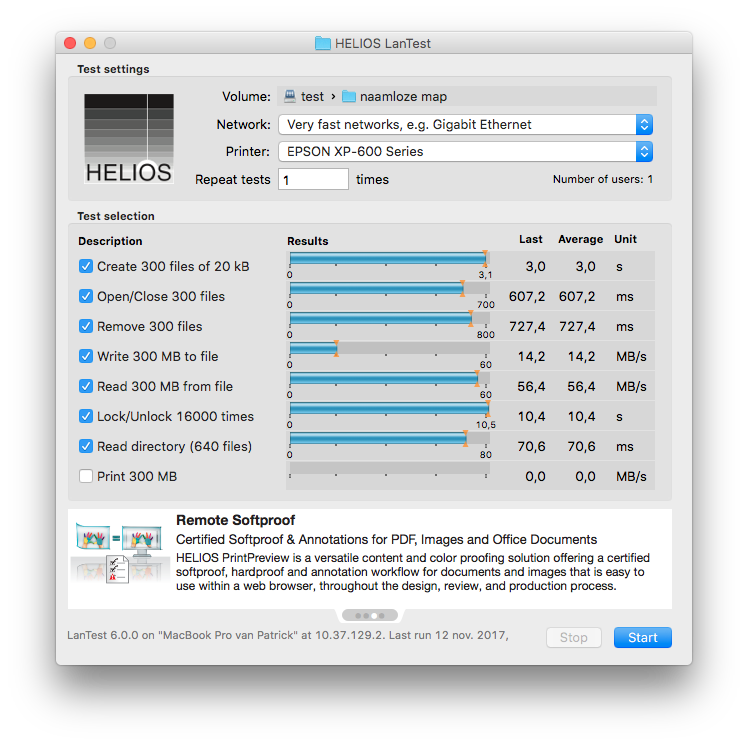
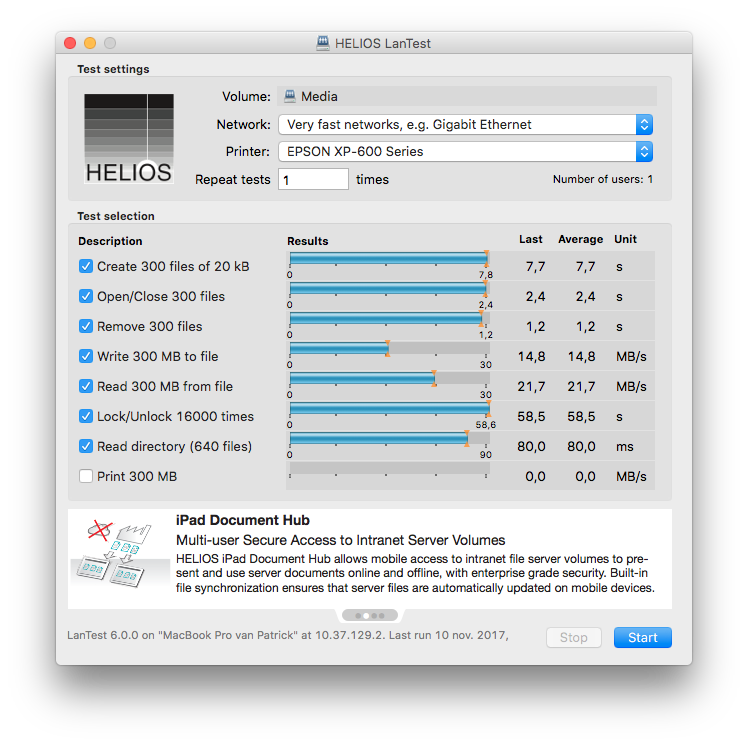
Espressobin support development efforts
in Marvell mvebu
Posted
Thanks ebin-dev,
That worked (but you already knew that)
(but you already knew that)
kr.,
Patrick